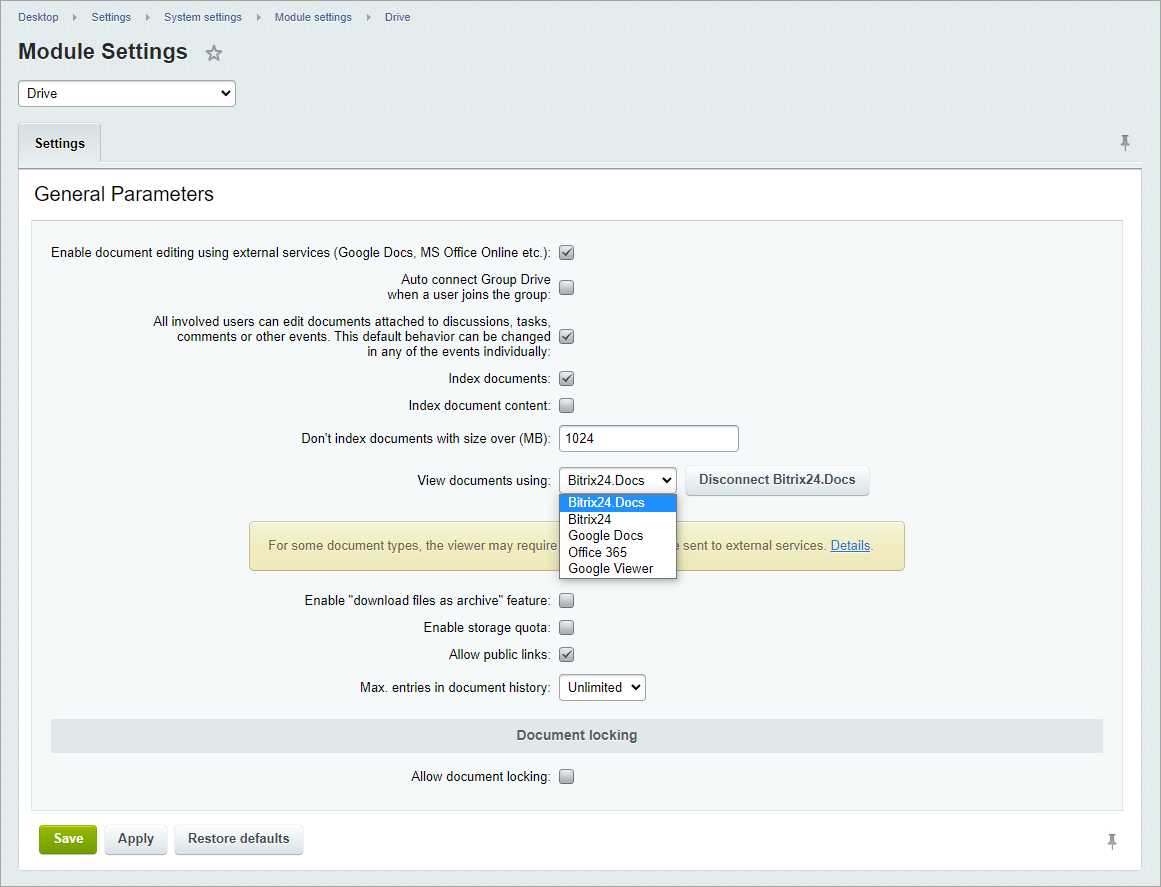There are several tools for viewing documents in Bitrix24. You can select one of these tools in module settings View documents using.
Each option has its own features:
- Bitrix24.Docs - work with files via cloud service. You can create, view and edit files in the following formats: .pdf, .docx, .doc, .rtf, .xls, .xlsx, .xlt, .ppt, .pptx, .pptm, .xodt.
All other file formats will use the Bitrix24 viewer. - Bitrix24 - view files using Bitrix24 viewer. pdf, mp3, txt, php, css, html files, some mov and mp4 videos, all formats of image files are viewed locally. To view all the other file formats, cloud file converter is used.
Files are converted using Bitrix24 cloud service. Files are not stored on the cloud servers, they only get converted there. Files are sent to the server without any user data, information about the file source is not stored on the server.
- Google Docs - view files using Google Drive service. All you need to do is to log in to your Google account and to configure Google Drive. Files are temporarily uploaded on Google Drive of the Google account, and you can view them using the Google Docs service.
- Office365 - view files using Microsoft service. Works pretty much the same way as Google Docs.
- Google Viewer - Google Viewer generates a public link to view the file. The system automatically deletes the link after you've viewed the file.
The service performance fully depends on Google.
If you don't want the data to be sent to external servers when viewing documents in Bitrix24 viewer, delete transformer module. In this case, the file conversion option will be unavailable.
If you have a closed edition of Bitrix24 Enterprise, then you can configure a local document conversion server in a Bitrix Virtual Appliance.