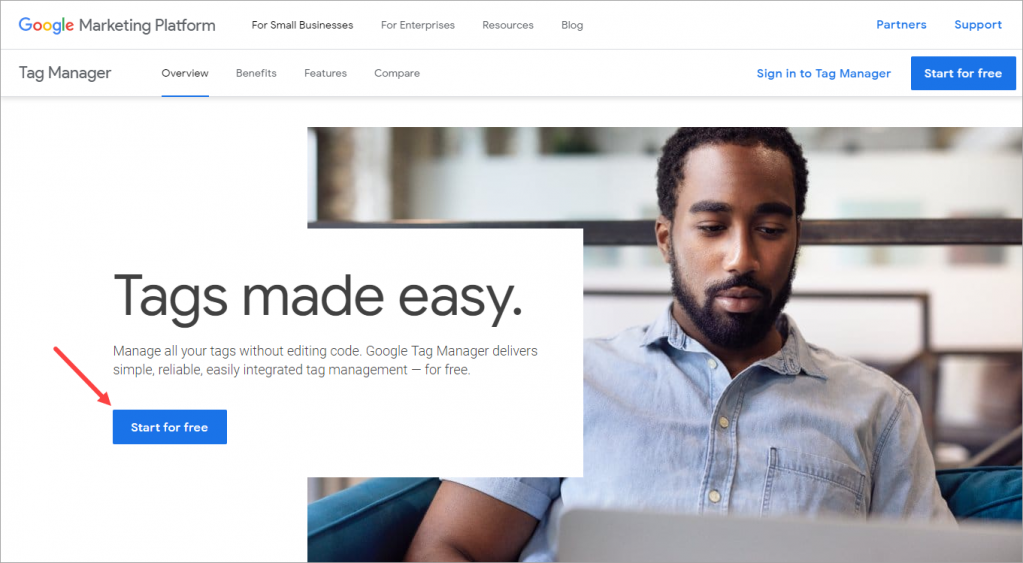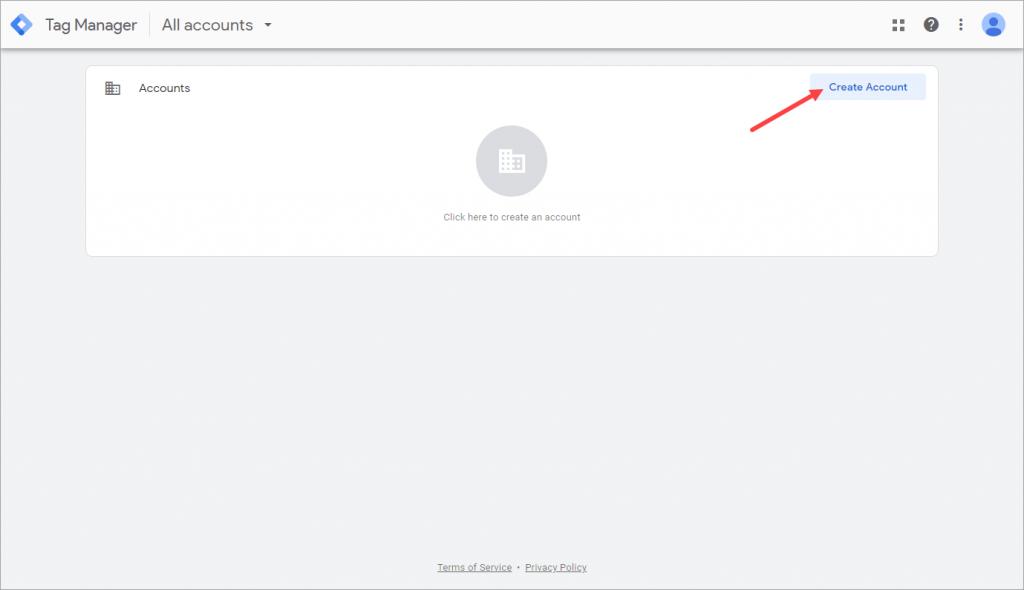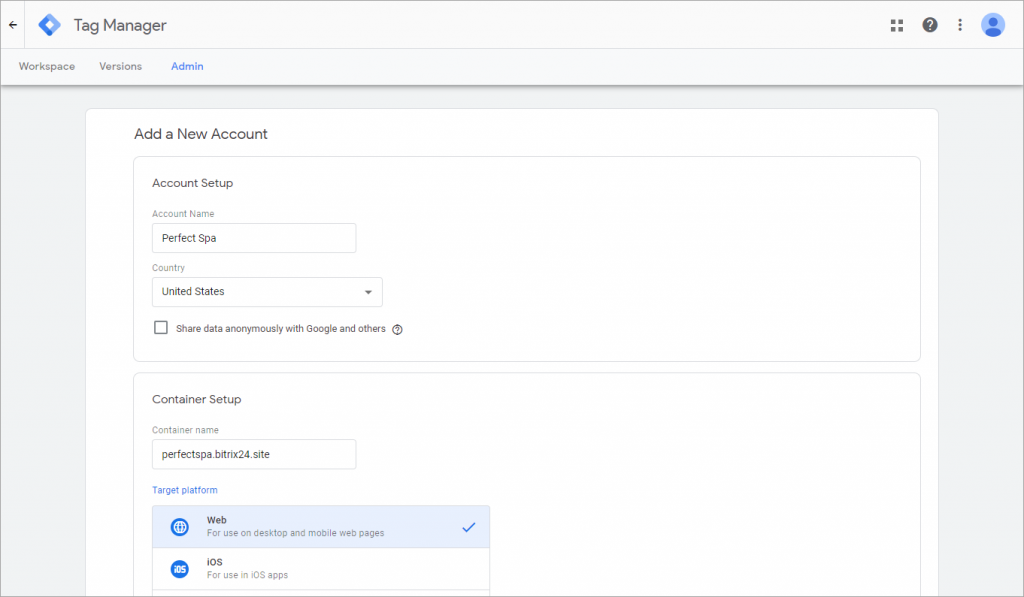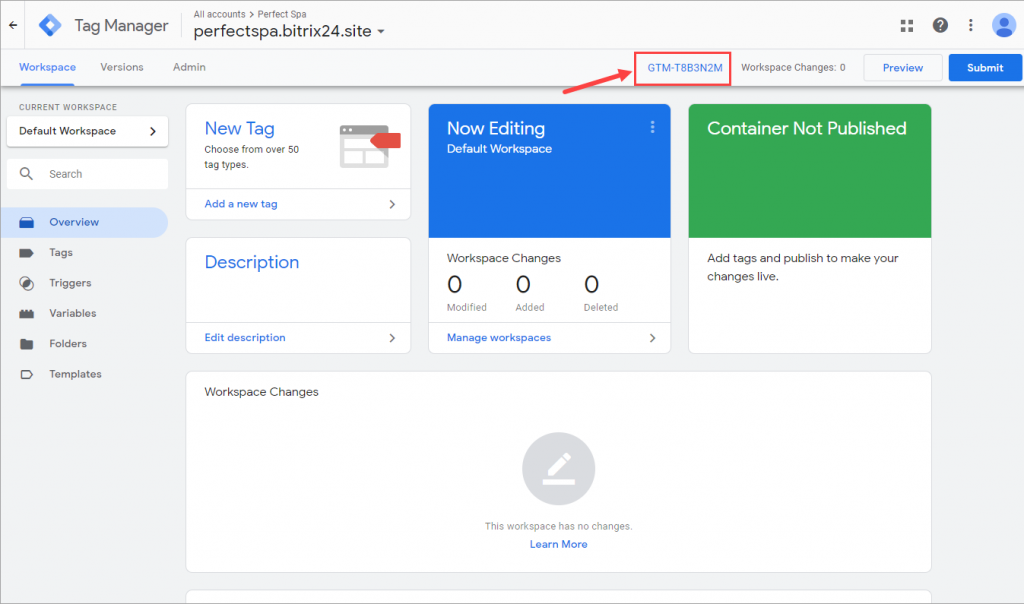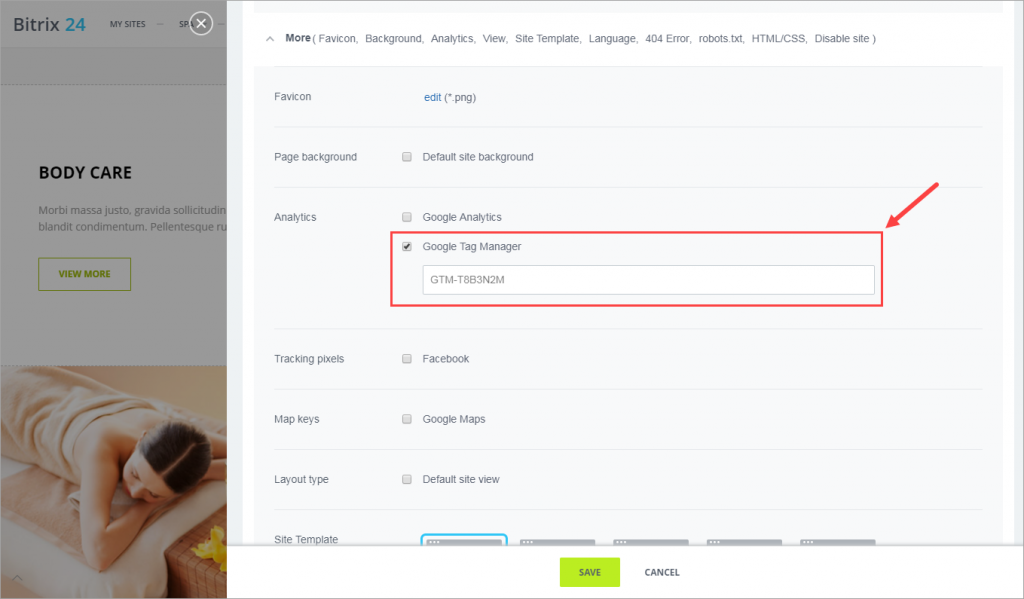Google Tag Manager is a free tool that allows you manage and deploy marketing tags on your website without having to modify the code. To use it with websites created in Bitrix24.Sites, you need to specify Google Tag Manager container ID in website settings.
How to do that
Open the Google Tag Manager website and click Start for free.
Click Create Account.
Complete the form.
Copy the container ID.
Enter this ID to the corresponding field in the website or webpage settings section.