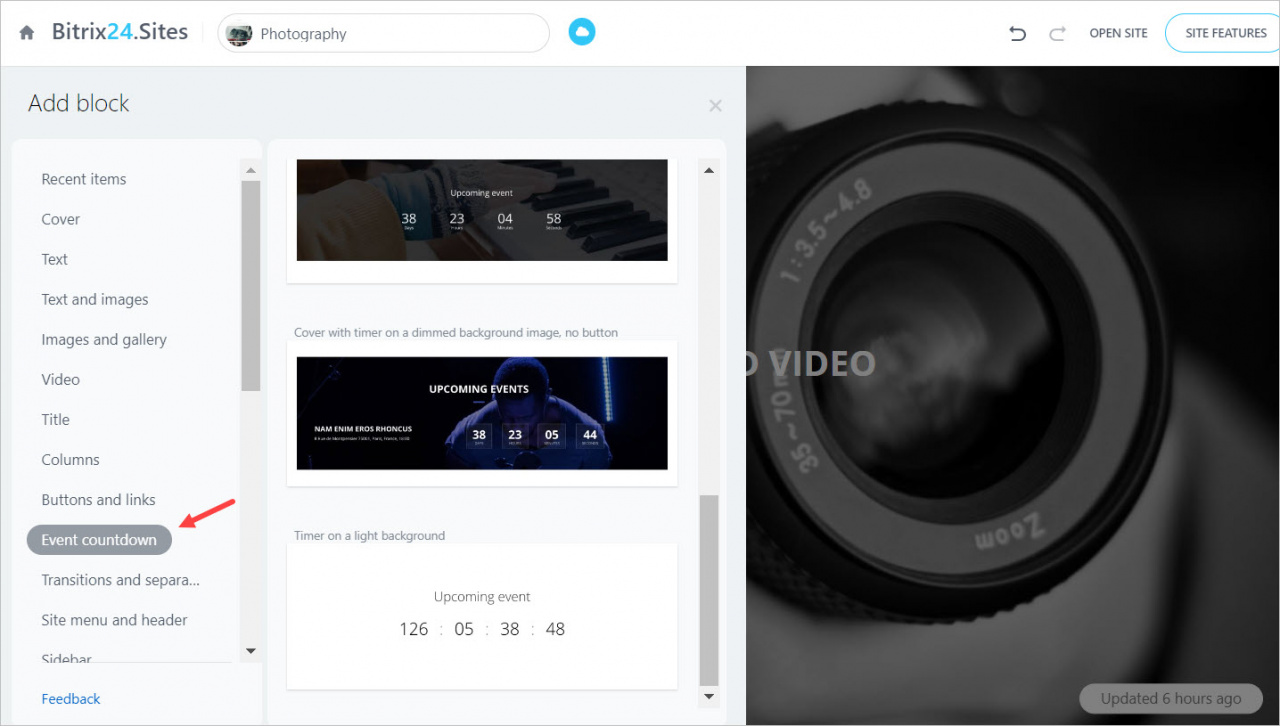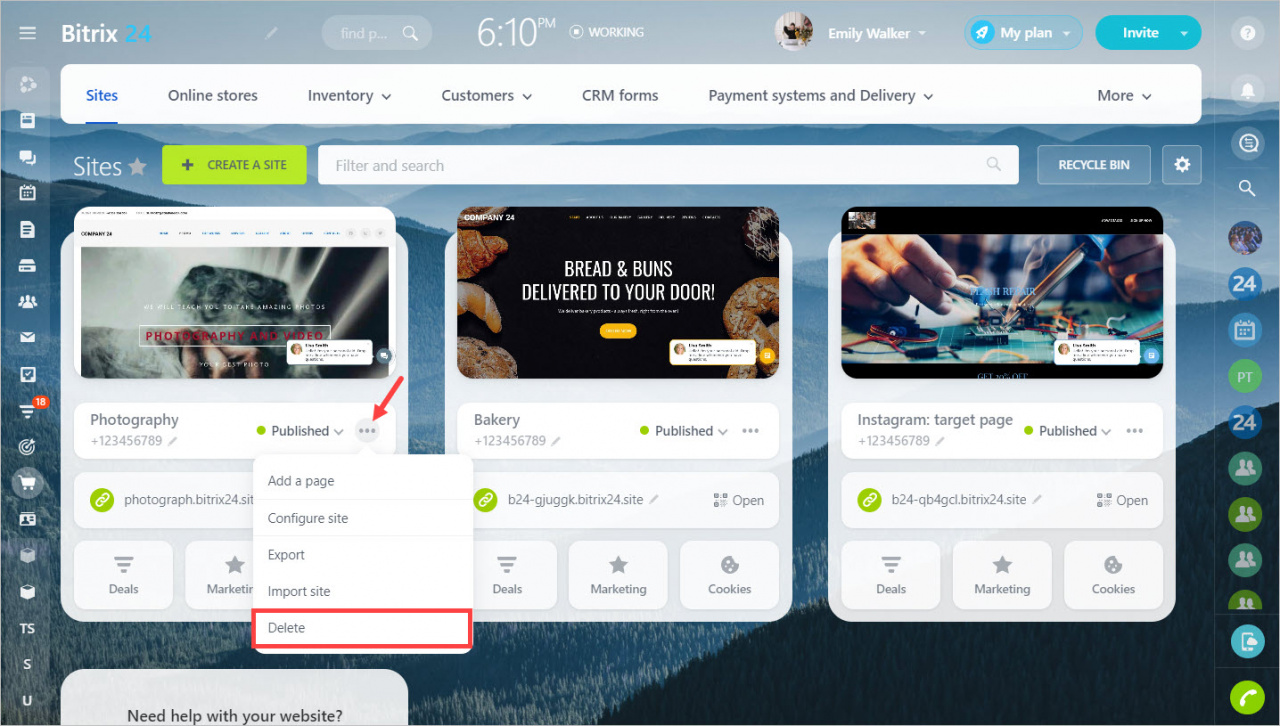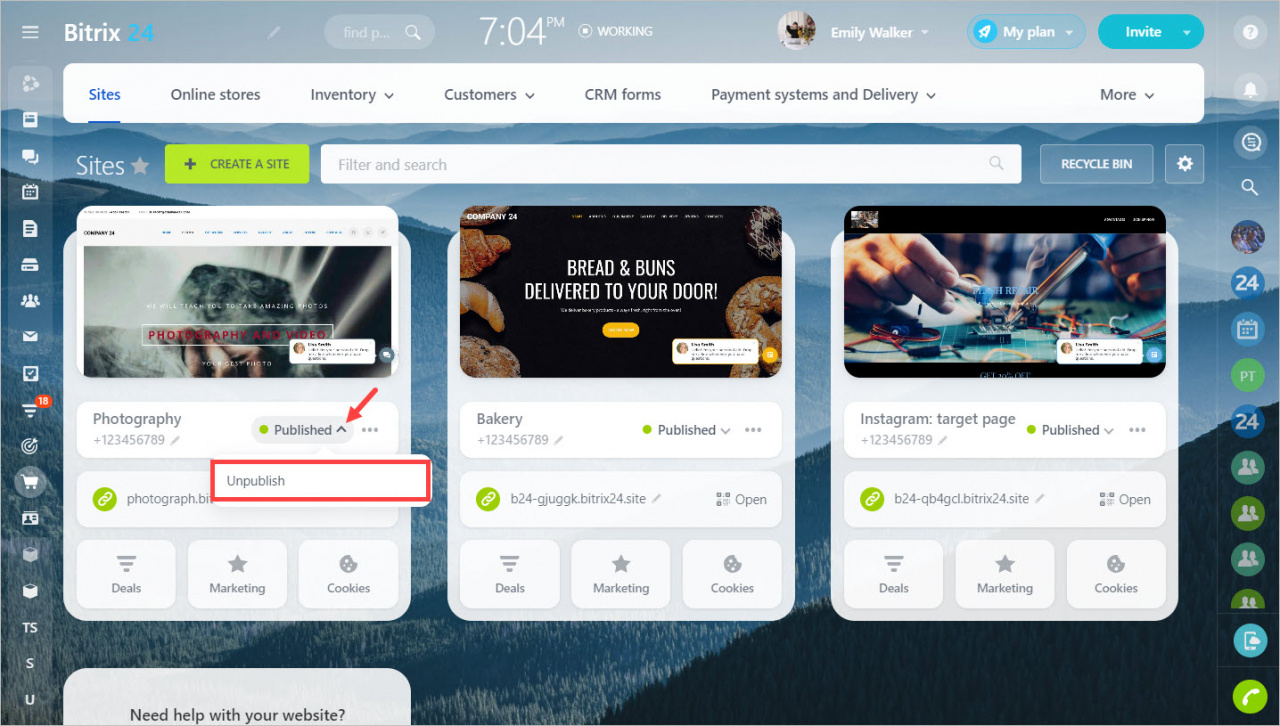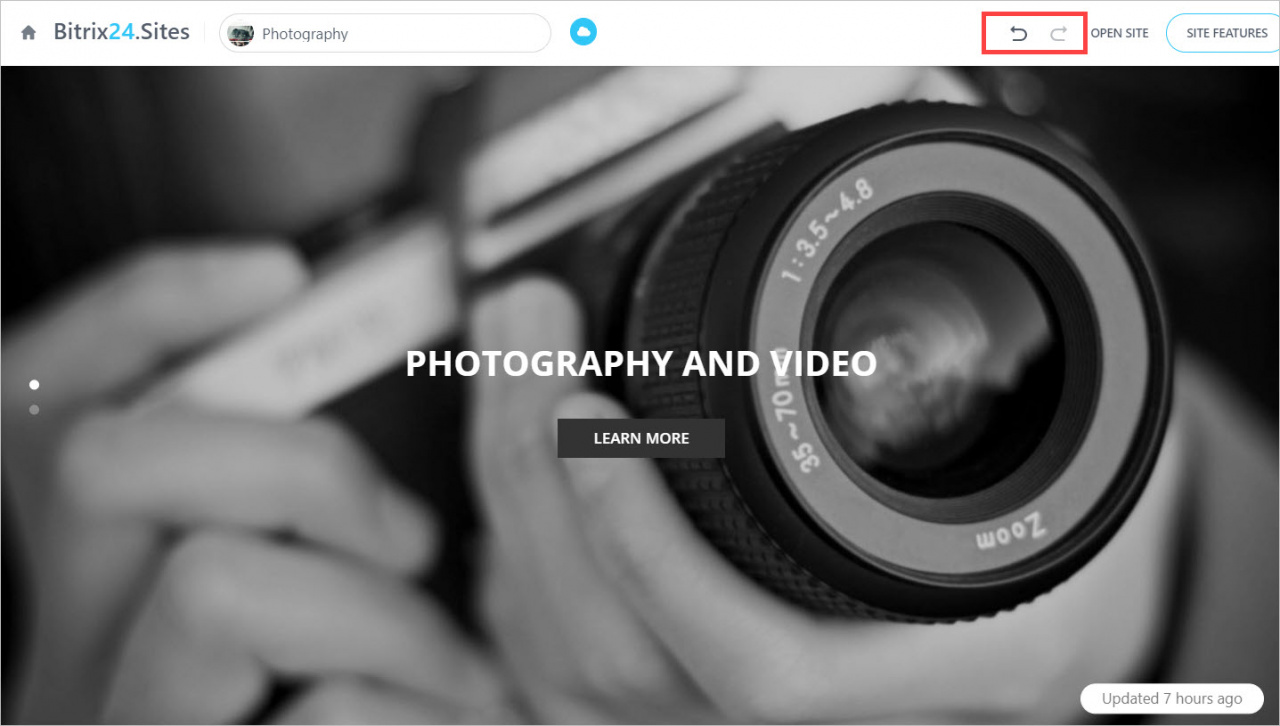This article answers to the most frequently asked questions about Bitrix24 Sites.
How to work with Bitrix24 Sites?
With Bitrix24, you can create your own website. It will have widgets and CRM forms by default. All data will go to CRM.
Create your site in Bitrix24
How to add my own domain to the site in Bitrix24?
You can connect your own domain in the site settings.
Connect your site to your own domain
Can I set a countdown timer on the page, like for a promotion?
Can I set up SEO for the site I created?
Yes, Bitrix24 Sites offer several SEO settings:
- Meta tags for each page.
- Ability to put pages in the sitemap.xml.
- Connect the Google Analytics module.
- Connect the Google Tag Manager module.
- Option to disable the ability to index the page in search engines (if necessary).
How to delete a site in Bitrix24?
Go to the Sites and stores section. Select Delete in the menu. The site will go to the bin and be stored there for 30 days.
Unpublish and delete sites
You can also unpublish your site to make it inaccessible for customers. Later, you can publish it again.
Why are no blocks published or visible on the site?
Check if the blocks are linked to third-party apps. Such blocks are marked with a blue exclamation mark icon in the right menu when editing. If they are, review the installed applications for the sites, such as template and block sets. The trial period for some of them might have expired.