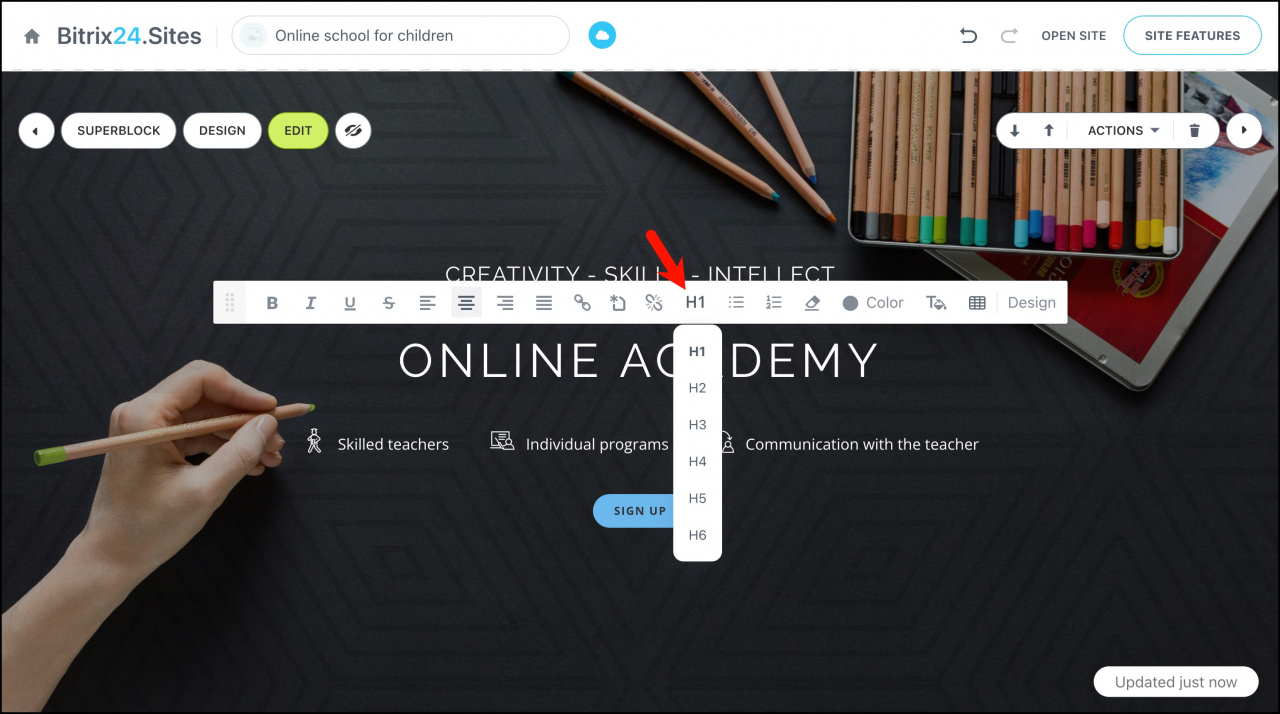H1 to H5 tags are used for structuring your page. Using these tags helps search engines to "understand" what the webpage is about, which can influence your rankings.
The H1 tag is the most important heading element on a web resource. Usually, it contains the main topic of the webpage.
How to add an H1 tag
You can select a tag for each block with a text header. Click on the block header and select H1 tag.
Recommendations:
- We strongly recommend using only one H1 tag per webpage.
- H1 tag should contain text only.
- Add keywords to H1 tag to rank your webpage higher in search results. Remember that it shouldn't be just keywords separated by commas, but it should be a readable text.
- The H1 tag should not be the same as the webpage title. Don't copy the page title when adding the H1 tag.