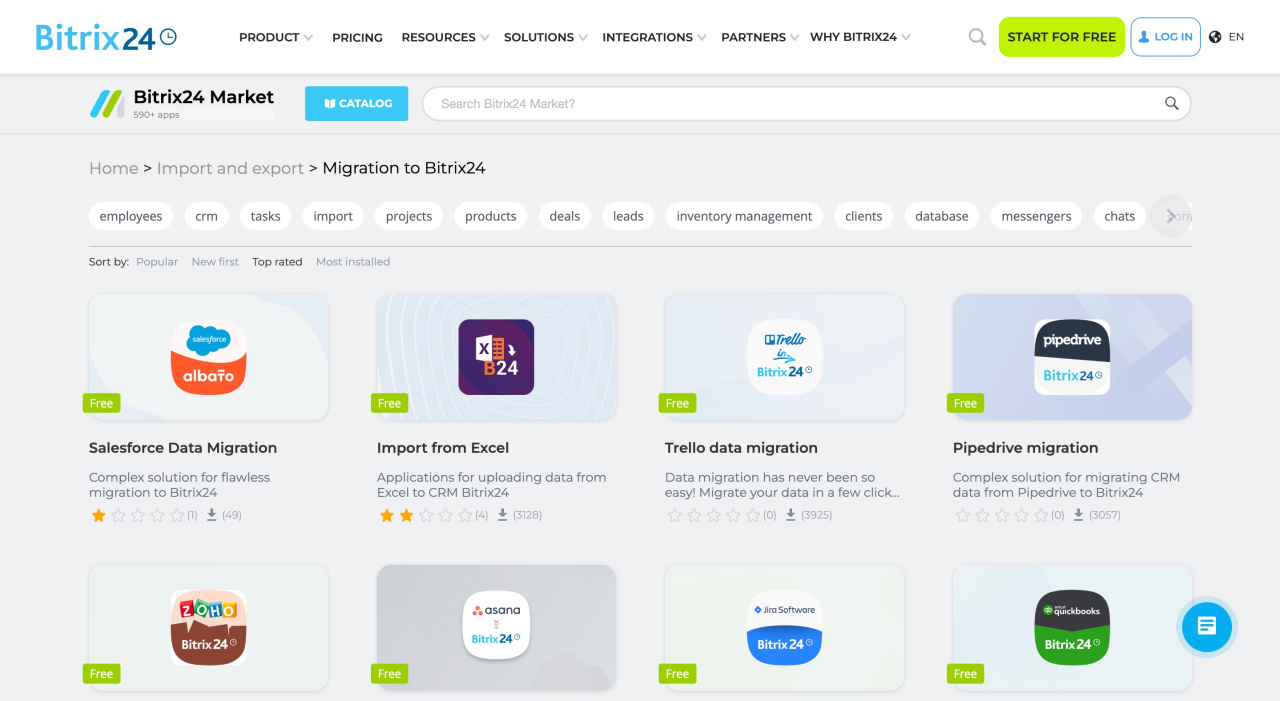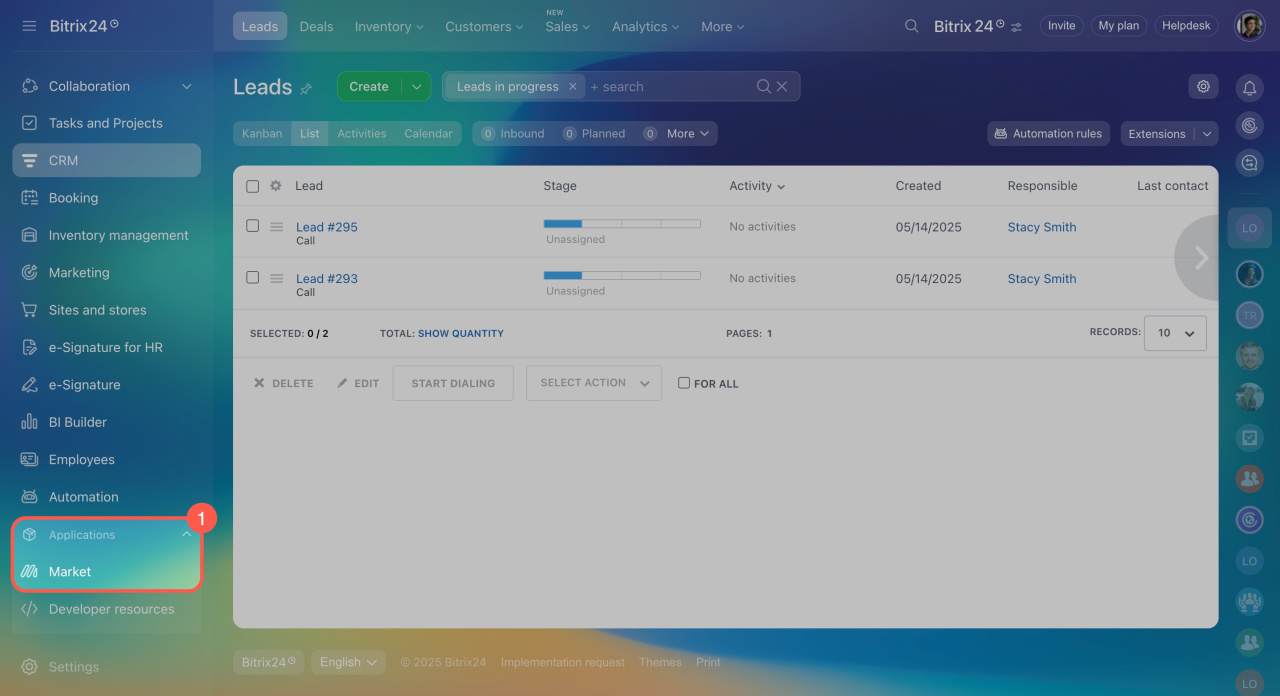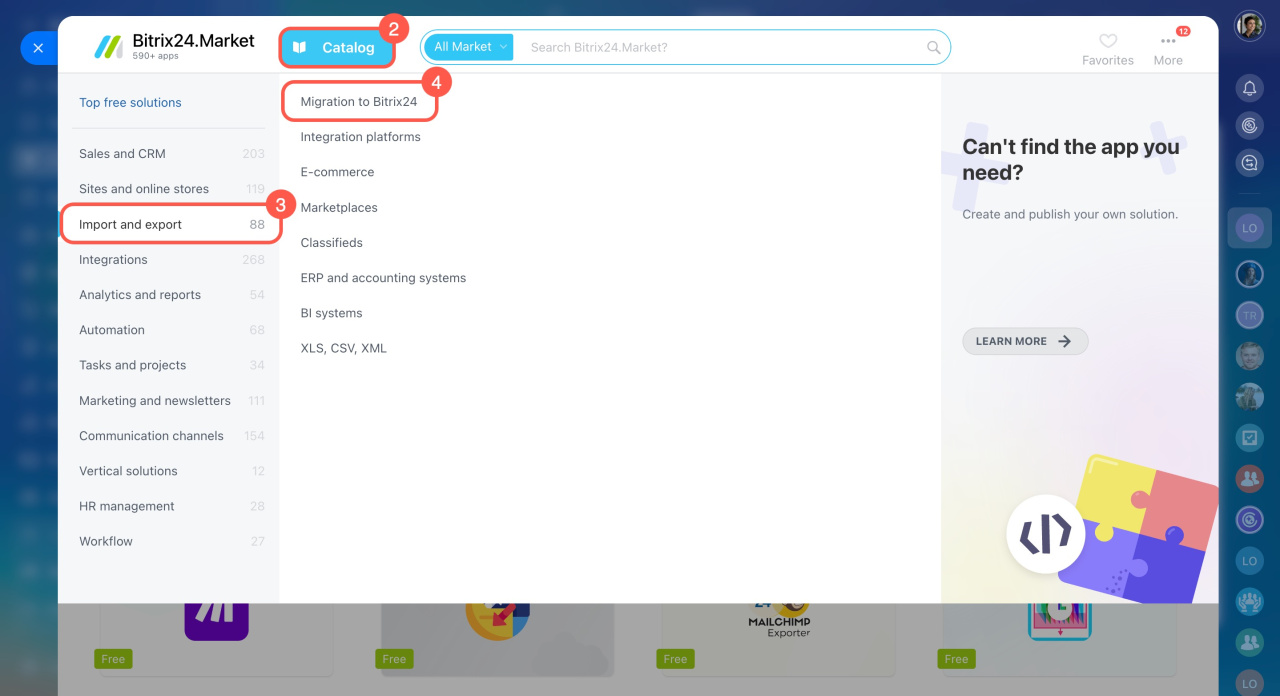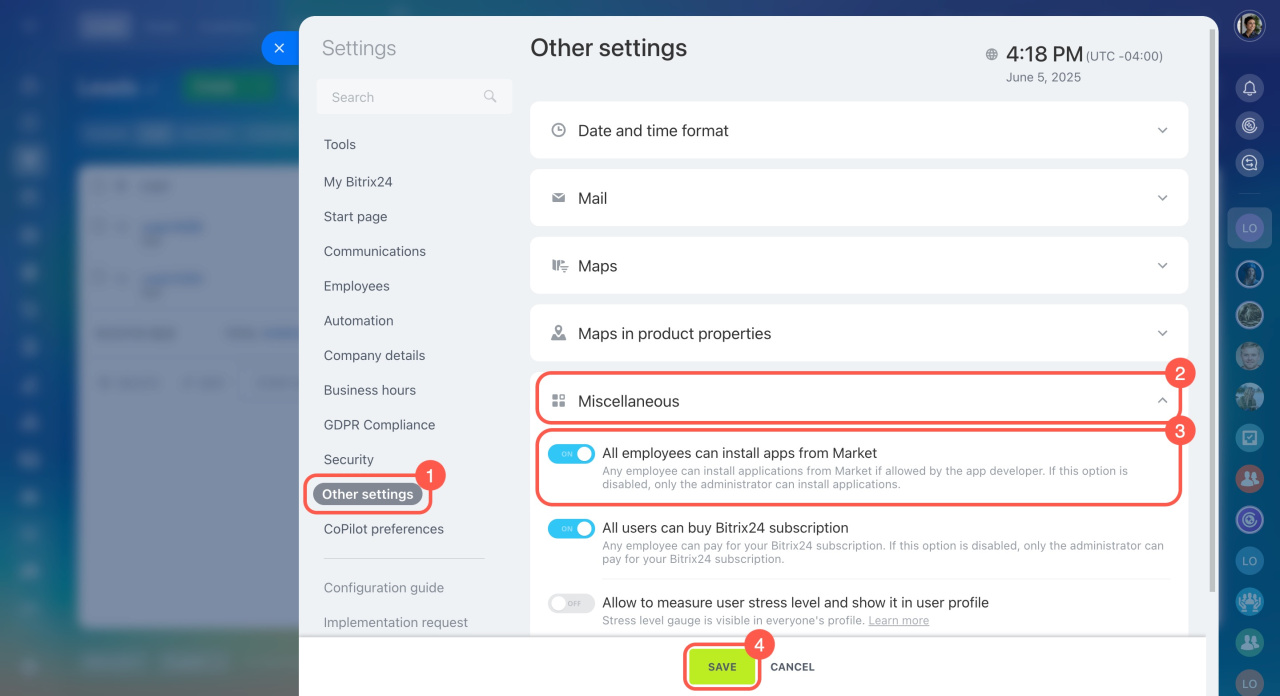Bitrix24 makes it simple to import various types of data as CSV files. You can also migrate from other systems using Bitrix24 Market apps, which allow you to transfer your databases to CRM quickly and easily.
Check out the available apps on our website: Migration to Bitrix24.
Or, find them directly in your Bitrix24 account:
- Go to Applications and click Market.
- Click the Catalog button.
- Select Import and export.
- Click Migration to Bitrix24 and see the available apps.
Find and install Bitrix24 Market applications
By default, only administrators can install apps from the Market. Regular users can browse apps and read their descriptions. Administrators can adjust permissions to allow any user to install apps. Here's how:
- Go to Bitrix24 settings.
- Open the Other settings tab.
- Expand the Miscellaneous section.
- Enable the All employees can install apps from Market option.
- Save the changes.
Bitrix24 Settings: New single section
Migration apps are especially helpful for new users. They let you keep your customer base intact while making the most of Bitrix24 CRM features.