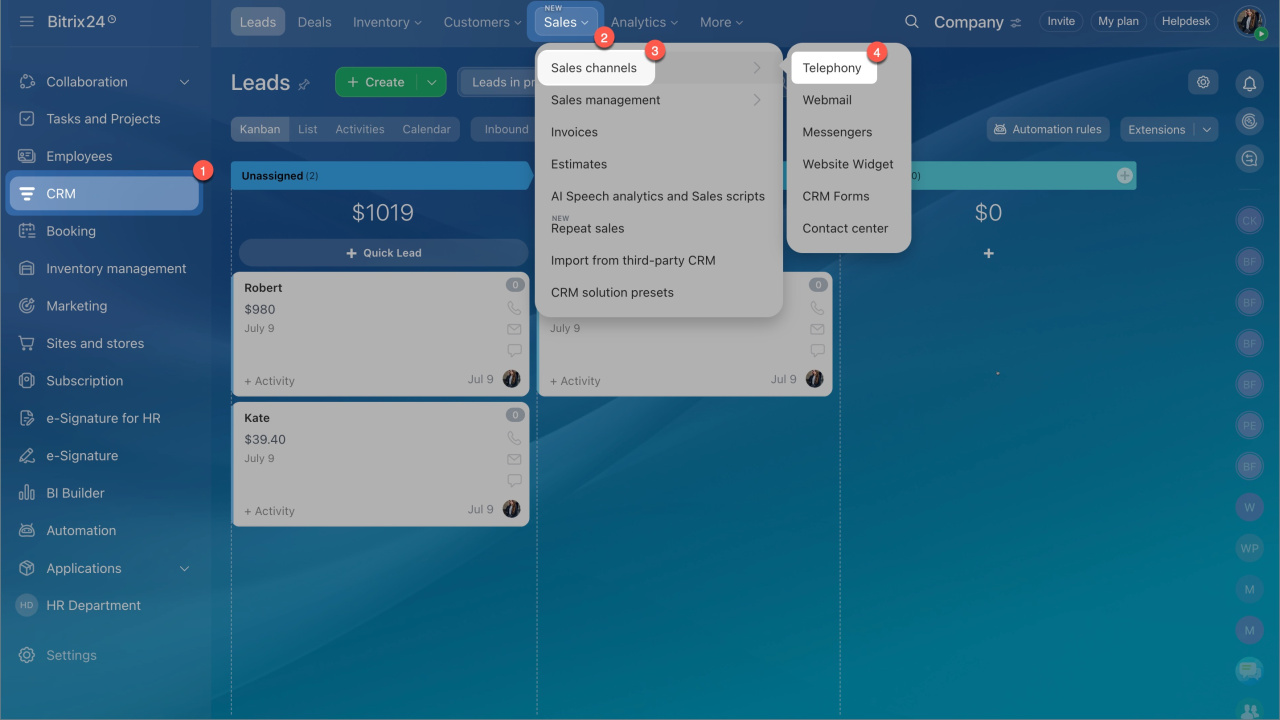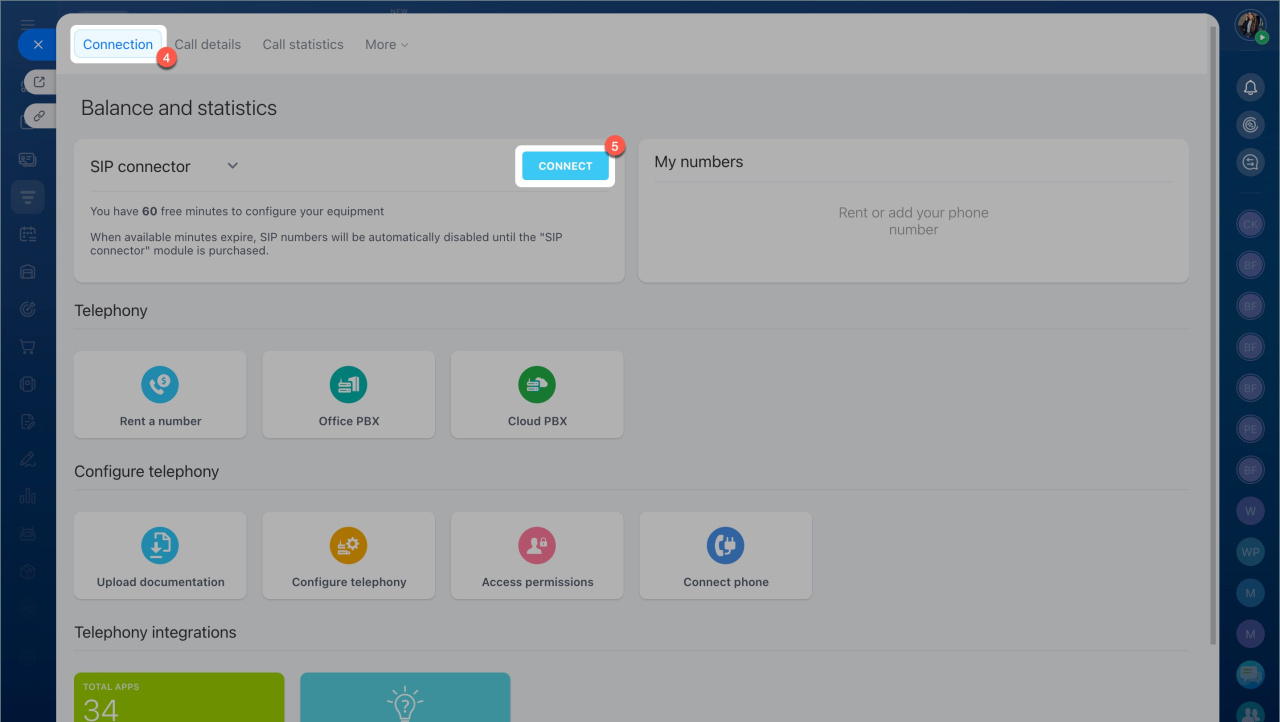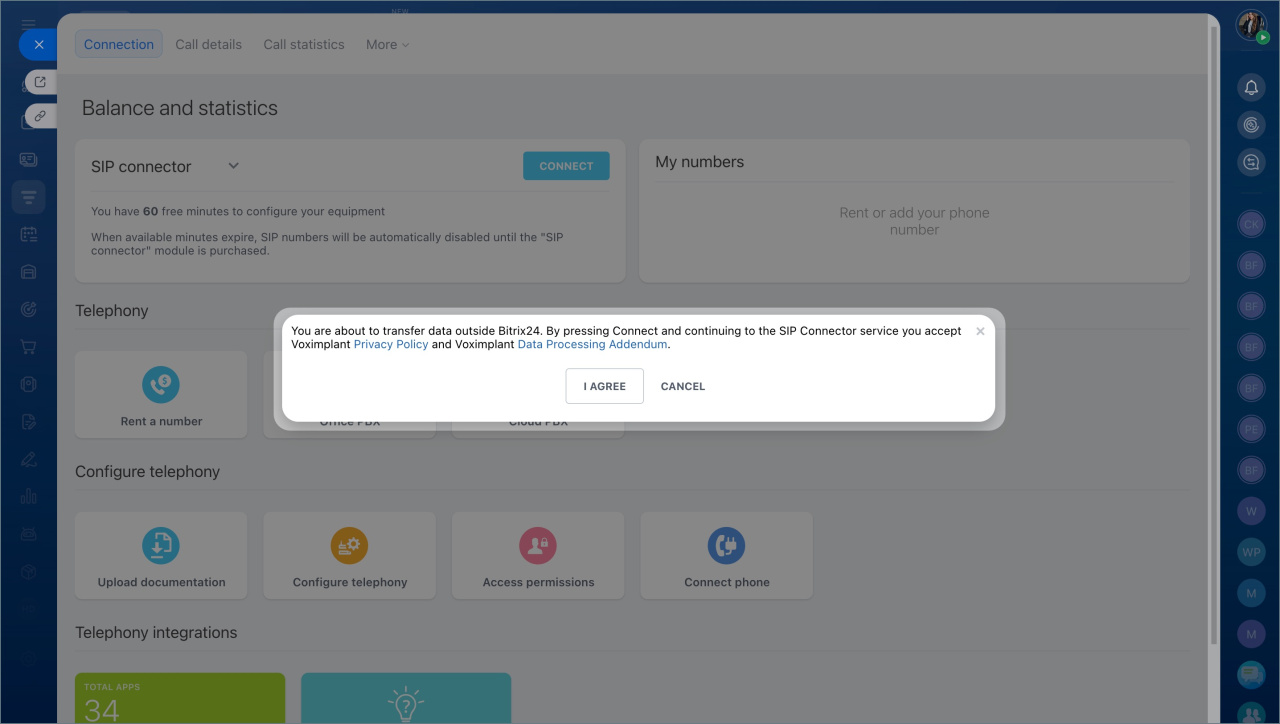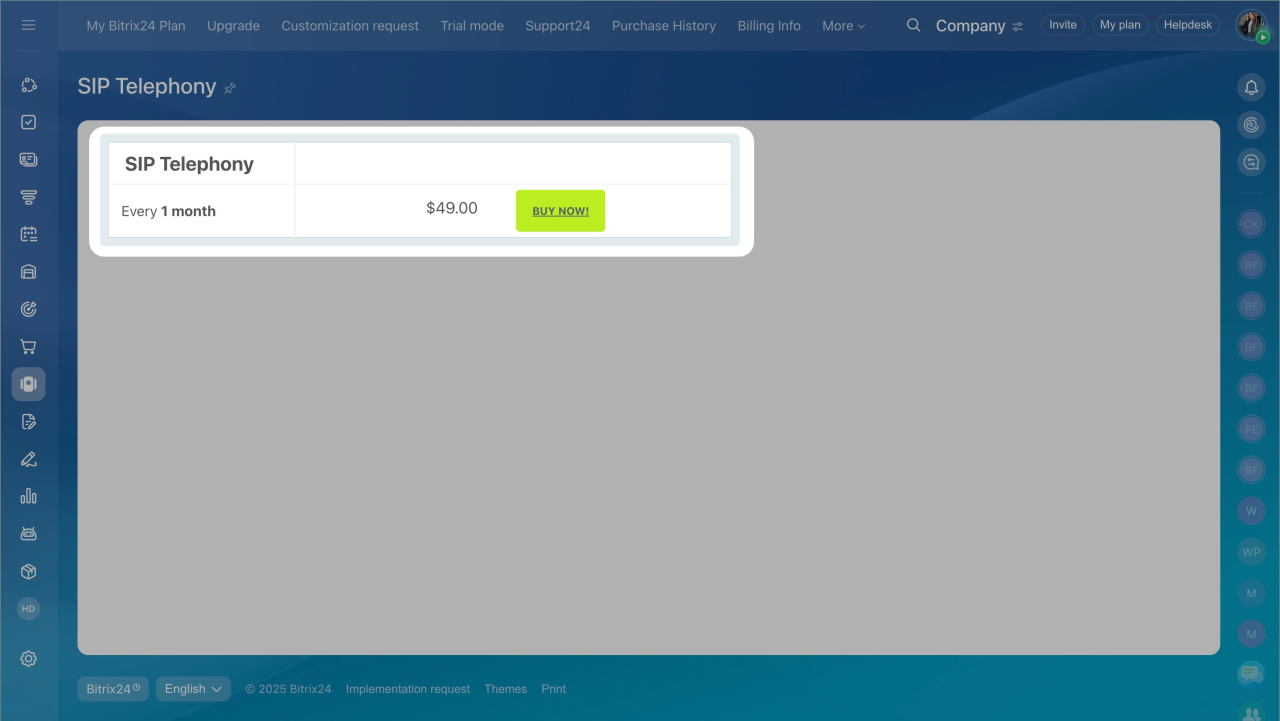SIP connector is a software module that directs outgoing calls and make call forwarding from Bitrix24 to SIP PBX.
The SIP connector works automatically with incoming calls and does not require any additional settings. To make outgoing calls and call forwarding, you need to pay a license for the SIP Connector.
You can connect cloud and office PBX in Bitrix24 using a SIP connector.
- Go to the CRM section > Sales > Sales channels > Telephony.
- Click the Connect button.
You have 60 free minutes to configure your equipment. When available minutes expire, SIP numbers will be automatically disabled until the SIP connector module is purchased.
Choose the type of PBX and connect it to Bitrix24
Purchase a license
- Agree with the Voximplant Privacy Policy and Voximplant Data Processing Addendum.
- Buy SIP Telephony for 1 month.
The license applies to all SIP numbers in Bitrix24. If there are several connections, you do not need to buy additional licenses for the SIP connector.
SIP connector license is not bind to Bitrix24 telephony balance and must be purchased separately. Money from the telephony balance cannot be used to purchase a SIP connector.
A valid license key is required for the SIP connector to work in the Bitrix24 On-Premise version.
Bitrix24 On-Premise with an expired maintenance subscription
In brief:
- SIP Connector is a software module that directs outgoing calls and make call forwarding from Bitrix24 to SIP PBX.
- The SIP Connector works automatically with incoming calls and does not require any additional settings. To make outgoing calls and call forwarding, you need to pay a license for the SIP Connector.
- You have 60 free minutes to configure your equipment. When available minutes expire, SIP numbers will be automatically disabled until the "SIP connector" module is purchased.
- You can rent SIP connector for 1 month. SIP connector license is not bind to Bitrix24 telephony balance and must be purchased separately.