If your sales operations are commission-based, this app might come in handy to track commissions generated by the salespeople.
Installing the app
After you read and accept the Terms and Conditions, click install one more time:
To finish, select a department that you need to calculate the commissions for.
To be able to select a (sub)department, make sure a supervisor is assigned to it.
When you see the demo screen, it means you now have the app installed:
My commission
Here the regular users see their stats: There are two parts to the dashboard:- Commissions for the current month - lets you see the overview of the key metrics
- Commission details - gives a deeper look into the stats and shows the sales trend
Department commission
This section is available to department supervisors and administrators. Similarly to the My Commission tab, the Department commission shows cumulative statistics based on the department's performance: Employee performance ranking is based on closed invoices and deals:
Department settings
When installing the app, you already selected a department to be used for calculations. If you need to change it at some point, you can do that by editing the Department settings: The same way you can select your Accounting period and the Payment date:Personal settings
After setting up the department preferences, you can move on to personal user settings. You can set up the following:- Calculation type: by closed invoices or deals
- Calculation method: apiece or set amount
- Commission amount: % or $ based on the calculation method
Next time you or your colleagues close a deal, it gets even more exciting to close more! You can track and motivate yourself or your colleagues according to your plan.

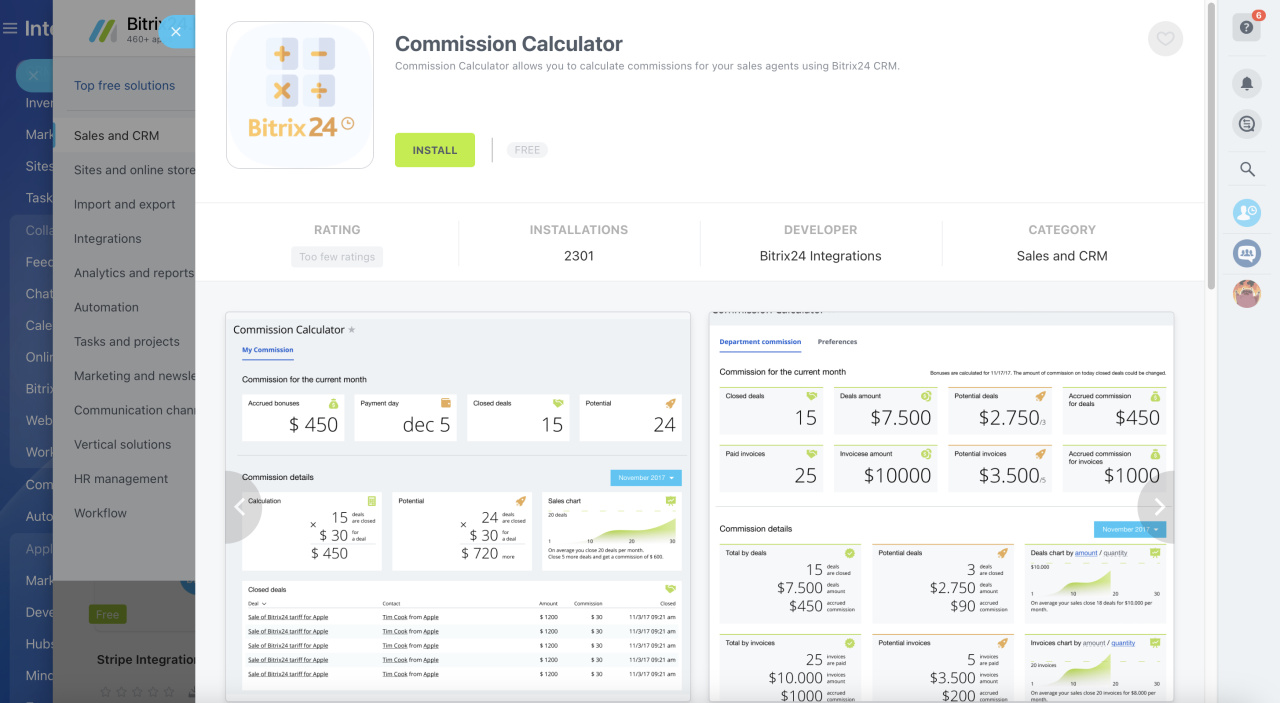
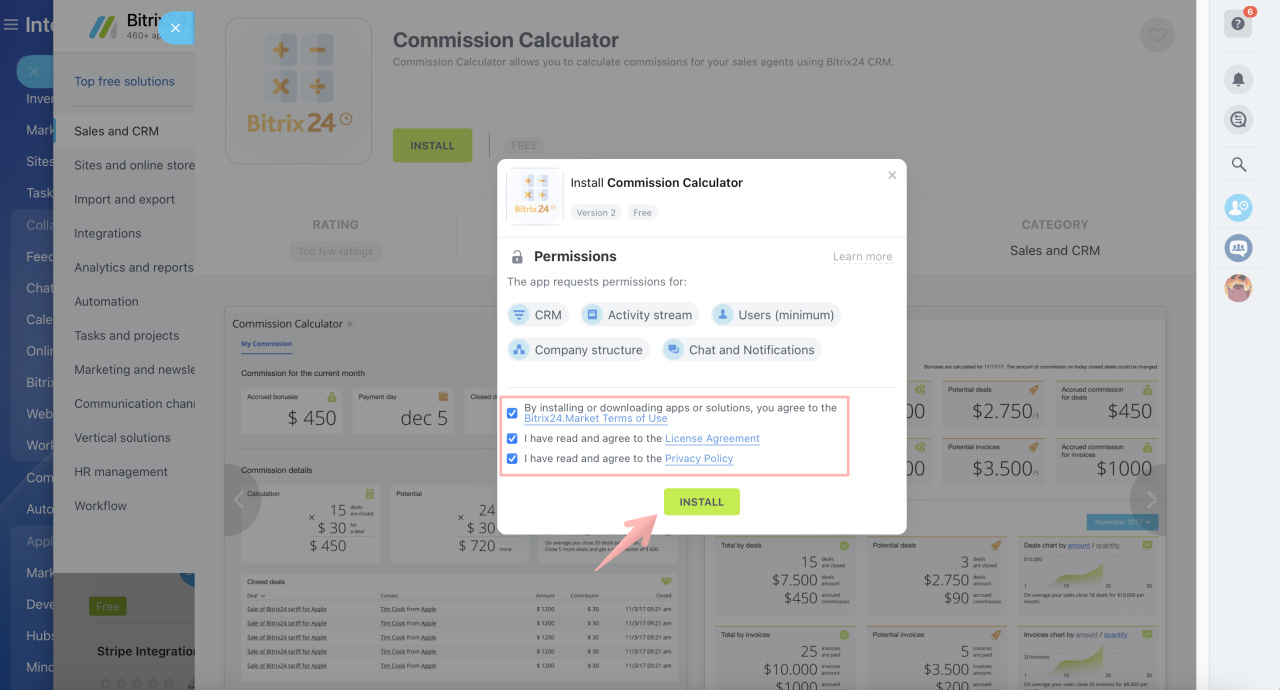
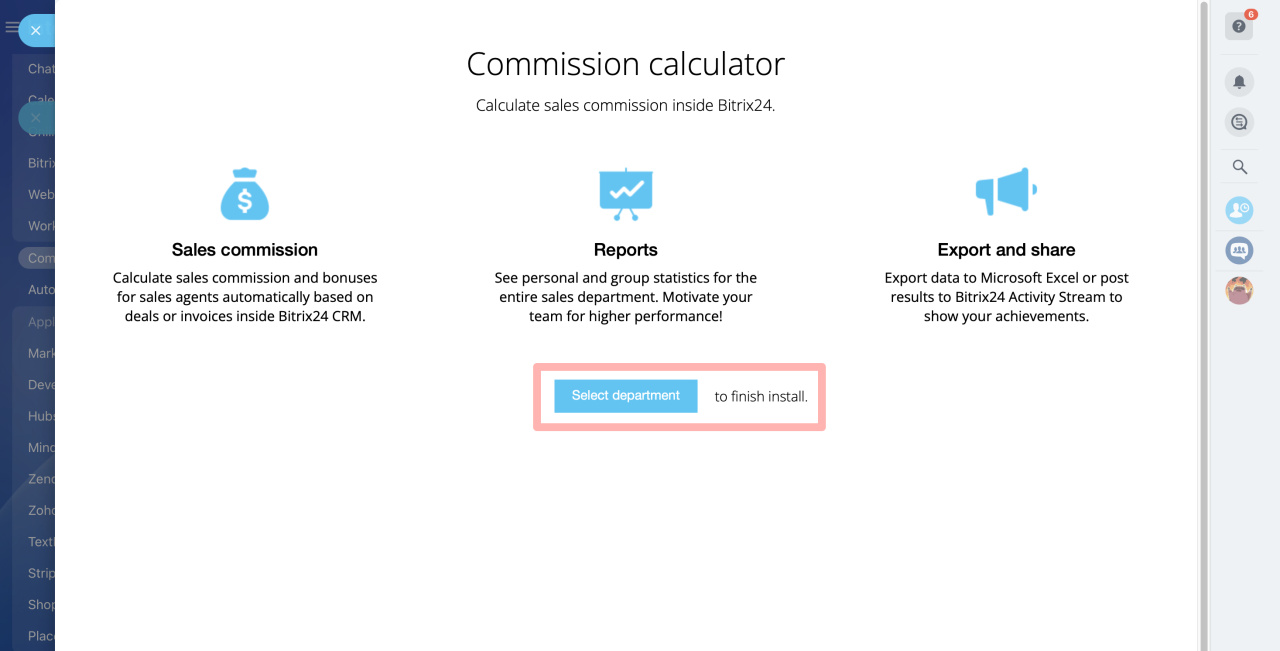
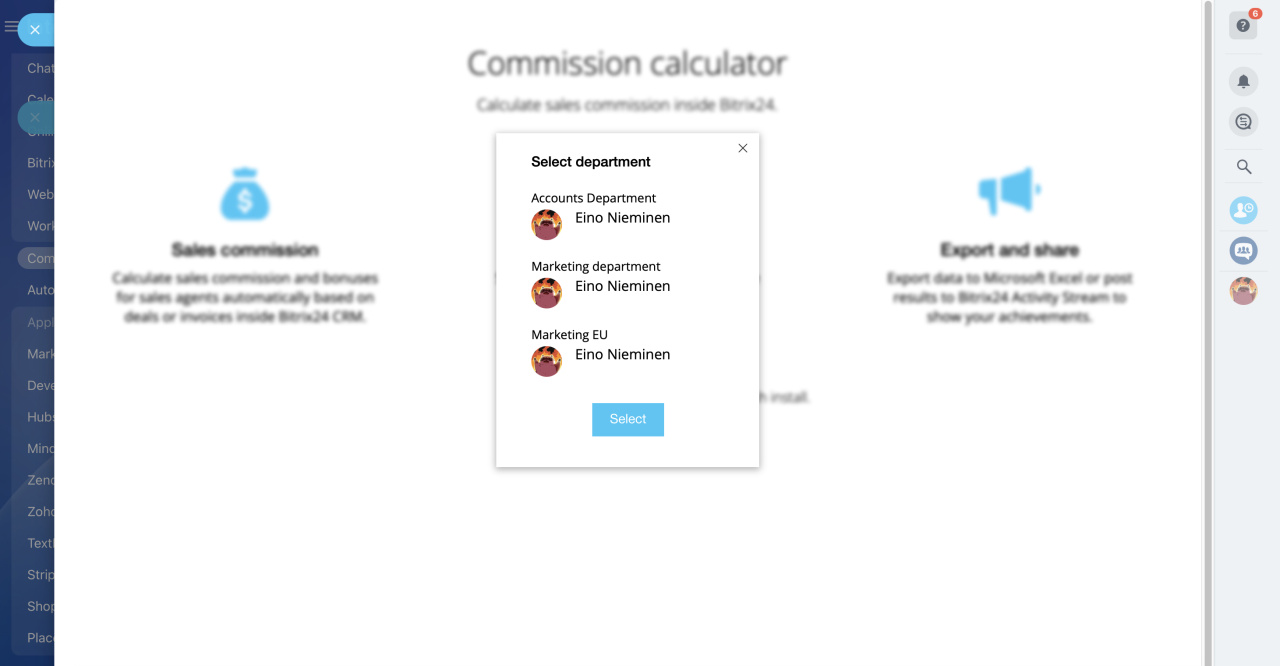
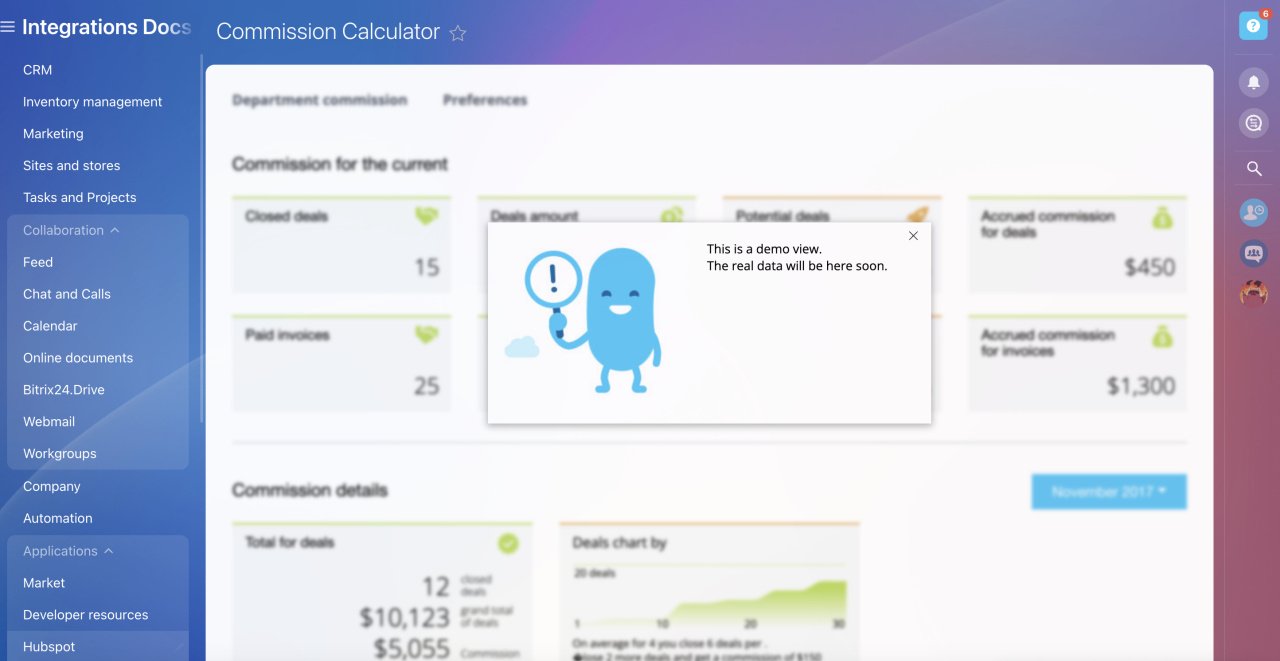
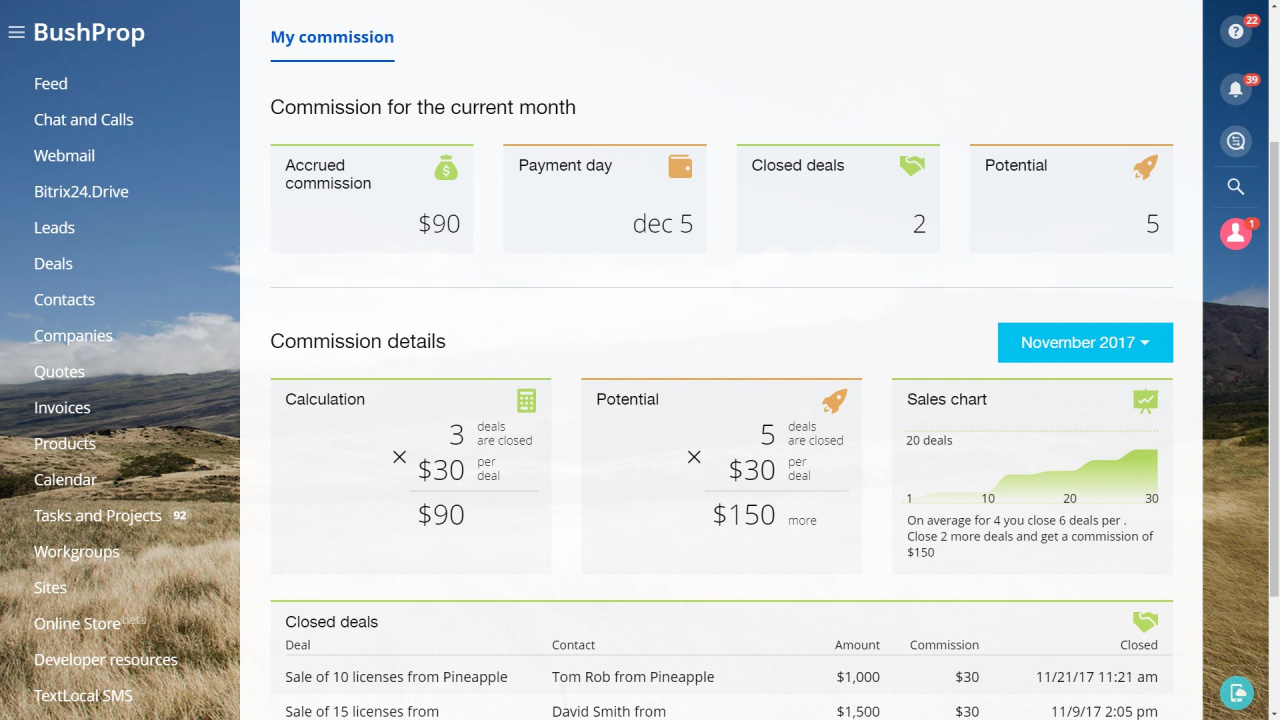
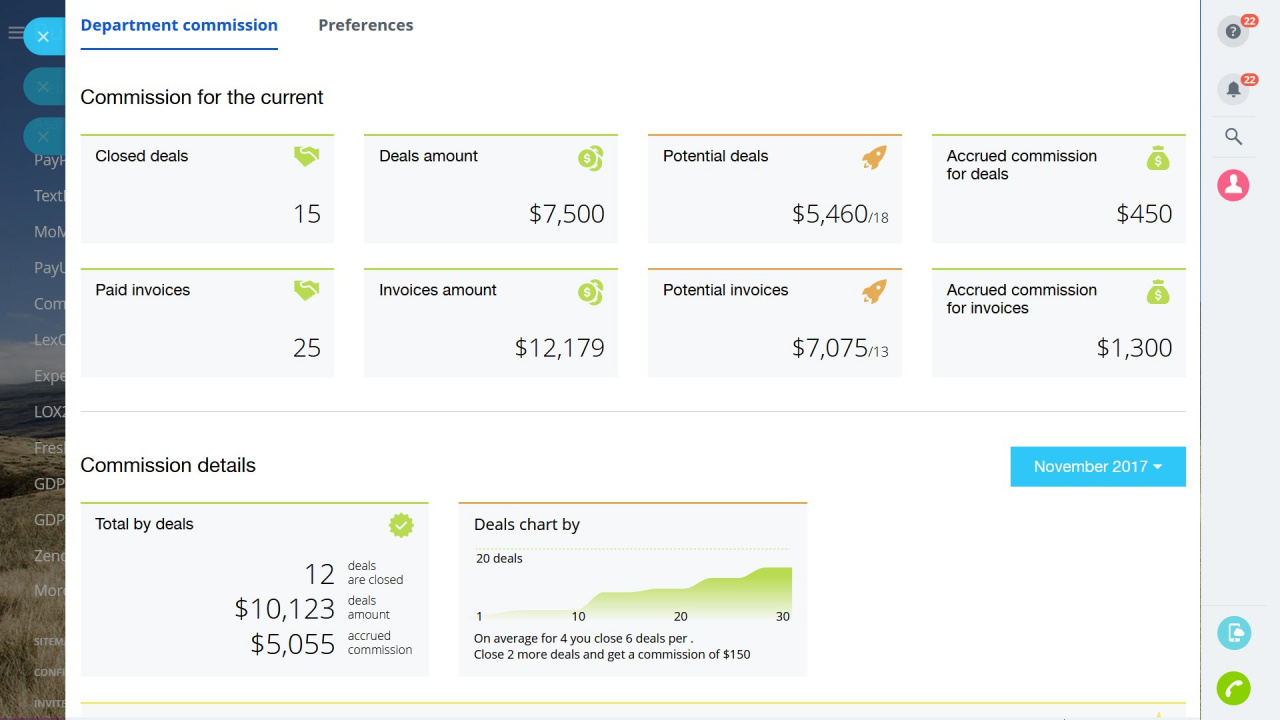
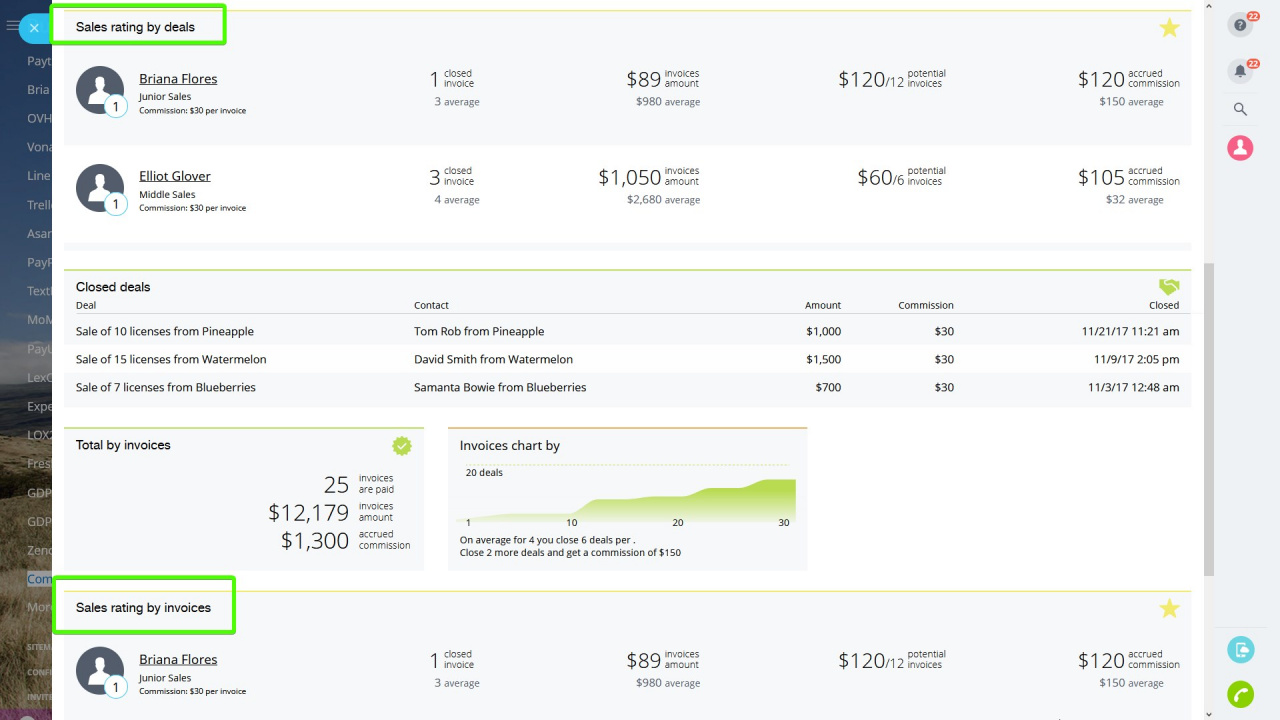
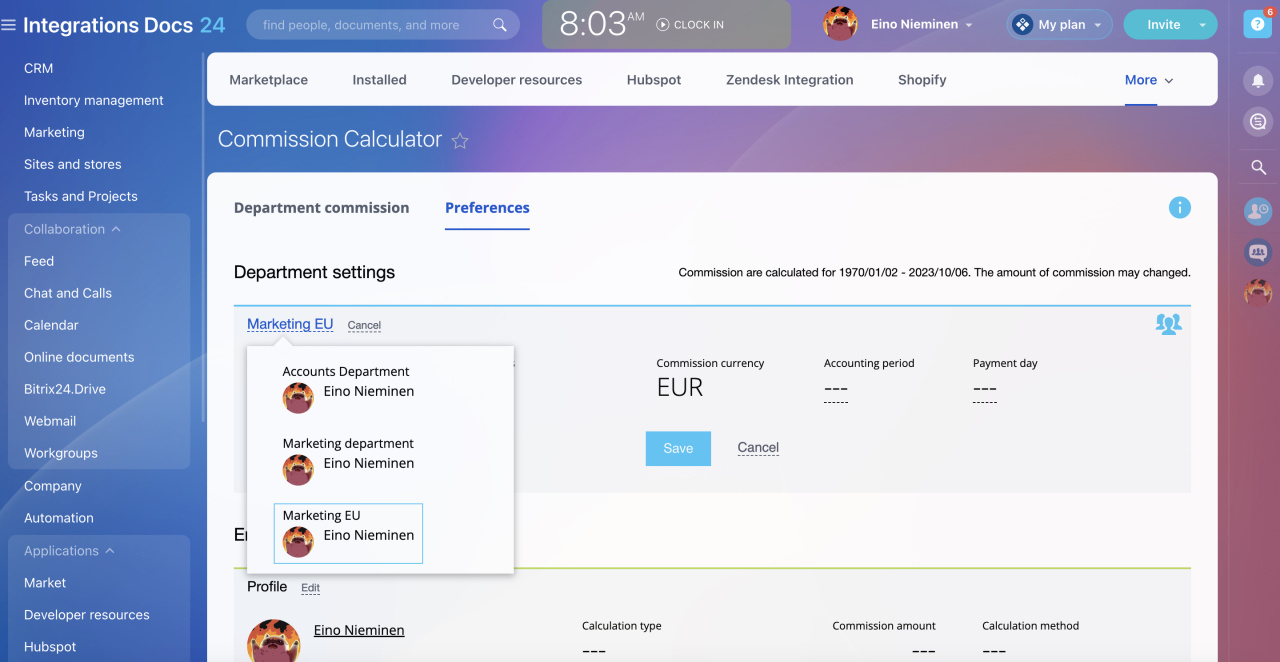
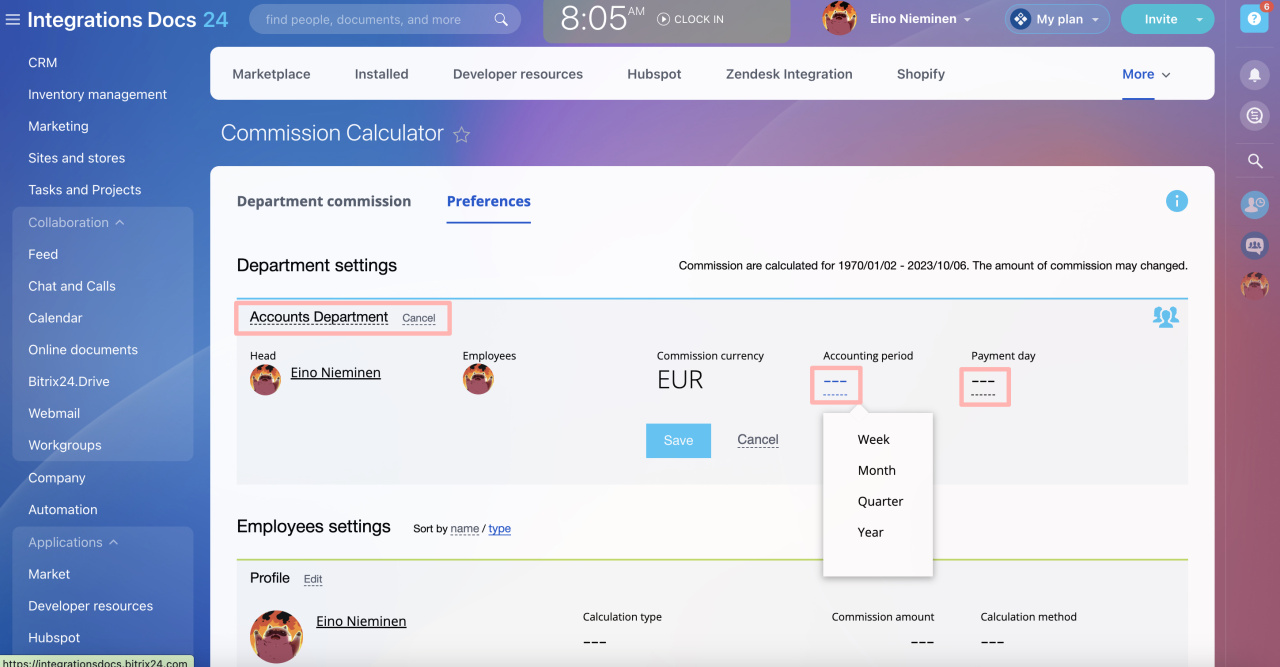
.jpg)
