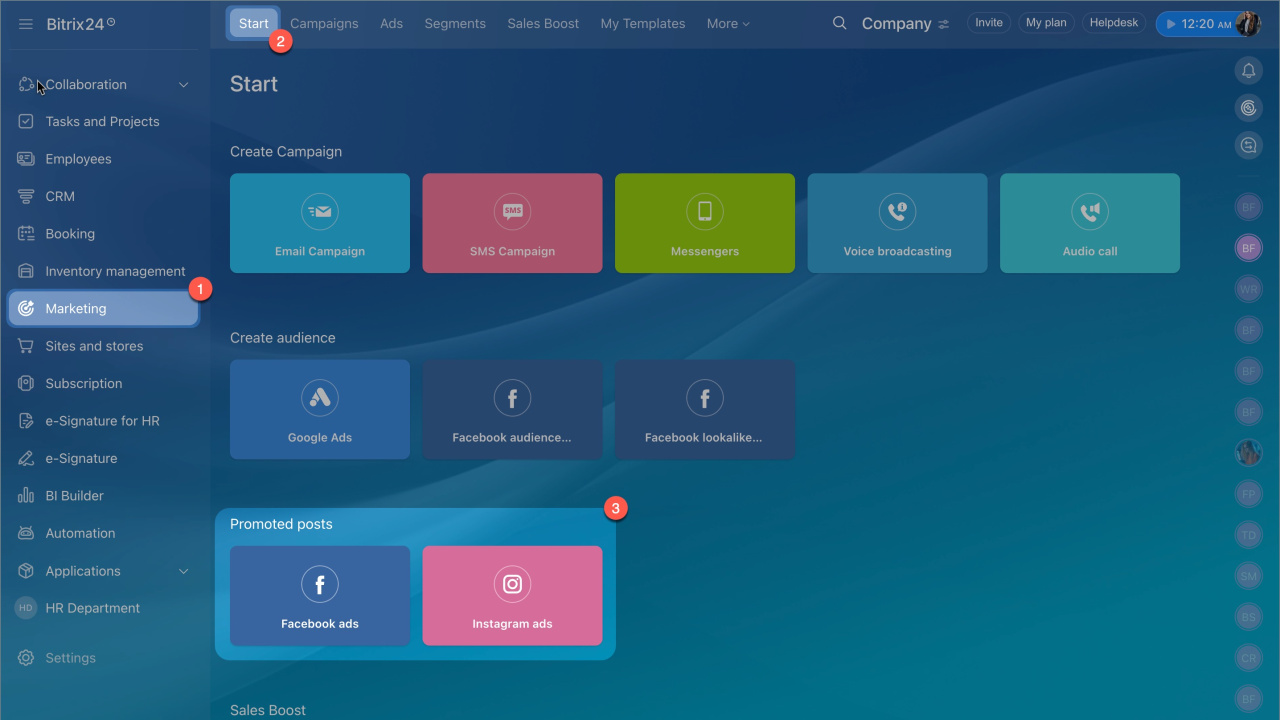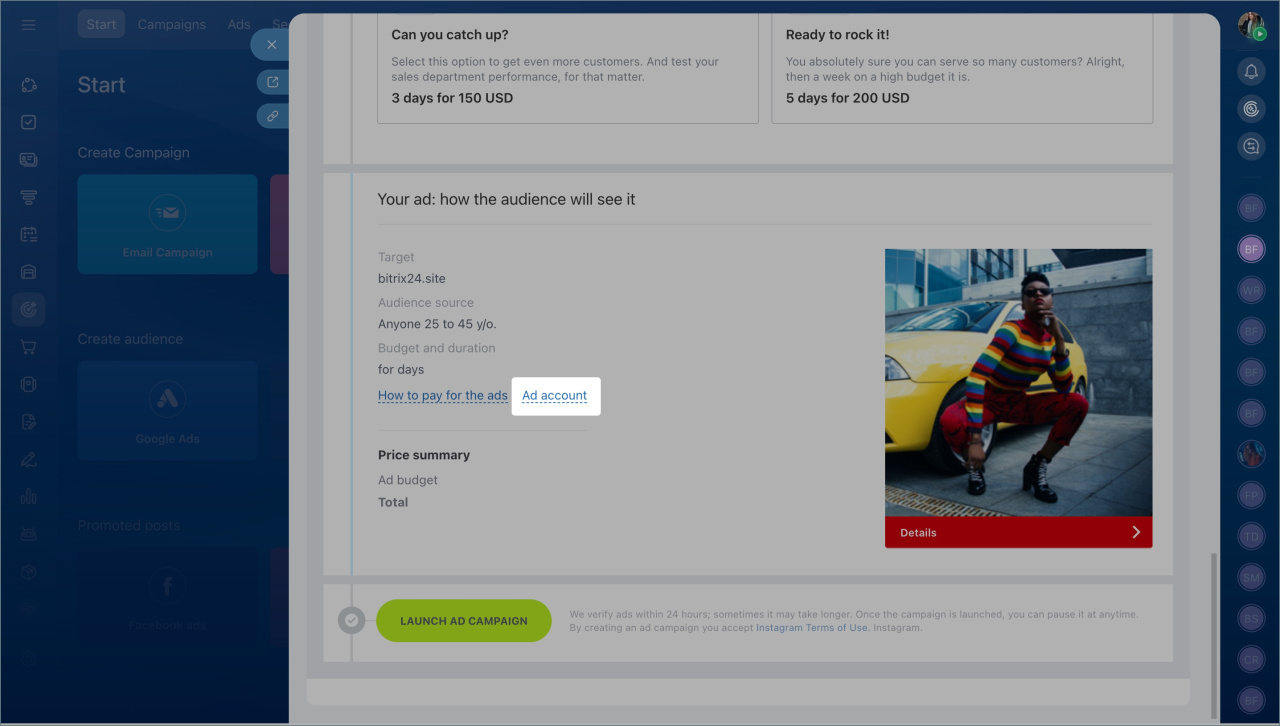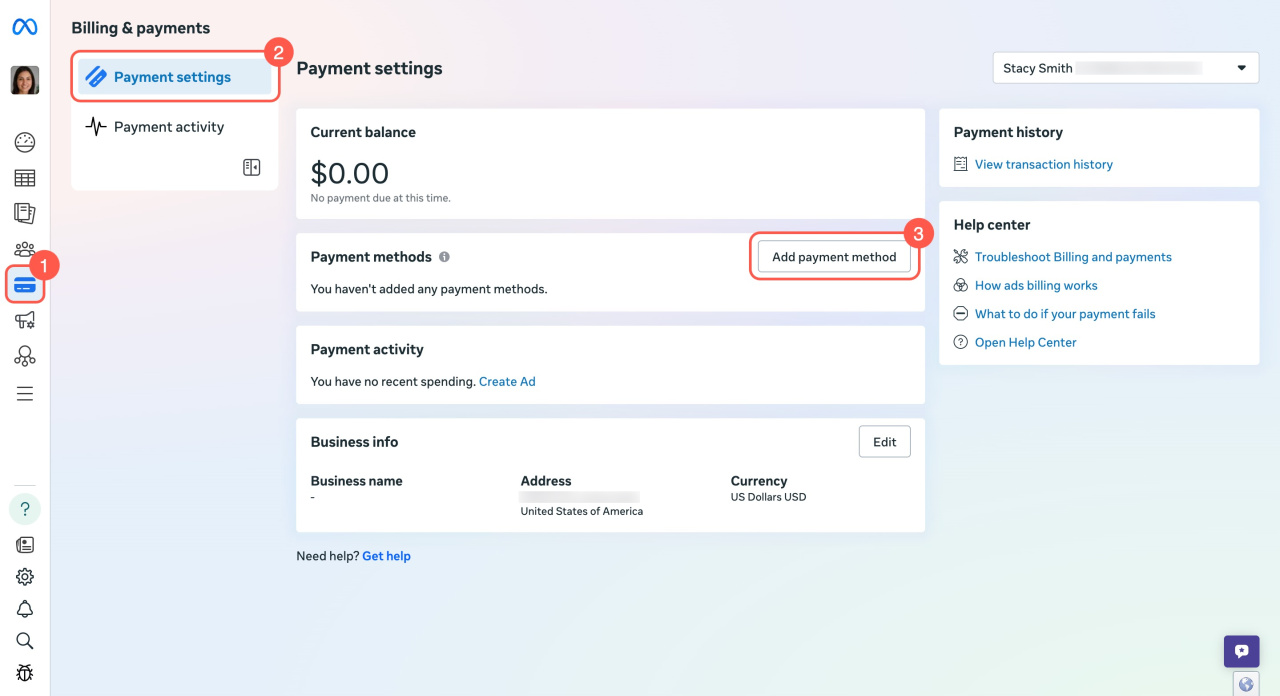Configure payment with the service to run your ad.
- Go to the Marketing section > Start tab > Promoted posts block.
- Select either Facebook ads or Instagram ads.
- Scroll to the bottom of the page and click the Ad account button.
Facebook and Instagram Ads in Marketing
When you are in your account, follow these steps:
- Select Billing & payment in the left menu.
- Click Payment settings.
- Click Add Payment Method and enter your payment information.
How Meta charges for ads