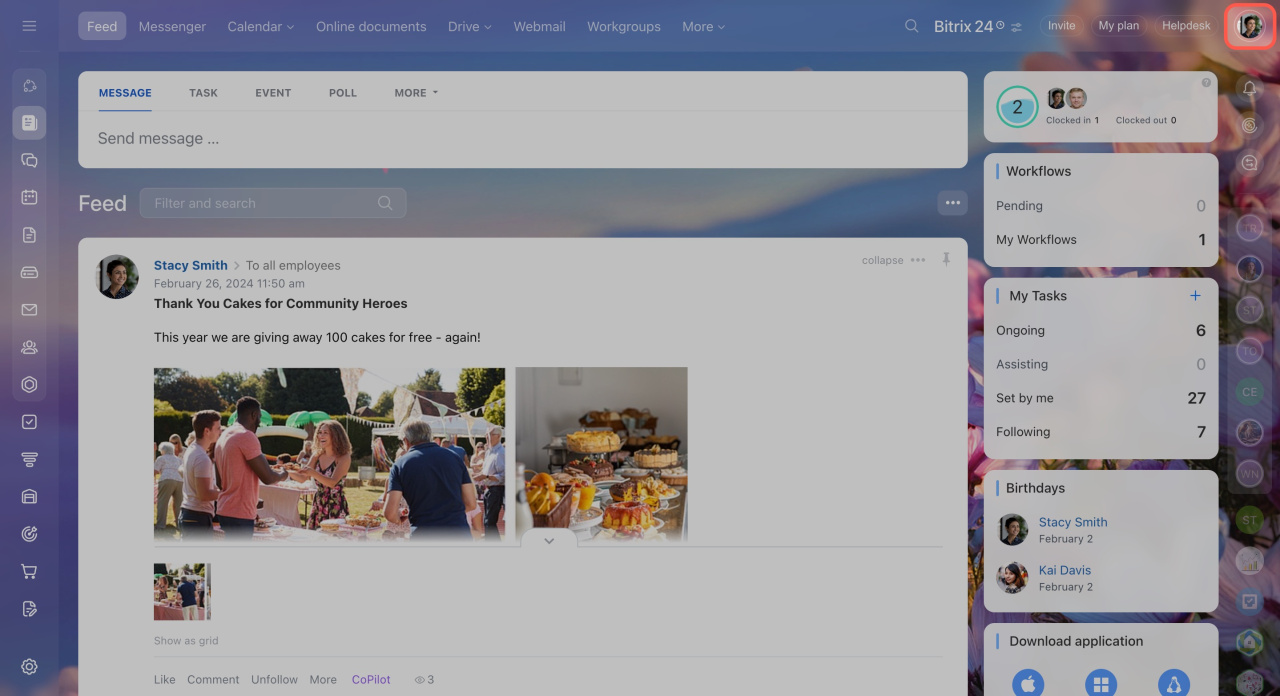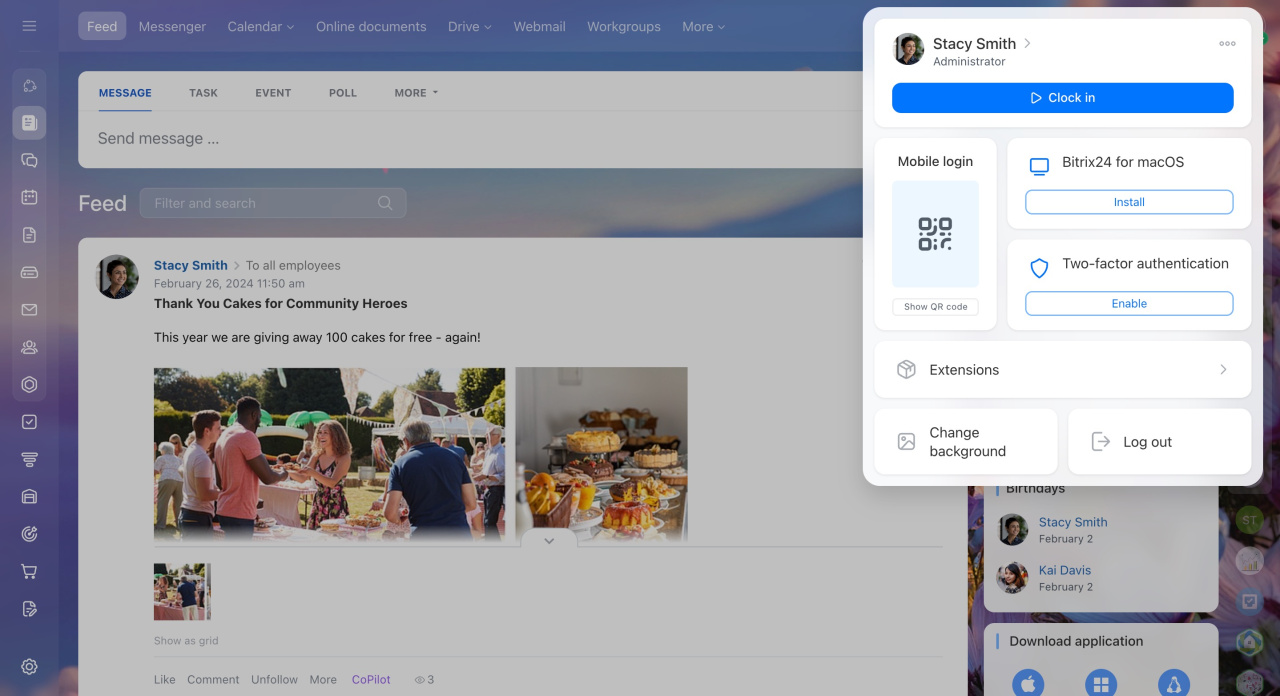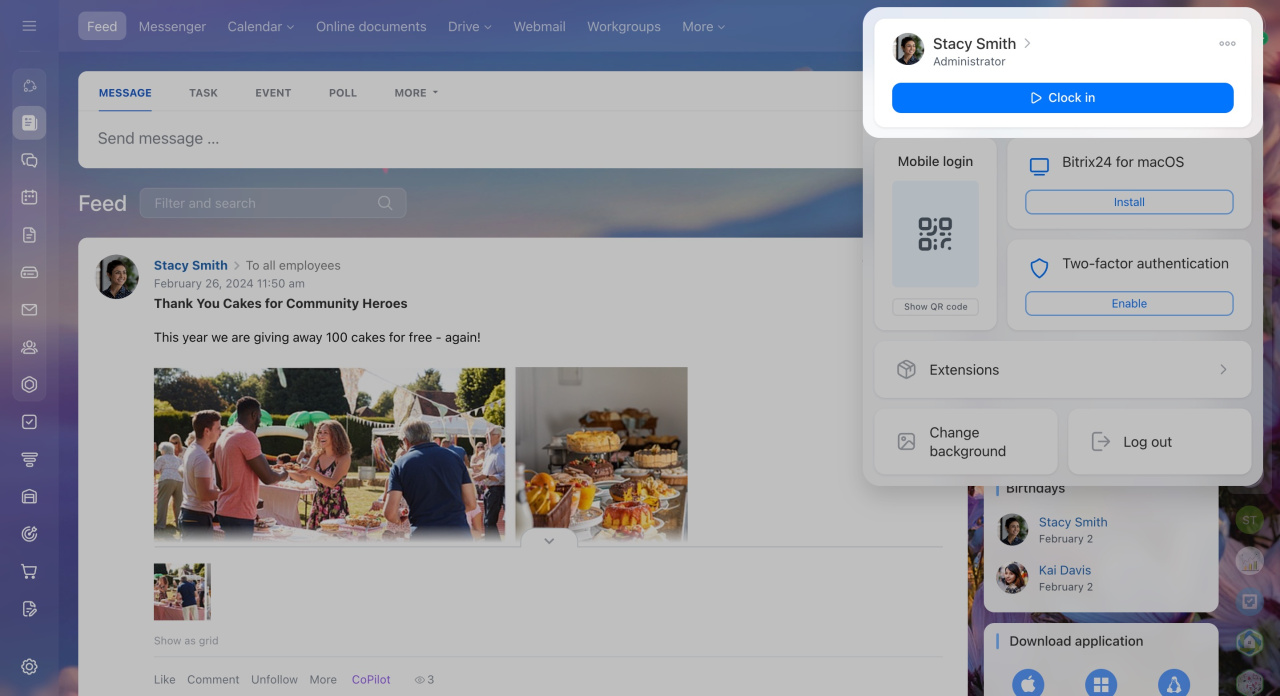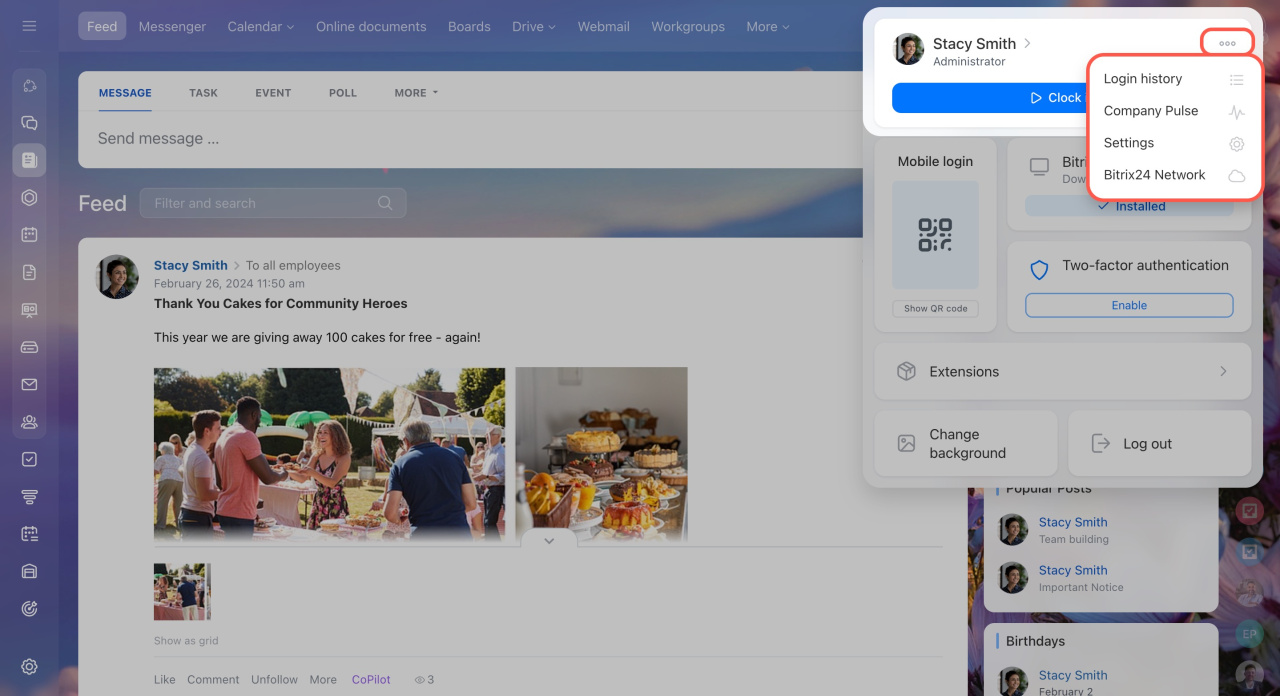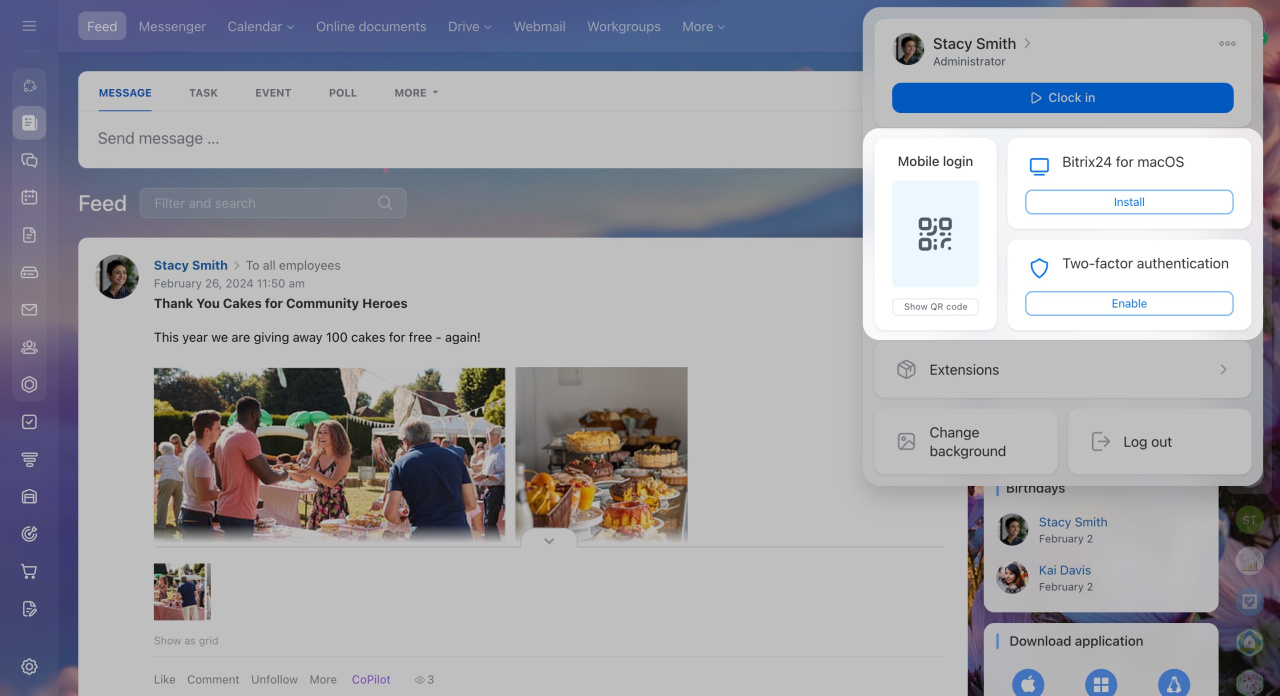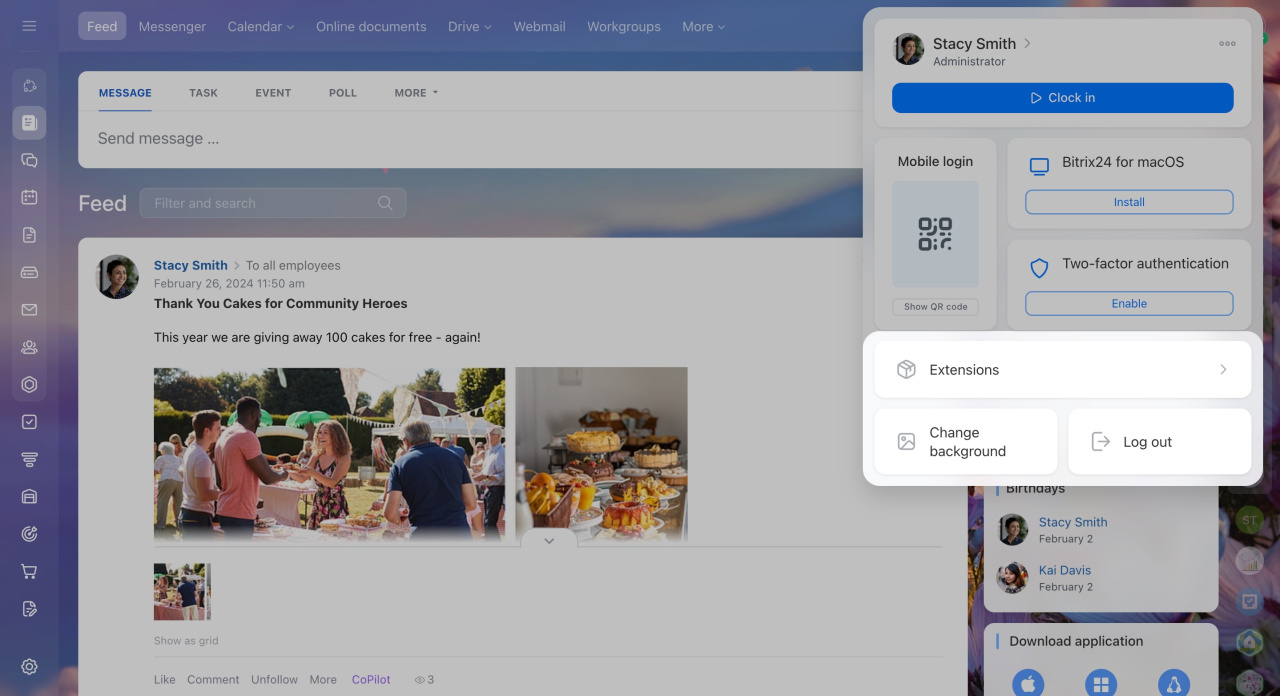The employee widget in Bitrix24 is your go-to menu for managing your account. Access essential settings and data in just a few clicks: change your password, check vacation days, send HR documents, and more.
To open the widget, click your photo in the top right corner.
Open your personal profile. Click the arrow icon next to your name to update your photo or contact information.
Profile page
Clock in and out. Record your workday start and end times, breaks, and absences.
Worktime tracking in Bitrix24
Bitrix24 plans and pricing
View login history. See all devices and IP addresses used to access your account to quickly respond to security issues.
Login history
Bitrix24 plans and pricing
Check the Company Pulse. This is an overall indicator of user activity in the account. It allows you to keep track of how well Bitrix24 is integrated into the daily work of your company.
Company Pulse
Manage profile settings. Change your password, sync contacts and calendar with your mobile phone, and more.
Change Bitrix24 login or password
Configure the CardDAV synchronization
Go to Bitrix24 Network profile. Access a unified profile that connects all your Bitrix24 accounts, including ones you created and ones you were invited to.
Bitrix24 Network profile
Click the three dots (...) and select the desired action.
Access the mobile app. Log in to the Bitrix24 mobile app using a QR code—no login or password needed.
Log in to mobile Bitrix24 using QR code
Install Bitrix24 Messenger. Use the app for internal company communication, including chats, video calls, CoPilot, and other tools.
Bitrix24 Messenger: Getting started
Enable two-step authentication. Add an extra layer of security by entering your login, password, and a one-time code from a special app.
Enable two-step authentication for Bitrix24 login
Install extensions or connect a knowledge base. Install apps from Bitrix24 Market or create a knowledge base for employees.
Knowledge base
Bitrix24 Market overview
Change Bitrix24 background. Choose a theme or upload your own background.
Bitrix24 account themes
Log out of Bitrix24. Use this option if you need to switch accounts.