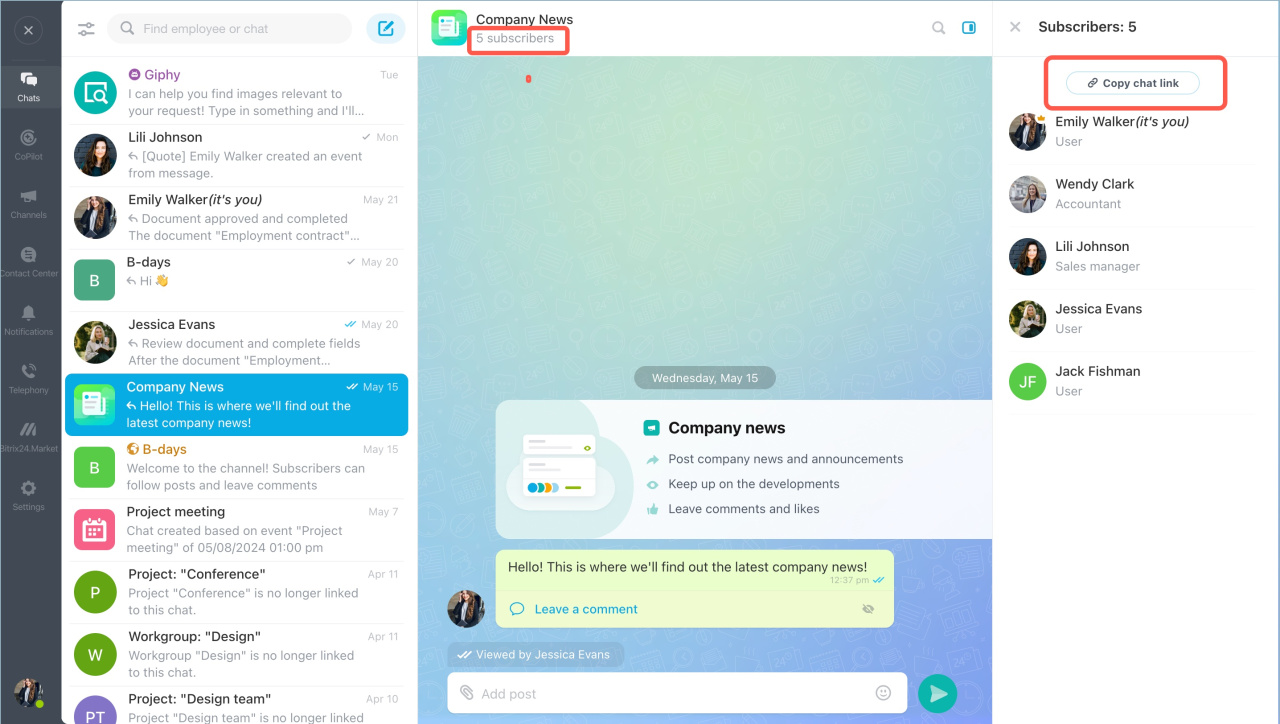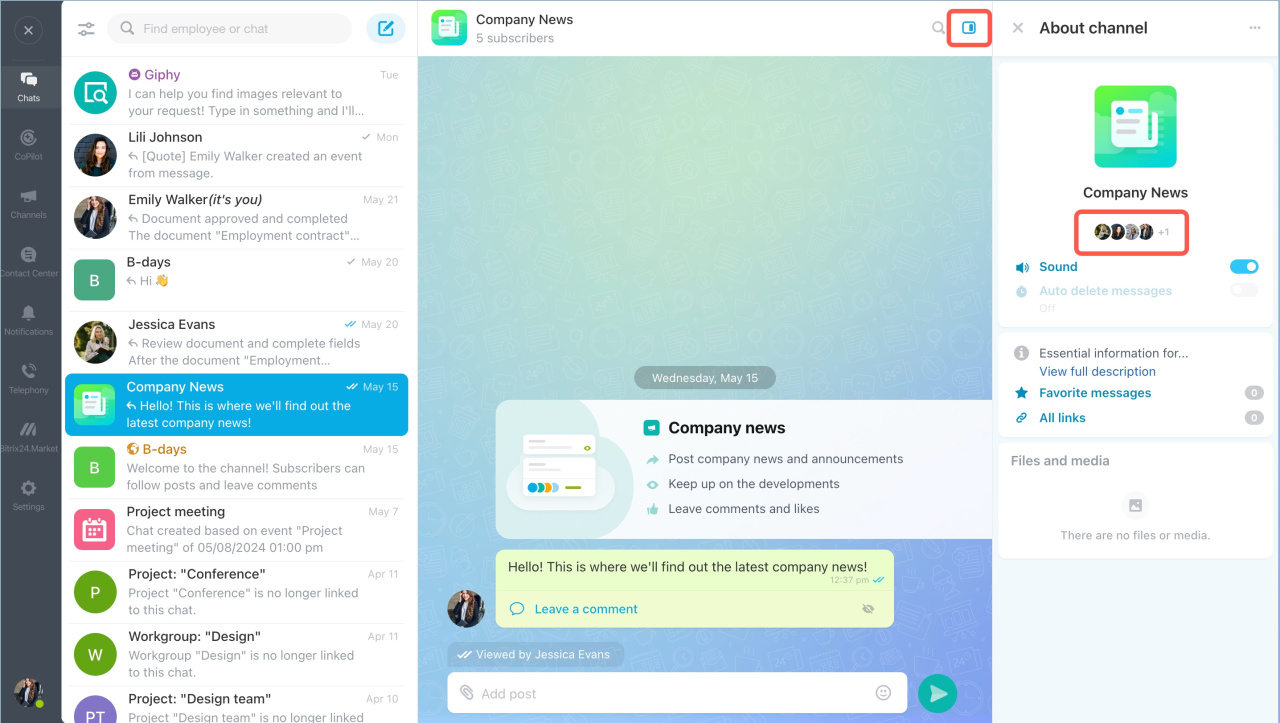Quick answer
Open the chat, click Subscribers - Copy chat link. Send it to your colleagues or add to the Knowledge base.
Detailed answer
In Bitrix24, you can share a link to an open group chat. For example, to avoid inviting each new employee manually, you can add links to chats in the knowledge base. Then newcomers can join them on their own.
Colleagues should be added to private chats manually.
- Open the chat
- Click subscribers
- Copy chat link
Copy the link via the Chat Sidebar.
- Open the chat
- Click the sidebar icon
- Click subscribers' images
- Copy chat link
The link is a great tool to automate the onboarding process of new employees in the company.
Read also: