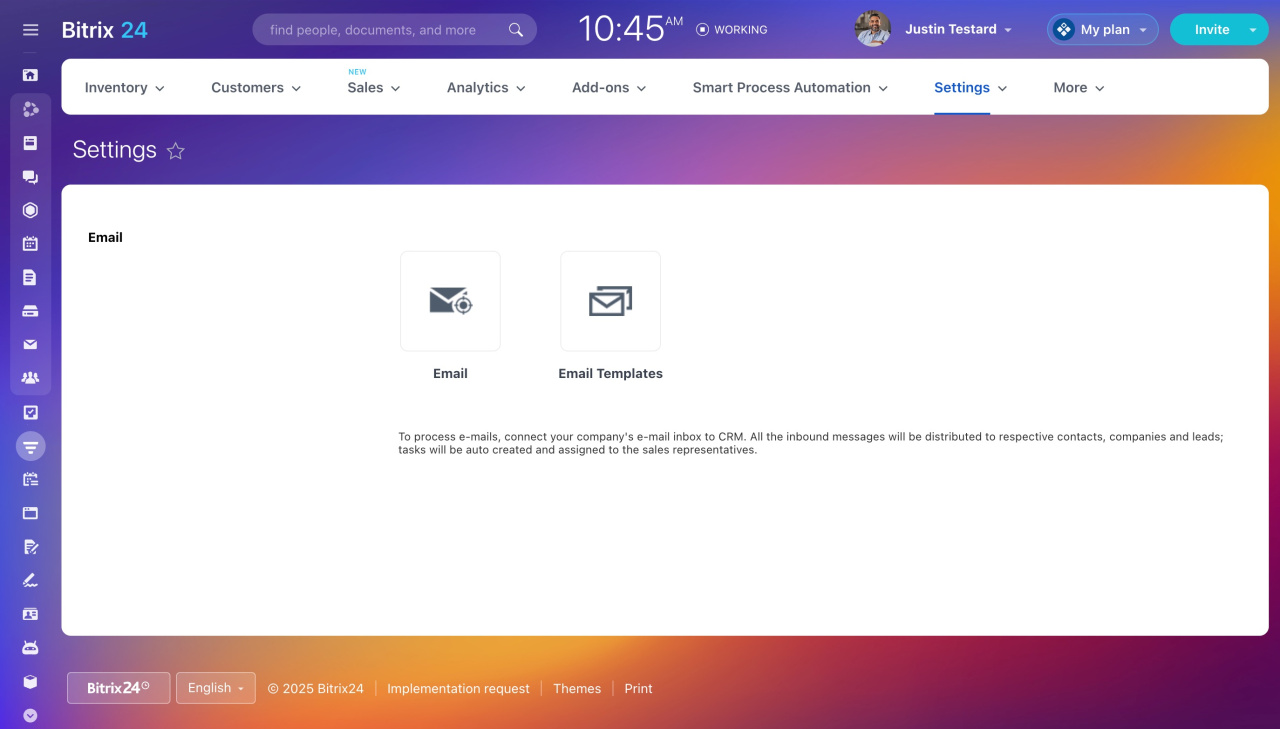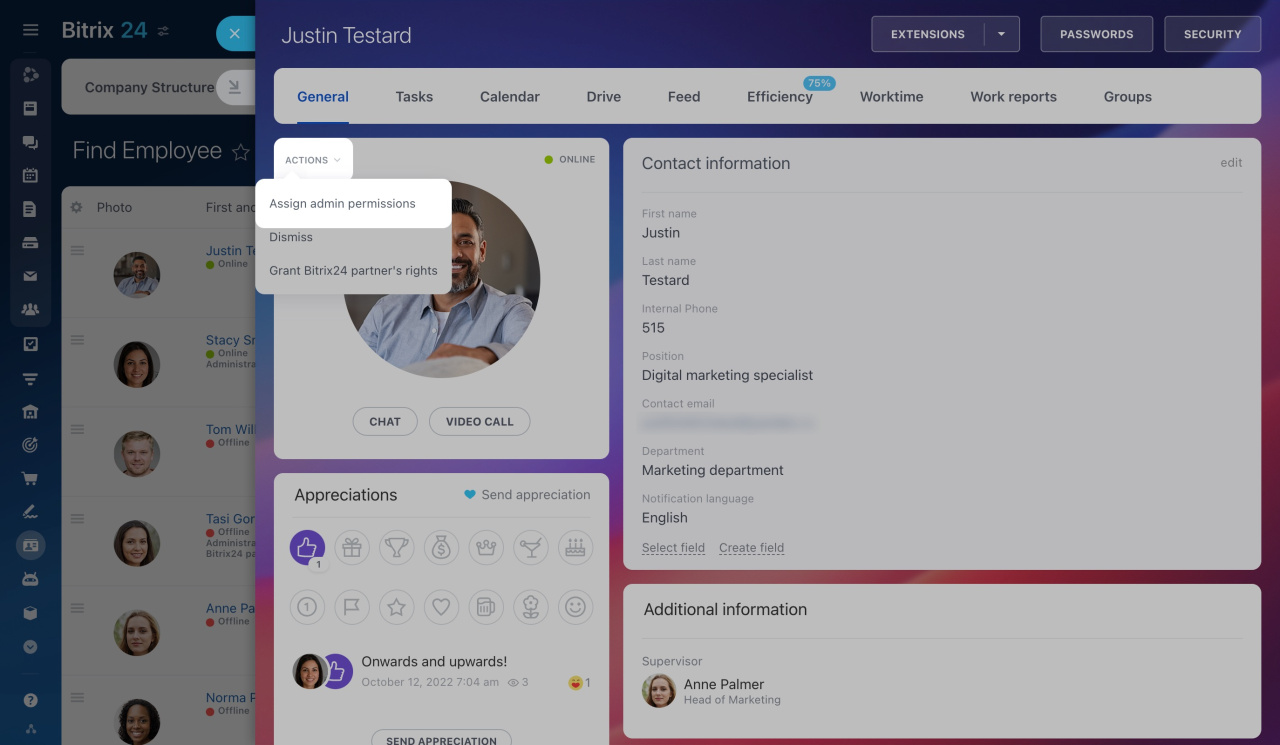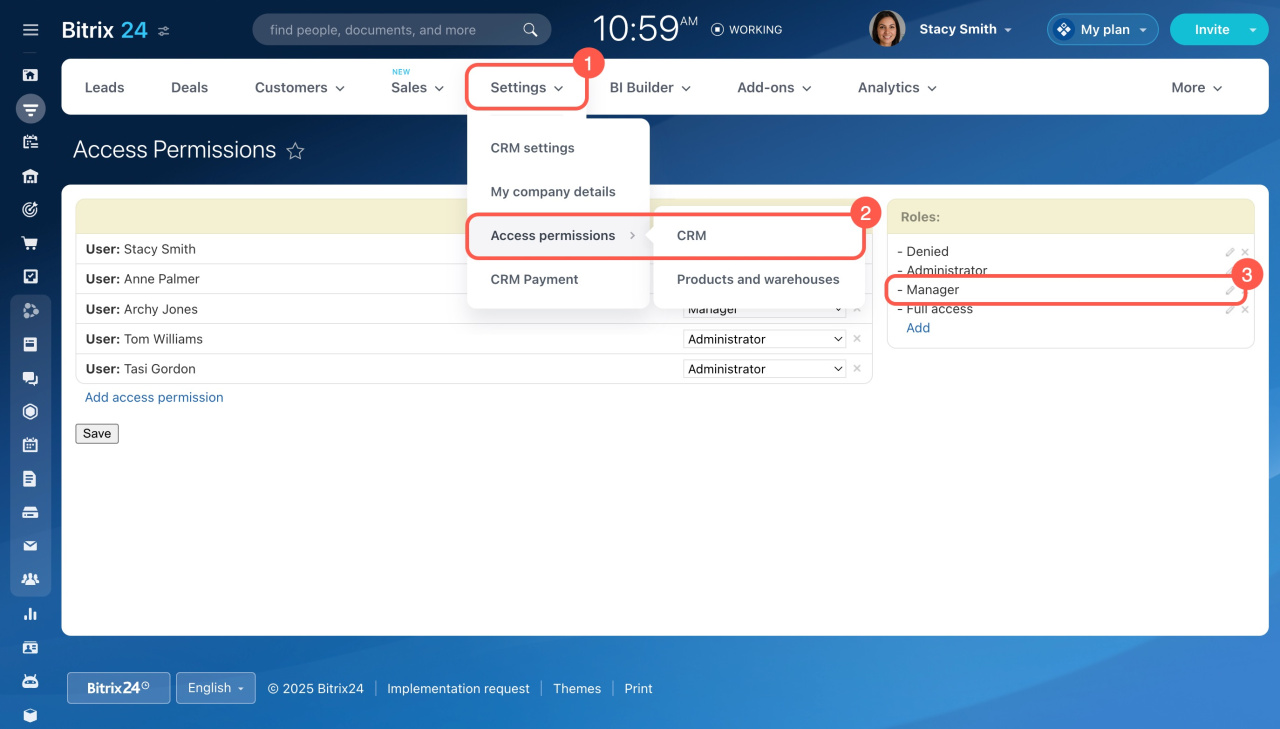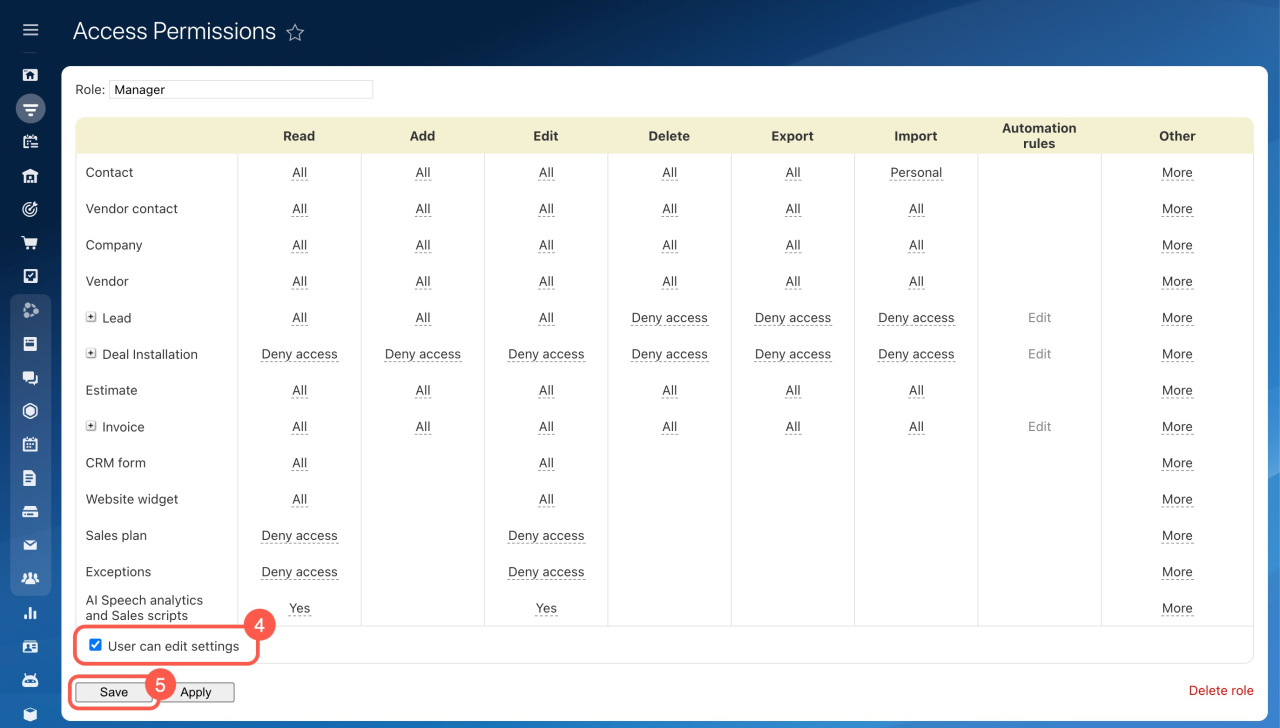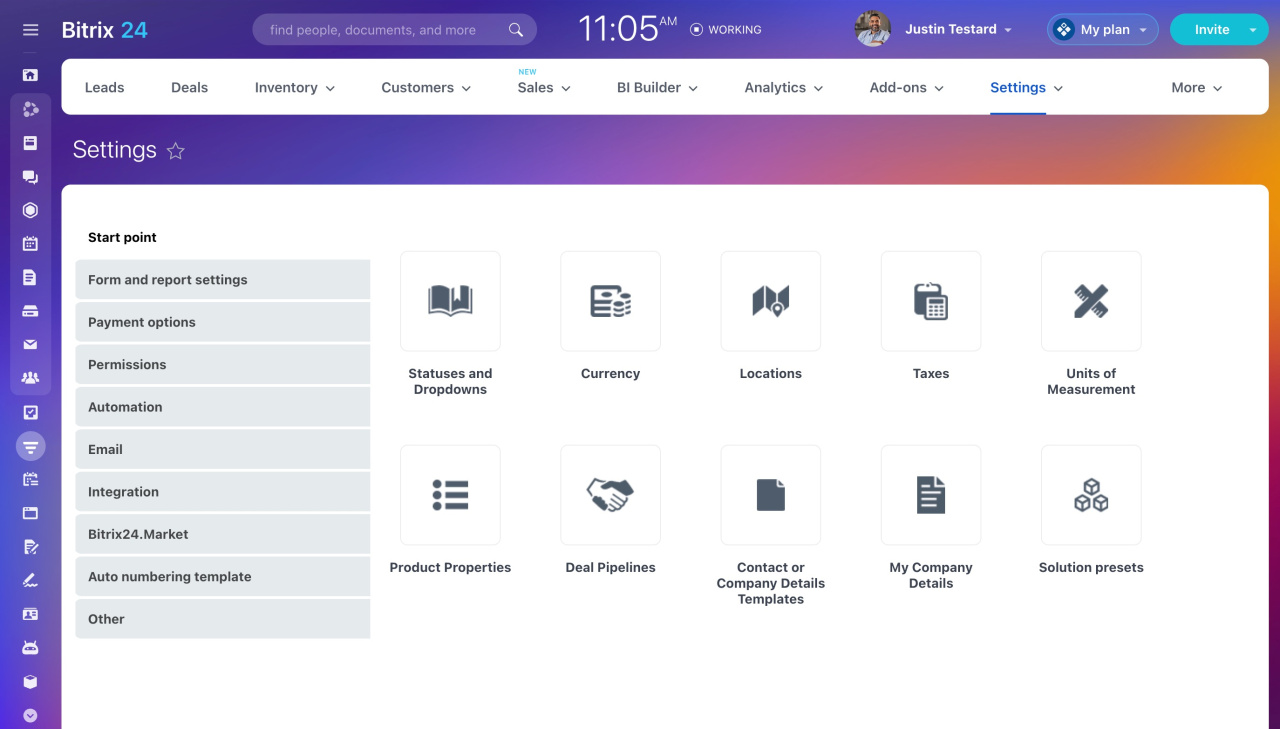If you open CRM > Settings > CRM settings and can see only the Email section, it means you don't have permissions to configure CRM settings. Contact your Bitrix24 administrator to request access.
By default, only Bitrix24 administrators can configure CRM settings, but they can easily grant admin permissions to any user. Here's how:
- Open a user's profile.
- Click Actions next to the user's photo.
- Select Assign admin permissions from the drop-down menu.
Assign administrator permissions
Alternatively, an administrator can adjust CRM access permissions to allow users with a specific role to edit settings. Here's how:
- Go to CRM and expand Settings.
- Select Access Permissions > CRM.
- Select a role and click the pencil icon to edit it.
- Enable the User can edit settings option.
- Save the changes.
- Assign this role to a user.
- Click Save.
Once this is done, the user will have access to the CRM settings section.