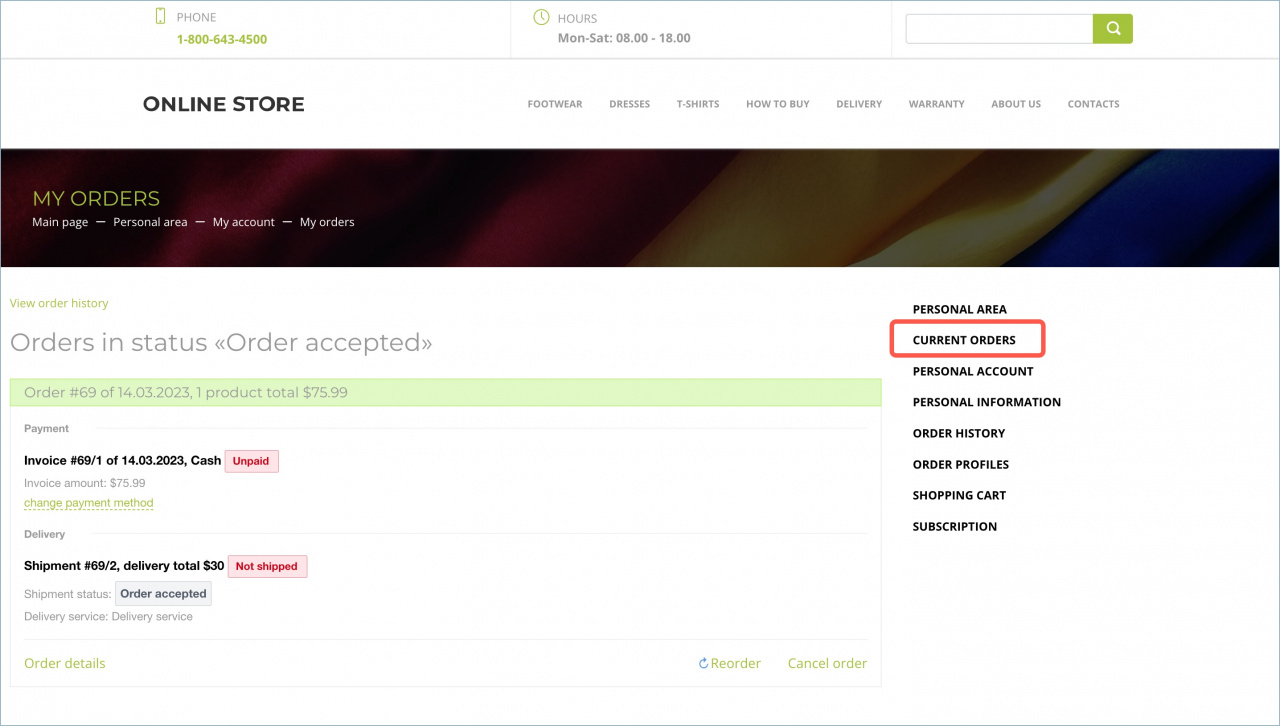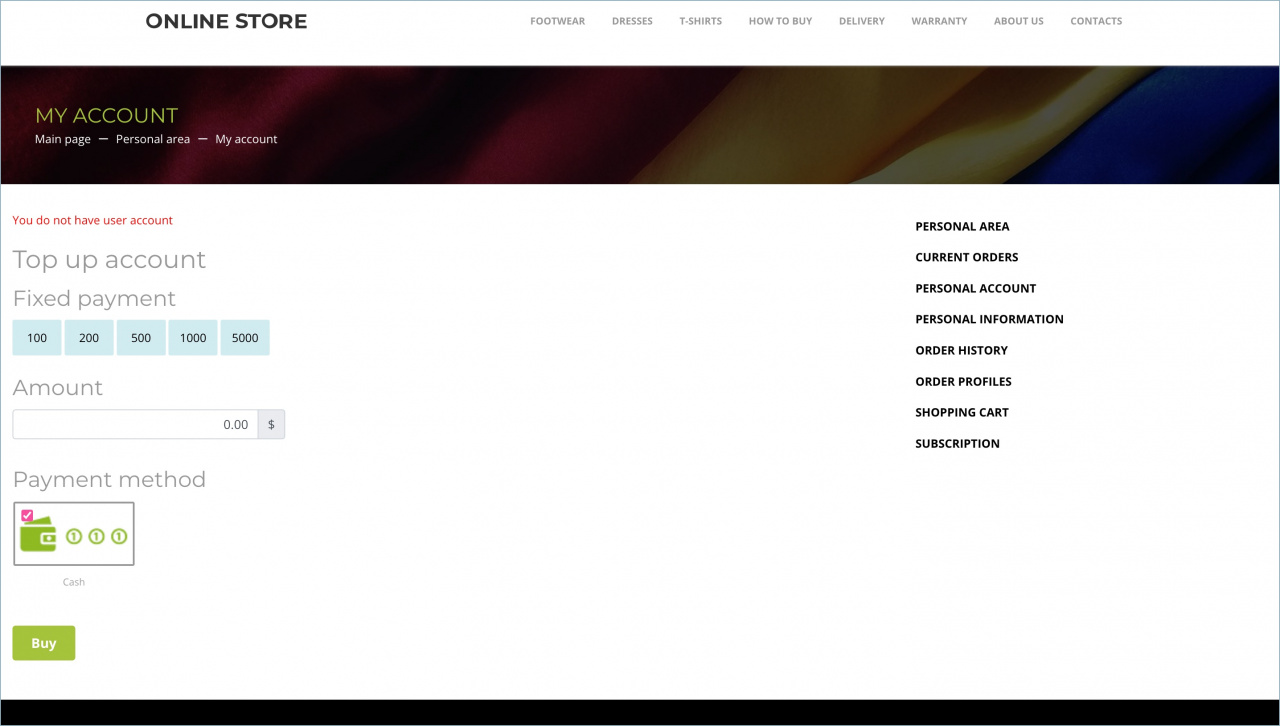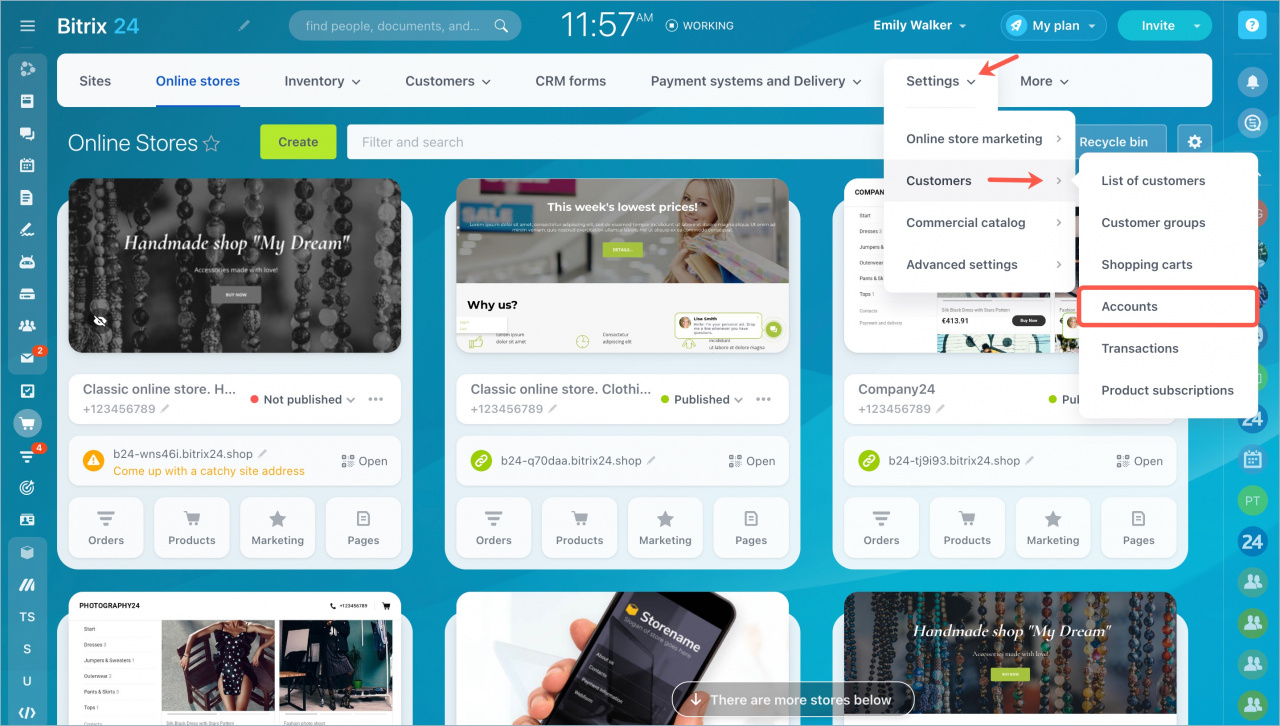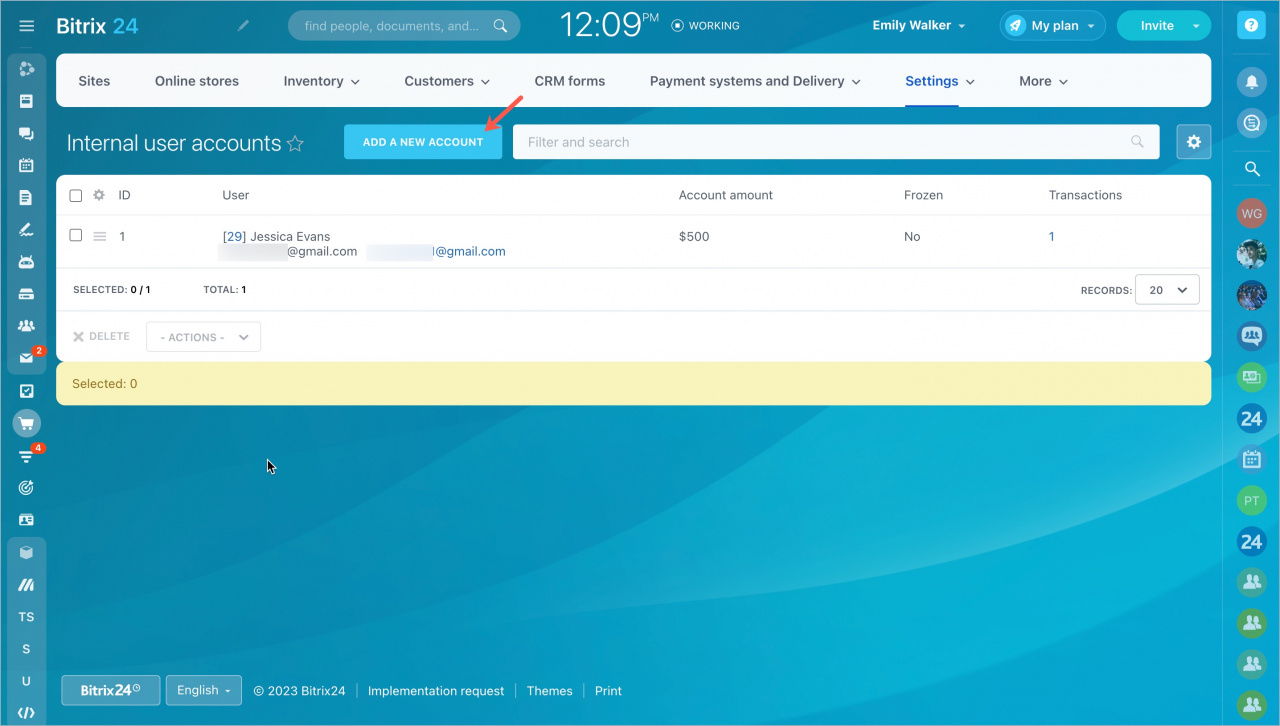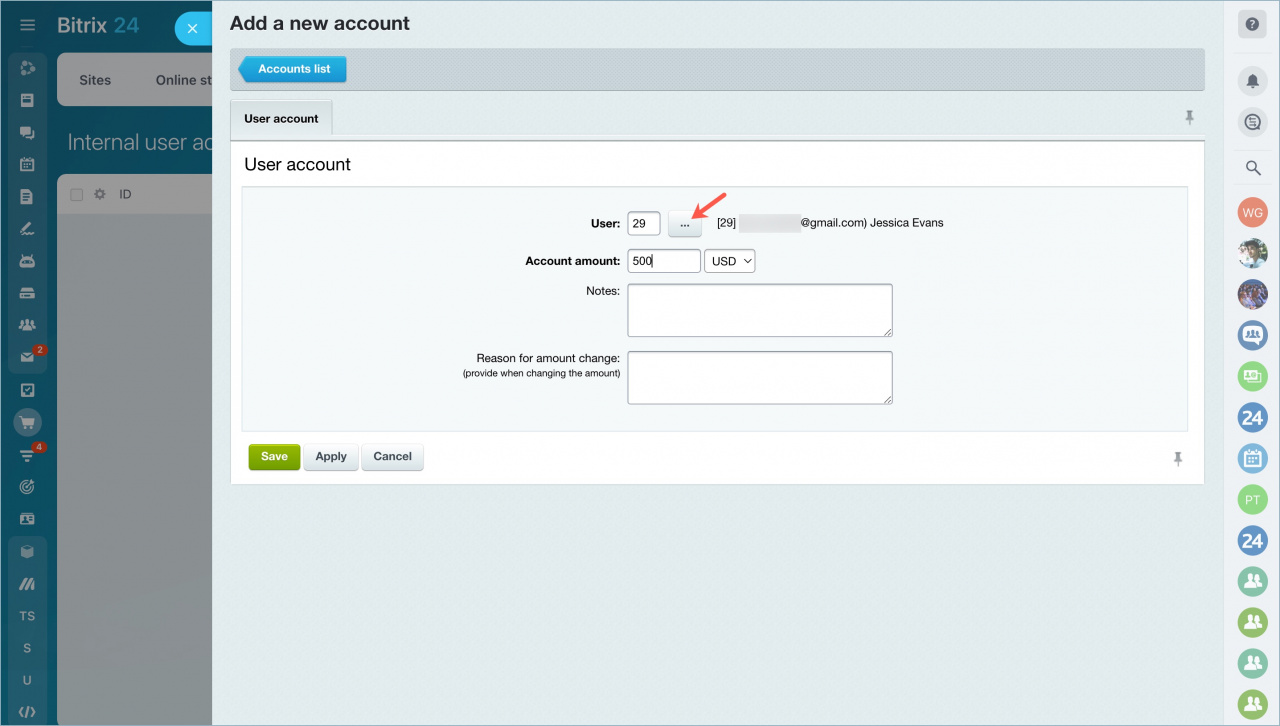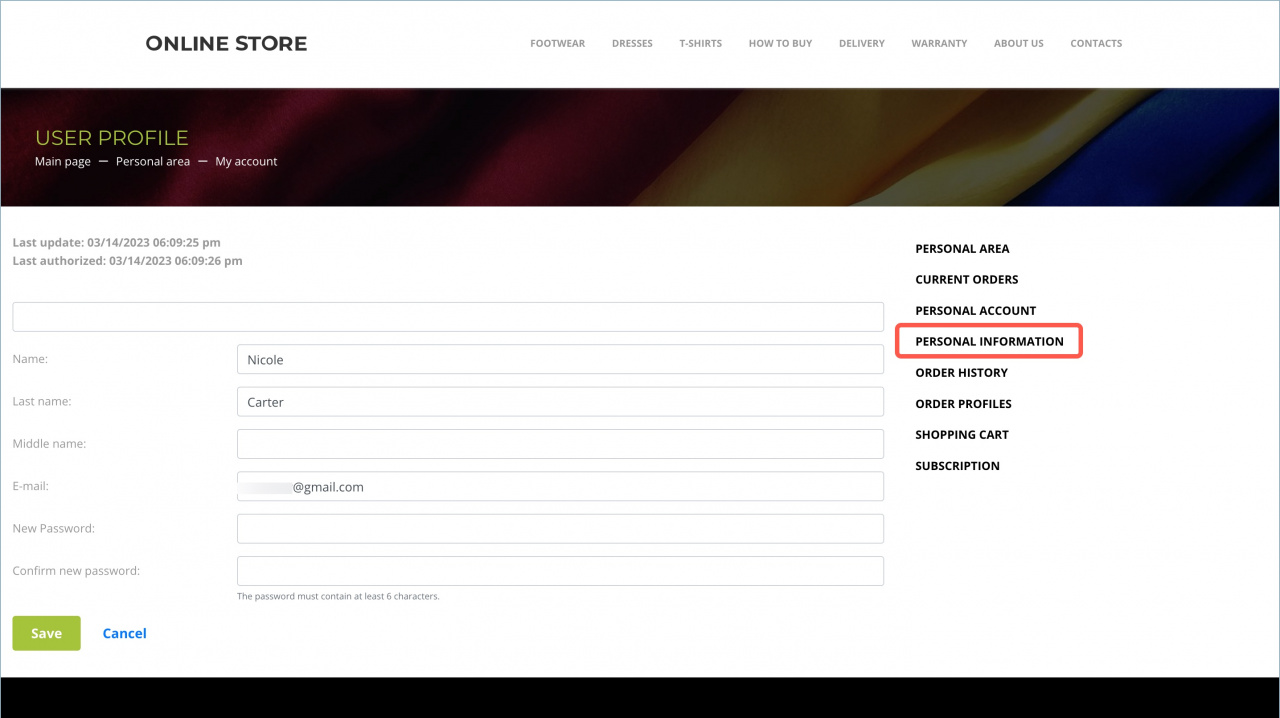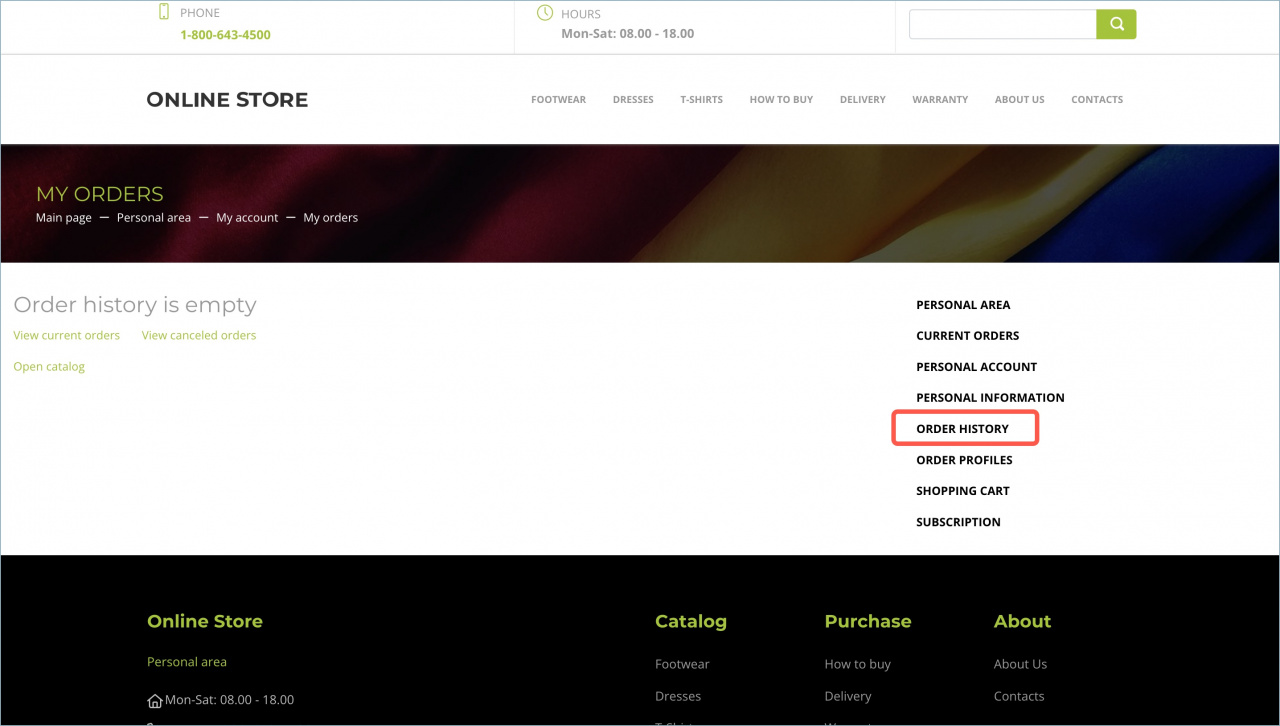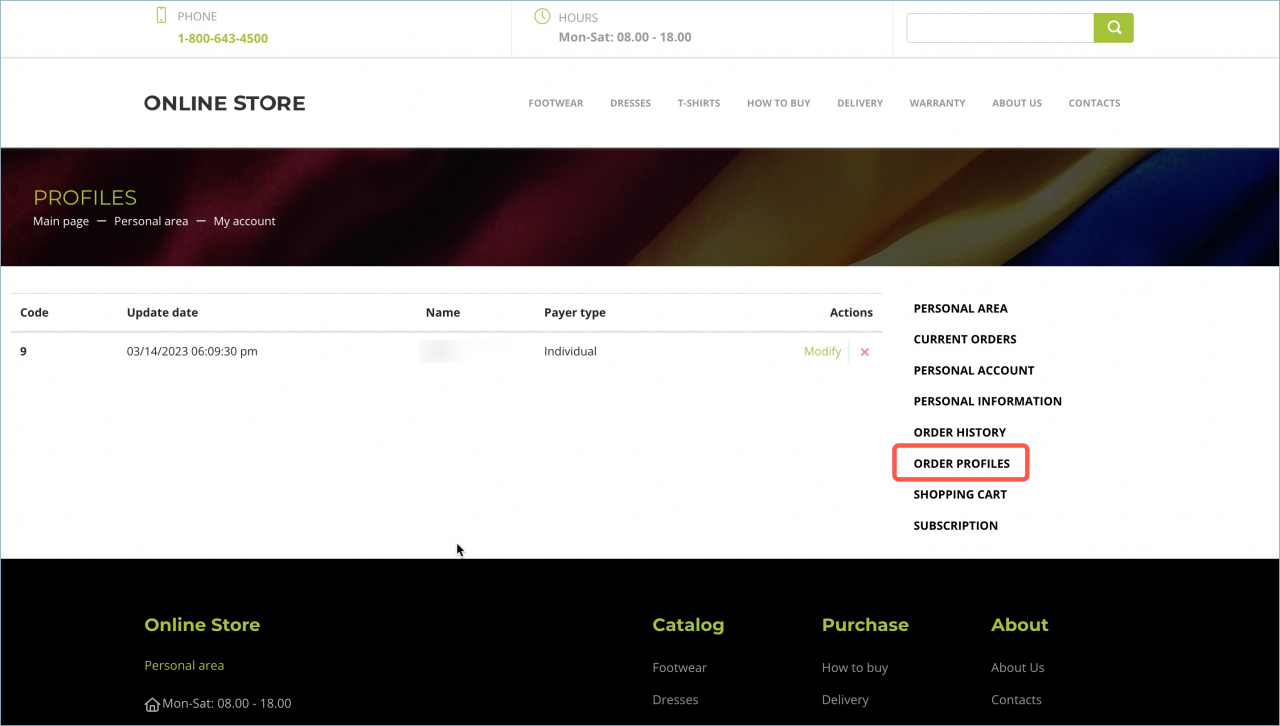Personal area is a section of the site where the customer can find information about current orders, make edits to personal information and much more.
In the Current orders tab, the customer can see the order and delivery status, change the payment method, pay, cancel or repeat the order.
Personal account - this is the client's account, where he/she can transfer funds in advance and pay for orders from it. Also to the same account funds are credited In the case of order cancellation, the refund will be credited to this account.
How to create an account for a customer in Bitrix24
In the Sites and stores section, open Settings > Customers > Accounts.
In the list, you will see the user details. You can also add an account for a new customer by clicking the Add a new account button.
Select a customer from the list and save your settings.
Done. The account has been created, the client can write off funds for payment.
In the Personal information section, the customer can check and change the data, as well as set a new password.
On the Order history page, you can see a list of successful and cancelled orders.
The Order profiles section contains information about customers. There can be several for one account.
The Shopping cart section contains the information about products that the customer has chosen. And the Subscription section contains the information about products that the customer subscribed to.
How to log in to the Personal Area
As soon as a customer places an order, he/she will receive an email with a login and a link to create a password to the Personal area.