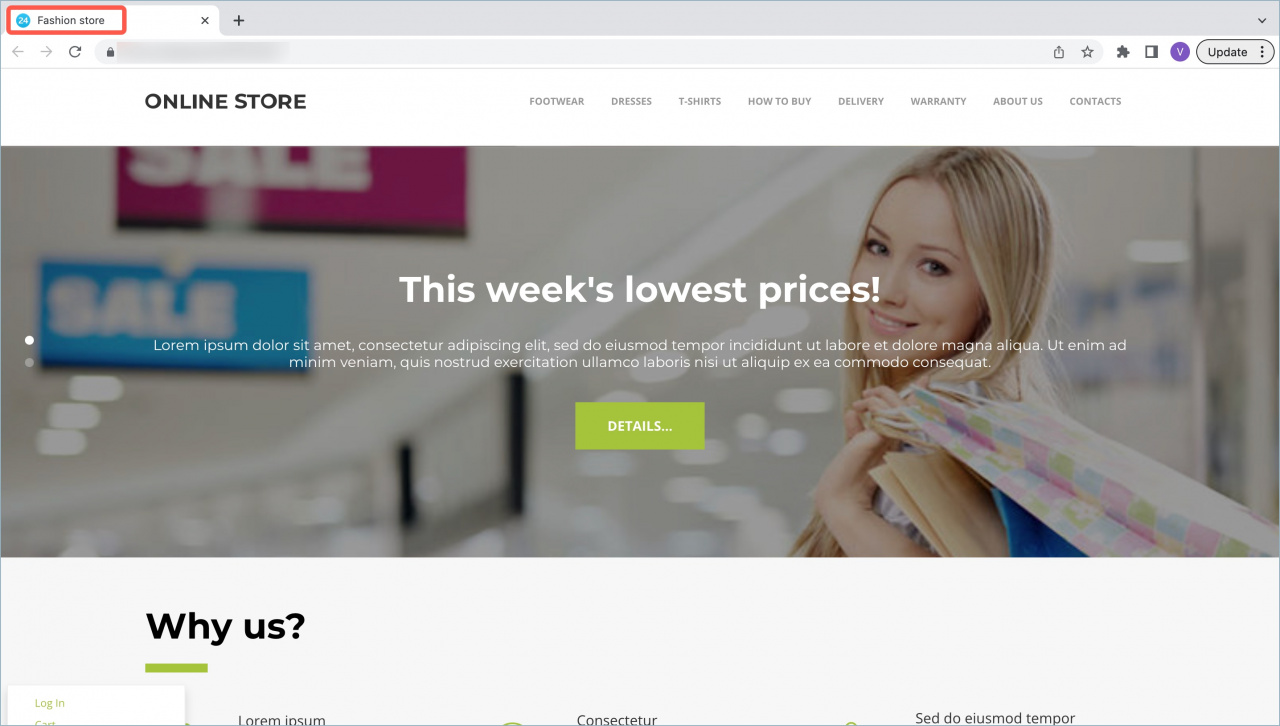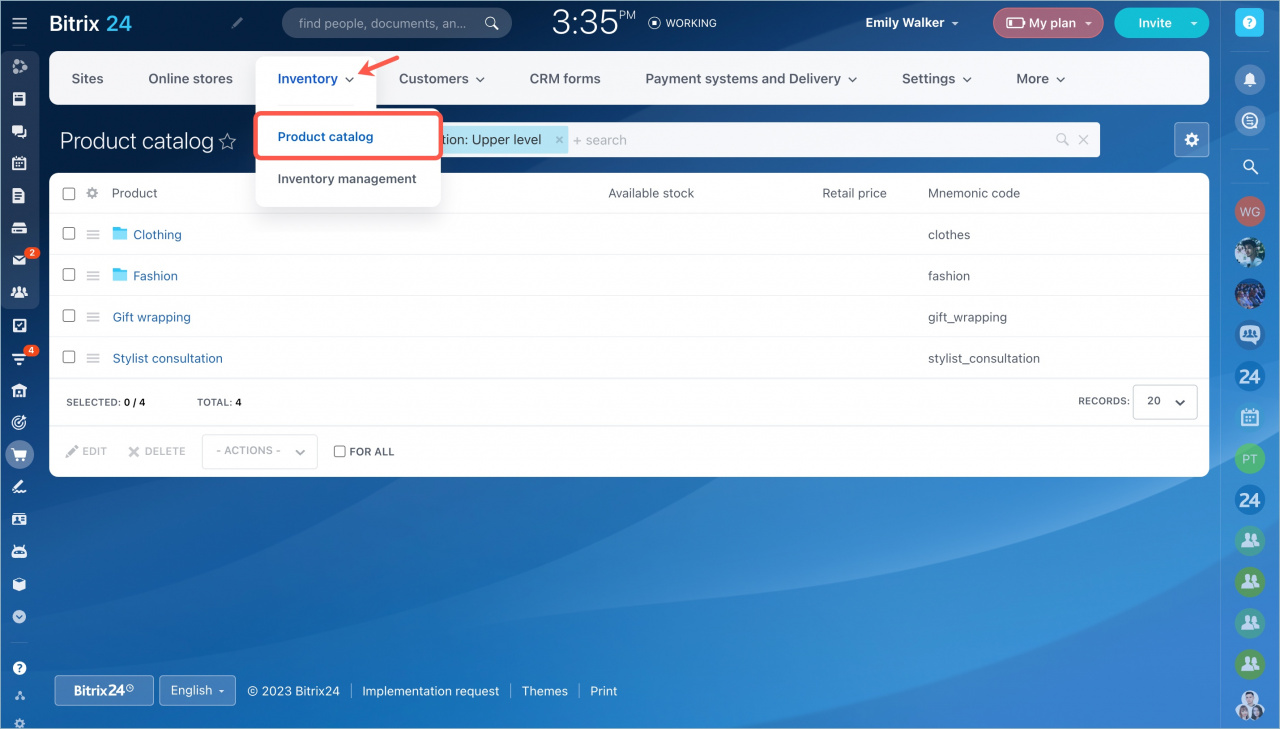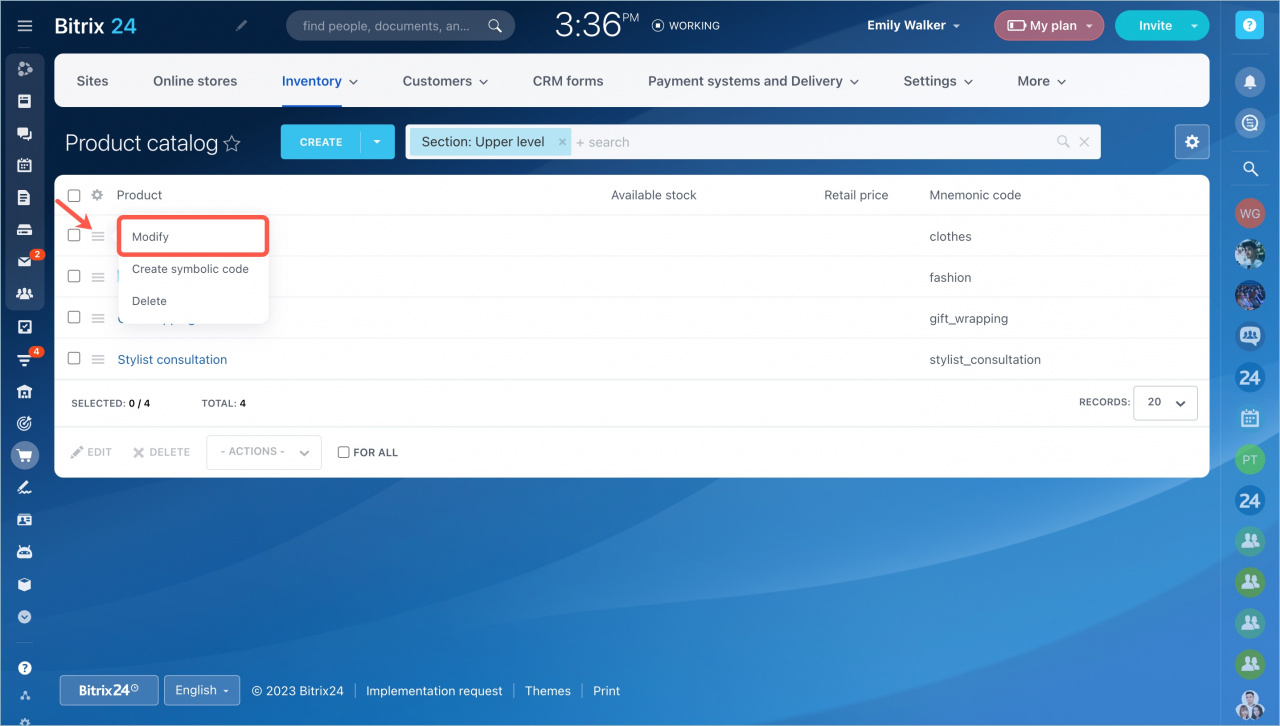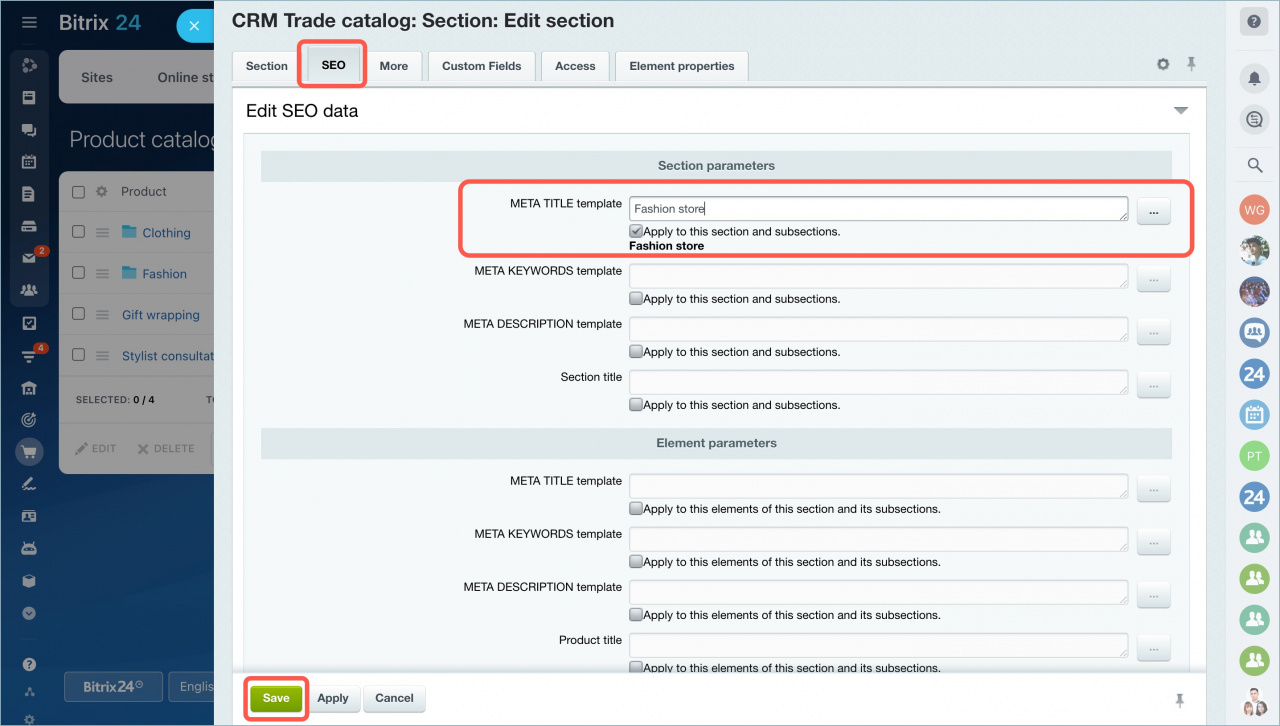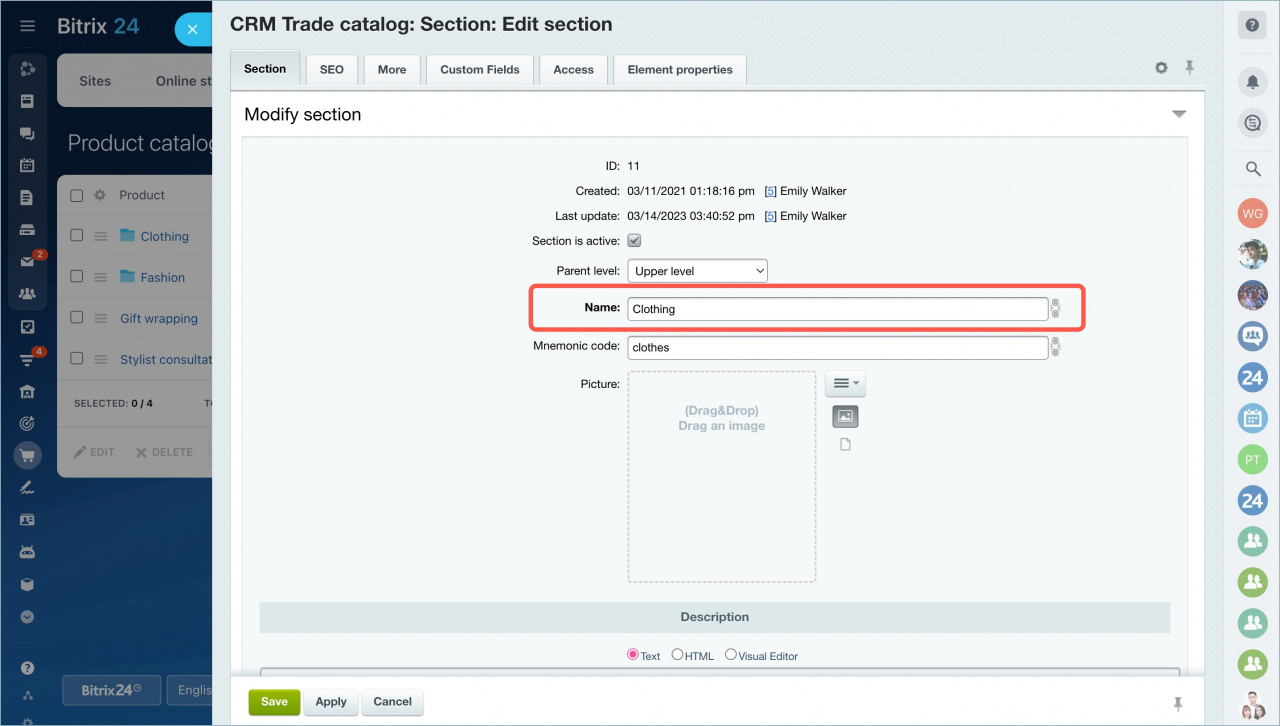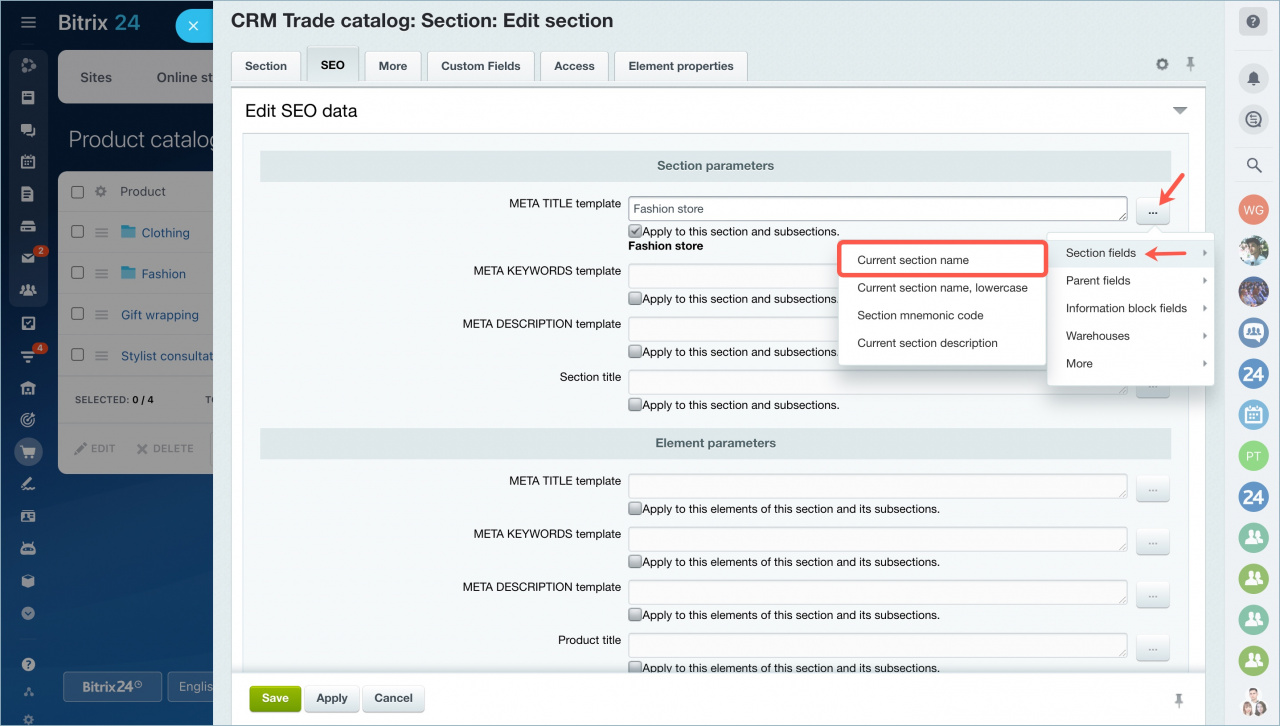You can change the default online store catalog title. This title is used in the browser tab and to promote your store in search engines (SEO).
To change the catalog title, go to the Sites and stores section, click the Inventory tab and select Product catalog.
Select a section of the catalog that is used in your online store, click the menu button next to it and select Modify.
Open the SEO tab and add the online store catalog title to the META TITLE template section. Click Save.
Then you'll see this title as the tab title.
You can change the catalog section titles on the same settings page.
Also, you can enable the auto-fill option for the online store catalog title.