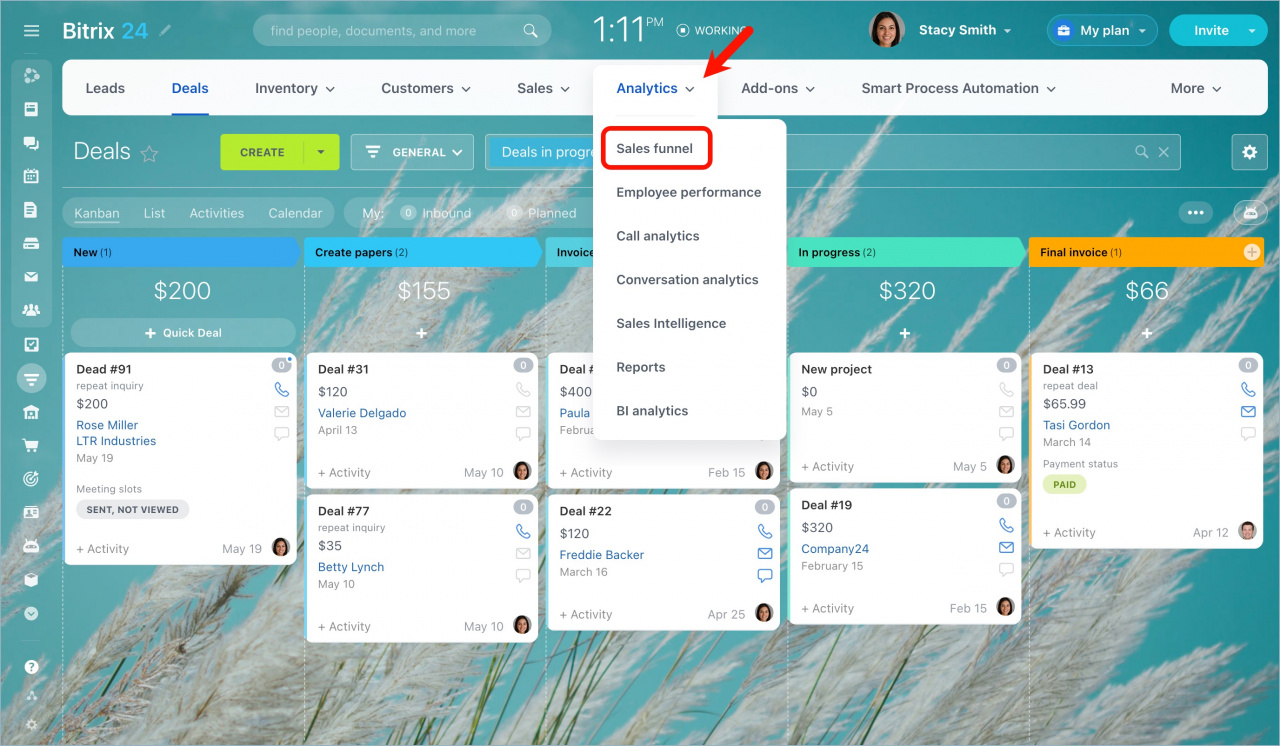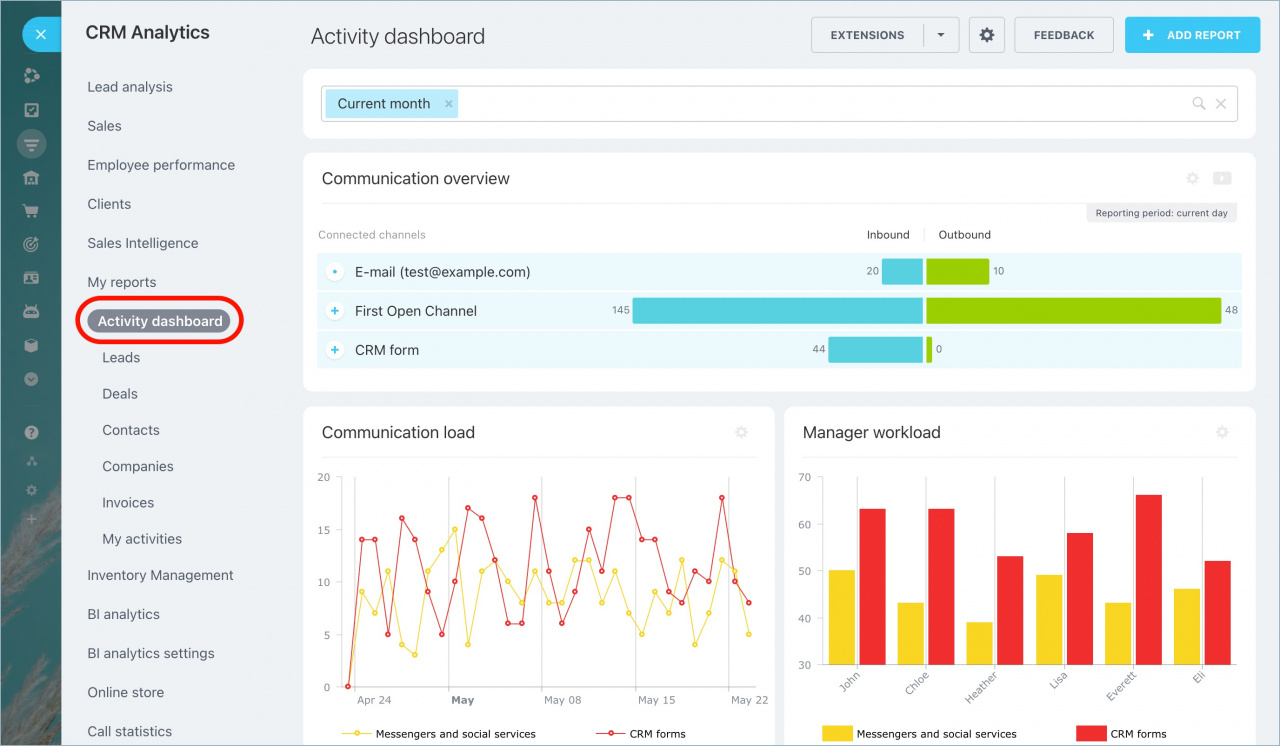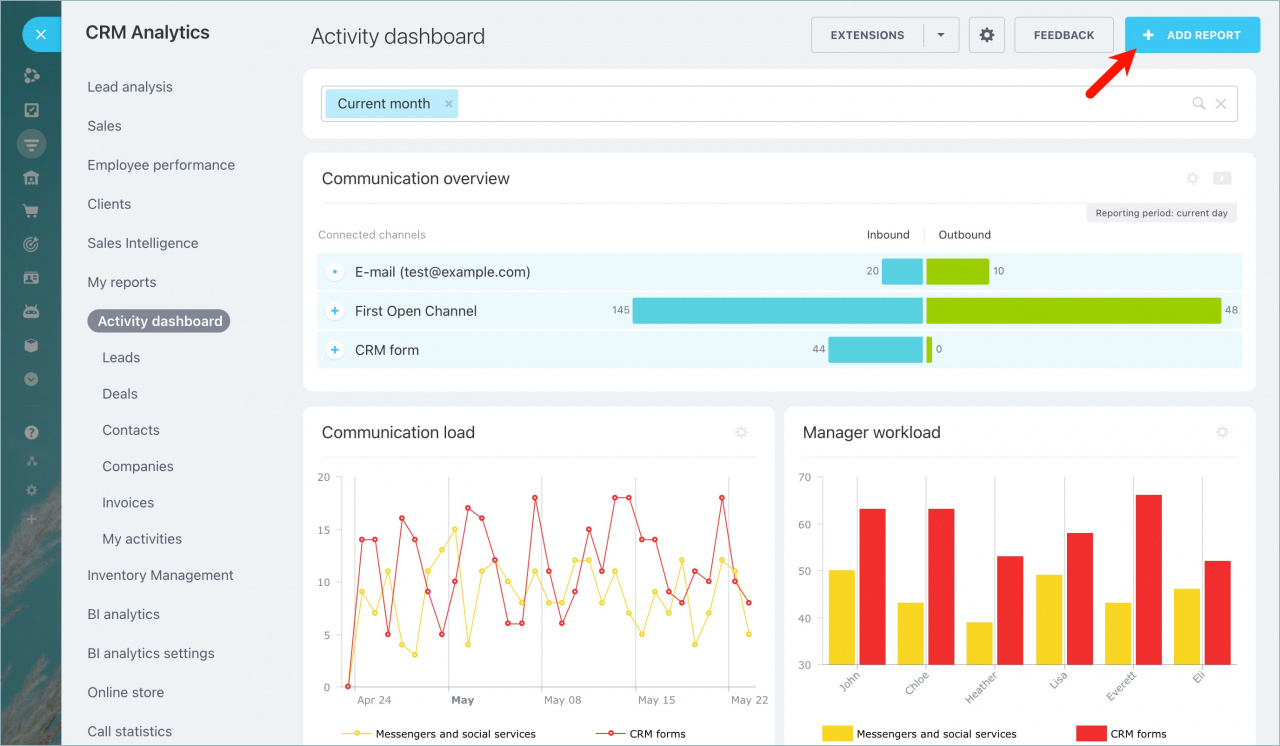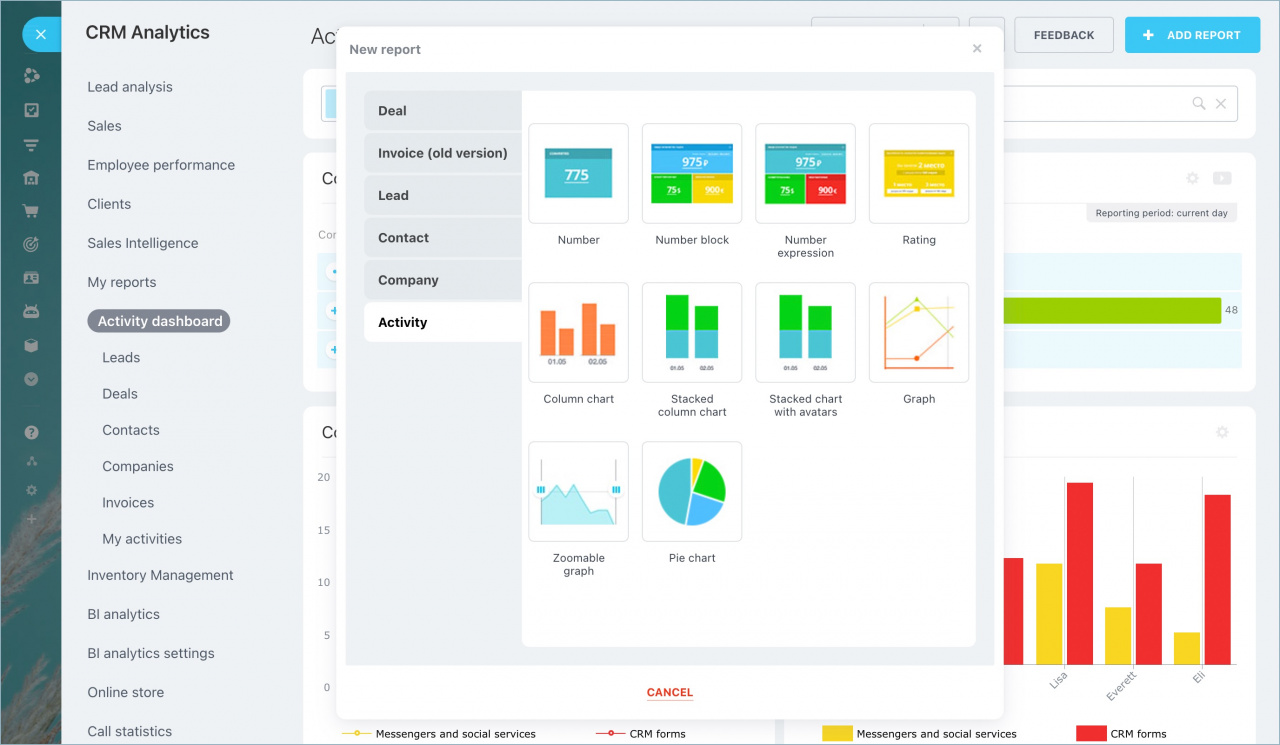Monitoring employee productivity and client communication is crucial for company growth.
You can connect new communication channels and track your employees' efficiency in the Activity dashboard section.
Go to CRM > Analytics > Sales funnel.
How to work with Activity dashboard reports
The upper section of the CRM Start report shows the effectiveness of each communication channel, whether it comes to email, social media, or CRM forms.
You can also see the workload statistics for each manager.
Further on, you will find the analytical report area for sales and clients. A click on a number in each column leads to a page with a detailed list of records and other related information.
Counters for all managers are provided at the bottom of the page. Each of them shows the level of employee engagement in the sales process and their overall performance.
How to add your own report
Click the Add report button to add a new report.
You need to select a type of CRM records that will be displayed in this report and the way the report will be shown. Then configure the selected widget parameters, and this report will be added to the Activity dashboard section.