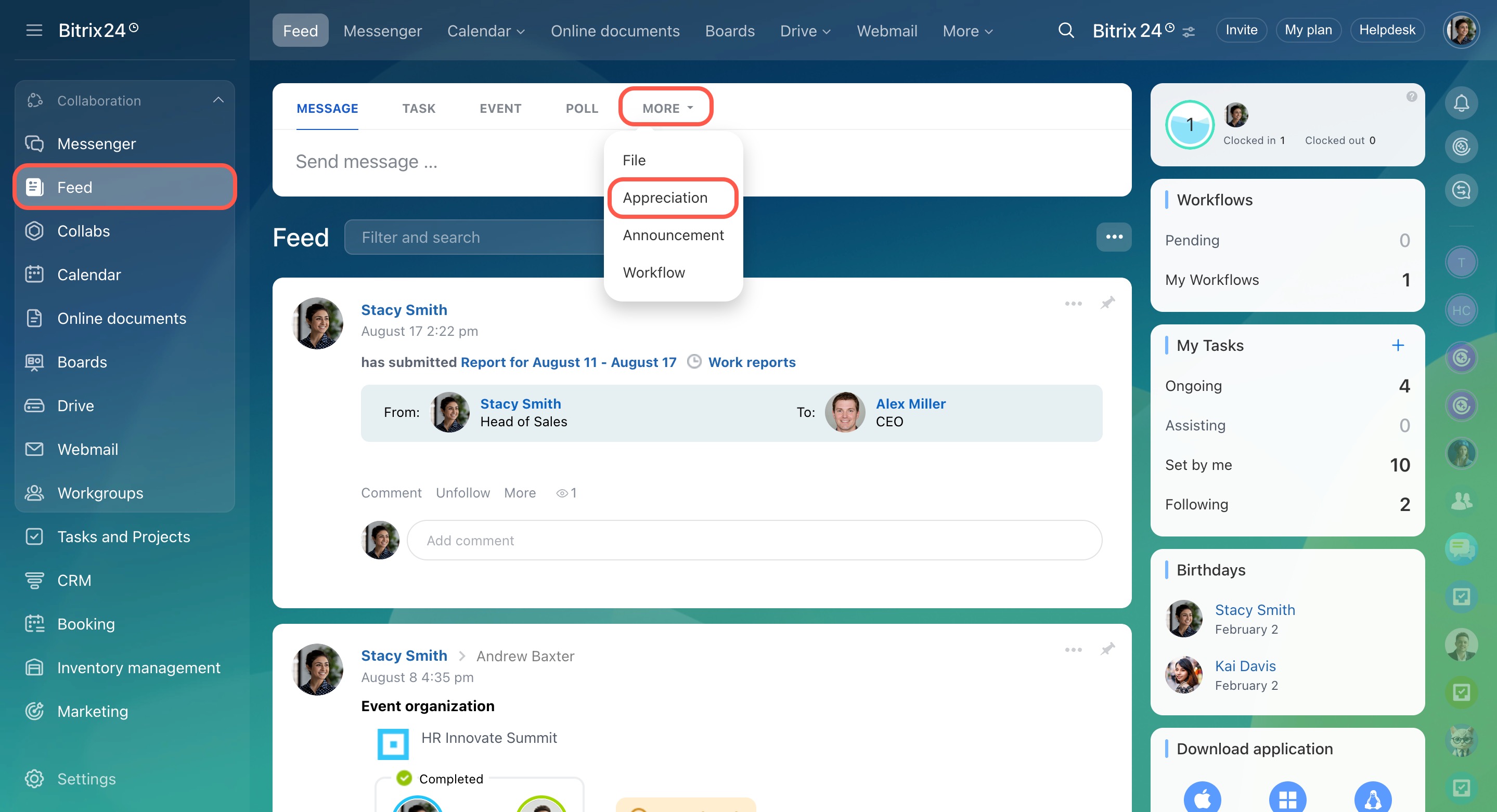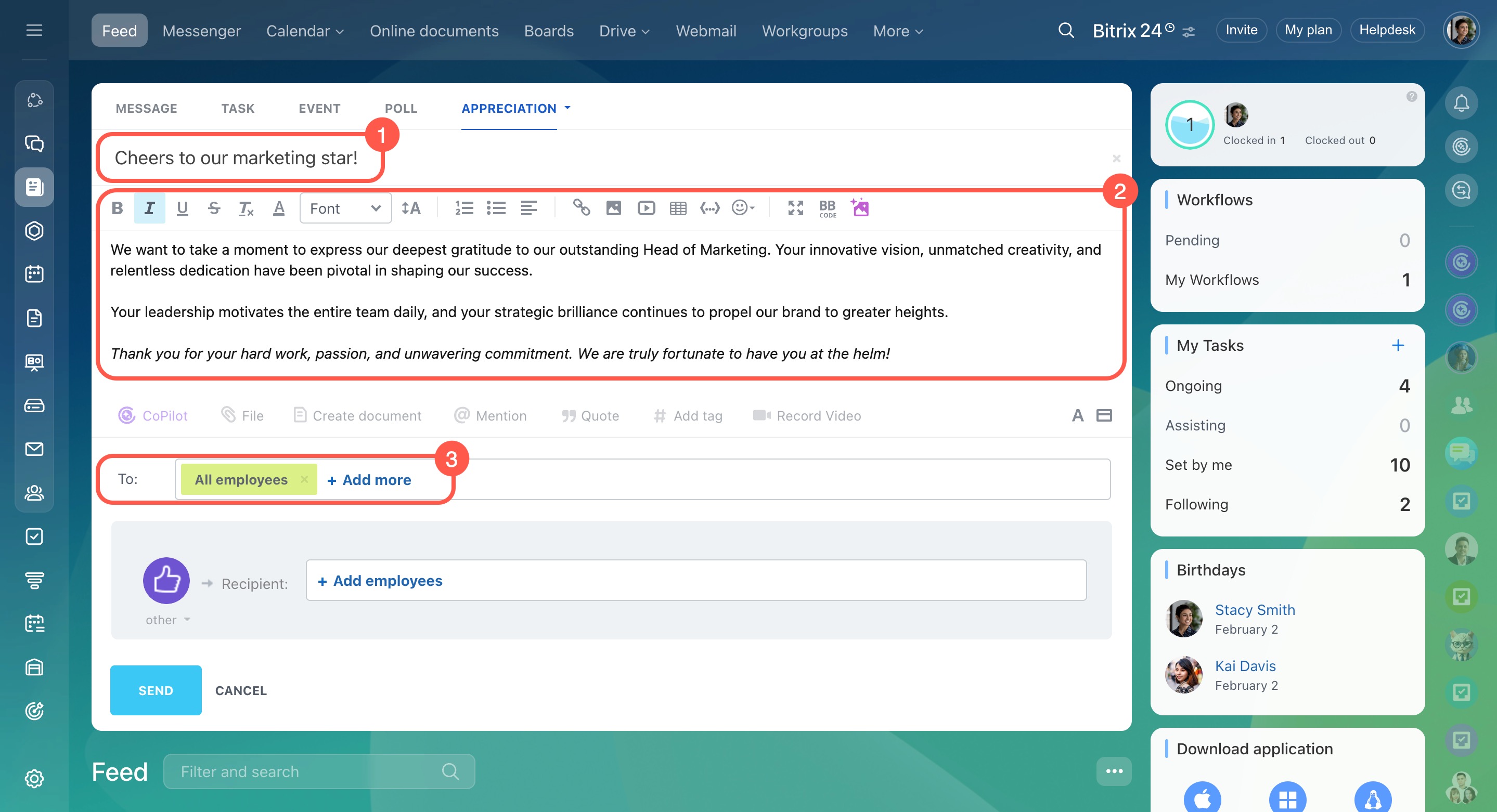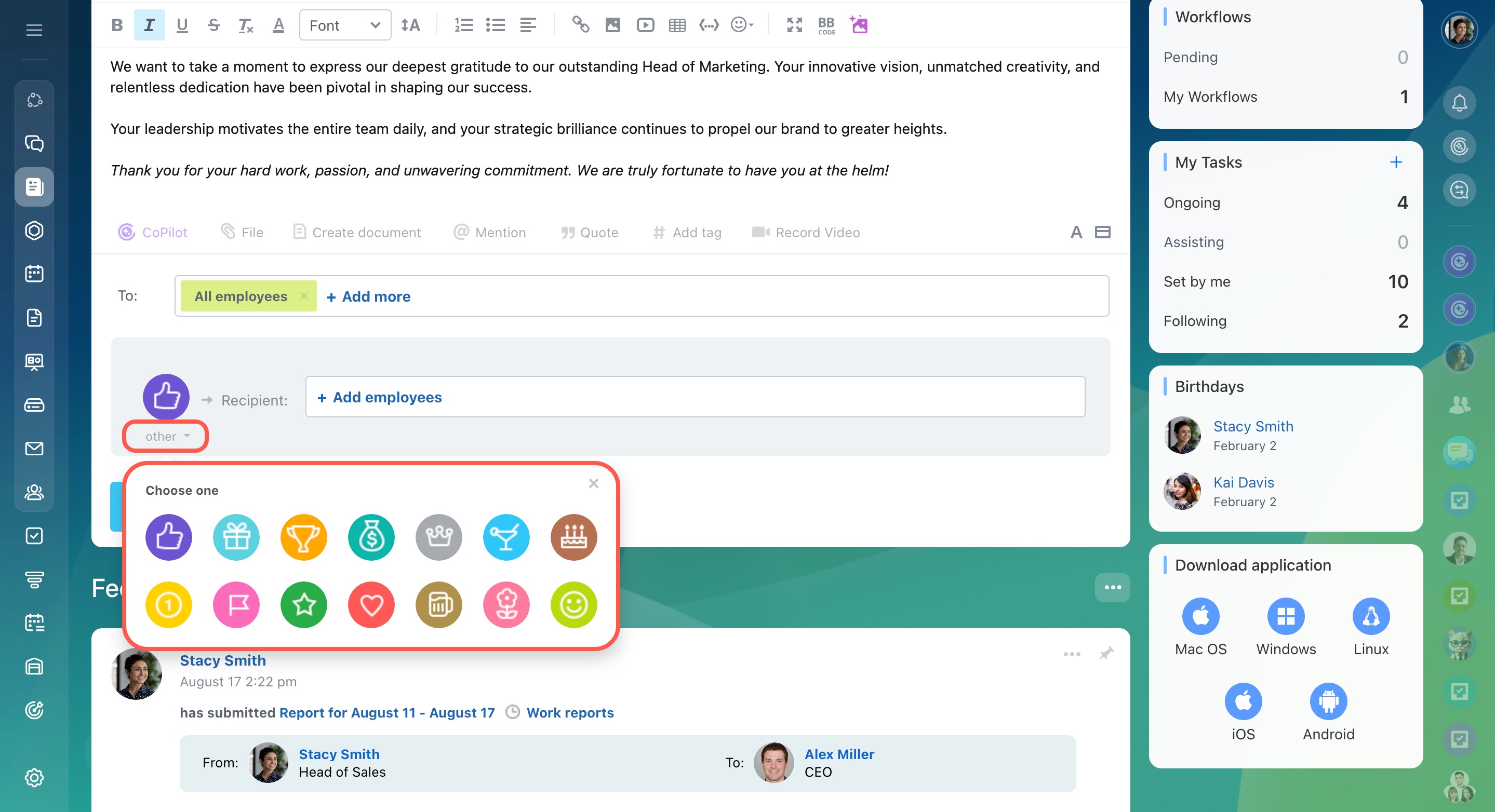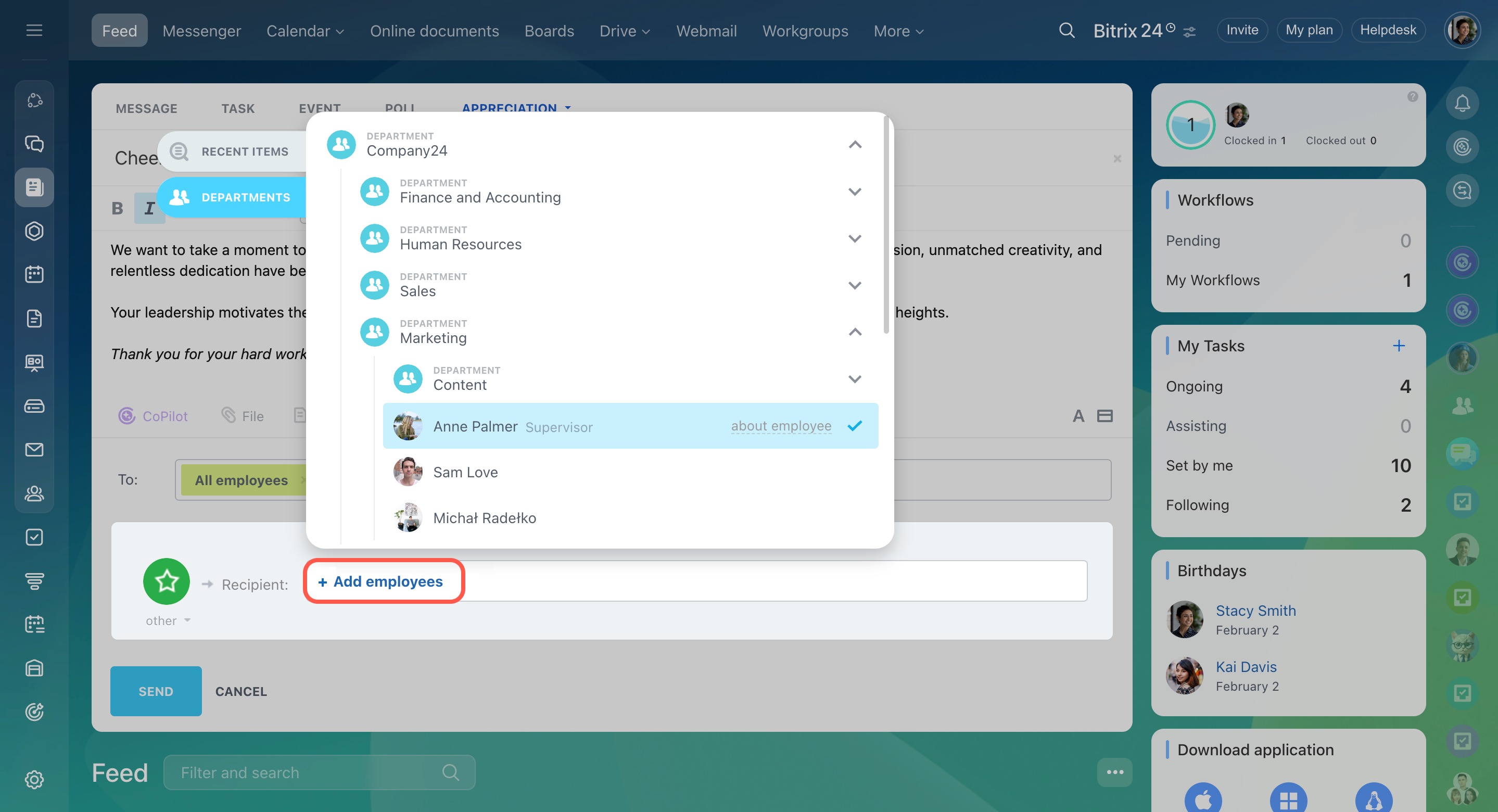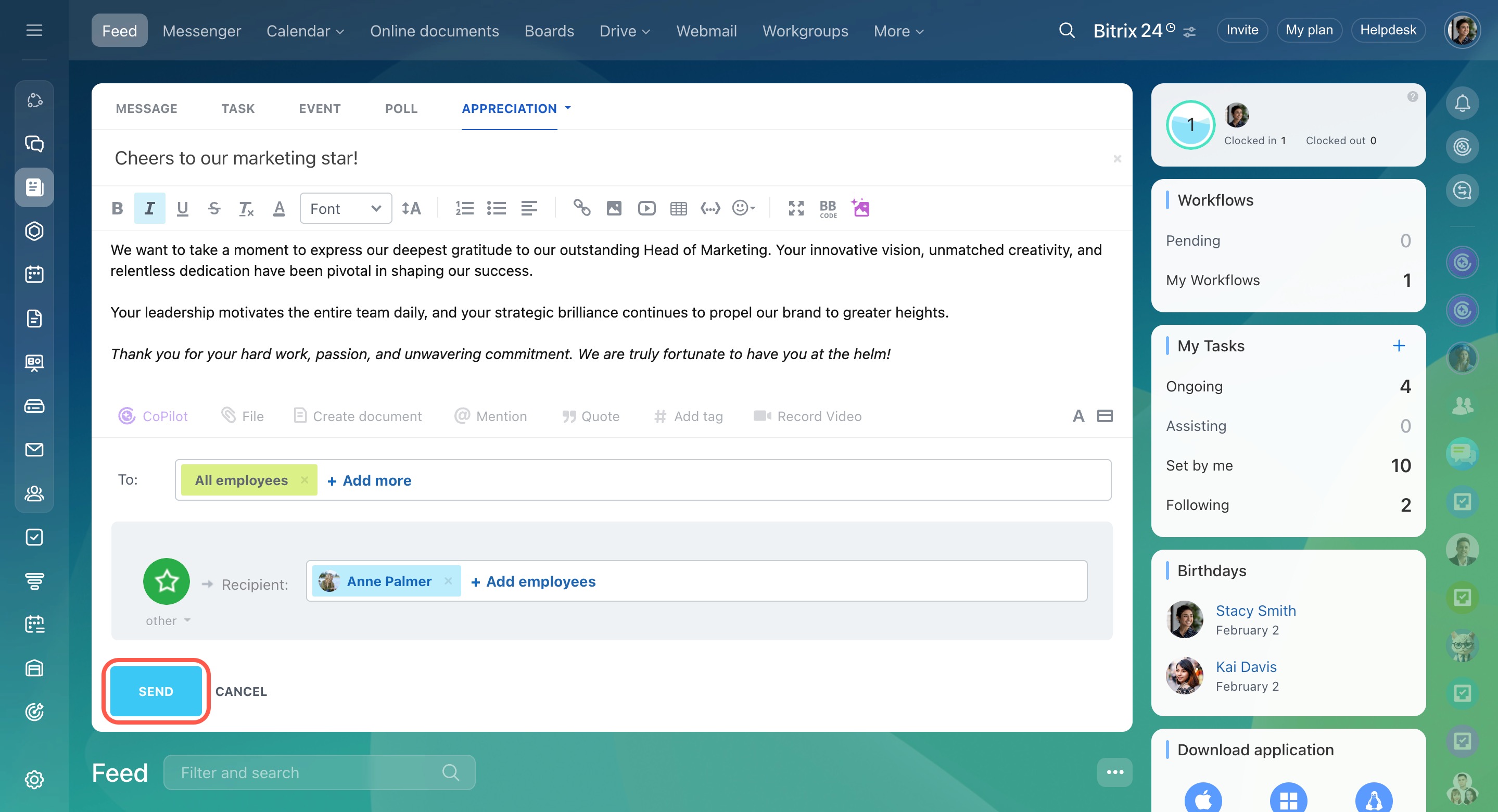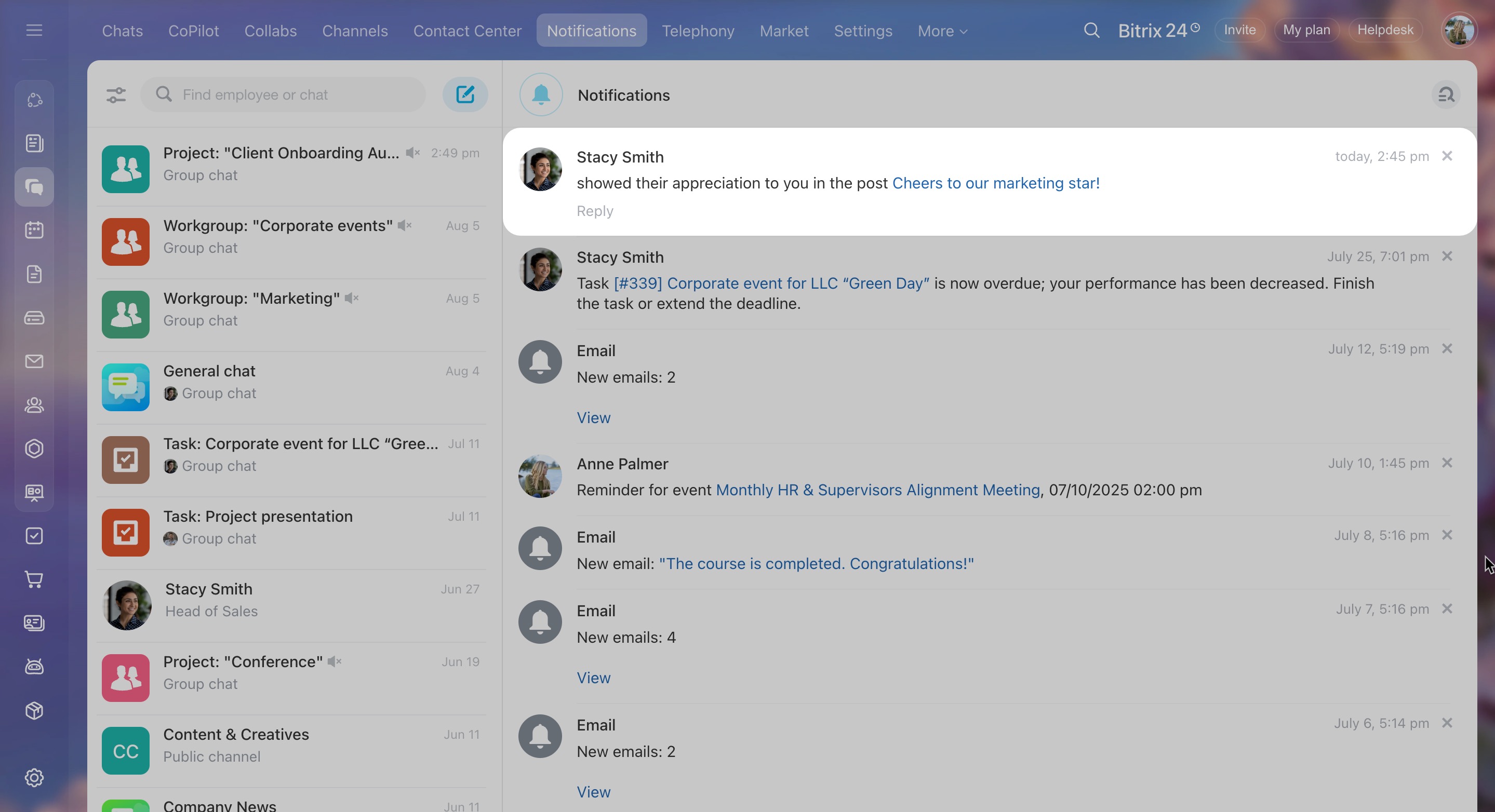In the Feed, you can create a post to express gratitude to employees. This highlights their achievements and helps motivate them. Other employees will see the post, and a special badge will be added to the recipient's profile.
How to create an appreciation post
Go to Feed > More > Appreciation.
Enter your message. Describe why the employee is being recognized.
- Create a title.
- Enter the text. Type it manually or use CoPilot. Format it with the visual editor or BBCode for text styling.
- Select the employees who will see the post.
Select a badge. It will appear in the post and be saved on the profiles of the employees you’re recognizing.
Click Other and choose a badge from the list.
Specify recipients. Click Add employees and select users from the general list or from specific departments.
Publish the post. Click Send to share the message in the Feed. After publishing, you can edit the post like a regular message:
- Edit the title, text, and formatting
- Change the list of recipients
- Select a different badge
- Delete the message (the award will also be removed from the employee’s profile)
How it works
After the post is published, the employees you recognized will receive a notification with a link to the post.
All badges and links to appreciation posts are saved in the employee's profile under the Appreciations section. Badges and their quantity are visible to everyone, while links to the posts are only visible to recipients.
To reward a colleague, click Send appreciation to open the appreciation post form.
In brief
-
In the Feed, you can create a post to express gratitude to an employee or an entire department.
-
Create an appreciation message and select the recipients.
-
Choose a badge that will appear in the post and in the employee's profile.
-
Specify the employees you want to recognize and send the message.
-
After the post is published, the employees you recognized will receive a notification with a link to the post.
-
All badges and links to appreciation posts are saved in the employee's profile under the Appreciations section. Badges and their quantity are visible to everyone, while links to the posts are only visible to recipients.