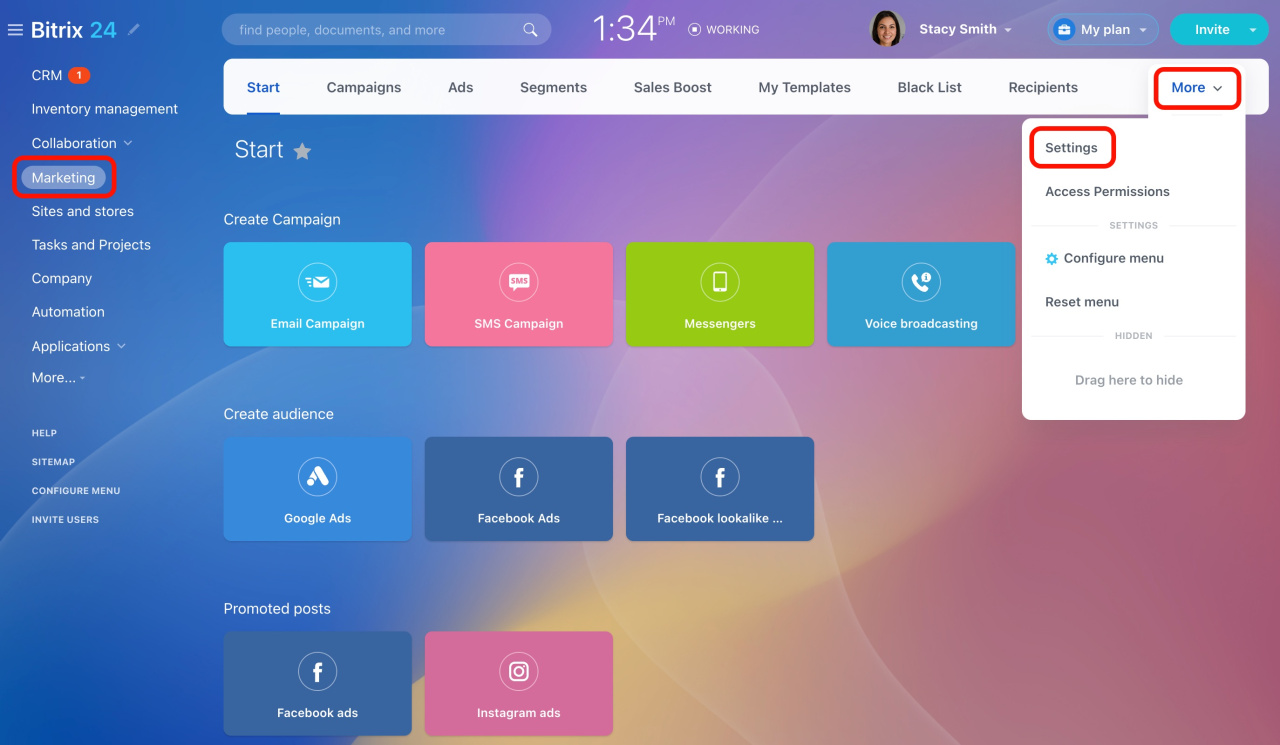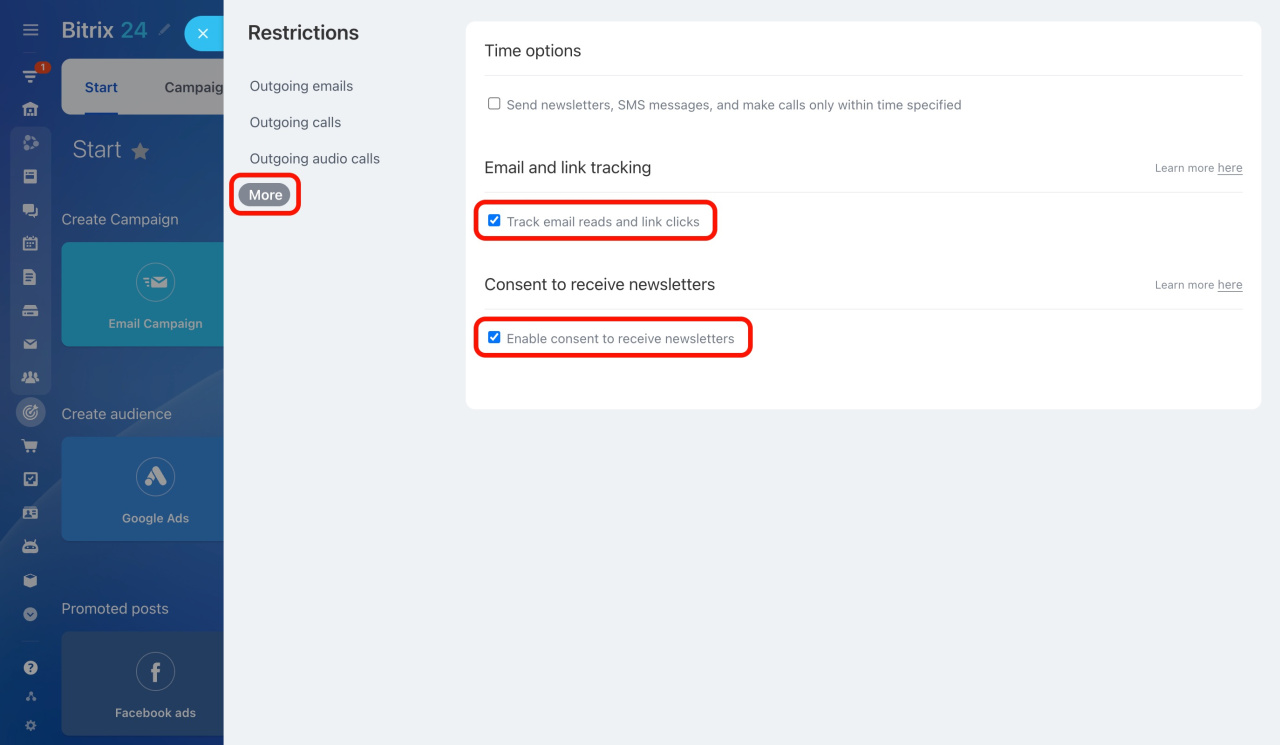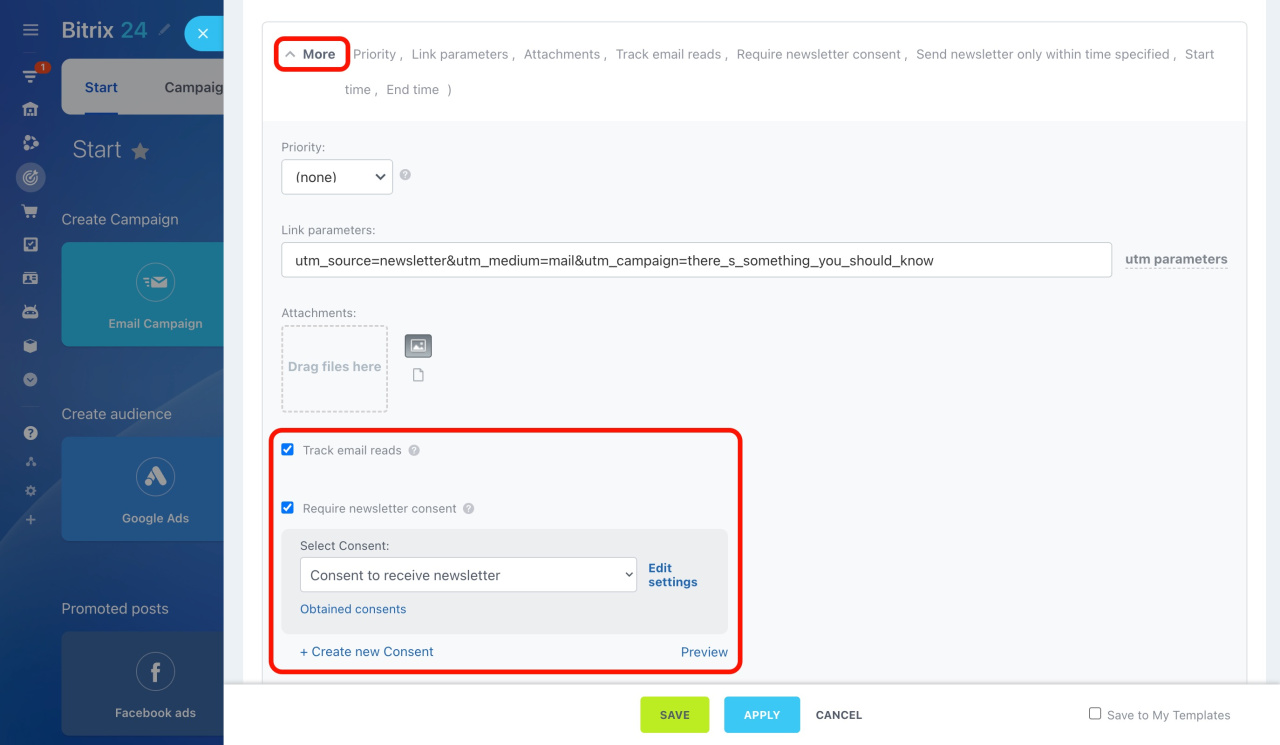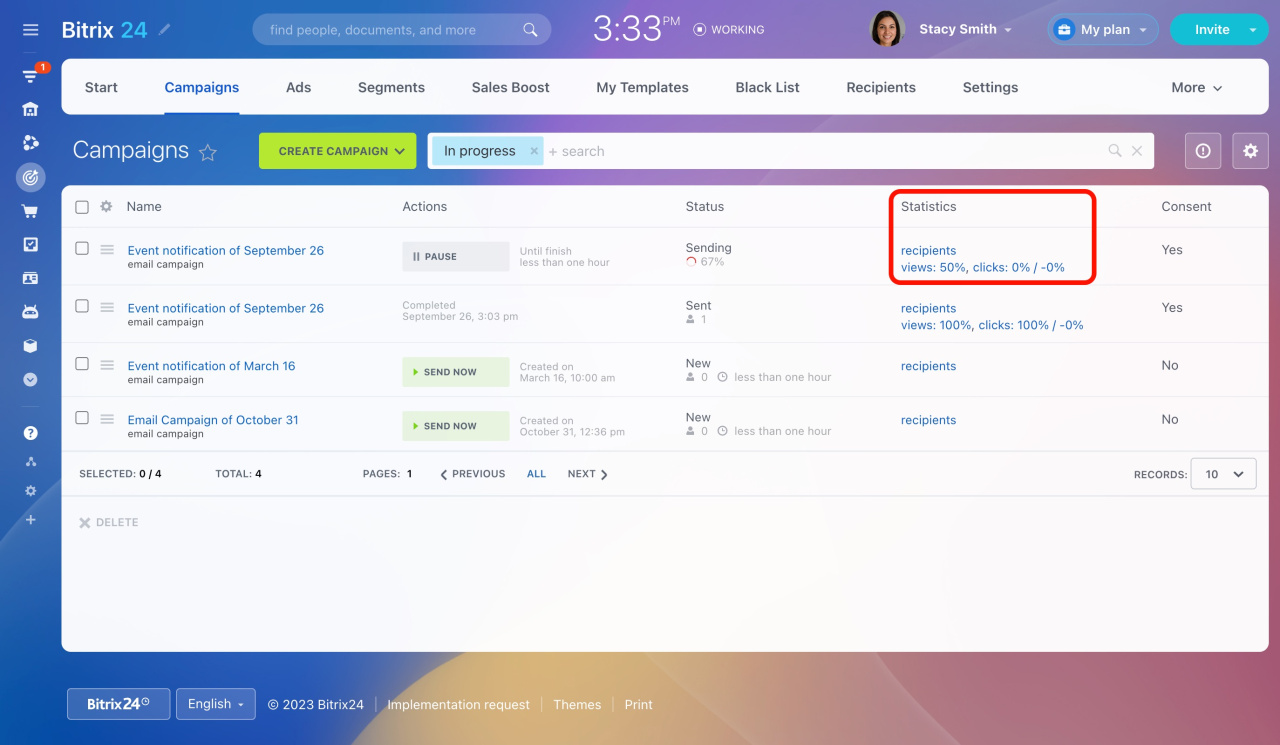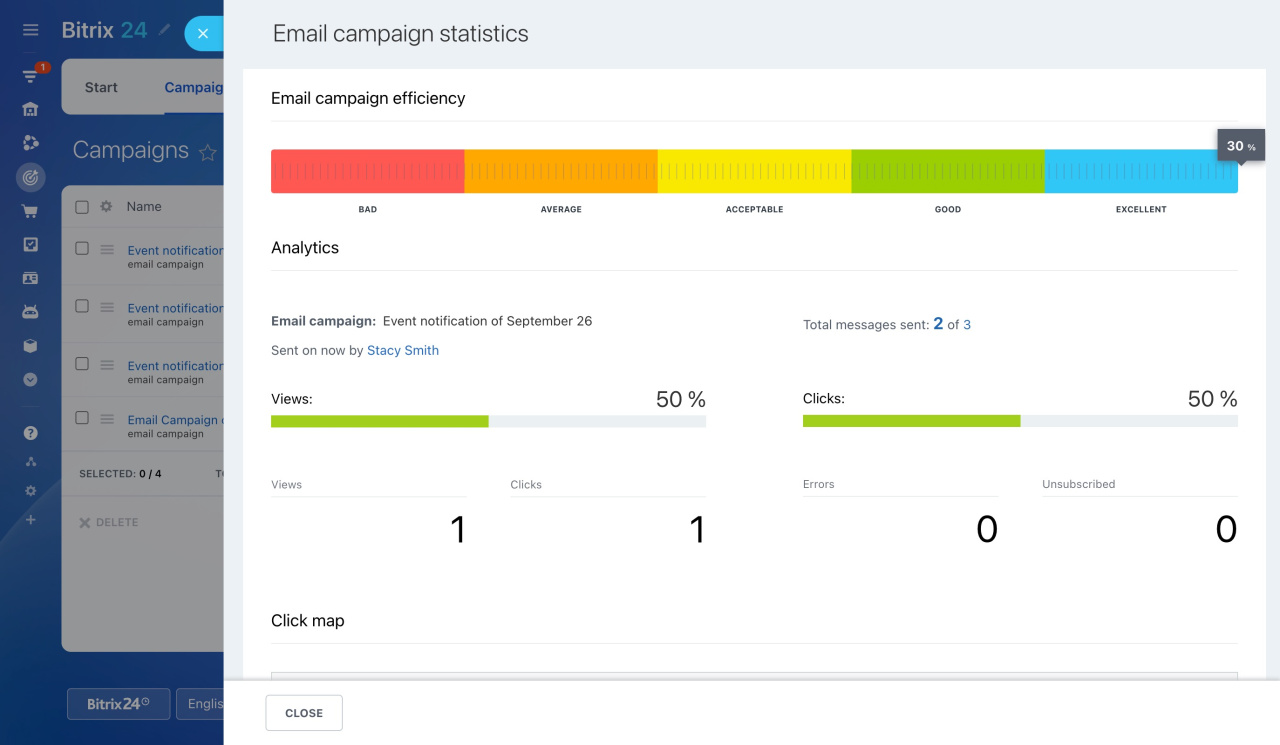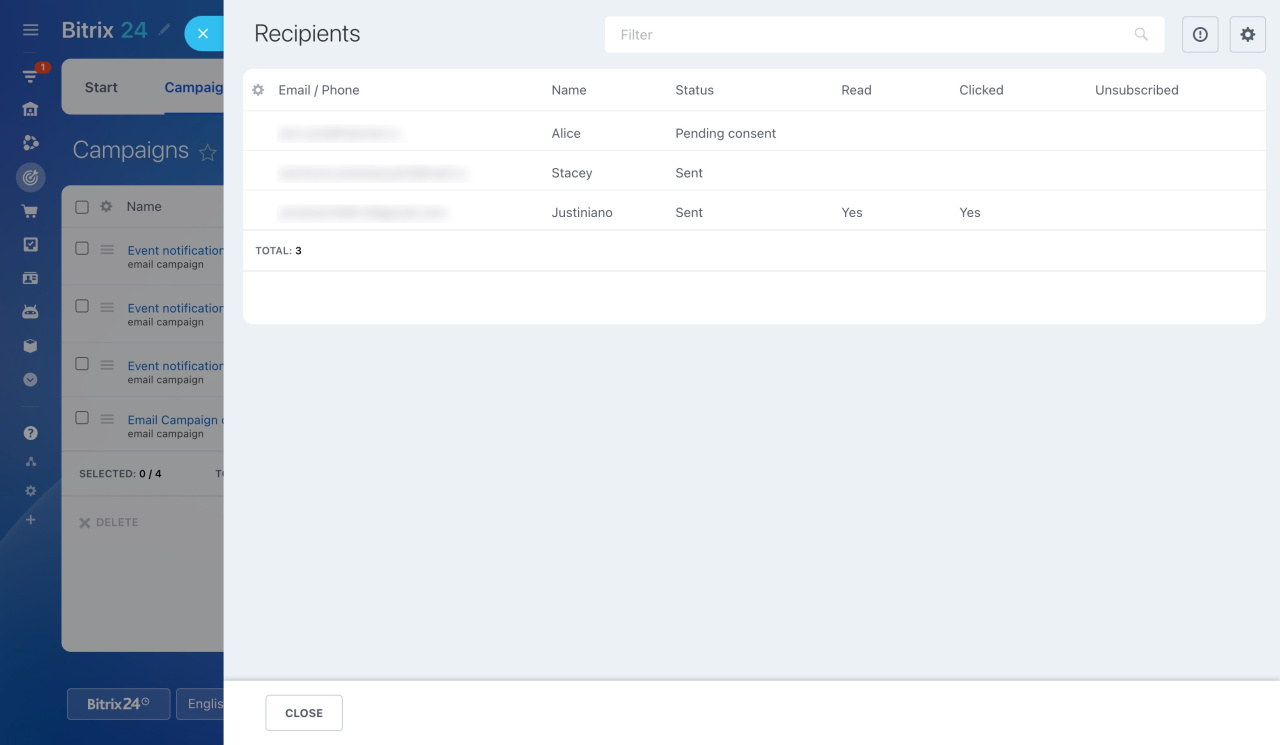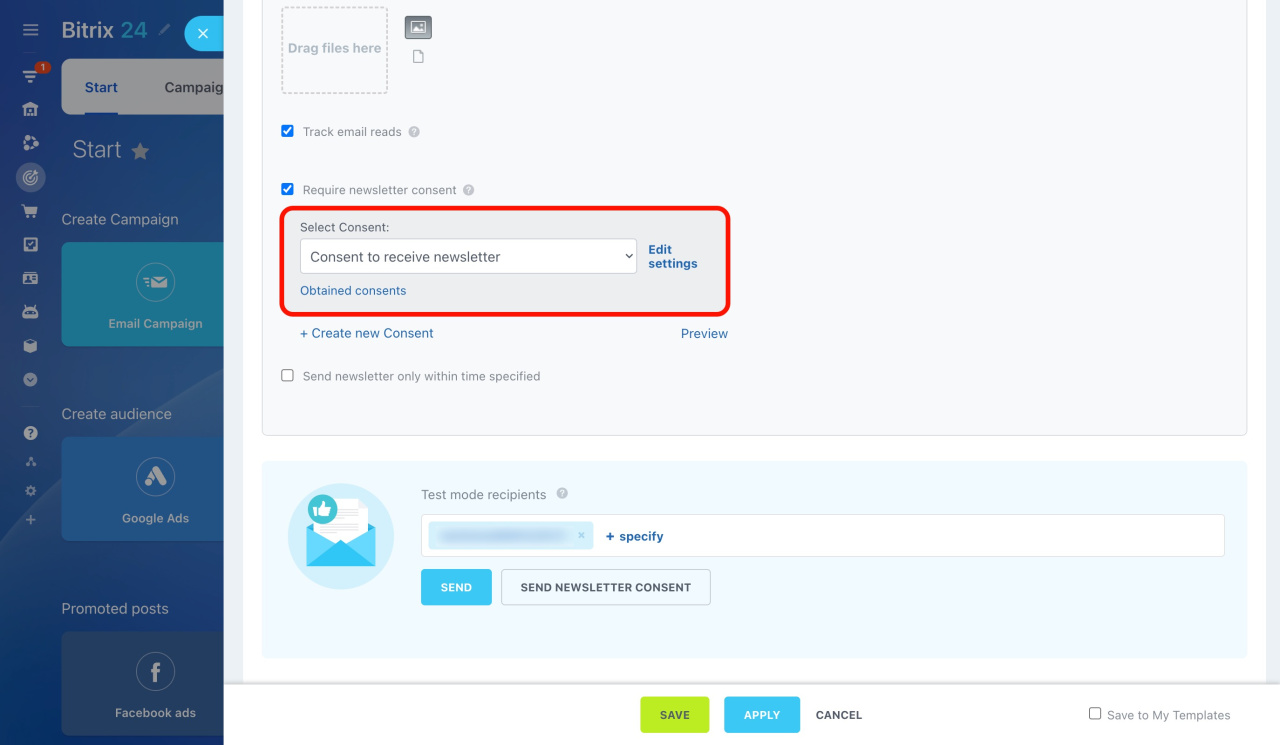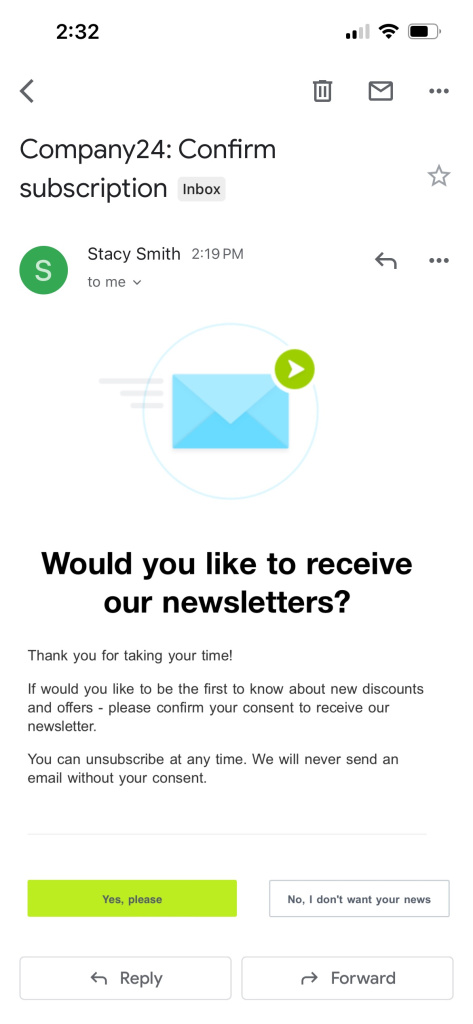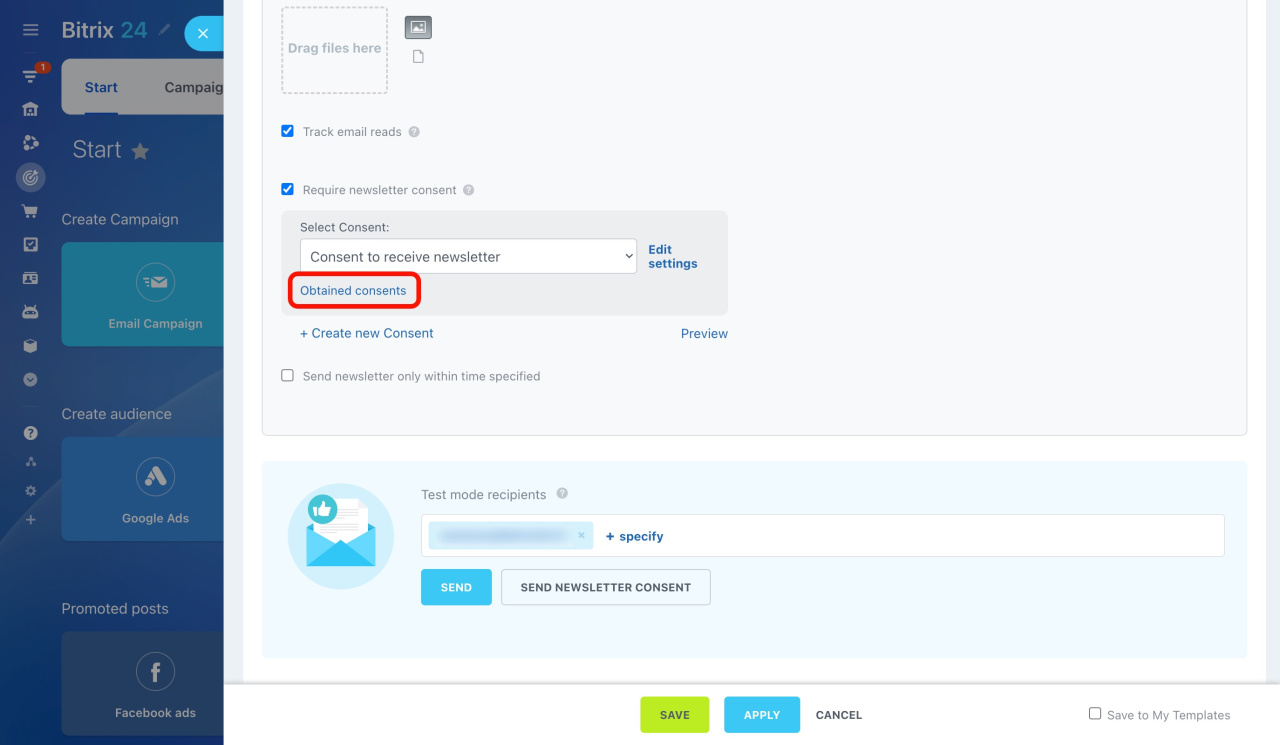When working with email campaigns in Marketing, you can configure the following options:
-
Email and link tracking: Use this option to know how many customers have read your email, as well as who clicked on the links.
Some countries have limitations on email reads and link click tracking. Therefore, this option will be disabled by default for such countries. -
Consent to receive newsletters: Use this option to send opt-in emails to your customers. Before you send your first mailing, customers who have not yet opted in will receive an email asking them to do so.
To protect users from spam and increase customer loyalty to your brand, we have used a method of obtaining consent to mailings. For some countries, according to local laws, this feature is enabled by default and cannot be disabled.
How to enable Email and link tracking and Consent to receive newsletters options
To enable the options, navigate to Marketing and open Settings.
Under the More tab, turn on the options.
You can also enable the Track email reads and Require newsletter consent options for a specific email campaign. To do this, click More in the mailing settings and enable the options.
Track link clicks in outgoing emails
How email and link tracking works
After you activate the option, data will begin to be collected. You can find the information in the Statistics column.
Click on Views or Clicks to see detailed campaign statistics.
In the Recipients tab, you can track the status of your campaign: who got the email, read it, and clicked on the link.
How consent to receive newsletters works
After you enable the Require newsletter consent option, you will need to select Consent to receive the newsletter from the list. In Bitrix24, you can choose a typical consent text or send a message with your own text.
When you send your first newsletter, customers will receive an email inviting them to opt in. If they agree to receive mailings, a promotional mailing will follow the technical mailing.
If you choose to require newsletter consent in the email campaign settings, then new recipients will be asked if they want future mailings. Such technical emails will be sent until all the recipients agree to receive promotional mailings or opt out of your emails.
An email requesting consent to receive newsletters is sent to each email address only once. You can send further campaigns only to those customers who have consented to receive them. You can find all consents in the Obtained consents list.
If you email the customer who never consented to receive it, the email will have a Never sent status. This customer will never receive your mailing.