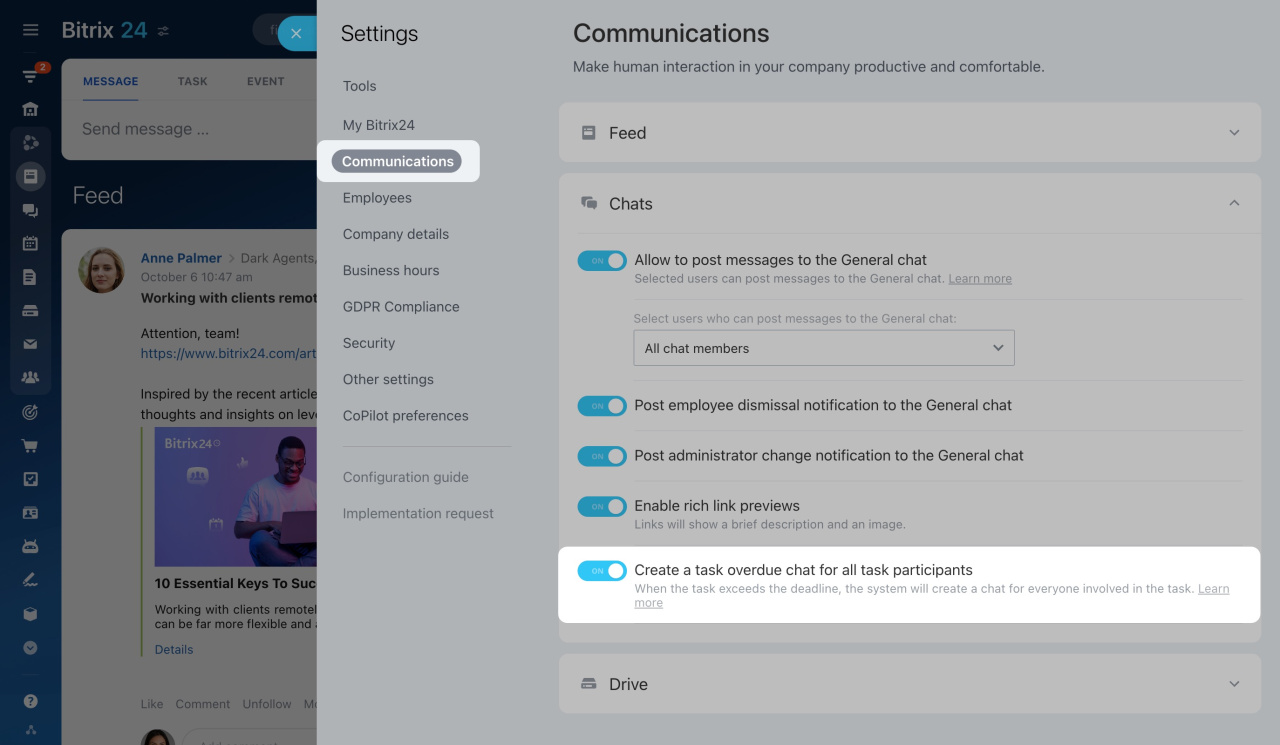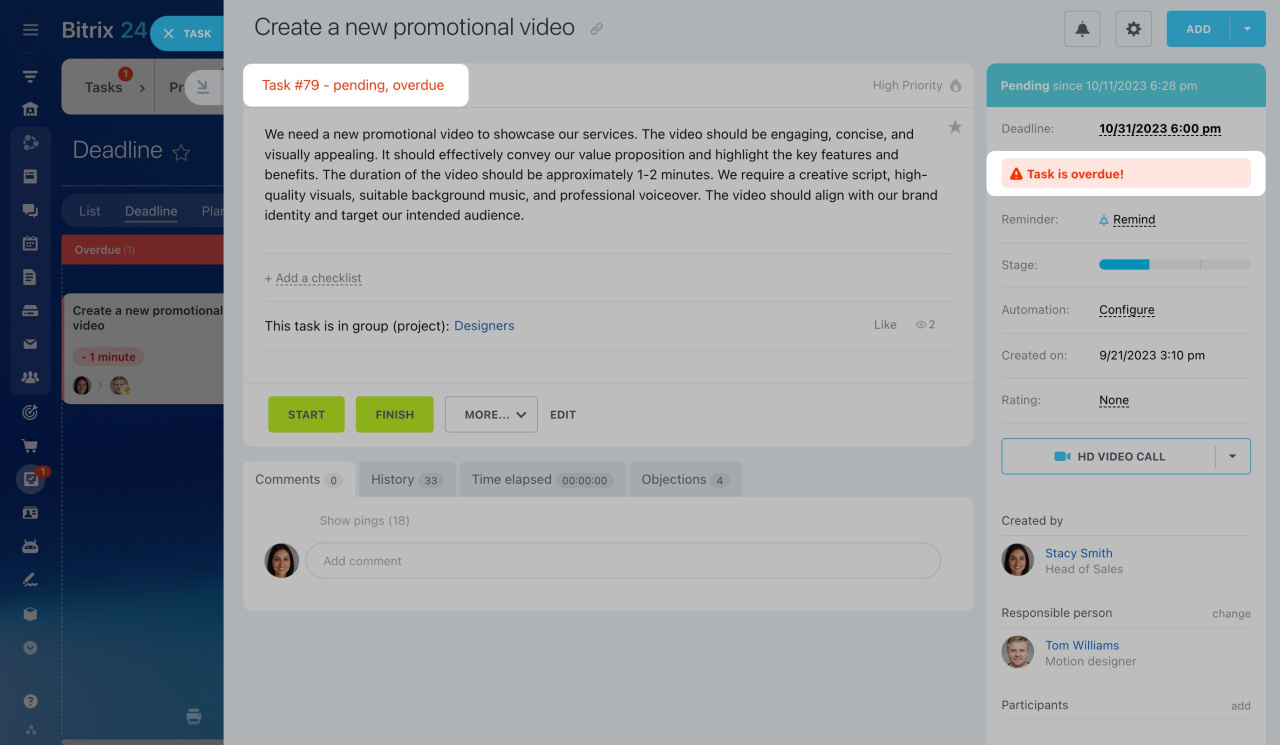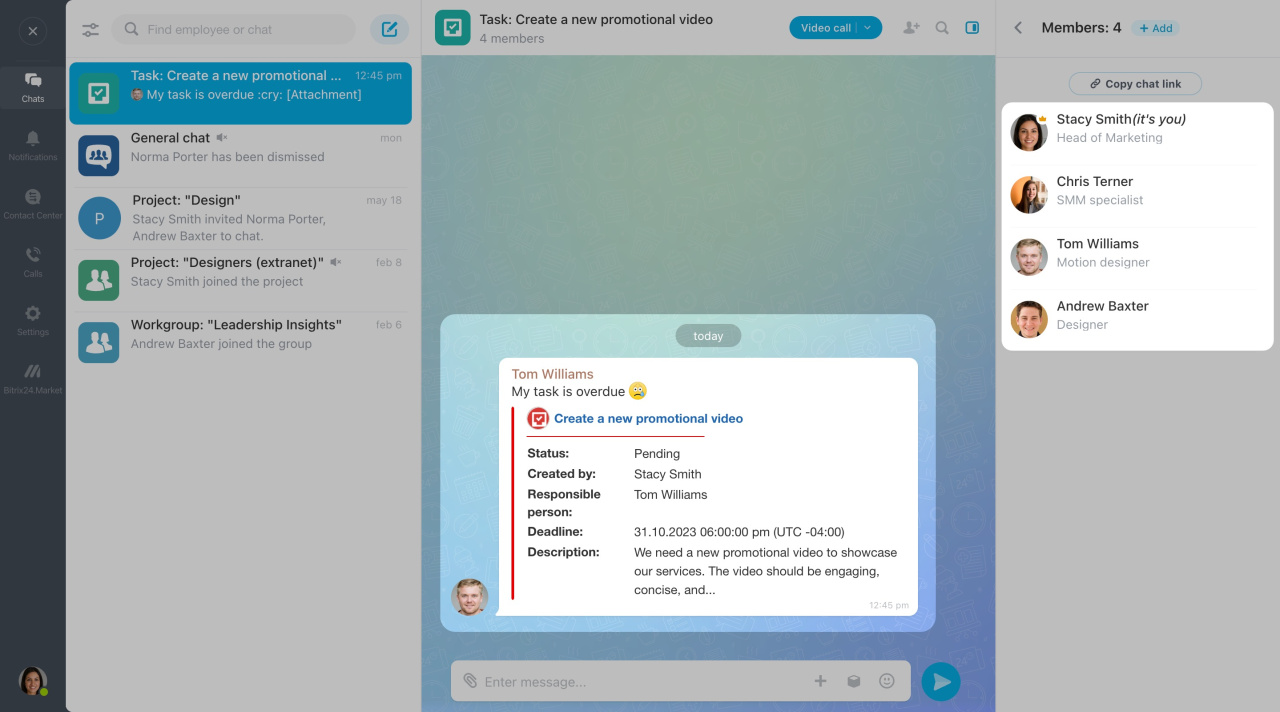Task deadlines serve as a vital tool for monitoring progress. If a task is not completed on time, it becomes overdue and triggers notifications for all participants.
Learn how to specify the deadlines for tasks
Discuss further activities related to an overdue task in a special chat. To enable auto-creation of overdue task chat,
- Click on the toggles icon in the top left corner.
- Select Settings in the widget.
- Open the Communications tab.
- Expand the Chats section.
- Toggle on the Create a task overdue chat for all task participants option.
When a task exceeds the deadline, the system will automatically create a chat for everyone involved in the task.
Use the chat to find out why the task was not completed on time, set a new deadline, delegate it to another employee, or change participants.