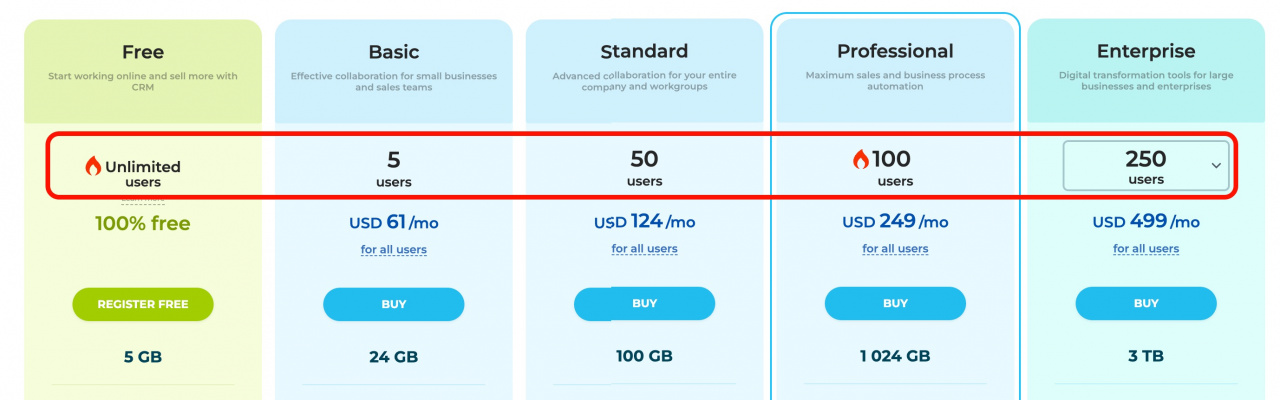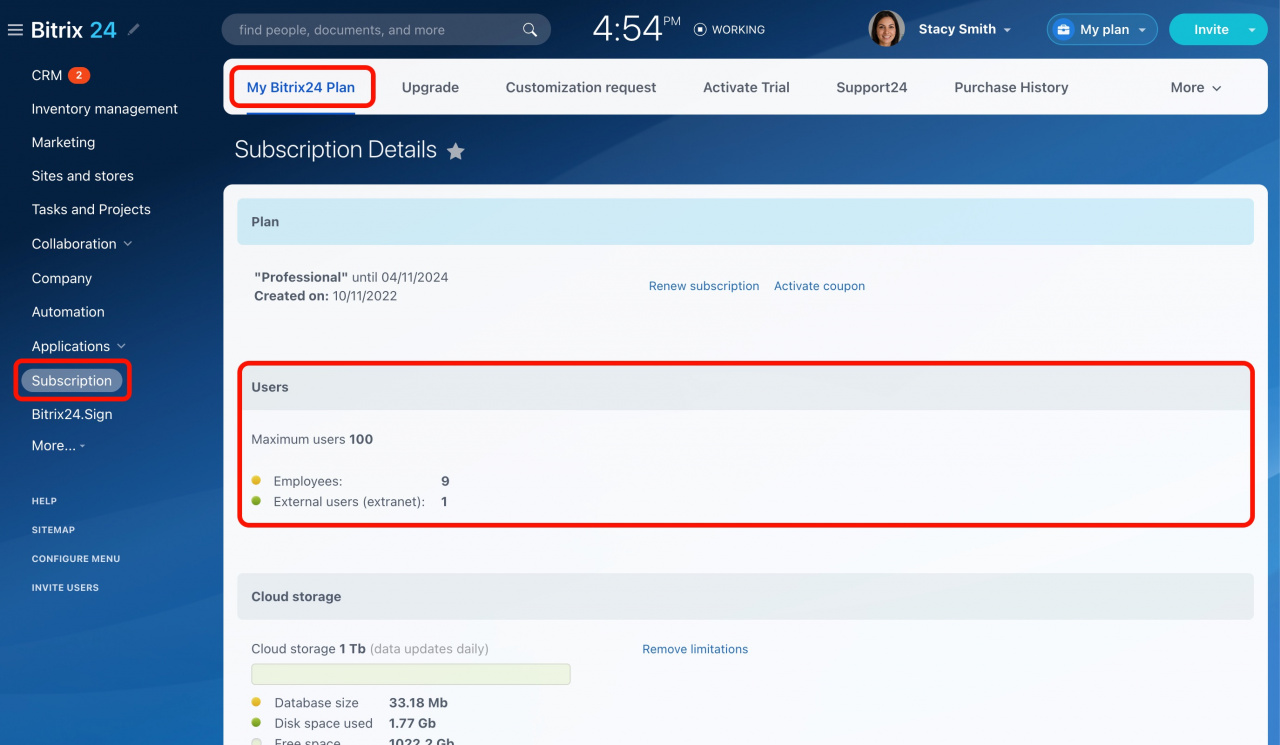There are different subscription plans in Bitrix24, and the number of users depends on the chosen plan:
- Free: unlimited
- Basic: 5 users (this plan is not available in some regions)
- Standard: 50 users
- Professional: 100 users
- Enterprise: from 250 to 10,000
If you need more than 10,000 users in your account, please contact us at sales@bitrix24.com.
Most of the companies that start working in Bitrix24 choose the Free plan. This plan has all the basic tools available to an unlimited number of users. The major advantage of the Free plan is that you can invite an unlimited number of users.
Read more about the Free plan features and limitations
Maximum number of users: what does it mean?
Suppose you have a Basic plan that allows 5 users. You invite 10 different users to your Bitrix24 account. The first 5 people can log in to the account, and the others will get a notification saying that the maximum number of users has been exceeded. The system will remember the first 5 employees, and they can use your account until the user counter is updated.
Until the counter is updated, the other invited users cannot log into Bitrix24. Administrators will be notified about it and can do the following:
-
Dismiss employees who no longer work in the account.
-
Select a higher plan to fit the limits.
How to check the number of users on your plan
Find out how many users are allowed in your subscription plan in the Subscription section.
In Brief
-
The number of users in your account depends on your subscription plan.
-
If you exceed the maximum number of users allowed by your commercial plan, not all of them can log in to your Bitrix24. Employees and account administrators will receive a notification when the limit is reached.
-
The counter of allowed users in Bitrix24 is updated every 30 days.
-
Upgrade your plan to invite more users and fit the limits.