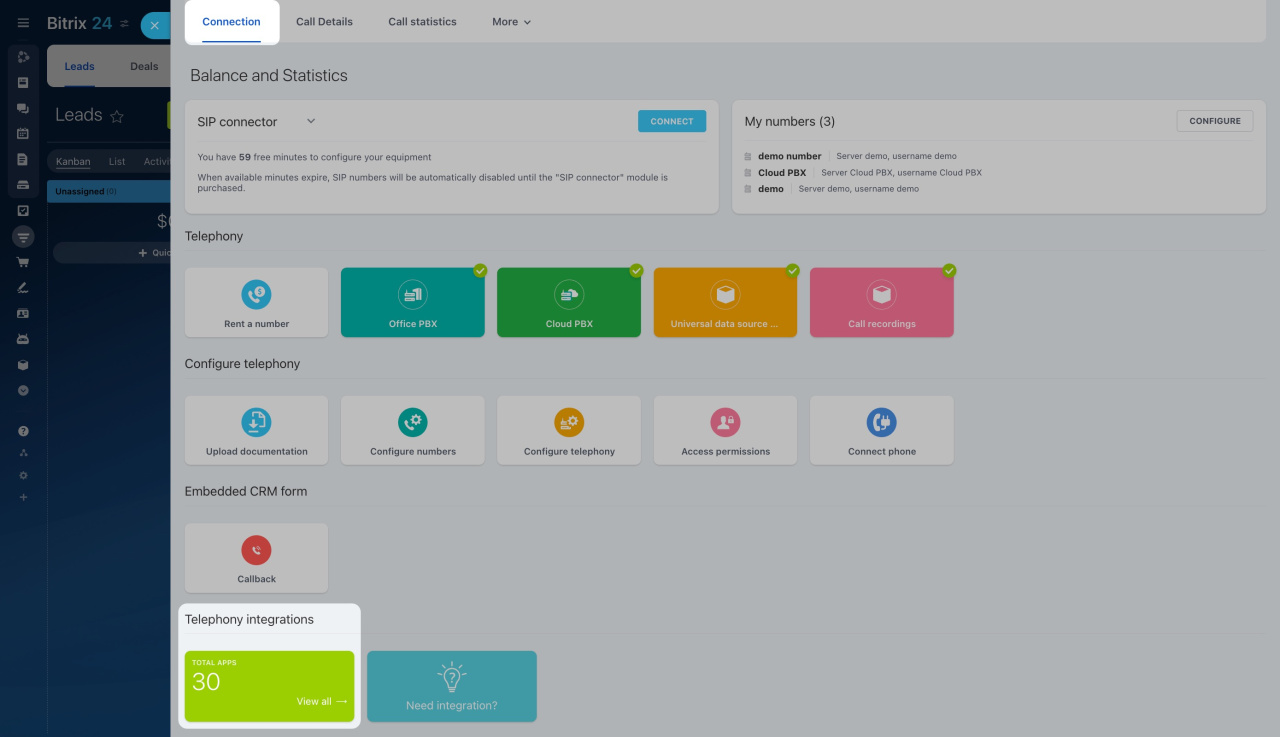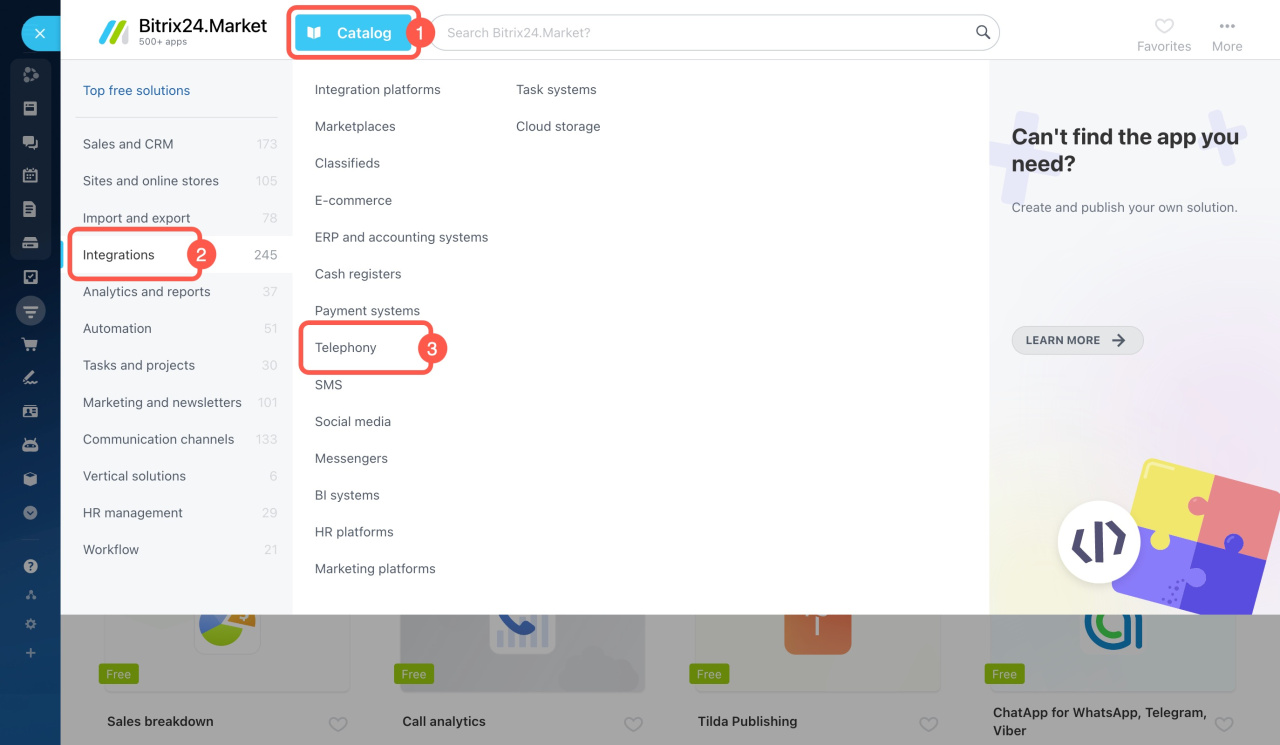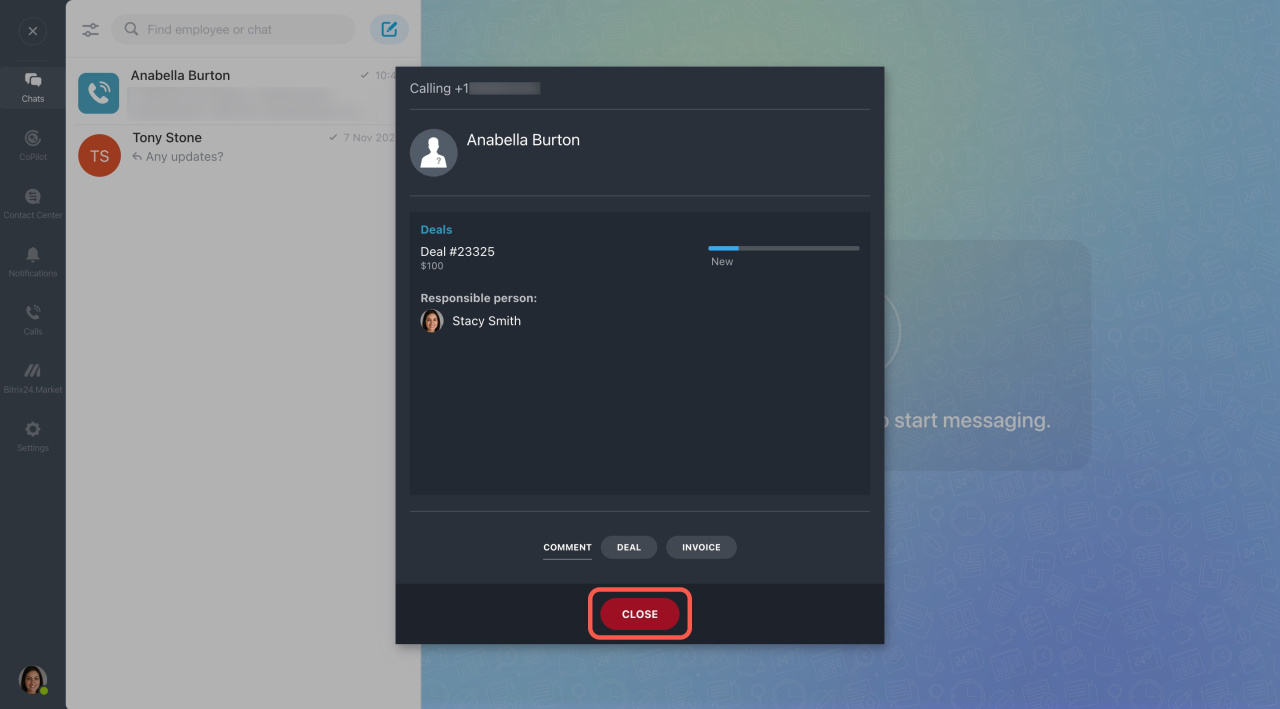There are two ways to connect a number to Bitrix24:
- using a cloud or office SIP PBX
- using REST API
When using REST API, call routing and voice traffic are managed on the PBX side. This reduces connection time and improves communication quality.
Difference between SIP connection and REST applications
REST applications are ready-made integrations for calls. You can install one from the Bitrix24 Market. To do this,
- Go to CRM > Add-ons > Telephony.
-
On the Connection page, scroll down to the Telephony integrations section.
- Click View all.
The Bitrix24 Market page opens. Here you can view a selection of telephony apps or find a specific one in the catalog. Choose an application and click Install.
Install Bitrix24 Market apps
Features of connecting telephony using REST API
Bitrix24 telephony allows you to use different connection types simultaneously. However, we do not recommend using the application and SIP connection from one provider at the same time, as it can cause errors. To develop your own app, use the REST API methods.
Telephony Integration Tips
If a number is connected via REST API, there is no Answer button in the call window, but only the Close button. You cannot call from a browser, Bitrix24 Messenger, or mobile app. You should use a separate softphone app or SIP phone.
In brief
-
You can connect a number to Bitrix24 using SIP PBX or REST API.
-
REST applications are ready-made integrations for calls. You can install an app from the Bitrix24 Market or develop your own.
-
Voice traffic and call routing in the application are managed on the PBX side. This reduces connection time and improves communication quality.
-
When using a REST application, you cannot call from a browser, Bitrix24 Messenger, or mobile app. To make calls, use a softphone app or SIP phone.