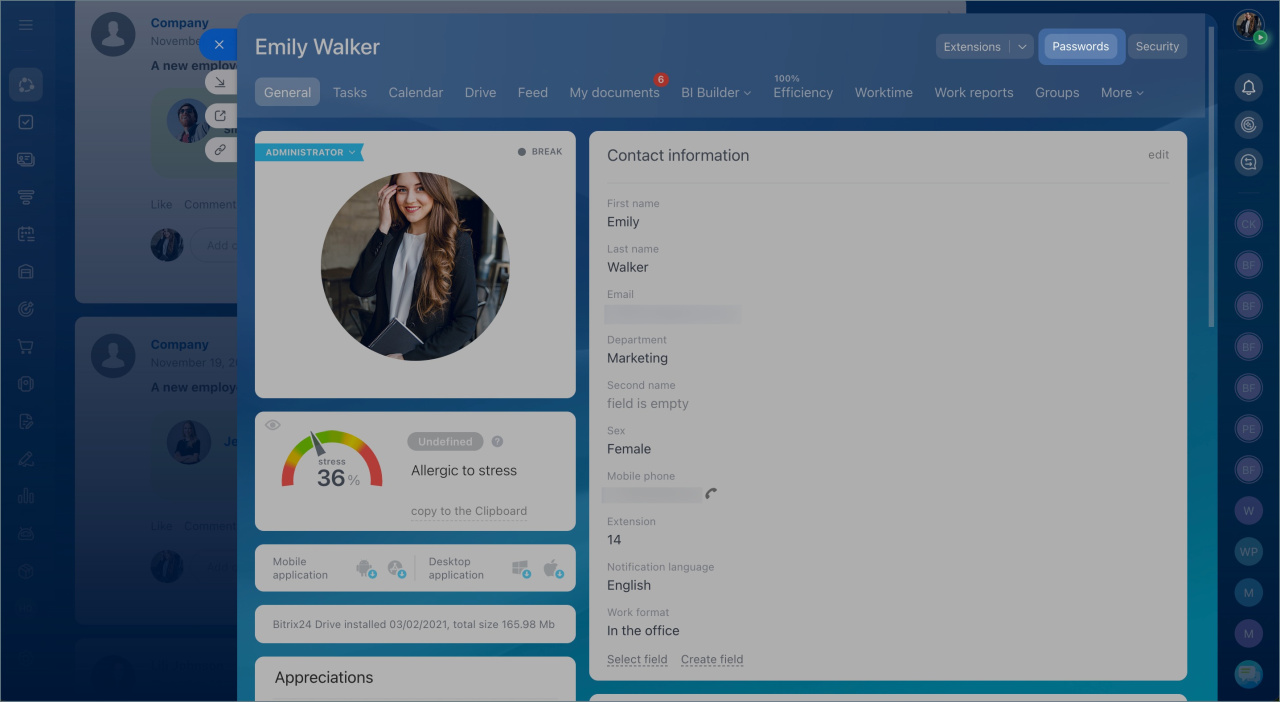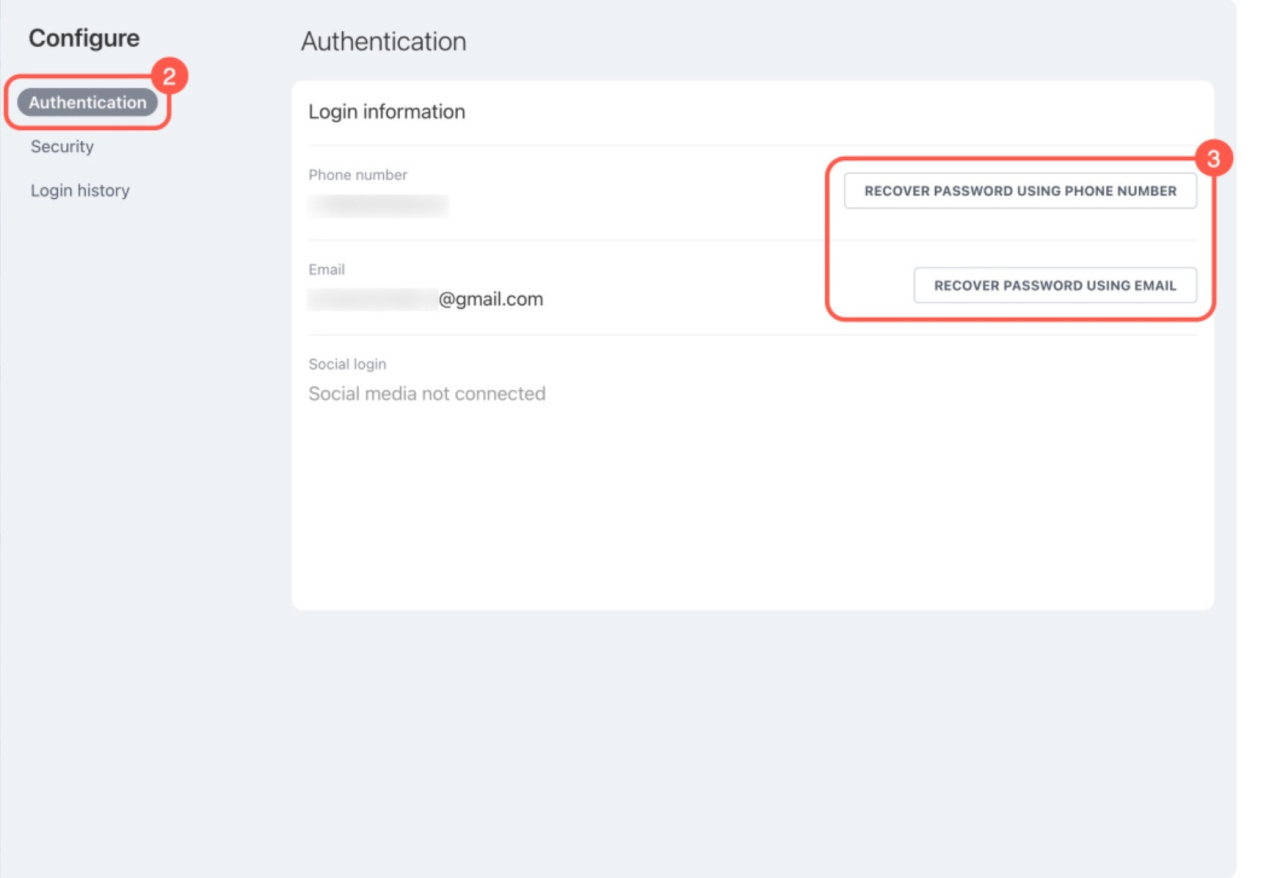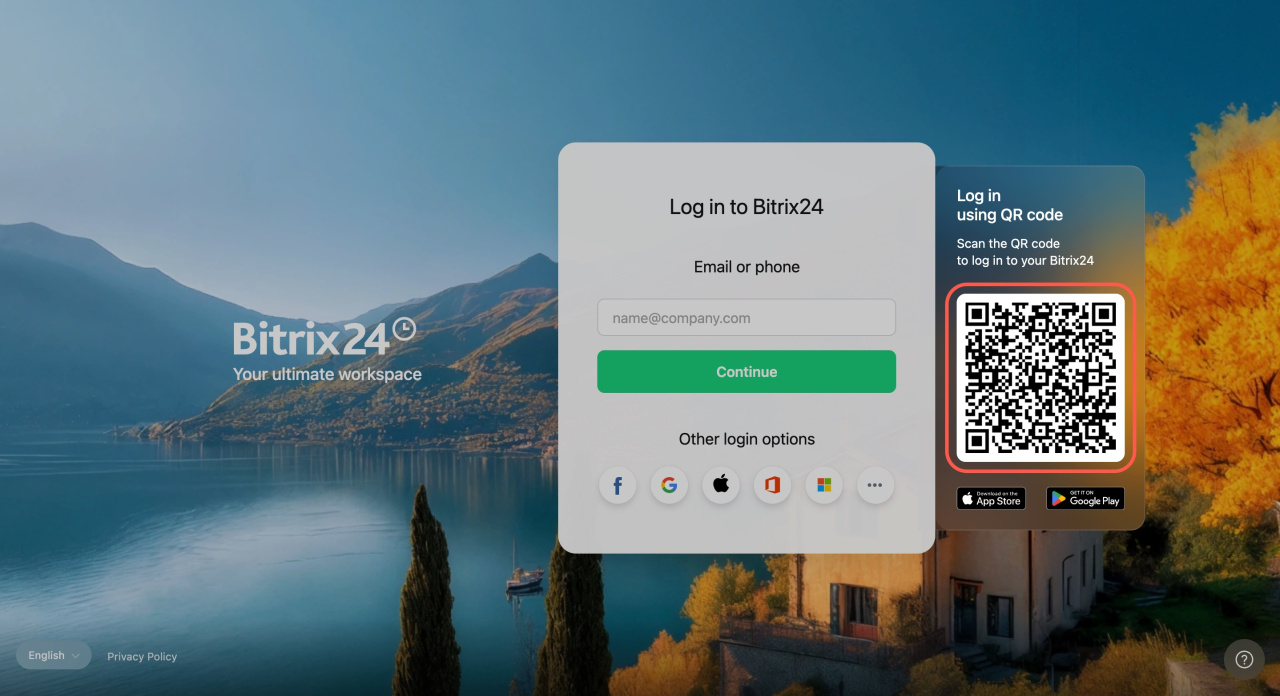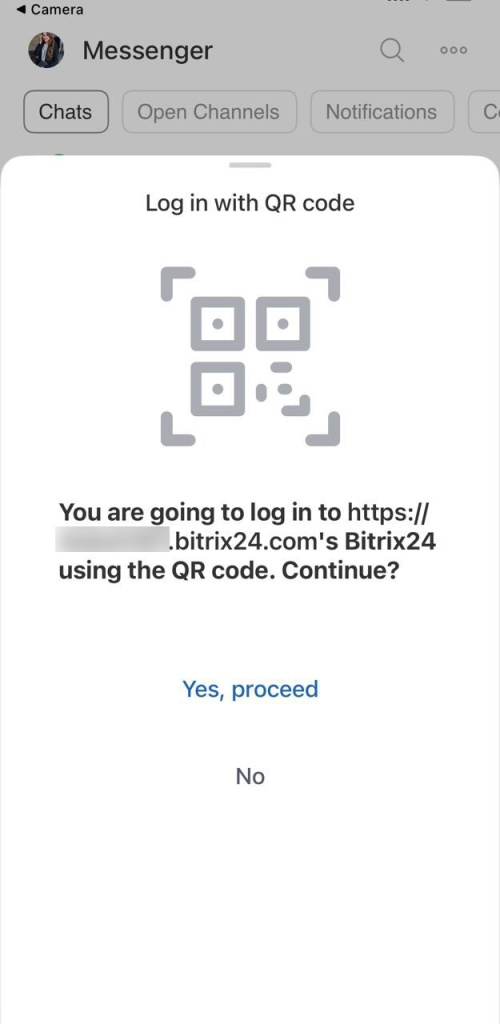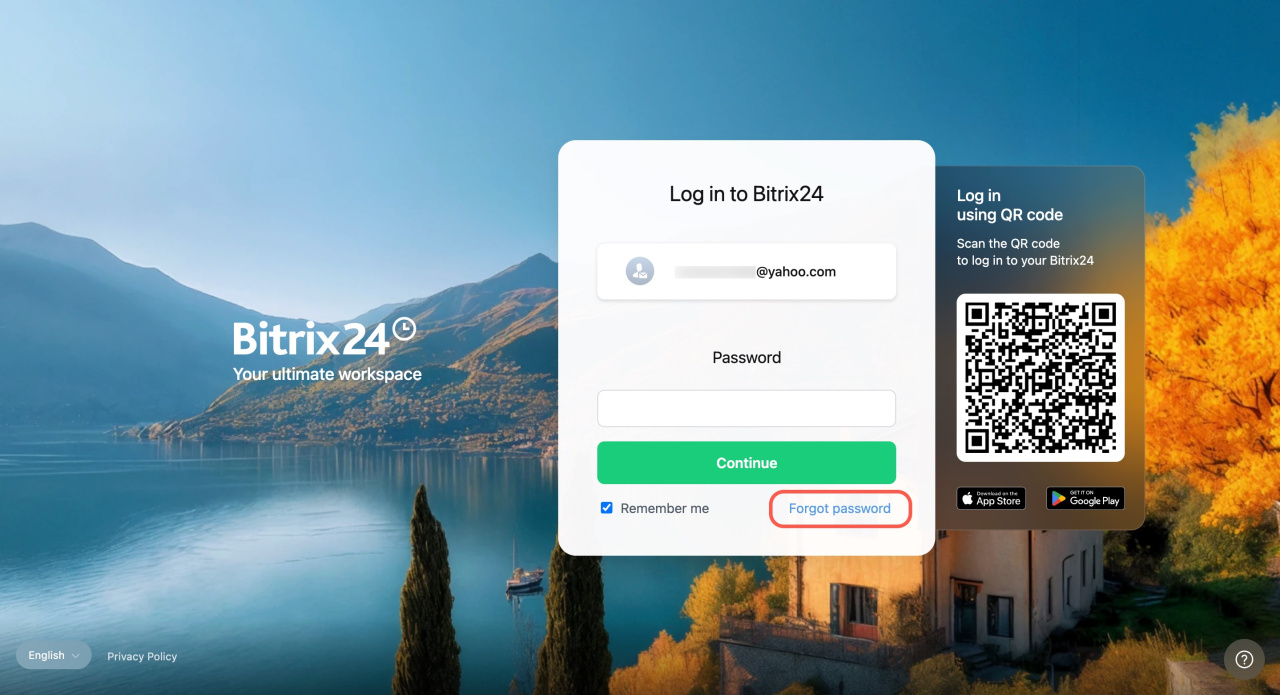If you've forgotten your Bitrix24 login or password, don't worry—you can easily restore access. This article will guide you through the process.
If you forgot your login
Your login is the email address or phone number you used when registering with Bitrix24.
There are two ways to restore access:
- Ask your Bitrix24 administrator to provide your login.
- Log in with the QR code using the Bitrix24 mobile app.
Contact your Bitrix24 administrator to restore access. Bitrix24 administrators can check an employee's login details. Here's how:
- Go to the employee's profile.
- Open the Passwords > Authentication section.
- View the linked email and phone number.
Log in with the QR code. If you're logged into the mobile app, open the web version of your Bitrix24 using the QR code.
- Go to the Bitrix24 login page and scan the QR code with your smartphone camera.
- Click the Bitrix24 link, and the mobile app will automatically open.
- In the app, tap Yes, proceed. You'll be logged into Bitrix24 in the web version.
Log in to your Bitrix24 account by QR code
If you forgot your password
You can easily recover your password to restore access to Bitrix24.
- Go to the Bitrix24 login page and click Forgot password.
- Enter your login and click Continue.
- You'll receive an email with a password recovery link or an SMS with a code.
Recover your Bitrix24 password
If these recommendations don't help, contact Bitrix24 Support.
How to contact Bitrix24 Support
In brief
-
Restore access to Bitrix24 if you've forgotten your login or password.
-
Your login is the email address or phone number you used during registration.
-
If you forgot your login, ask the Bitrix24 administrator for help or log in with the QR code using the mobile app.
-
You can log in with the QR code only if you're already logged into the Bitrix24 mobile app.
-
If you forgot your Bitrix24 password, recover it by clicking Forgot password on the login page.