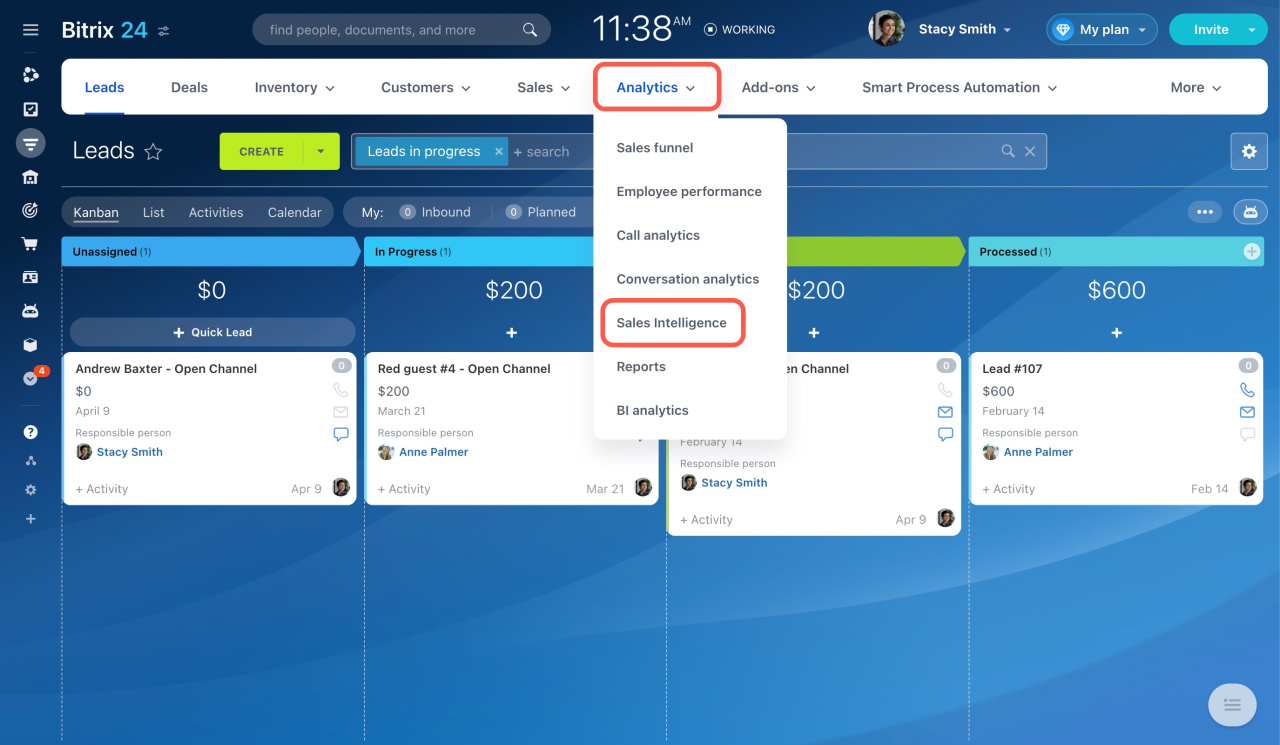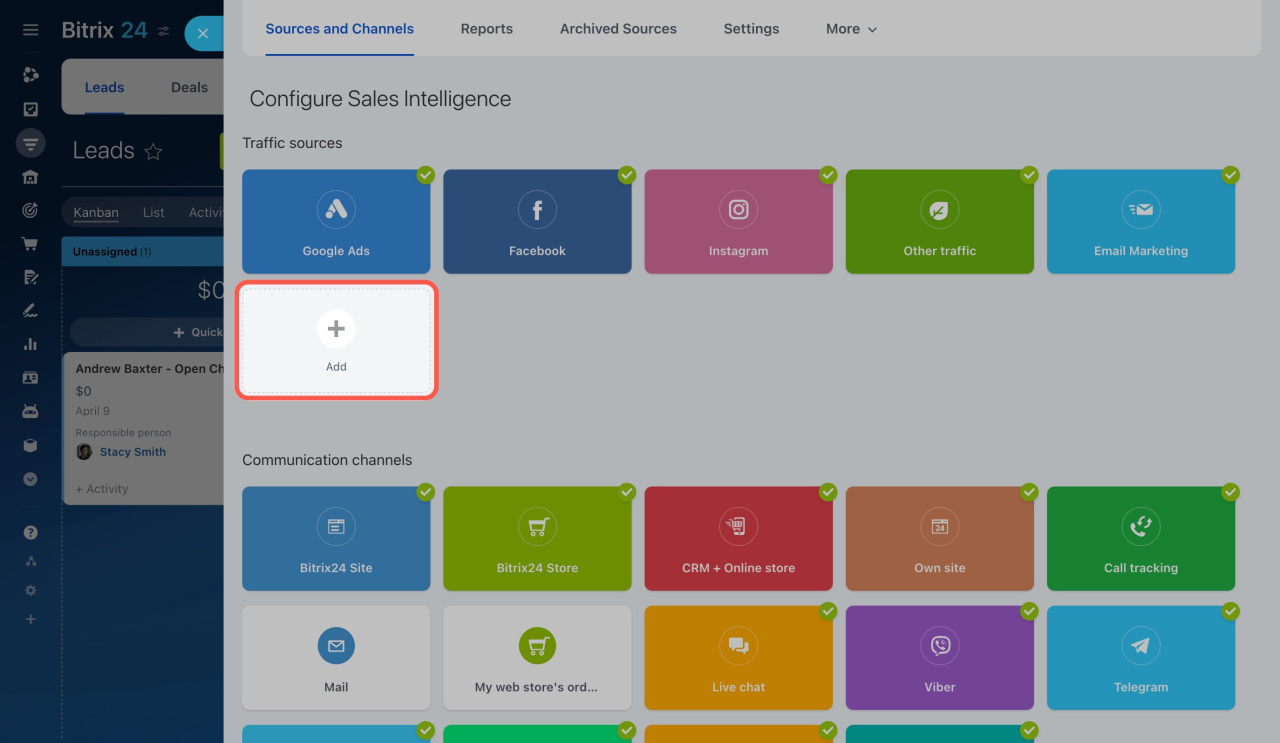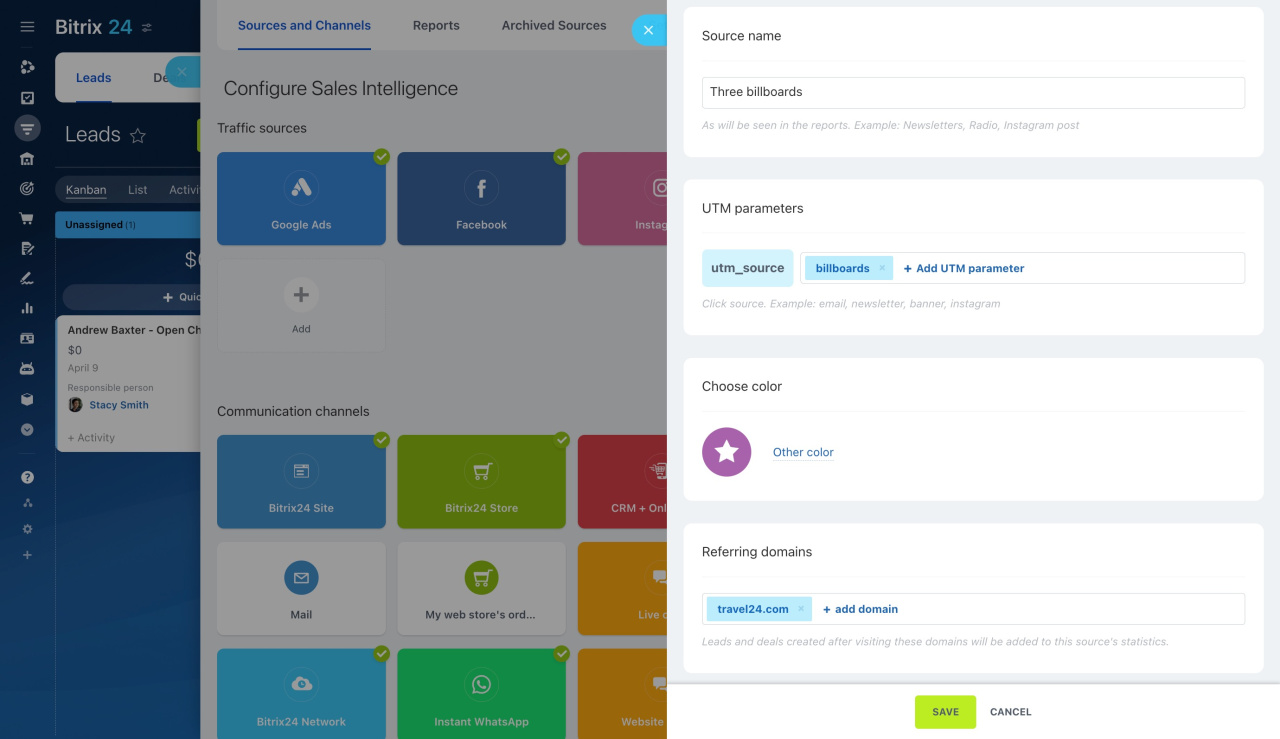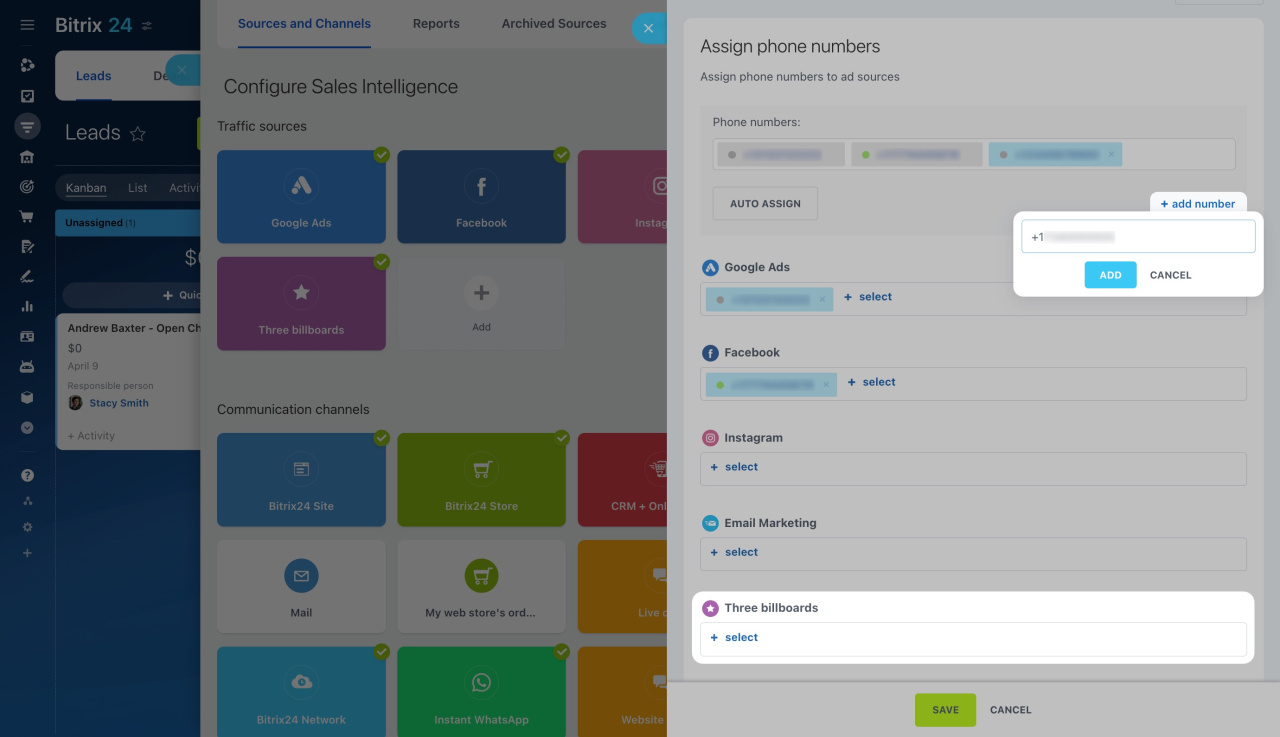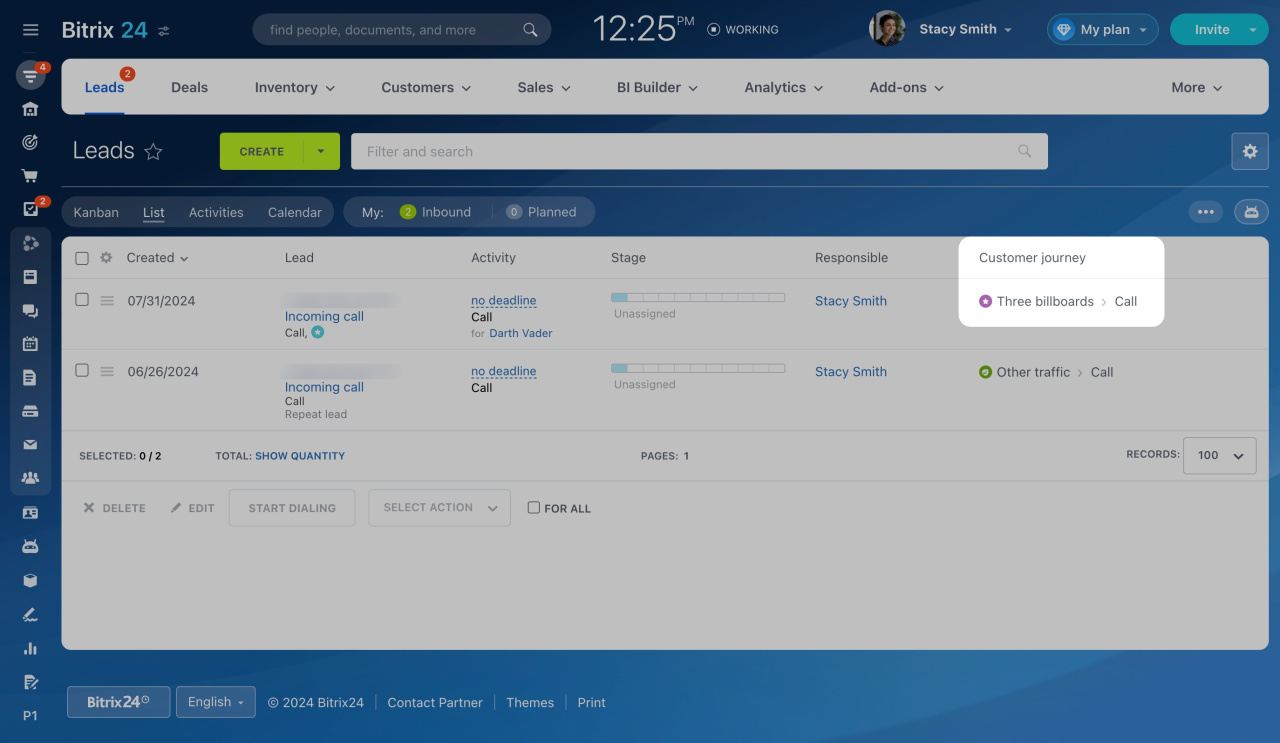Sales Intelligence tracks offline traffic sources just as well as online ones. For example, if you rent billboards to display your phone number and website address, Sales Intelligence can assist you. It identifies clients who found your company through these billboards.
How to connect offline sources
Go to CRM > Analytics > Sales Intelligence.
Click Add in the Traffic sources section.
Complete the following fields:
-
Source name: Give a name to the traffic source.
-
UTM parameters: Set a UTM parameter for the traffic source.
How to set UTM parameters -
Choose color: Pick a color for this block in the Sales Intelligence section.
-
Referral domains: Complete this if you use a website address on your billboards. If a client visits the site, this source will appear in the Customer journey field in CRM.
Save the changes.
The added offline source will appear as a new block under Traffic sources. To complete the setup, go to Call tracking, add the phone number from the billboards, and assign it to the source.
Assign phone numbers and email addresses to traffic sources
When a client calls this number, Bitrix24 automatically records Three billboards as the traffic source in the Customer journey field.