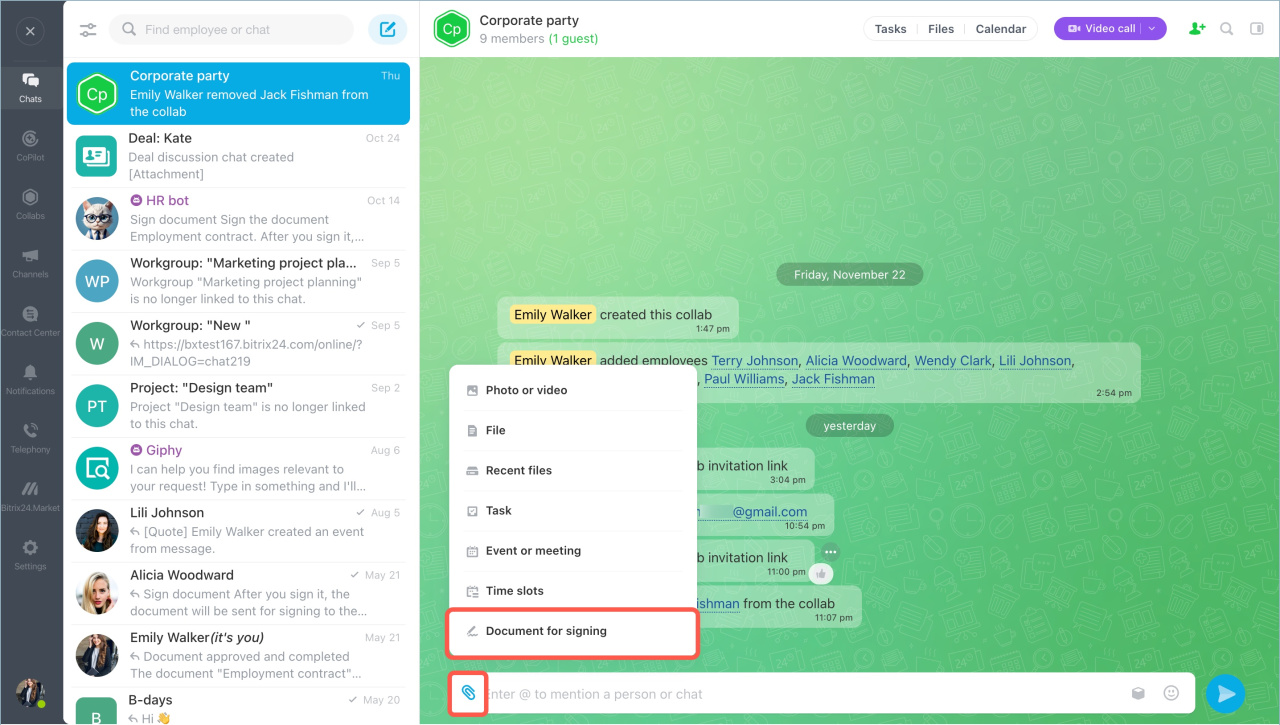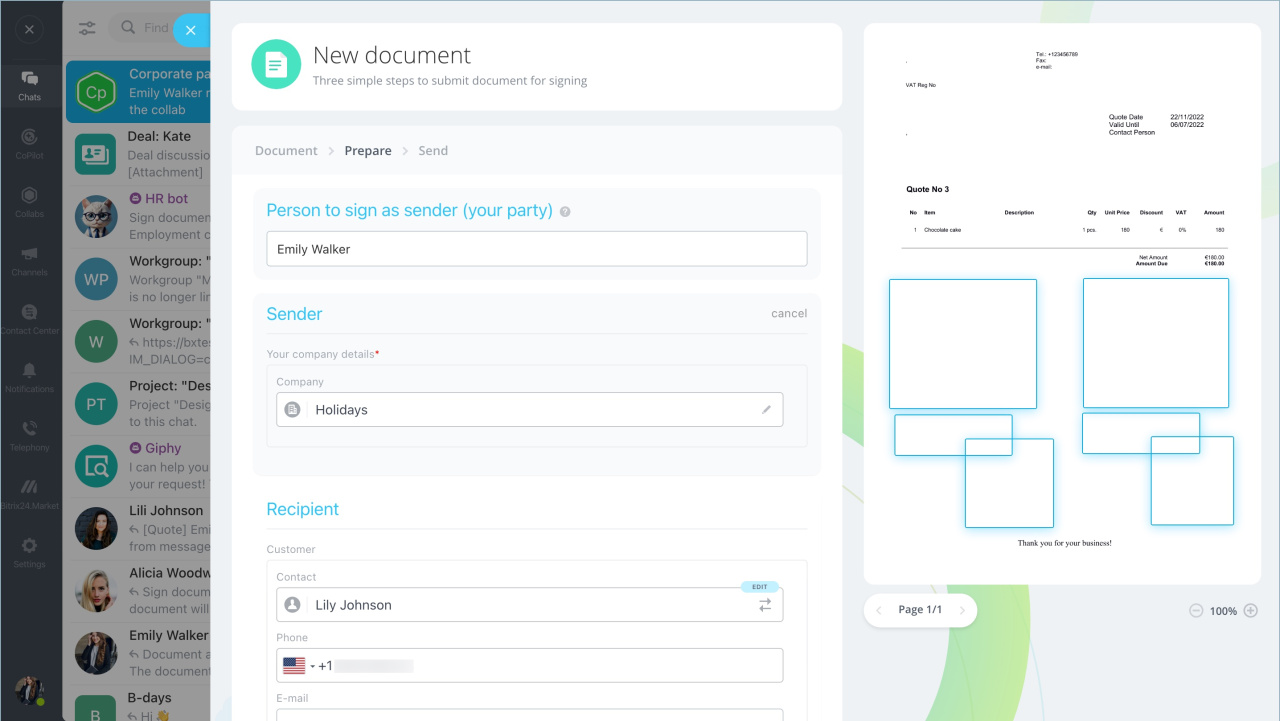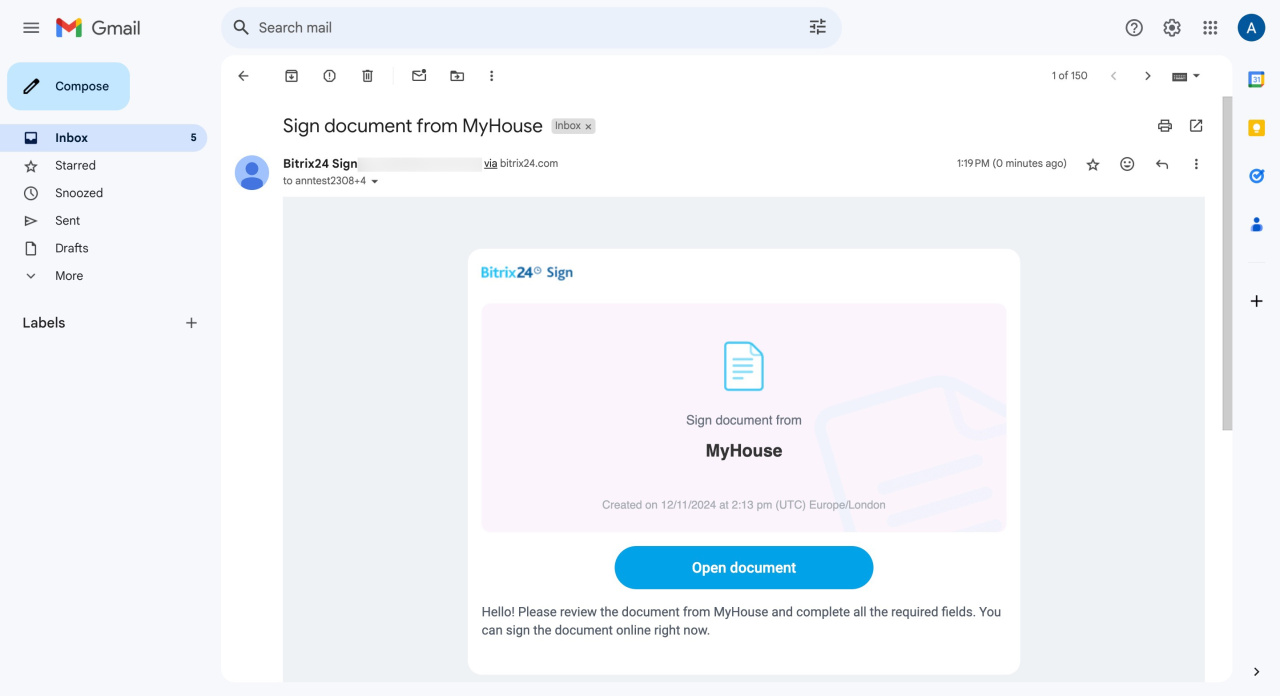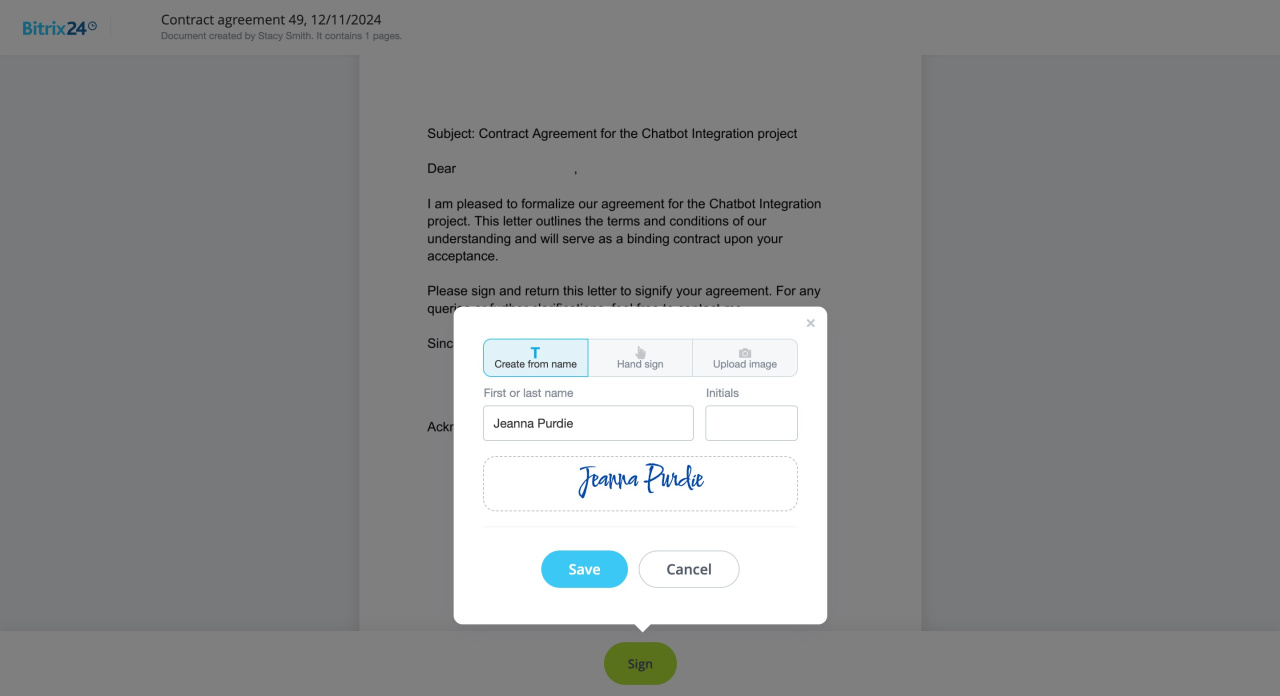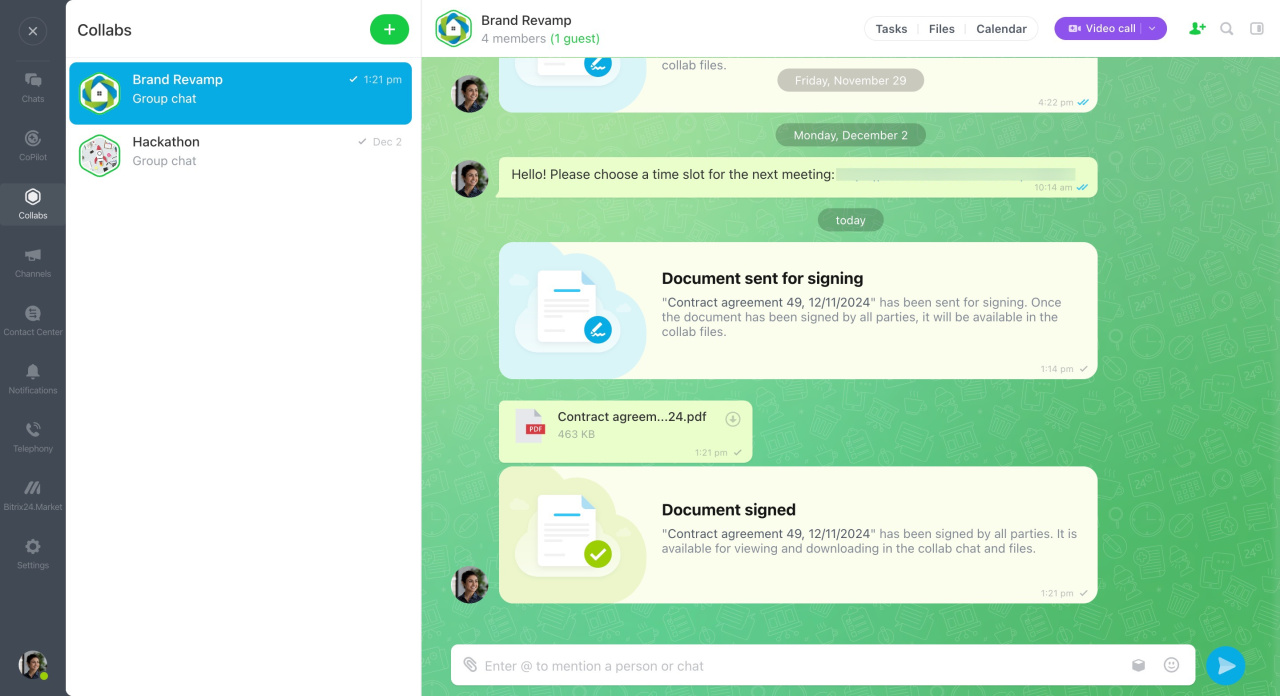Collabs are a space for working with external teams and clients. Create and sign electronic documents with collab participants in one place. Guests will be able to sign them from their mobile phones.
If you are a guest who has been invited to a collab, read How guest sign electronic documents in collab section.
How employees work with electronic documents in a collab
- Go to the Messenger section.
- Click Collabs and select one you need.
- Click on the paper clip - Document for signing.
Prepare document
Select a template you have uploaded previously or add a new file. Fill in the fields:
- Person to sign as sender — specify the name of the employee who will sign the document from your side.
- Sender— fill in your company's details with all the company details.
- Recipient — add contact details of the collab guest you want to sign the document with or select a contact from CRM.
Customize the position of stamps and signatures in the document and add additional elements such as contract number and other details.
Send document
Check the data and send the document for signature. A notification will be sent to the collab chat. First, the document must be signed by the responsible employee of your company and then by the counterparty. When all parties sign the document, it will appear in the collab chat and files.
Create and send an electronic document for signing
How a first-party director signs an electronic document
How guest sign electronic documents in collab
When the company director signs the document, you will receive a text message or an email. To sign the document, go to the document using the link from the SMS or open the email.
Fill in the fields and sign the document in one of three ways:
- Create from name - enter your last name and initials to generate a signature.
- Hand sign — sign from your tablet or mobile phone.
- Upload image — take a photo of your signature and upload the photo from your computer or mobile phone.
Once signed, the document will appear in the collab chat.
How the client signs an electronic document
- In collab, you can create and sign electronic documents with employees and outside contractors.
- The signing process consists of three steps: an employee creates the document and sends it for signature, the company director signs it, and then the document goes to an outside contractor or client for signature.
- Signed documents can be found in the collab files.
In brief:
Related articles: