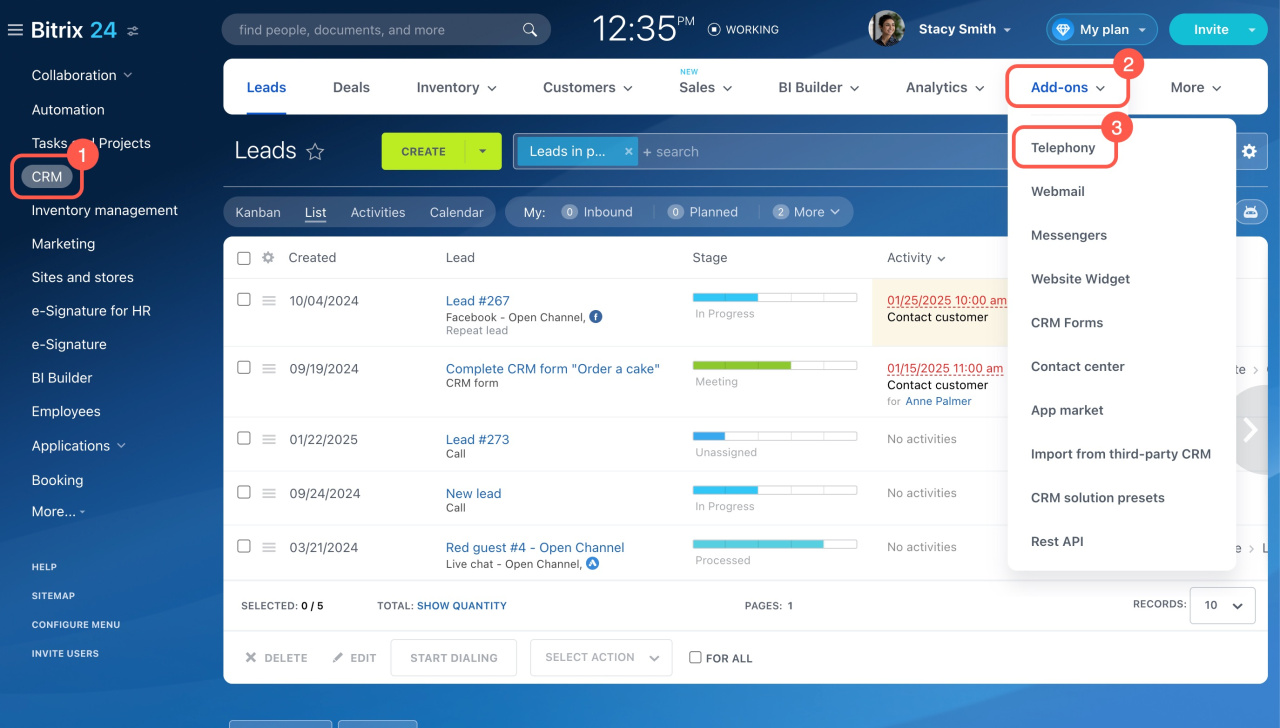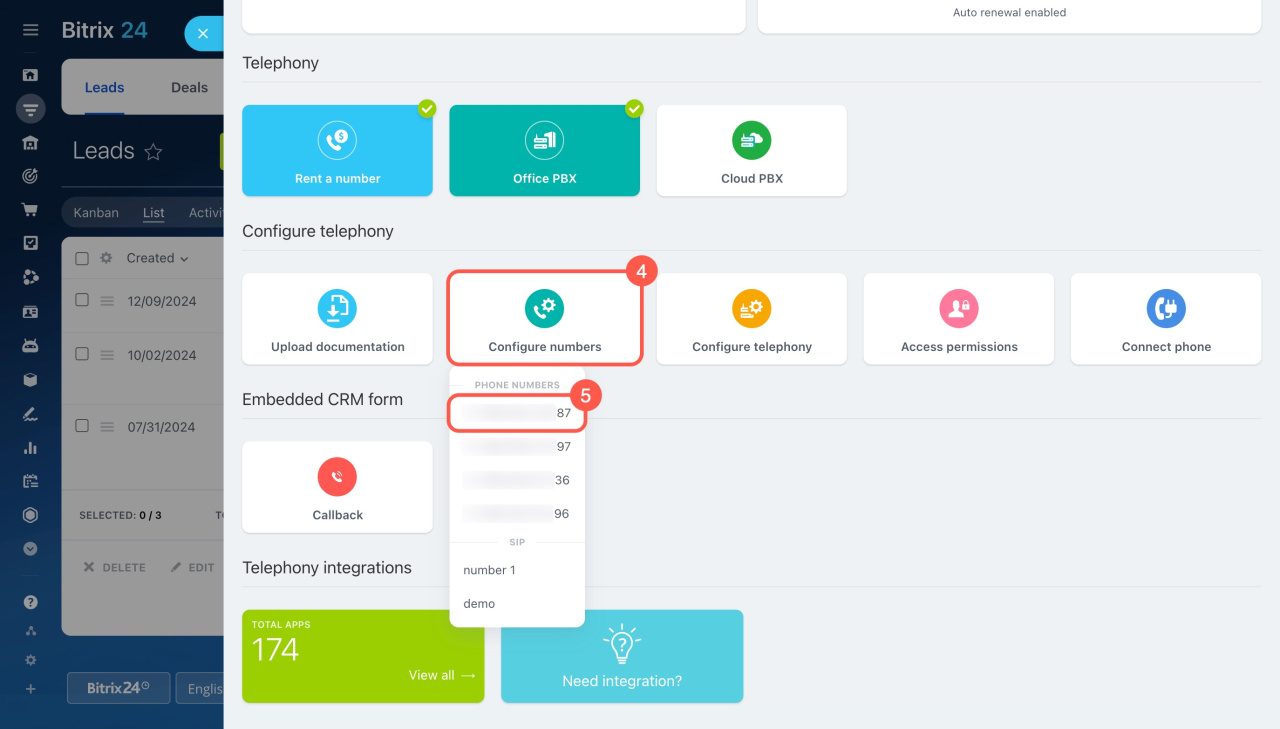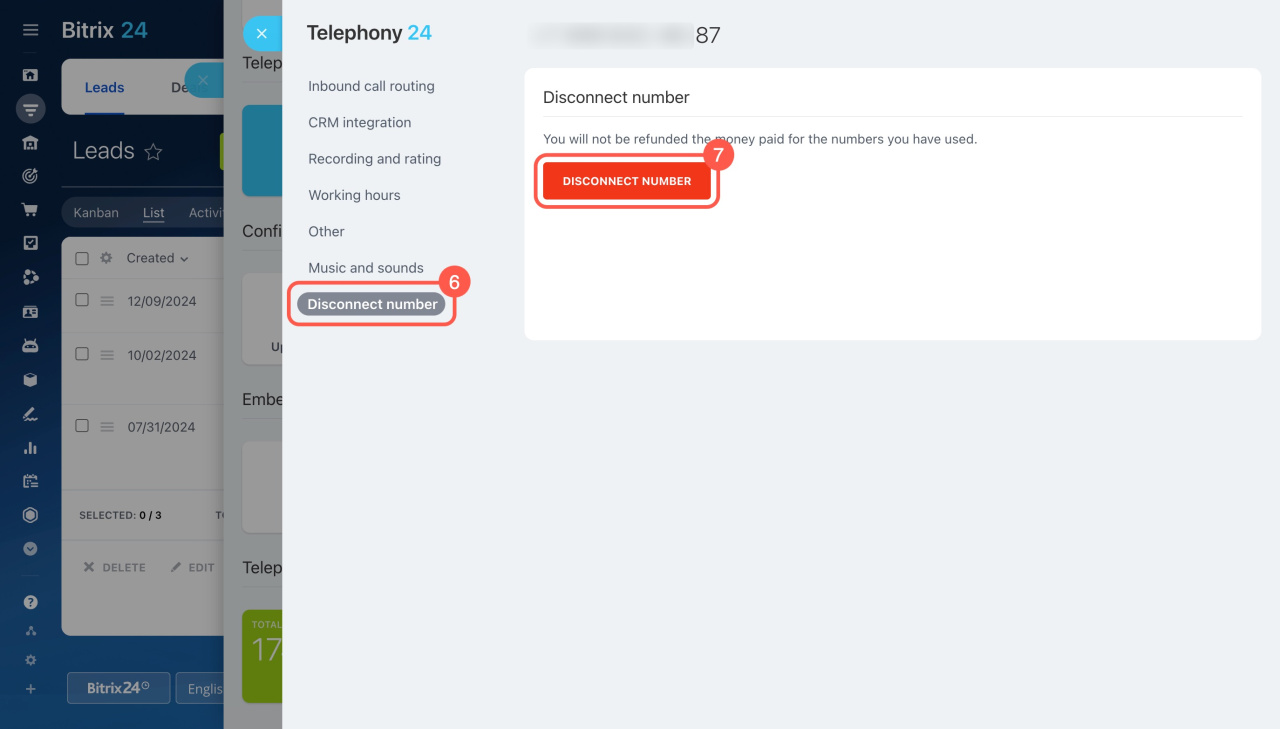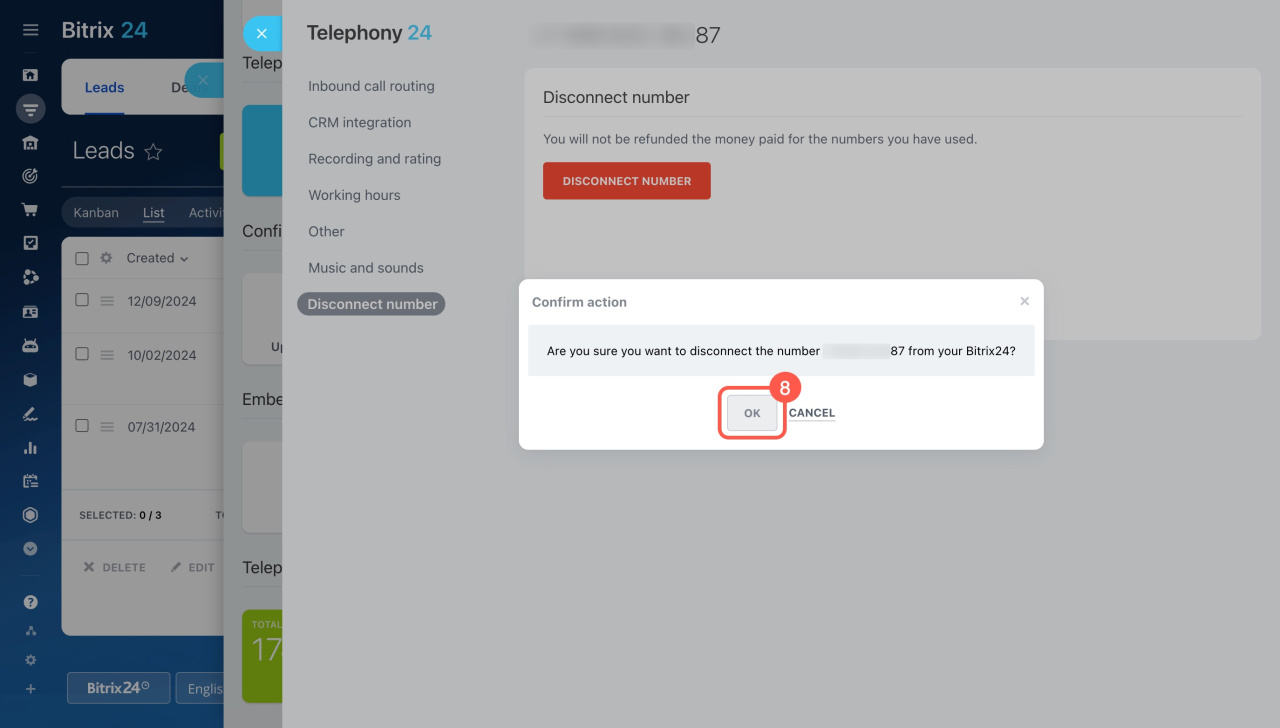If you don't need the rented number anymore, you can disconnect it at any time.
To disconnect a rented number:
- Go to CRM.
- Click Add-ons.
- Select Telephony.
- Click Configure numbers.
- Select the rented number you want to disconnect.
- Open the Disconnect number section.
- Click the red Disconnect number button.
- Click OK to confirm the action.
You'll receive an email informing you that this number will be disconnected in 24 hours. Once disconnected, the number can only be reconnected after 3 months.
If a new owner encounters issues with the number, such as receiving calls from the previous owner's clients, the simplest solution is to disconnect the number and rent a different one. Alternatively, you can request our support team to change the number for you. This process won't affect the rental period you've already paid for. Be ready to provide call logs and records.
If you accidentally disconnect the number, you can reconnect it within 24 hours using the link provided in the email. Otherwise, the number will be unavailable for 3 months and can only be reconnected after that time.