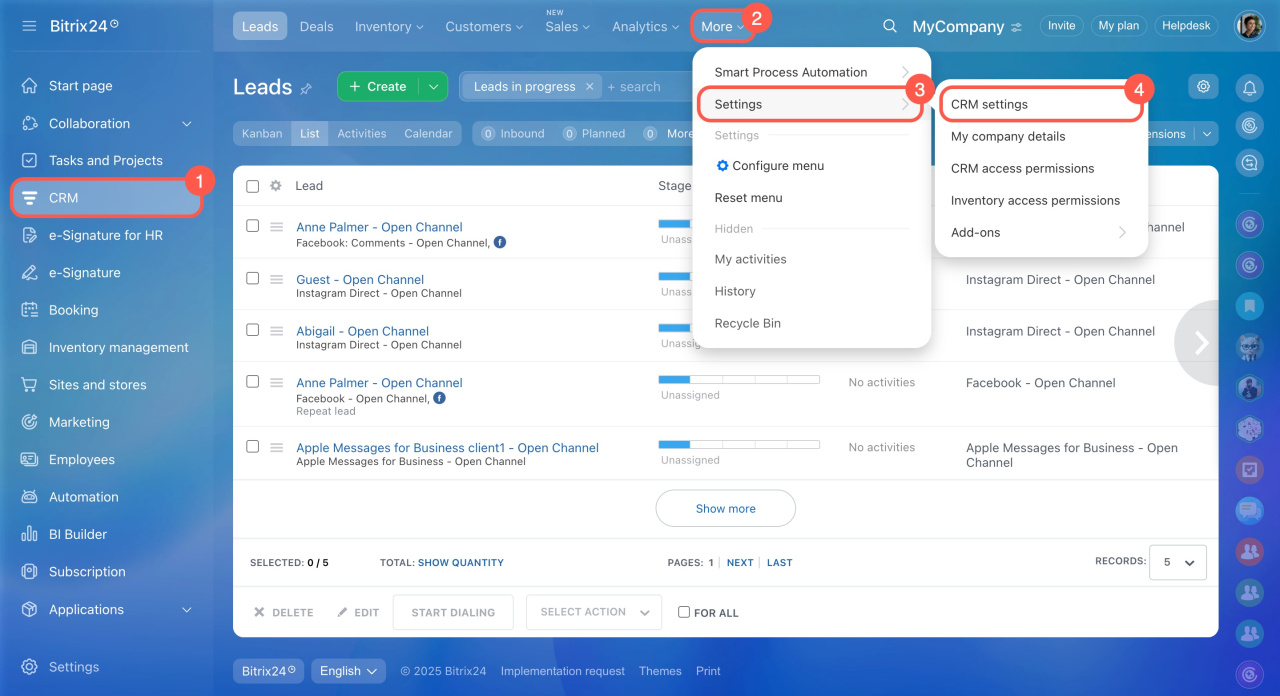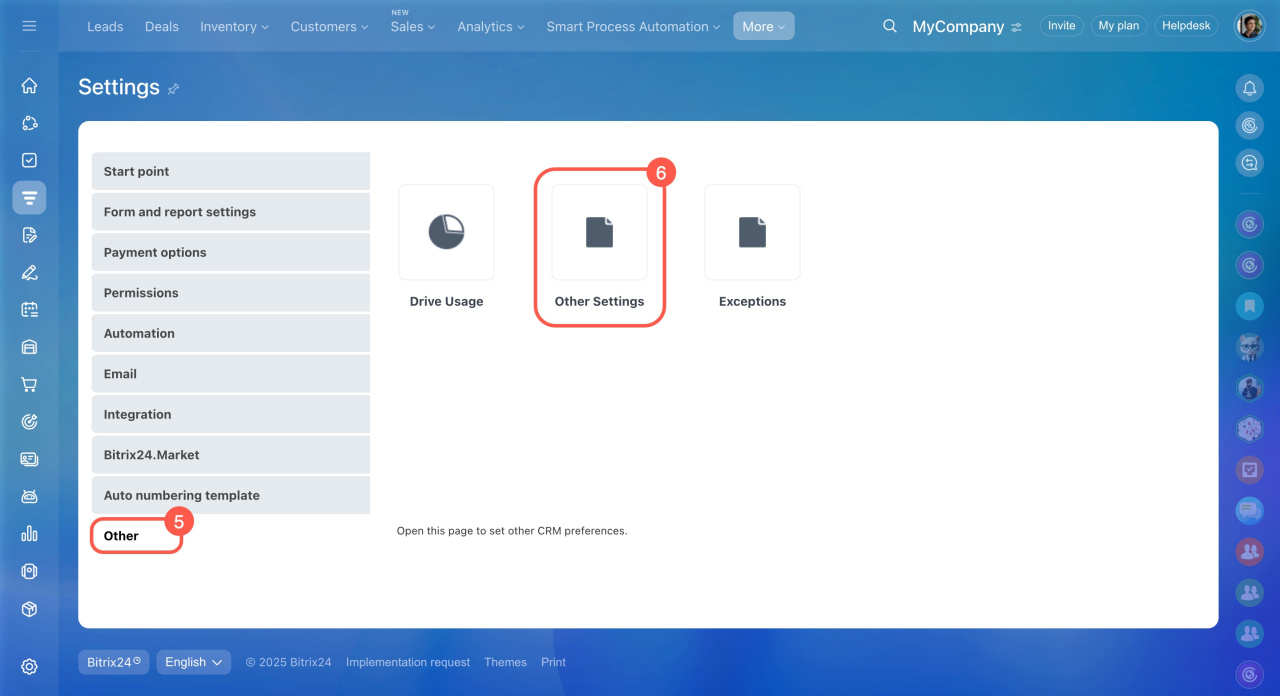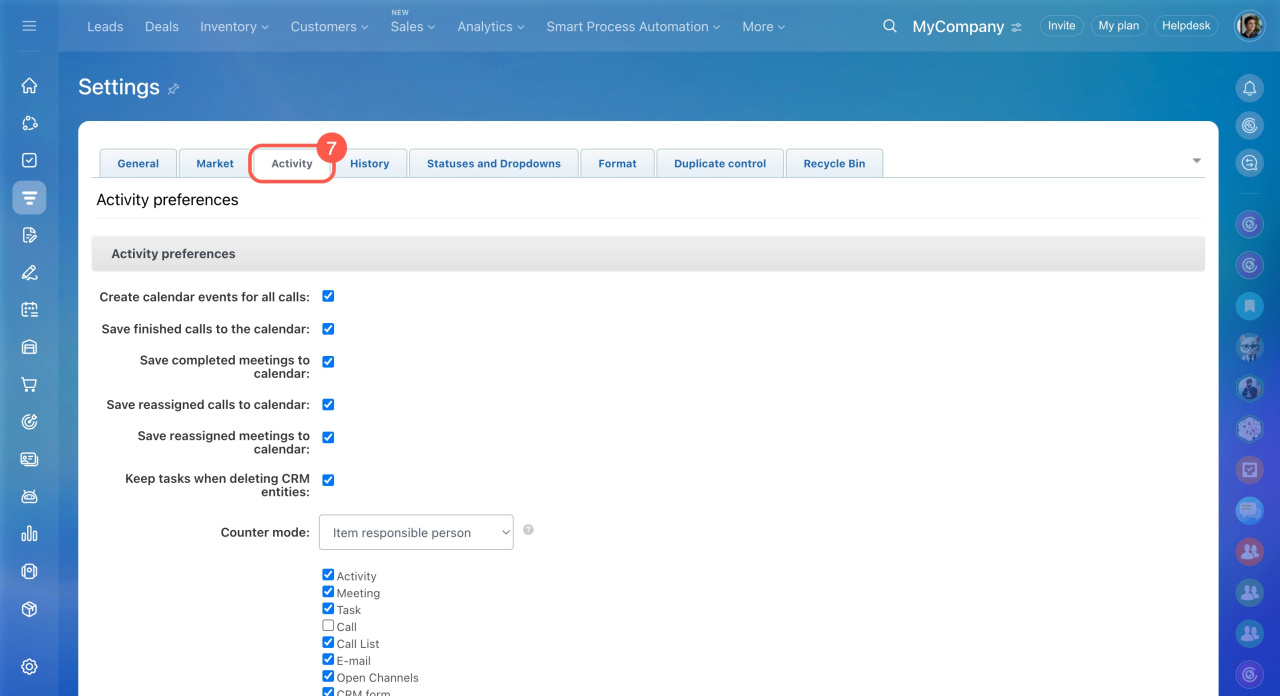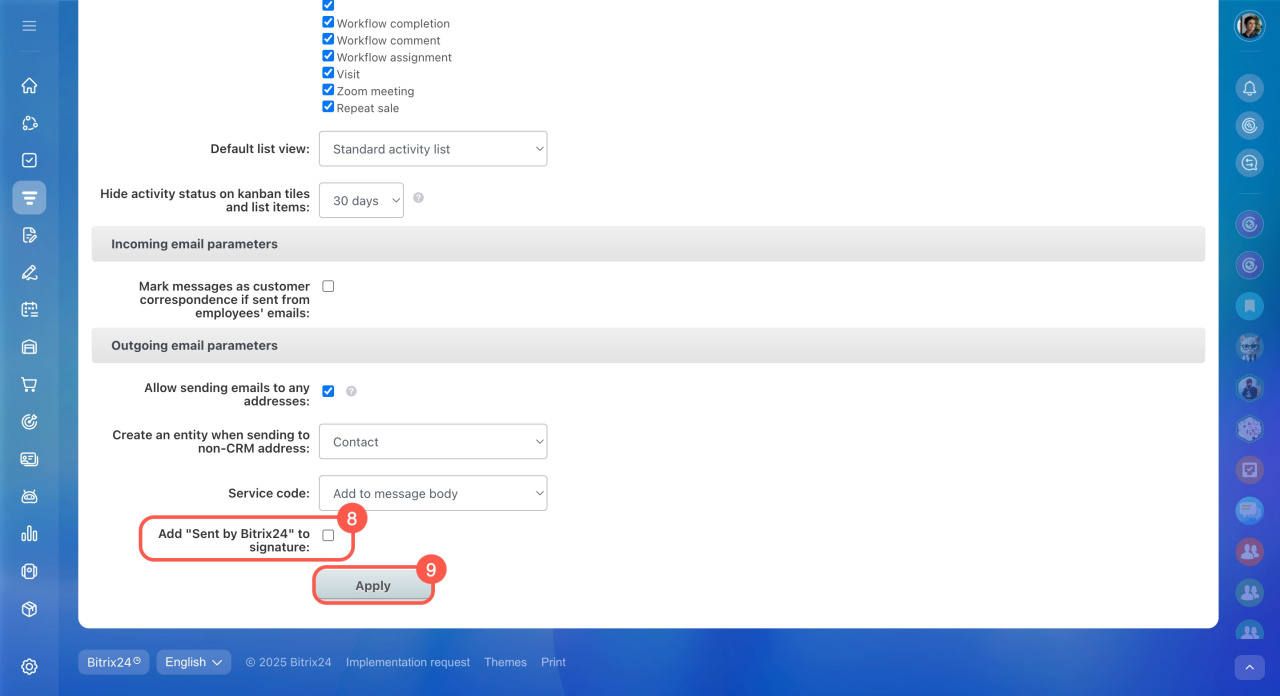This feature is available only on commercial plans.
Bitrix24 pricing page
Bitrix24 pricing page
To remove the "Sent from Bitrix24" signature line from your emails:
- Go to the CRM section.
- Click Settings.
- Select CRM settings.
- Open the Other tab.
- Click Other Settings.
- Open the Activity tab.
- In the Outgoing email parameters section, disable the Add "Sent by Bitrix24" to signature option.
- Click Apply to save changes.
CRM settings are not available to all users. Learn more in this article: Cannot access CRM settings. Why?