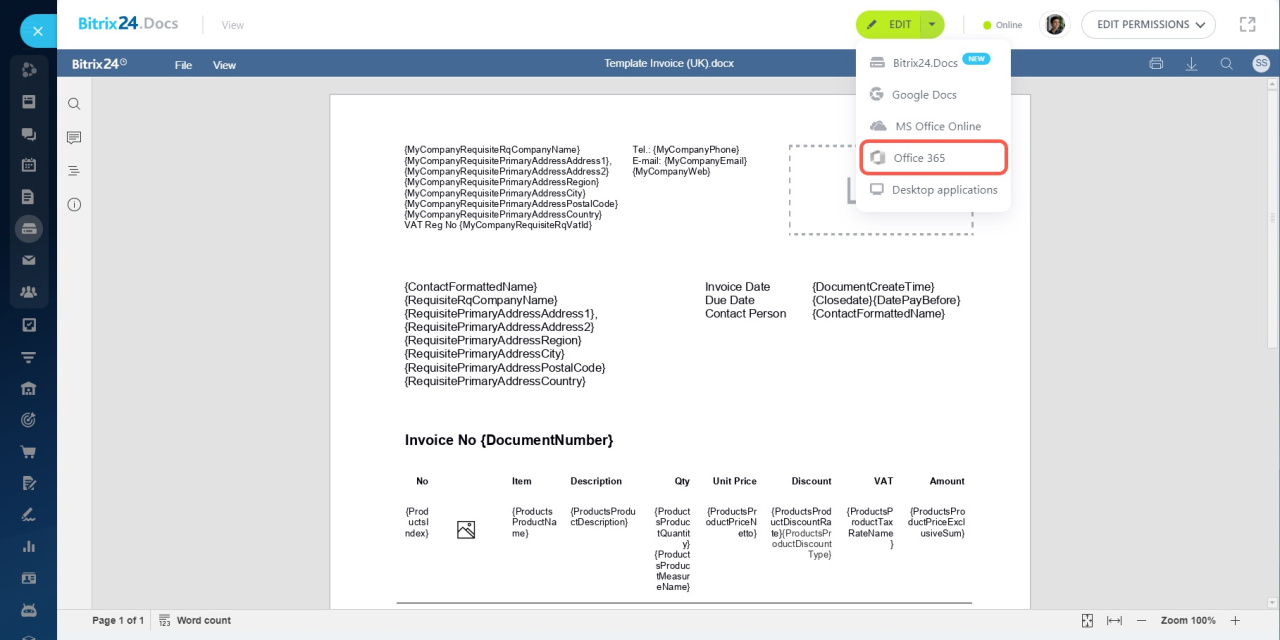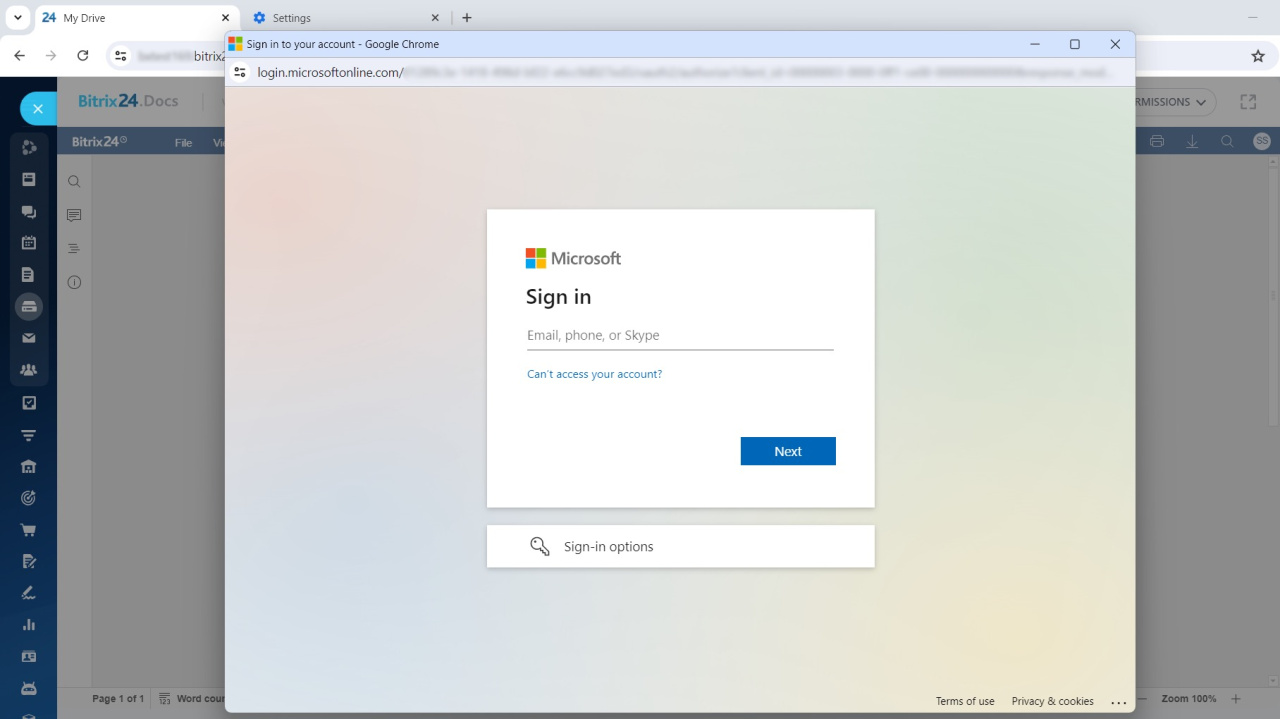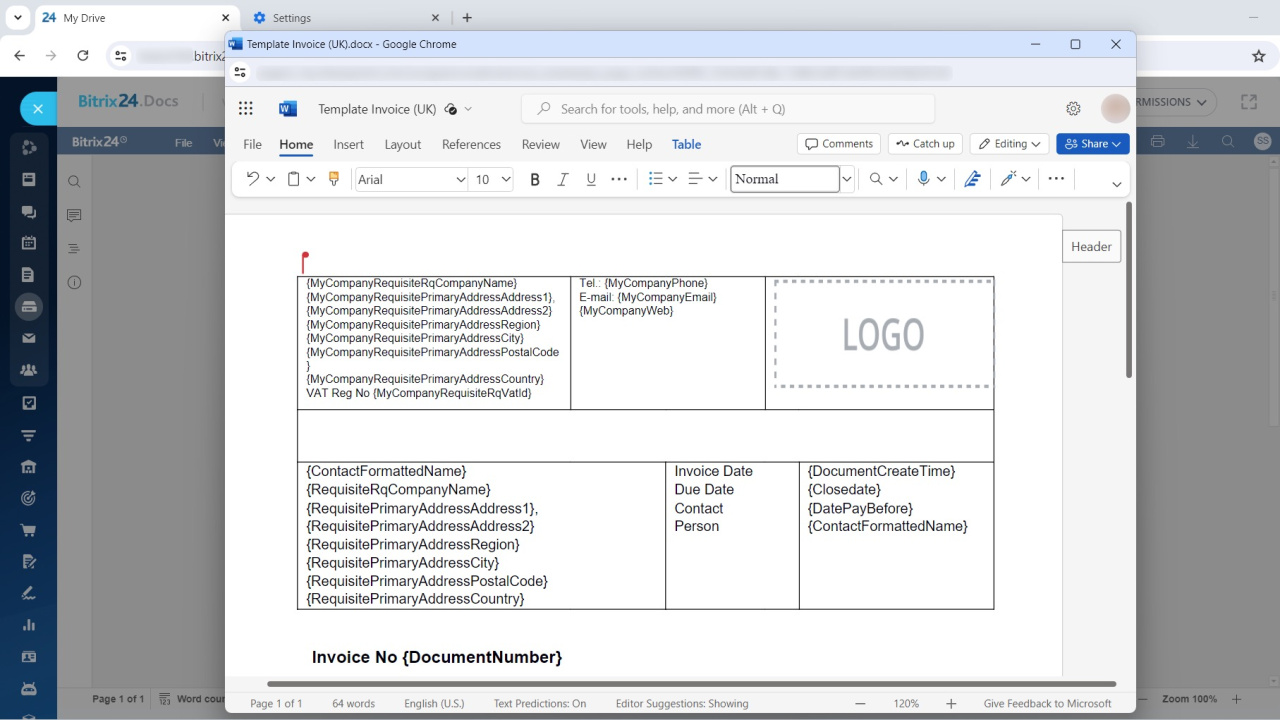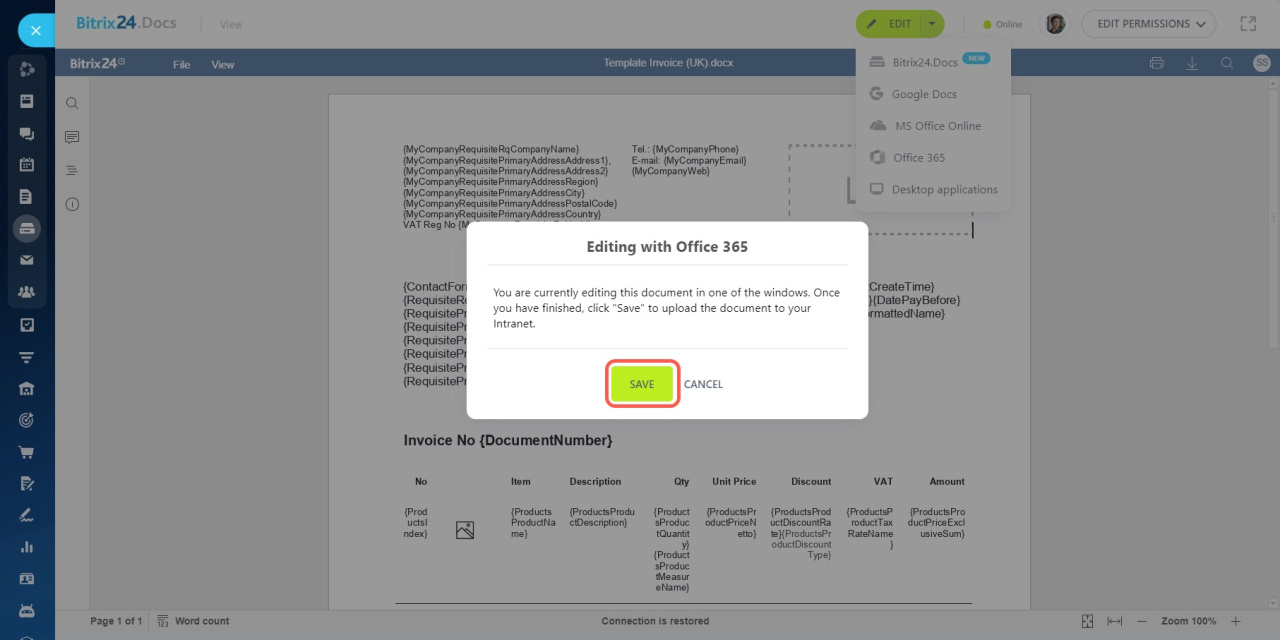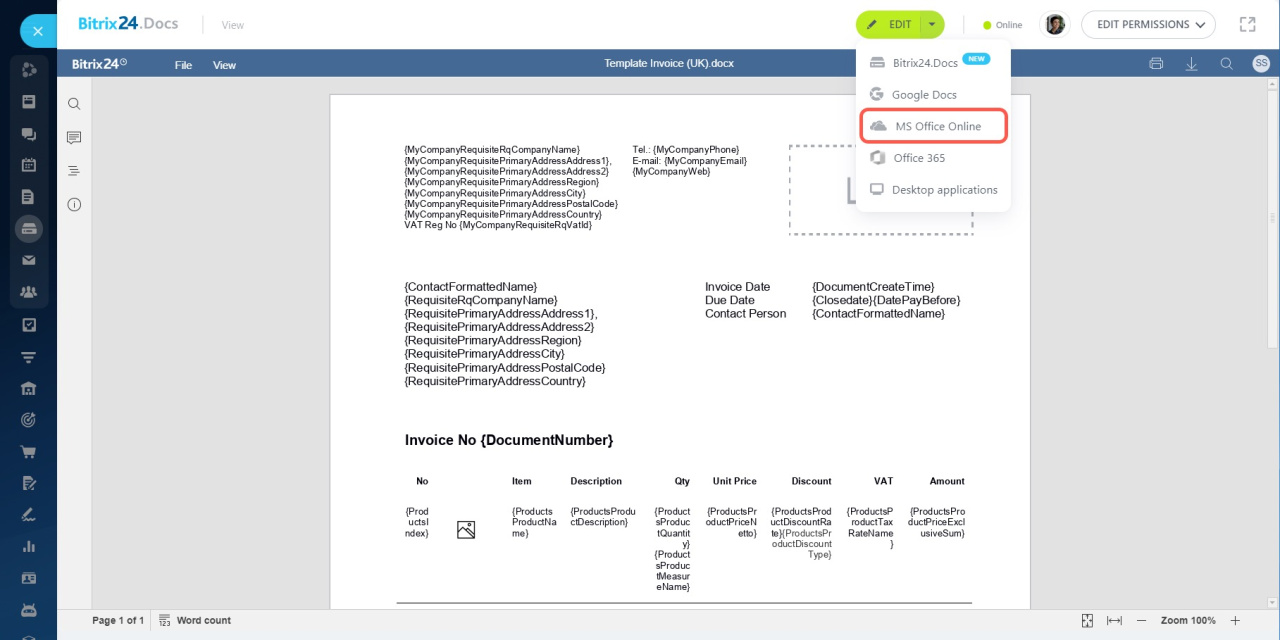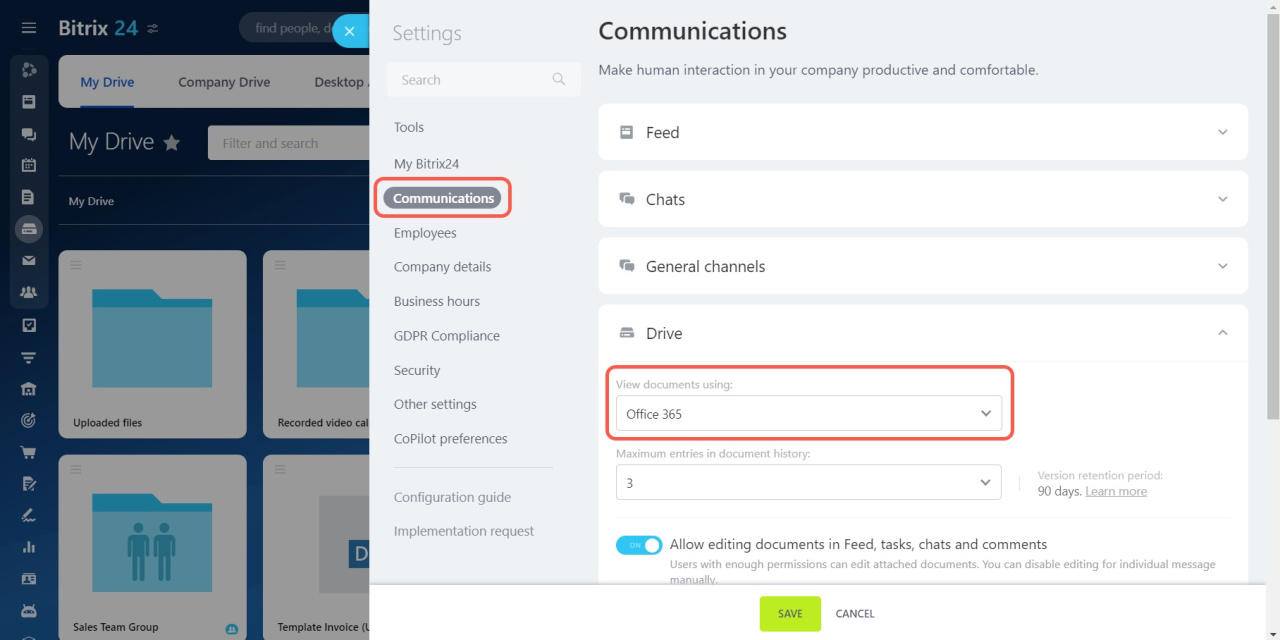If your team uses Office 365 and each employee has a business account, you can use this service to view and edit documents in Bitrix24.
Edit documents with Office 365 business account
To edit a document in Office 365,
-
Open the document in Bitrix24, click Edit, and select Office 365.
-
Use your Office 365 business account (e.g.,
xxxx@xxxx.onmicrosoft.com) and grant access to Bitrix24. -
Proceed with document editing in Office 365.
-
Remember to save the file in Bitrix24 when you finish.
Edit documents with Office 365 personal account
If you have a personal account with Office 365 for Home subscription, select MS Office Online to edit documents in the cloud.
View Bitrix24 documents in Office 365
You can set Office 365 as the default option to view Bitrix24 documents. Follow these steps:
- Open the account settings.
- Select the Communications tab.
- Expand the Drive section.
- Under View documents using, select Office 365.
In brief
-
If your team uses Office 365 with business accounts, you can easily view and edit documents in Bitrix24 by selecting Office 365 as the editing option.
-
For personal Office 365 accounts, use MS Office Online.
-
You can also set Office 365 as the default viewer in your Bitrix24 account settings.