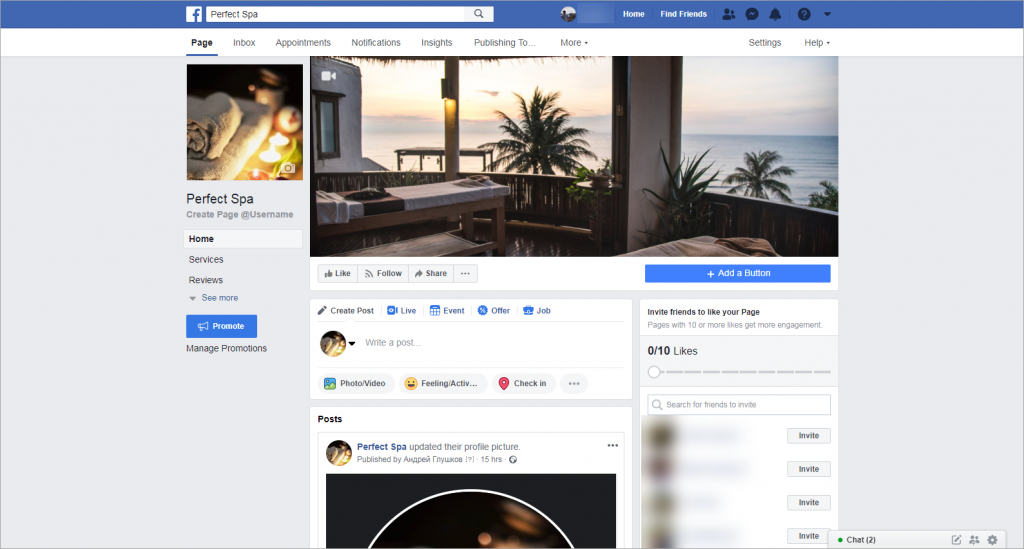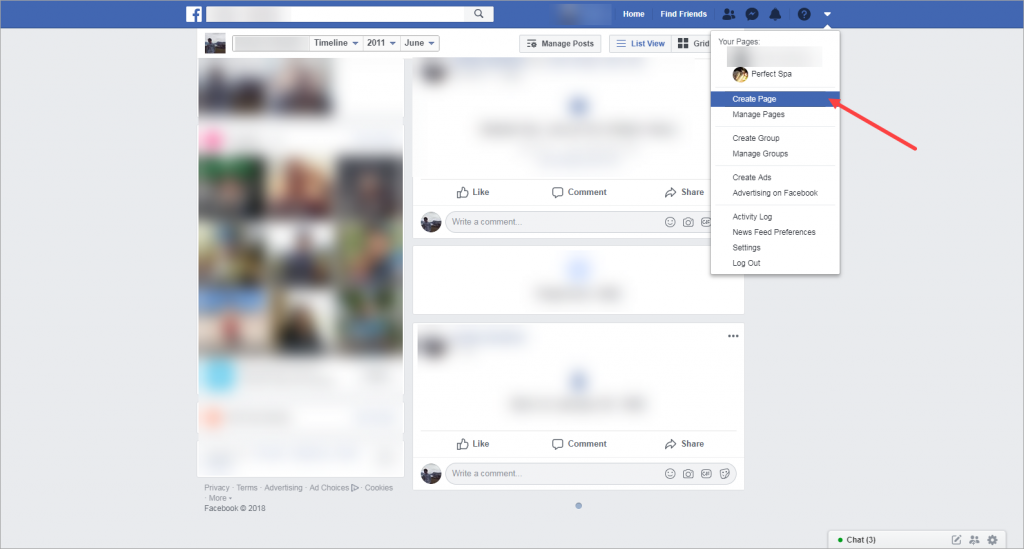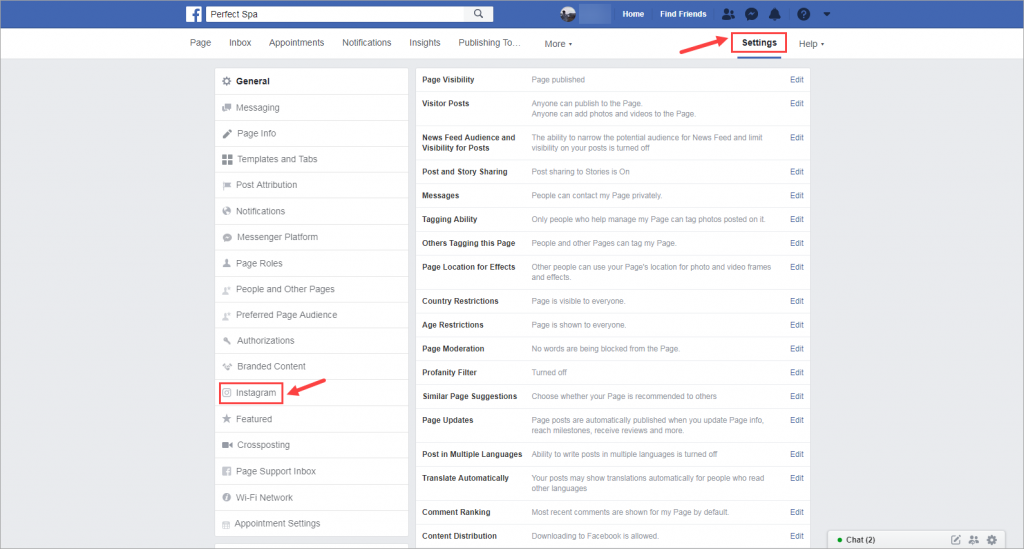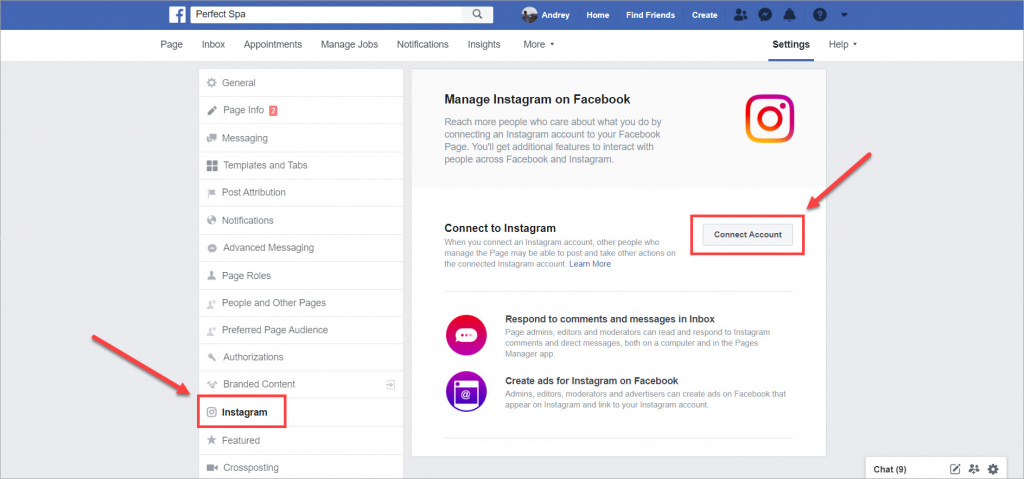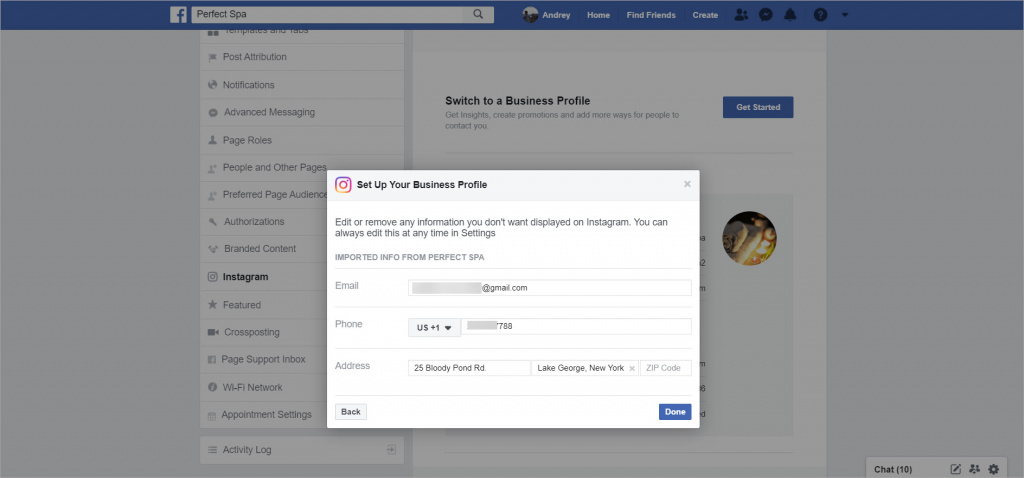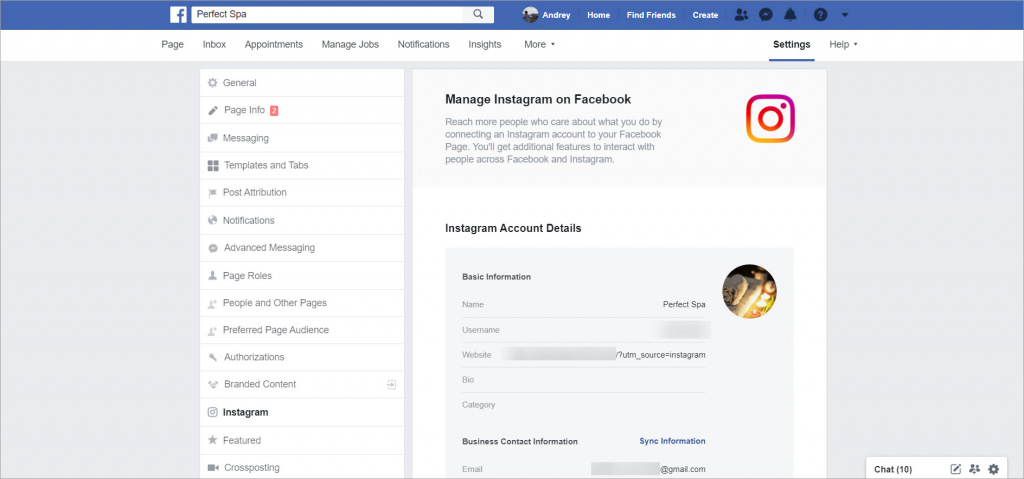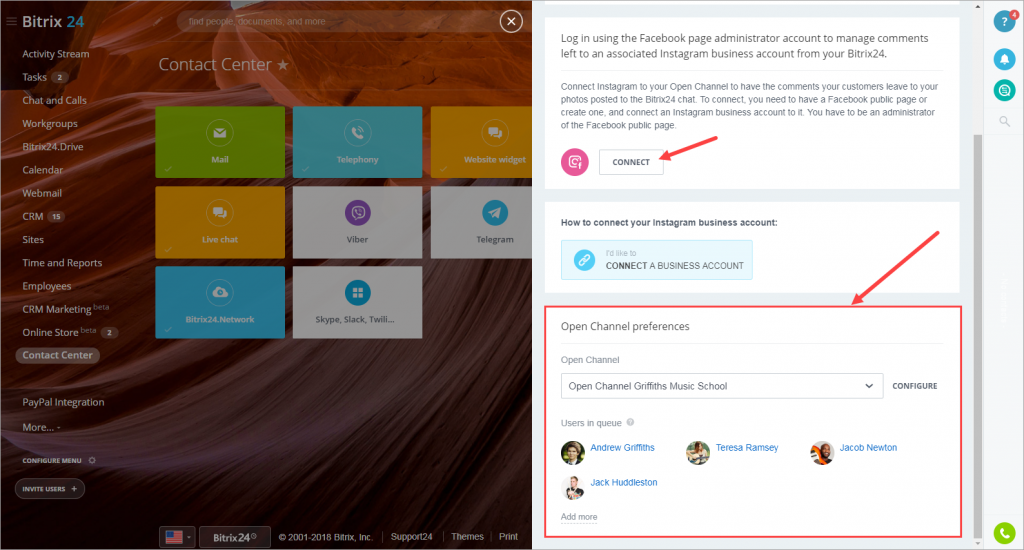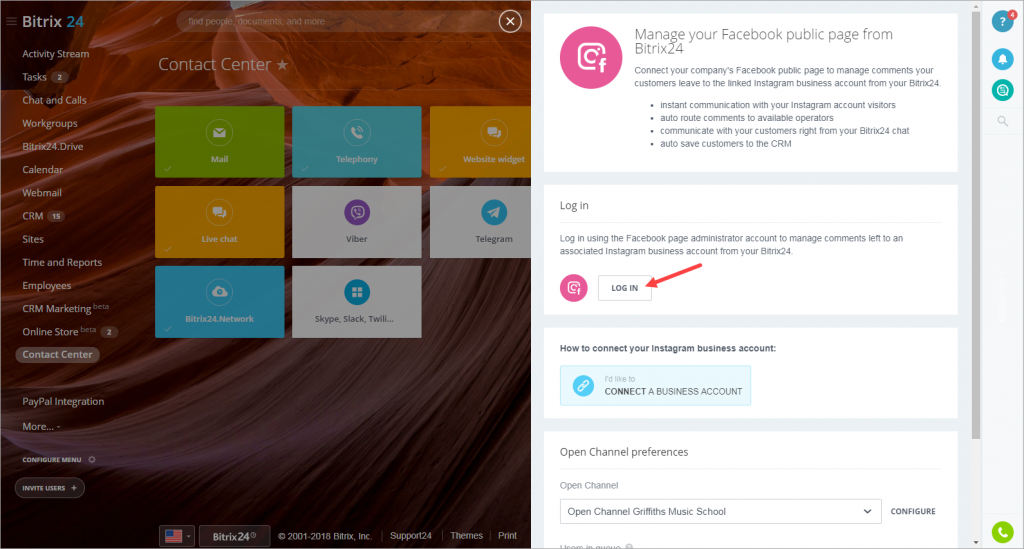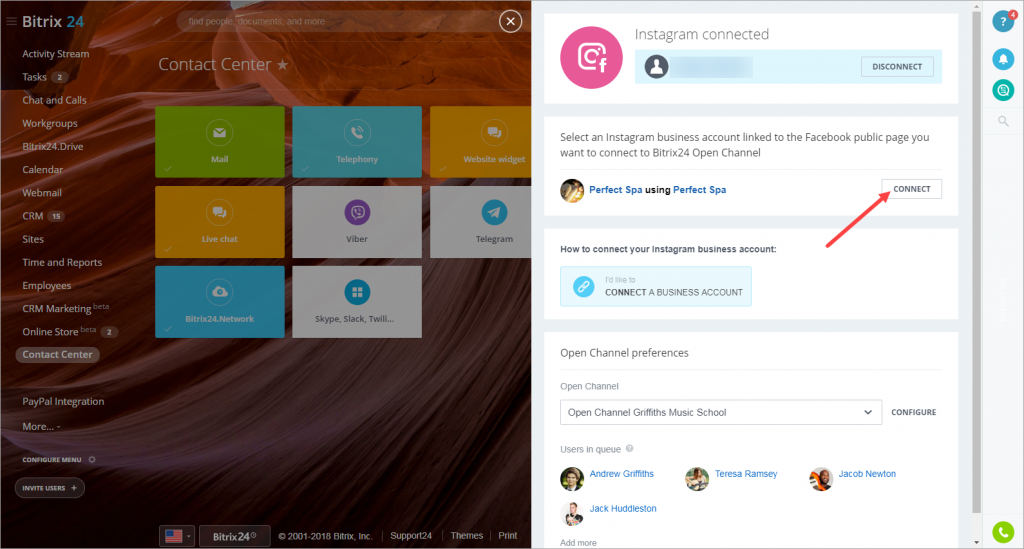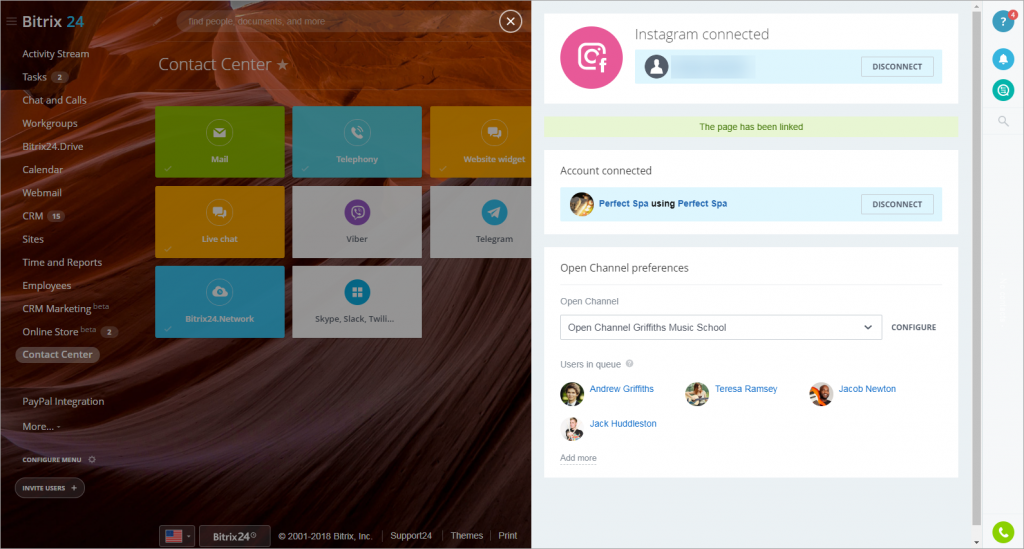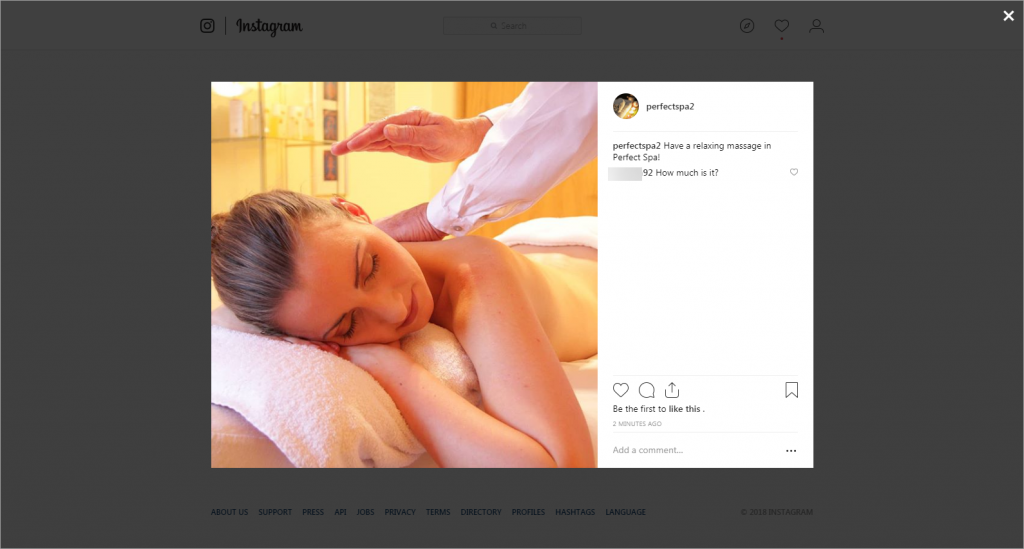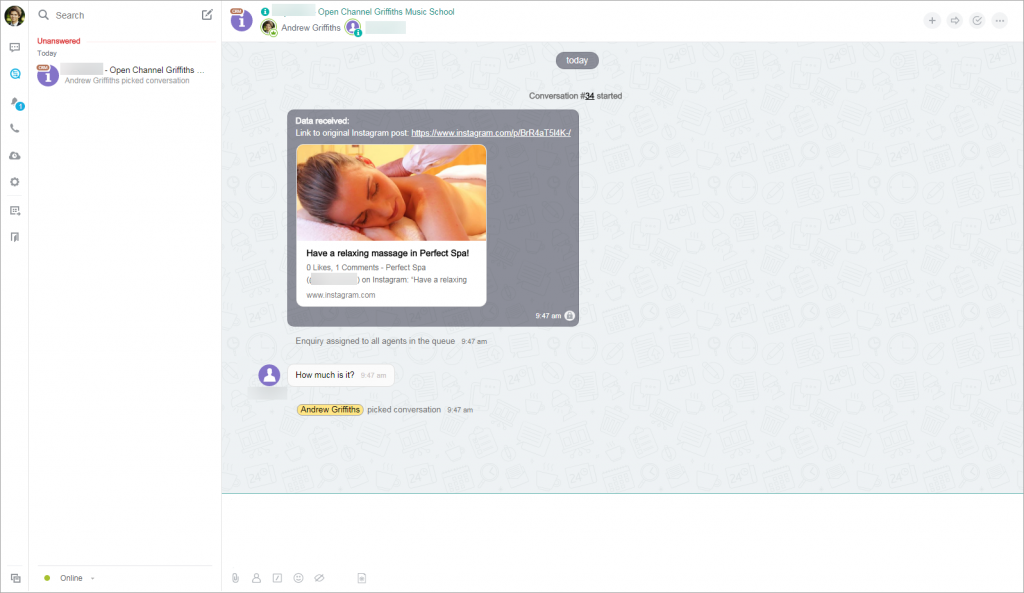Connect your Facebook page to Bitrix24 Open Channels and process Instagram comments in the Bitrix24 account.
Here are some features you get when connecting your Instagram Business Account with Bitrix24:
- You get Instagram comments and process them in Bitrix24 in real-time.
- Enquires are automatically distributed according to the selected distribution mode.
- Process Instagram comments in Bitrix24 Messenger.
- Clients are added to the CRM automatically.
In summary, to connect your Instagram account to Bitrix24, you need to have a Facebook page and Instagram Business account.
How to create a Facebook Page
First of all, you need to have a Facebook Page created.
You can create a Facebook Page in your Facebook profile.
How to connect your Instagram account with your Facebook page
Before connecting the Instagram account with the Facebook page, make sure that the Instagram account is personal. If you're not sure about the type of your Instagram account, read this article - How to convert personal Instagram account to Instagram Business account.
Open your Facebook page. Click Settings > Instagram.
Click the Connect Account button.
After logging in to your account, the personal Instagram account will be automatically converted to the Instagram Business account. Add information about your business.
Your Instagram account is successfully connected with the Facebook page.
How to connect an Instagram Business Account with Bitrix24
Now you can connect an Instagram Business Account with Bitrix24.
- You need to be logged in as a Facebook Page administrator.
- Open Contact Center section > click Instagram Business > select an open channel > add users to the queue > click Connect.
- Click Log in.
- Select the Facebook Page that you have connected your Instagram Business Account to and click Connect.
- Your Instagram Business Account is connected with Bitrix24.
How it works
Your customer comments your post on Instagram.
The user from the queue gets this message and communicates with the customer in Bitrix24 Messenger. Message history is saved to Bitrix24 CRM. Also, if it's a new customer, a new lead is created automatically.
- Comments on Instagram posts created by different people are displayed as separate person-to-person Open Channel chats and are automatically added to the CRM.
- Comments on Instagram promotional posts are not forwarded to Open Channels.
- This channel only works with comments on Instagram posts. If you need to work with Direct messages, you need to connect an additional Instagram Direct channel for this.
- Bitrix24 collects Instagram comments in real-time.
- You'll be logged in as a Facebook Page administrator for 60 days. If you don't change the connection configuration, chats will work correctly. But if you want to change the connection configuration after 60 days, you'll need to log in as a Facebook Page administrator again.
- Only new comments are collected. The old ones are not added to Bitrix24 CRM.
- You can send not more than 60 replies per hour to Instagram comments.
- Instagram has a 300 symbols per comment limitation, which means when your comment sent via Bitrix24 chat exceeds 300 symbols - we cut your comments in parts. For example, if your comment is 350 symbols, it will be cut in two.
- Your reply may have no more than four hashtags (#). Comments with a larger number of hashtags won't appear on Instagram.
- You can send only one link in your reply.
- Your reply cannot be all capital letters.
- You can mention Instagram users when replying to their comments.
- Messages sent via Instagram Direct are not processed by Bitrix24 due to Instagram API restrictions.
- You can delete any messages in this open channel.
- In this channel, automatic actions from the open channel settings do not work.