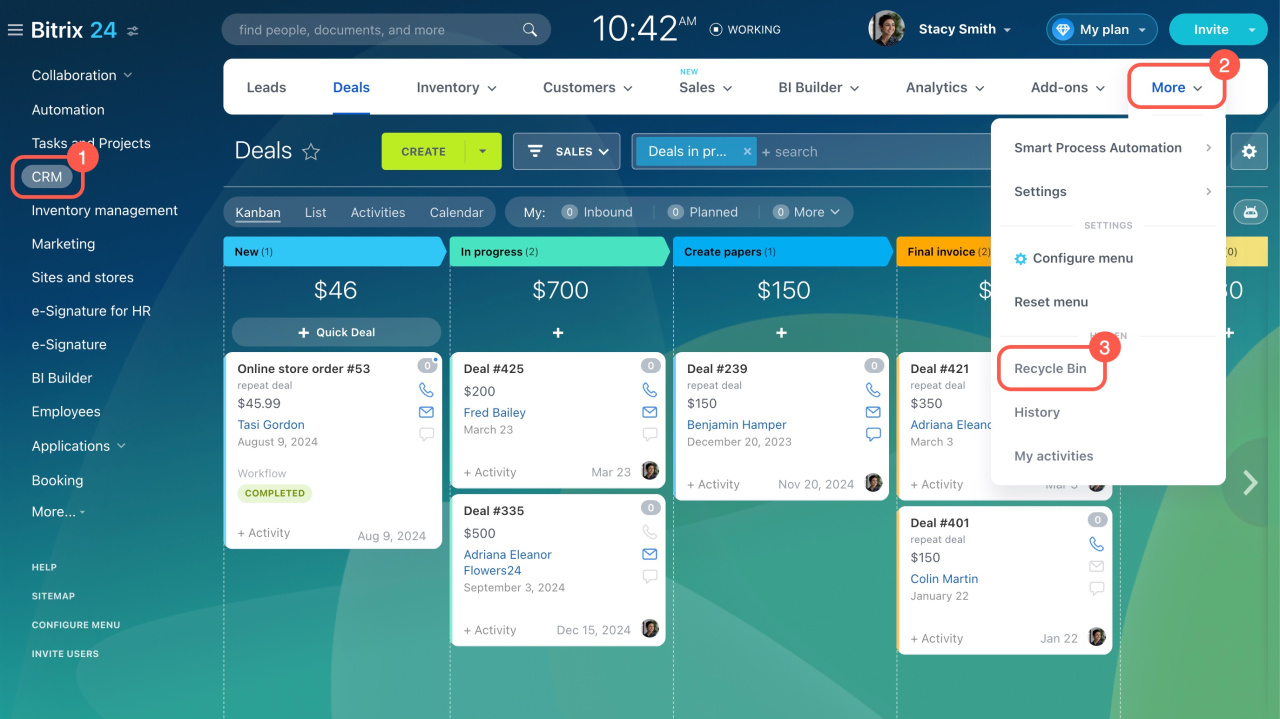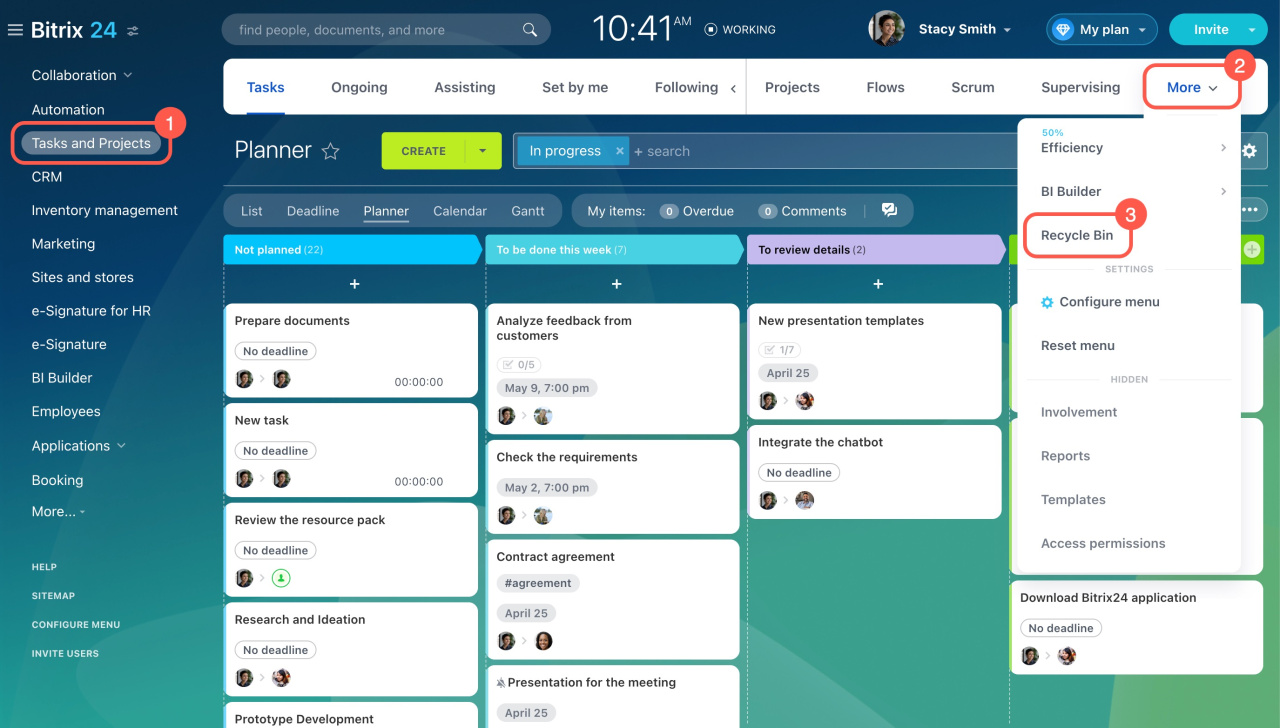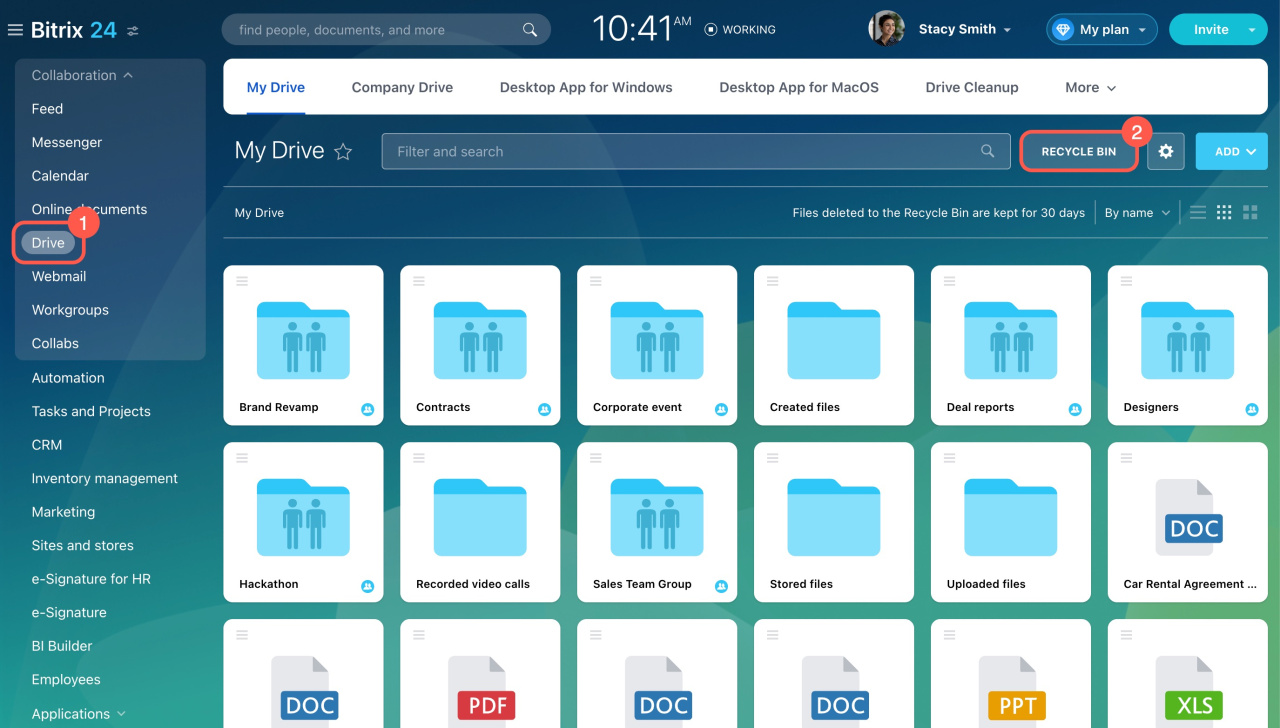If you accidentally delete important data like SPAs, deals, or tasks, don't worry. Bitrix24 automatically creates daily backups of all your data and keeps them safe for seven days, allowing you to restore your information with ease.
Bitrix24 plans and pricing
To recover your data, submit a request to Bitrix24 Support. Our support specialists will locate the backup for the specified date and restore your Bitrix24 to its previous state. Note that any changes made after the selected date will be lost. Before contacting support, ensure the data can't be restored from the recycle bin.
In this article:
Check the recycle bin
Before requesting data recovery, check if the deleted data can be restored from the recycle bin. Data is stored in the recycle bin for 30 days.
CRM items. If you've deleted deals, contacts, companies, or leads, go to CRM > More > Recycle Bin.
Recycle bin in CRM
Tasks. To find deleted tasks, open Tasks and Projects > More > Recycle Bin.
Task recycle bin
Files on Drive. If you've deleted files from Drive, check the recycle bin in Drive > Recycle Bin.
Recycle bin on Drive
Assess the need for restoration
Data restoration returns the entire Bitrix24 account to a previous state on a chosen date, affecting data for all employees. Restoring data for just one employee isn’t possible. Before contacting support, make sure a full restoration is truly needed.
For example, if an employee only deleted a couple of contacts or a single deal, restoring the entire account wouldn't be practical since you might lose more new data than you recover.
Full Bitrix24 backup restoration is helpful in these cases:
-
Large-scale data loss occurs, such as when critical data like a list of deals, all tasks, or an important SPA is deleted.
-
Unintended data changes happen, like when an employee accidentally merges all duplicate contacts and companies.
-
Post-import issues arise, such as losing settings or data after importing solution presets.
How to contact Bitrix24 Support
Request data restoration
If you can’t recover individual data, restore the entire Bitrix24 account to a previous state on a chosen date. Here’s how:
Step 1: Submit a request
The Bitrix24 administrator needs to send a request to technical support. The request must include a specific date for restoration. Data can only be restored from the past seven days.
Step 2: Backup verification
The technical support team will verify if suitable backups are available and inform you of the next steps.
Step 3: Plan confirmation
If your current plan doesn’t include restoration, support specialists will suggest upgrading to a plan that does. Once you upgrade, they will proceed with the restoration.
Step 4: Restoration process
During restoration, Bitrix24 will be temporarily locked to prevent data conflicts. The time it takes depends on the amount of data in your account.
Step 5: Post-restoration
After restoration, all data added or modified after the selected date will be permanently deleted.
In brief
-
If you accidentally delete important data, you can easily restore it from a backup.
-
Bitrix24 ensures your data is safe by creating automatic daily backups, stored for seven days.
-
To recover your data, submit a request to Bitrix24 Support. Before contacting our team, check if the data can be recovered from the recycle bin.
-
Full restoration impacts the entire account and is advisable when significant amounts of important information are lost.
-
Only the Bitrix24 administrator can request a restoration from technical support. Be sure to specify the desired recovery date in your request.
-
After restoration, any data added after the selected date will be removed.