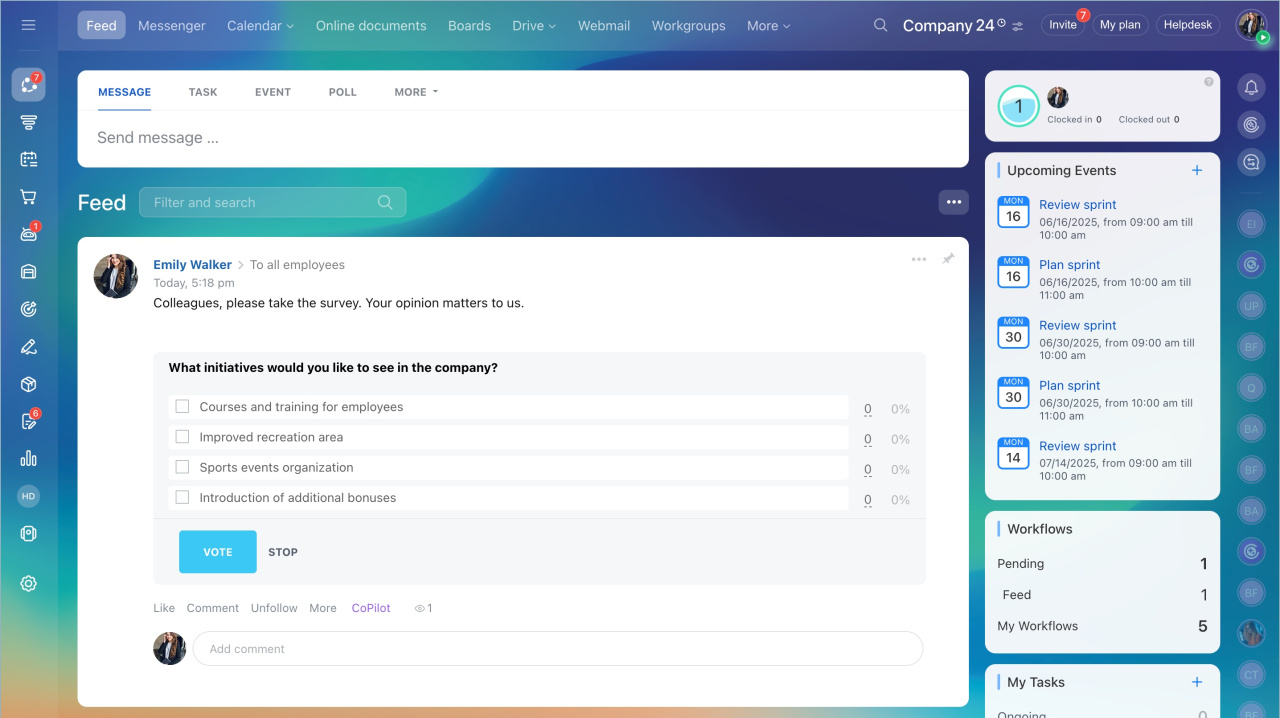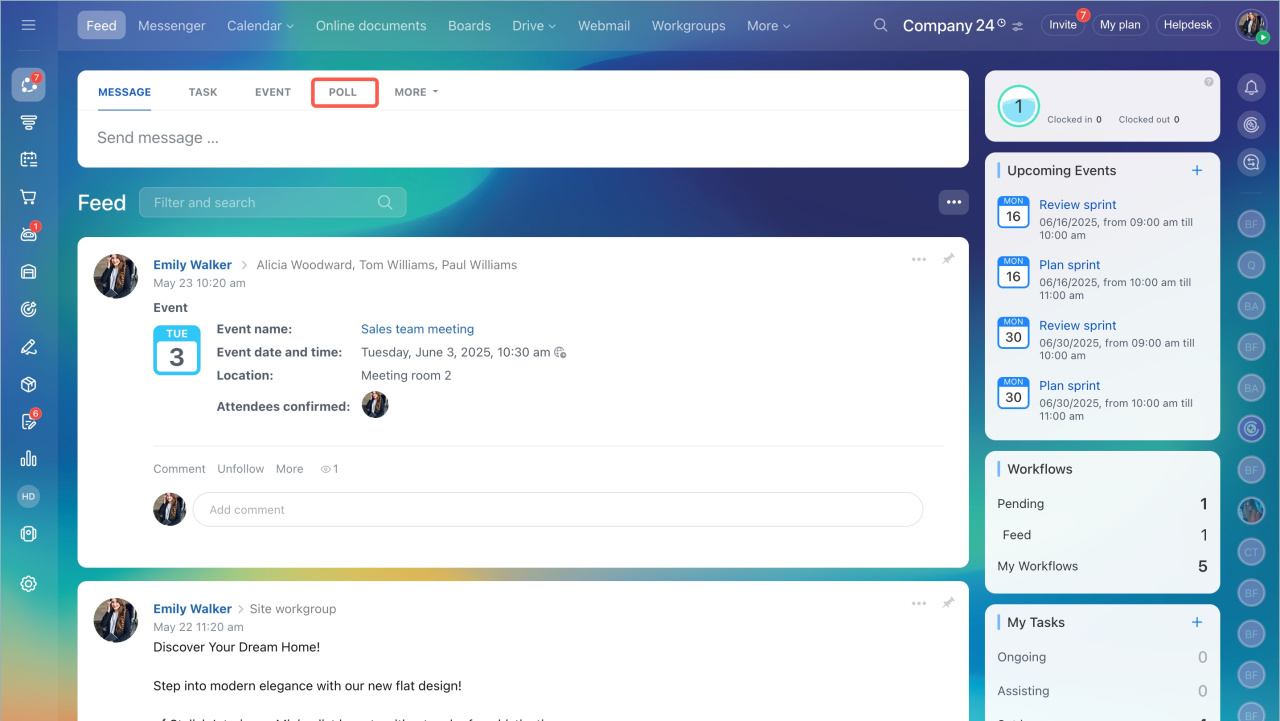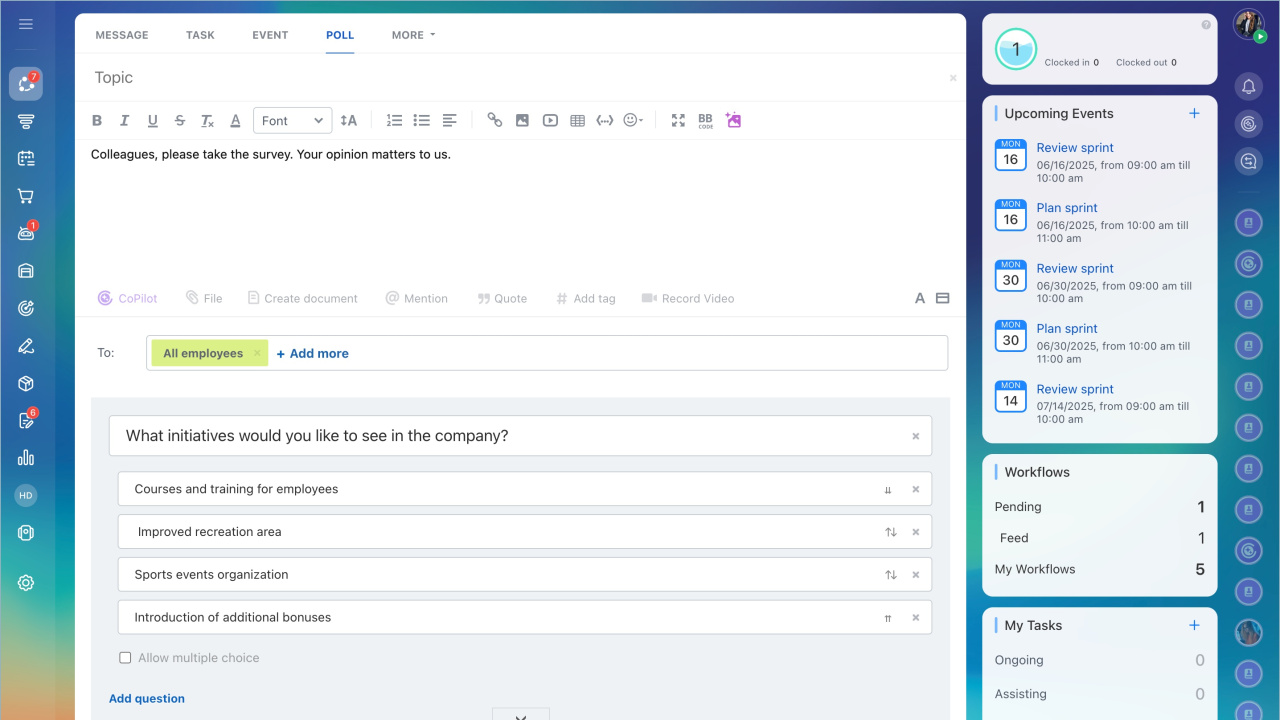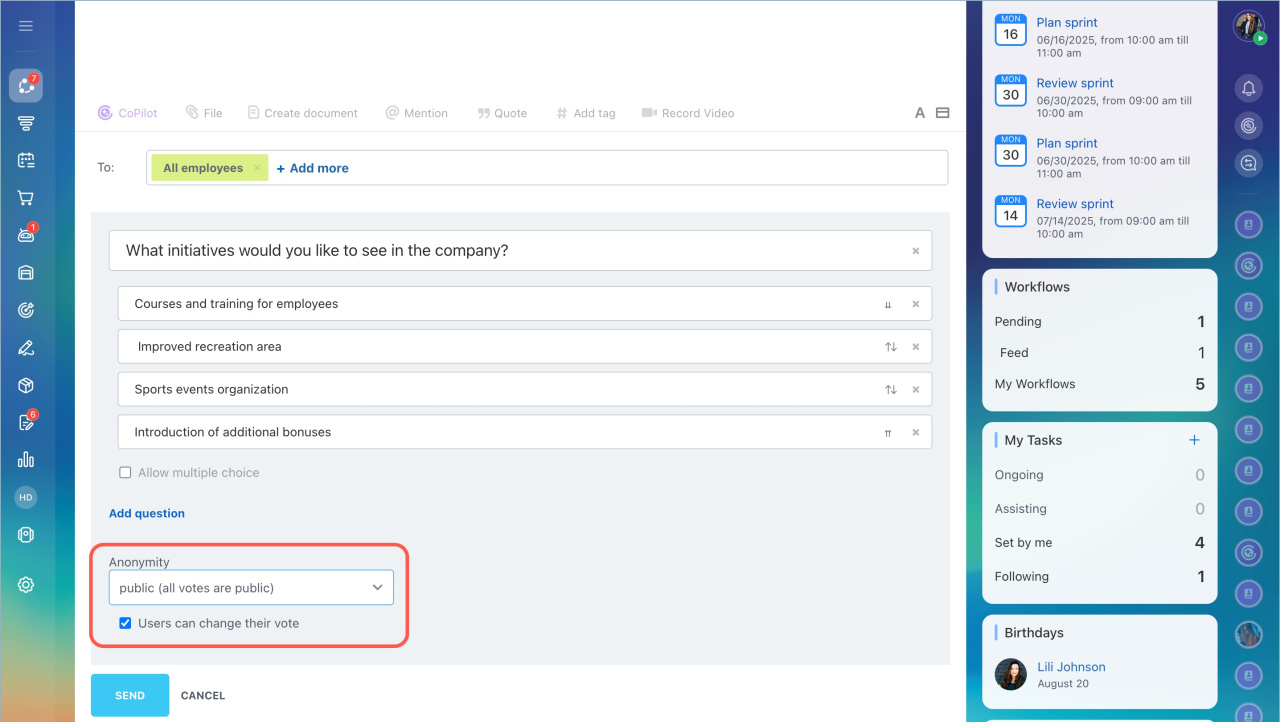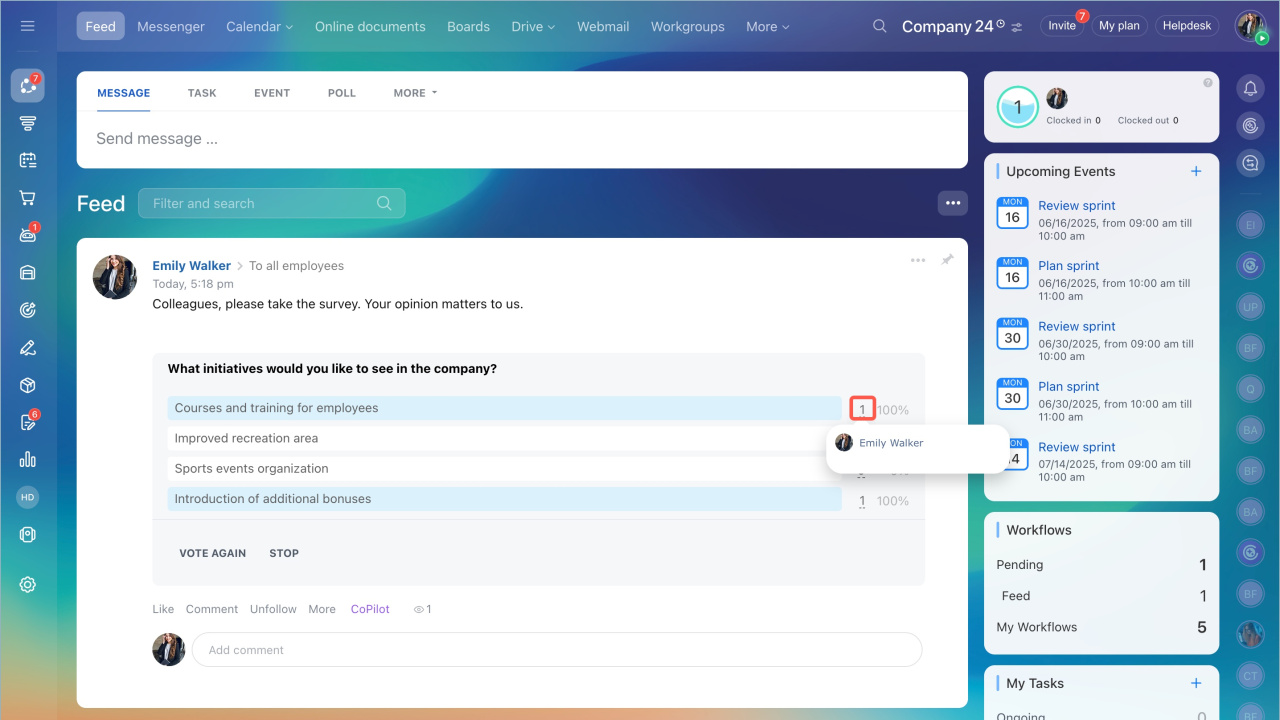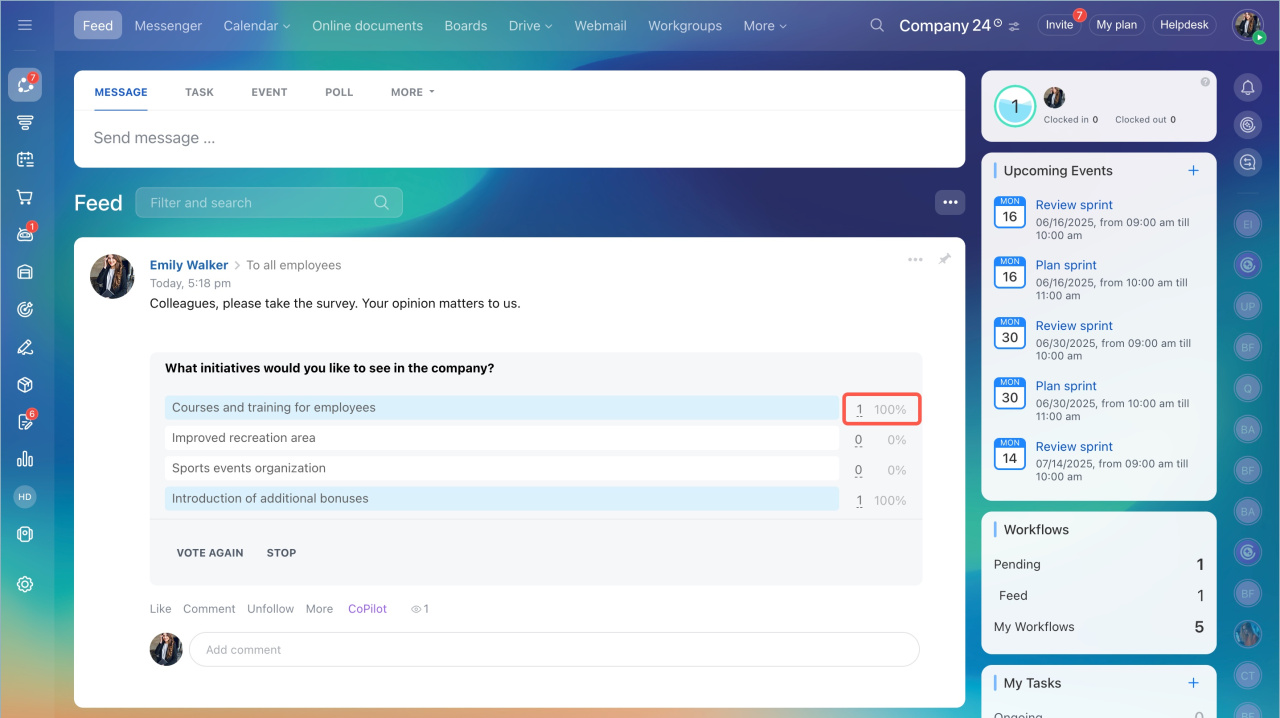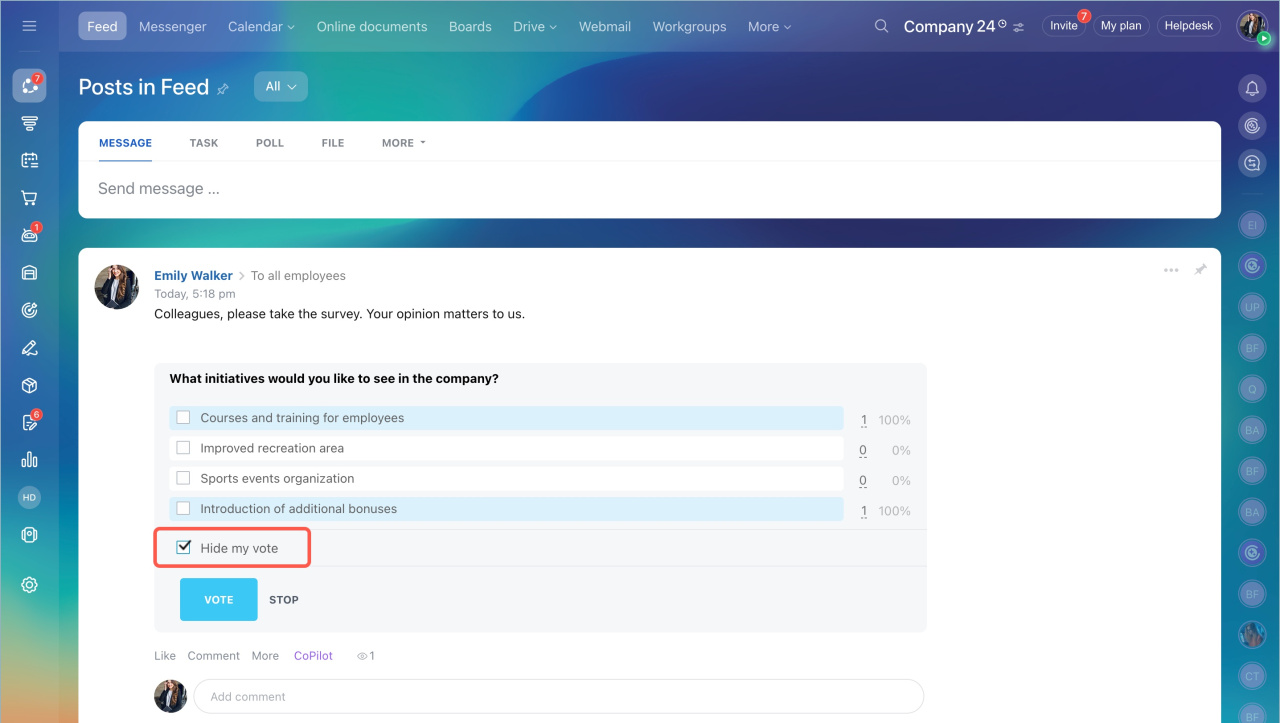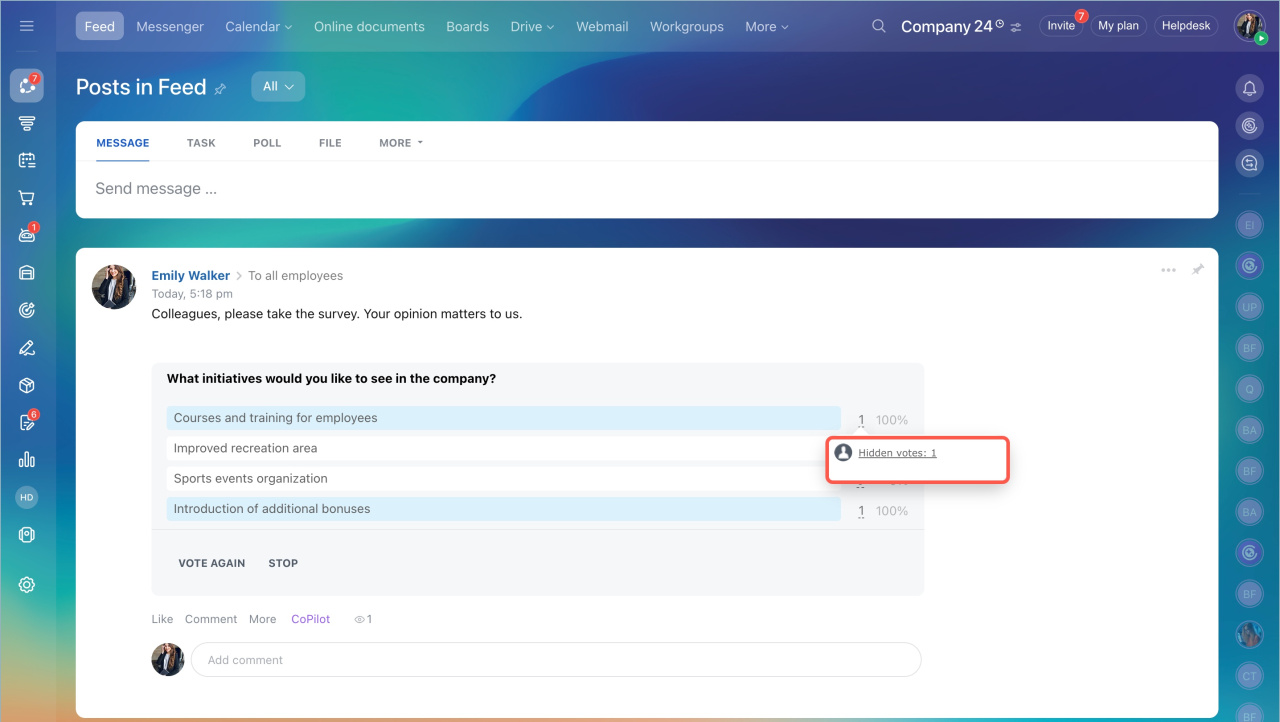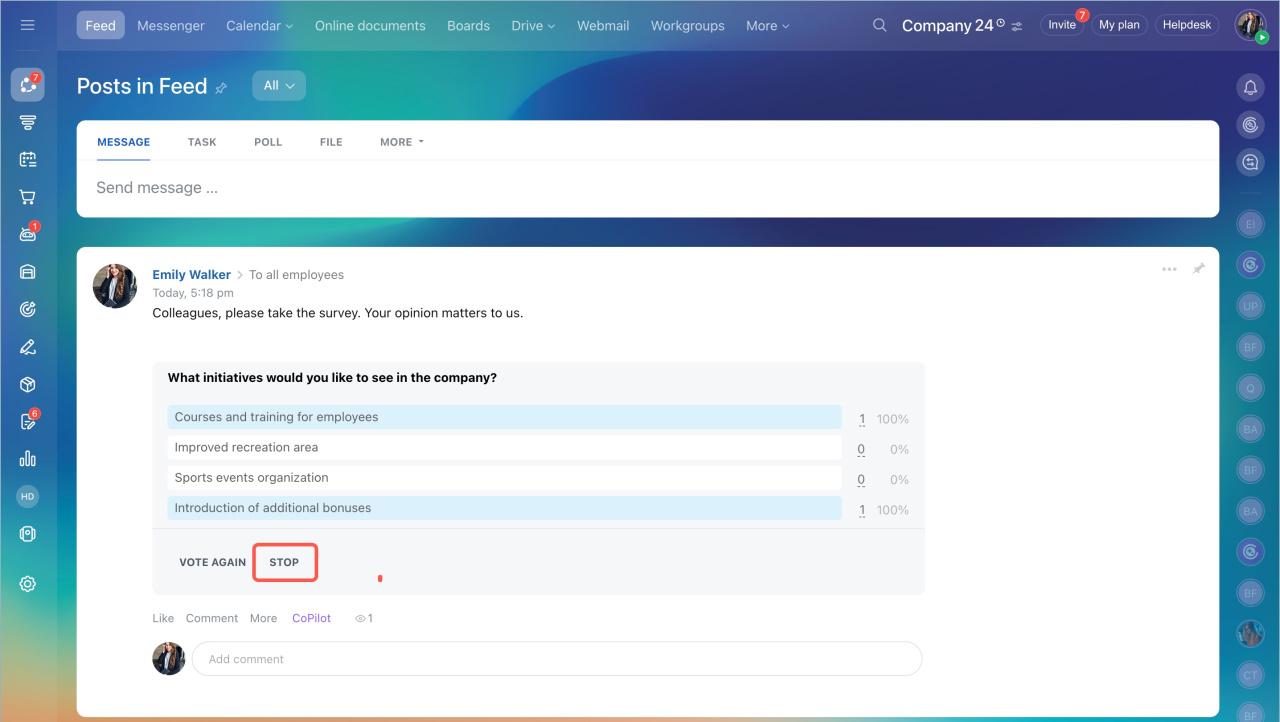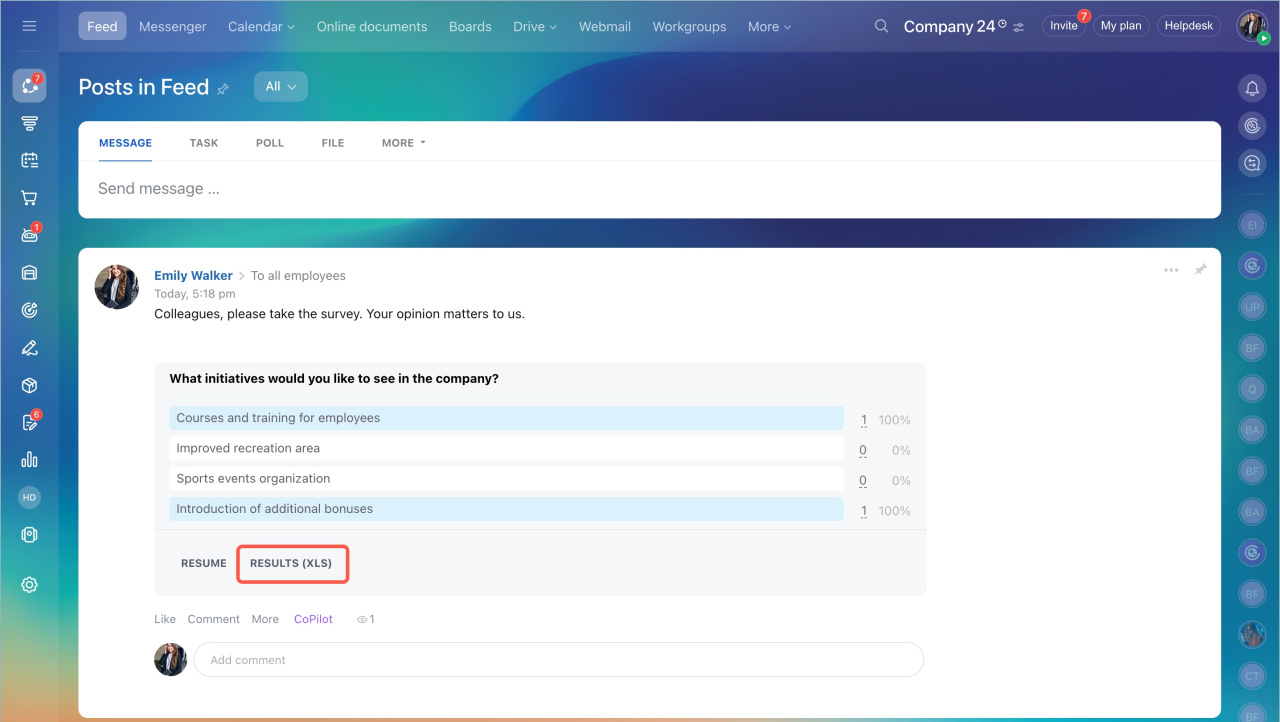Use the poll in the Feed to collect feedback and ask for your colleagues' opinions.
Open the Feed section and click Poll on the top panel.
Specify the topic, enter the message, select recipients, add a question and answers. Enable the Allow multiple choice option if needed.
Select one of the Anonymity type:
- Normal (user defined). Users decide before voting whether their names will be visible in voting results.
- Public (all votes are public). Users' names are shown after in voting results.
- Anonymous. Users' names are hidden.
Enable the Users can change their vote option if users are allowed to change their decisions. Then click Send.
How it works
If you have selected Public type of a poll, you will be able to see users' names.
If you have selected Anonymous poll, you won't see users' names, only the number and percentage result.
If you have selected Normal poll, a user can hide the vote.
The poll creator can always stop it.
You can also export poll results to Excel.
In brief
- Use the poll in the Feed to collect feedback and ask for your colleagues' opinions.
- Open the Feed section and click Poll on the top panel.
- Specify the topic, enter the message, select recipients, add a question and answers. Enable the Allow multiple choice option if needed.
- Select one of the Anonymity type.
- Enable the Users can change their vote option if users are allowed to change their decisions. Then click Send.