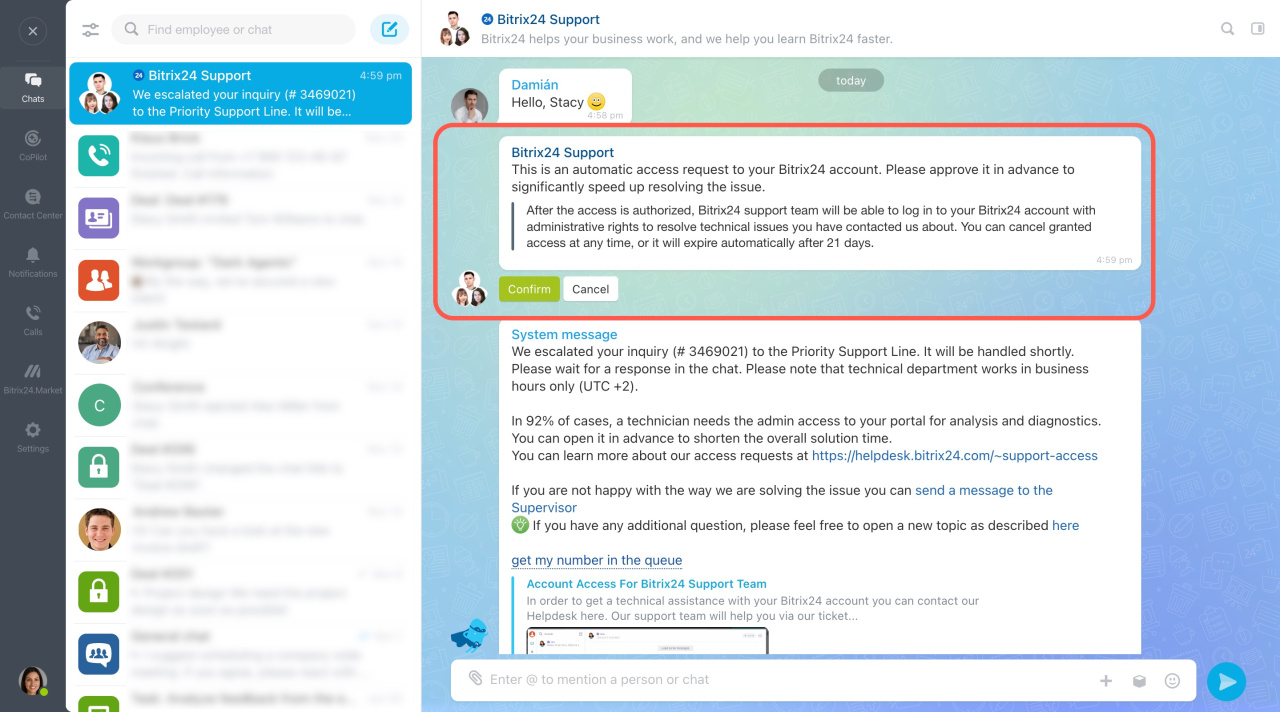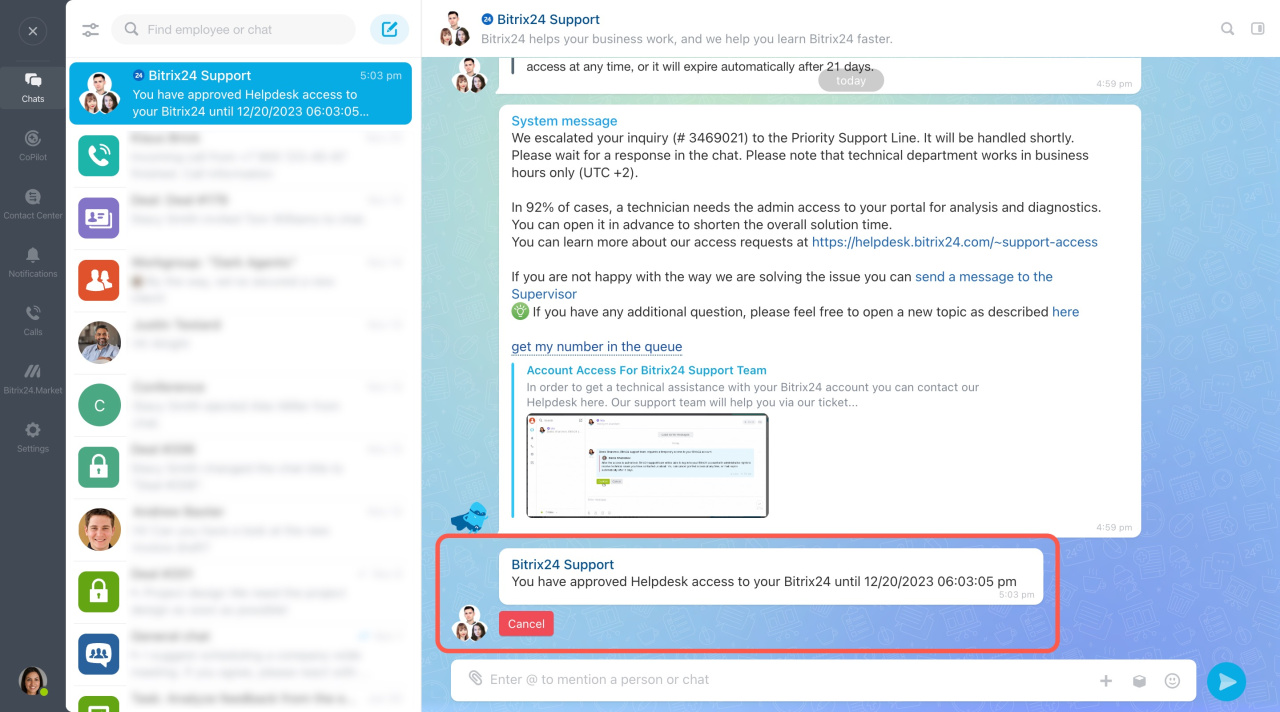Sometimes, to solve the problem efficiently, Bitrix24 technical support needs administrative access to your account. To prevent our users from sending their personal login data to us, we've developed a special algorithm that enables the Bitrix24 administrators to guarantee secure access to their account for Bitrix24 technical support.
If you've contacted our technical support and the technical support specialist needs to check your account's settings, this specialist sends the administrator a temporary access request.
If you deny this request, our staff won't be able to access your account. We will ask for the screenshots of the account settings. Then, we will ask you to make some changes in the settings. The problem will be solved anyway. However, this will take more time.
Access is granted for seven days, but you can cancel it at any time.
If you have the Bitrix24 On-Premise version, read this article - Technical support for Bitrix24 On-Premise.