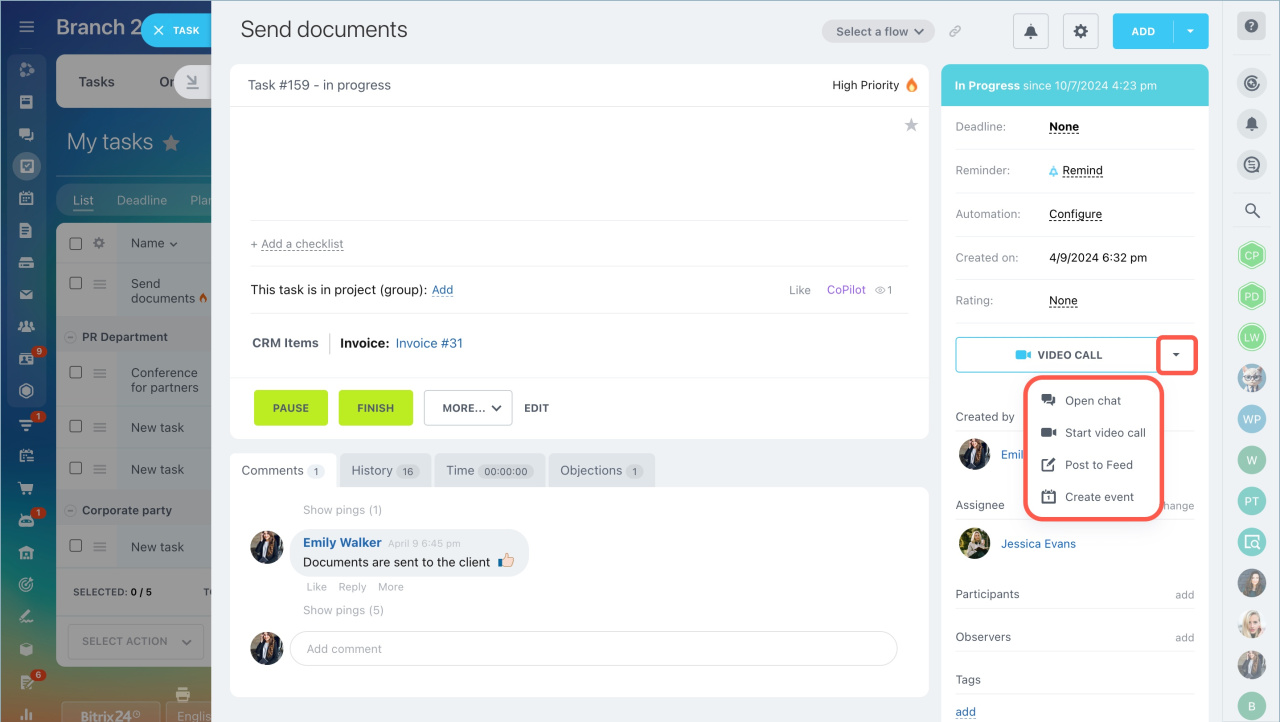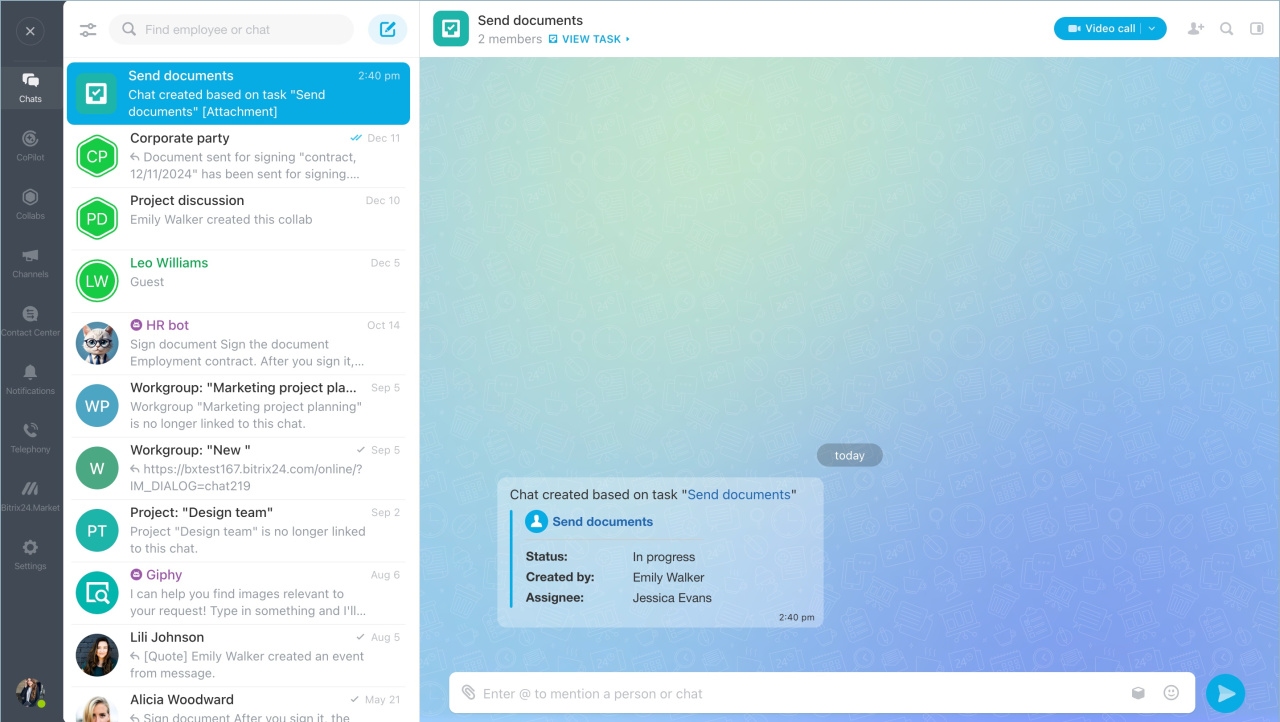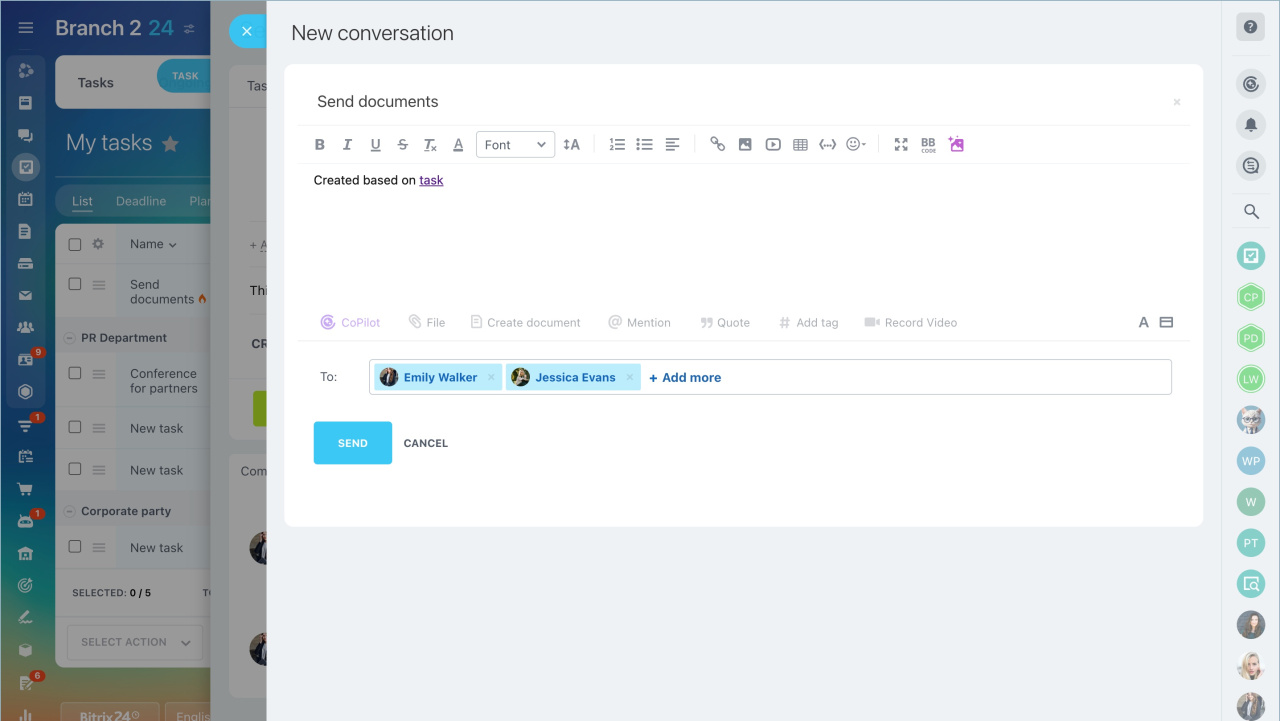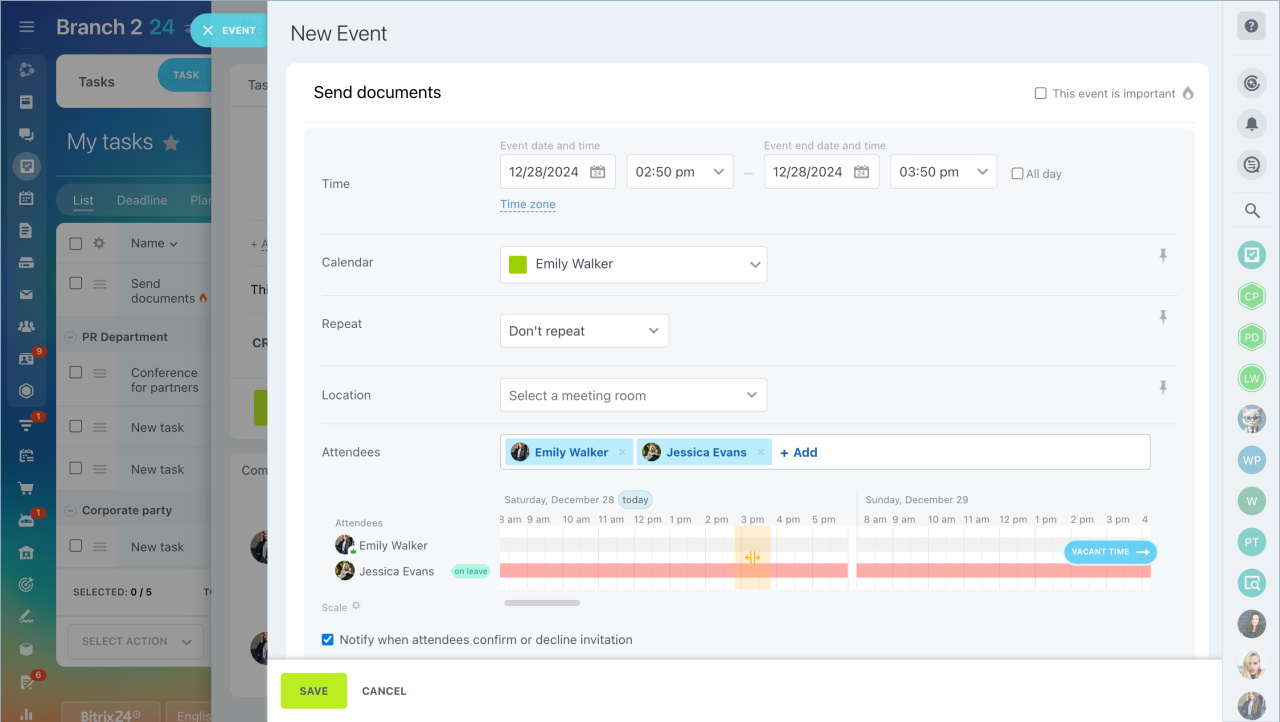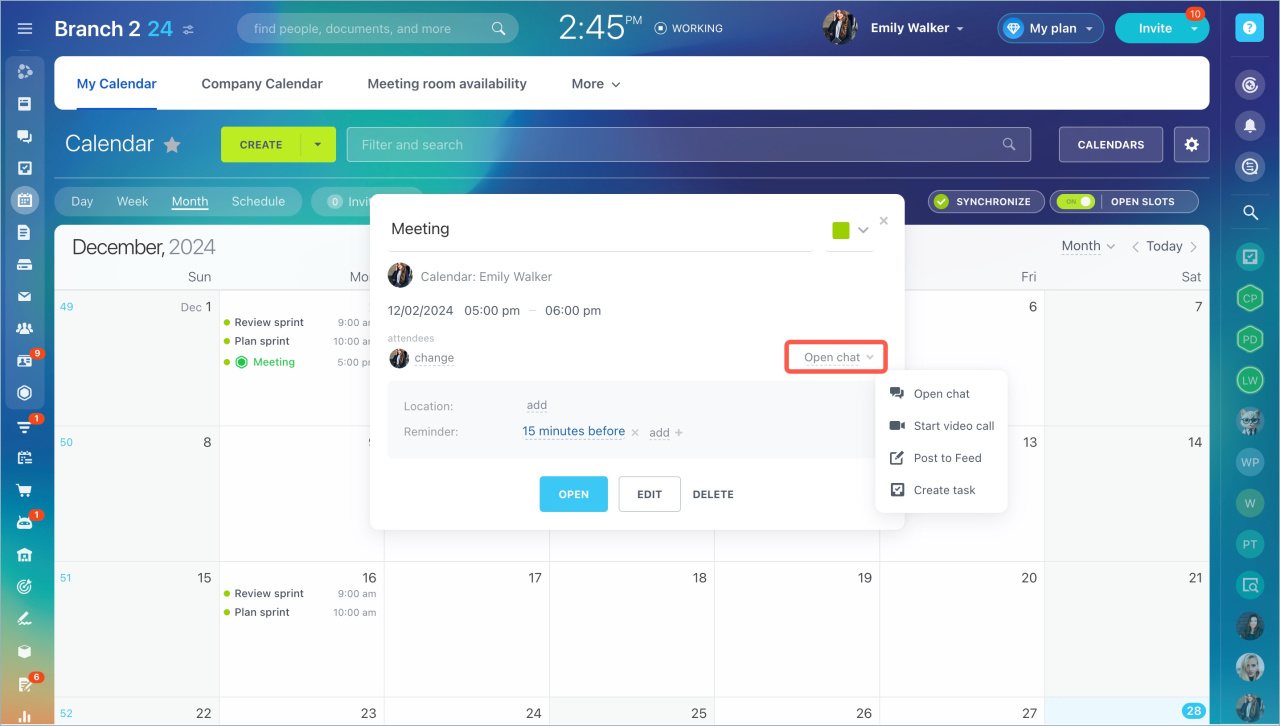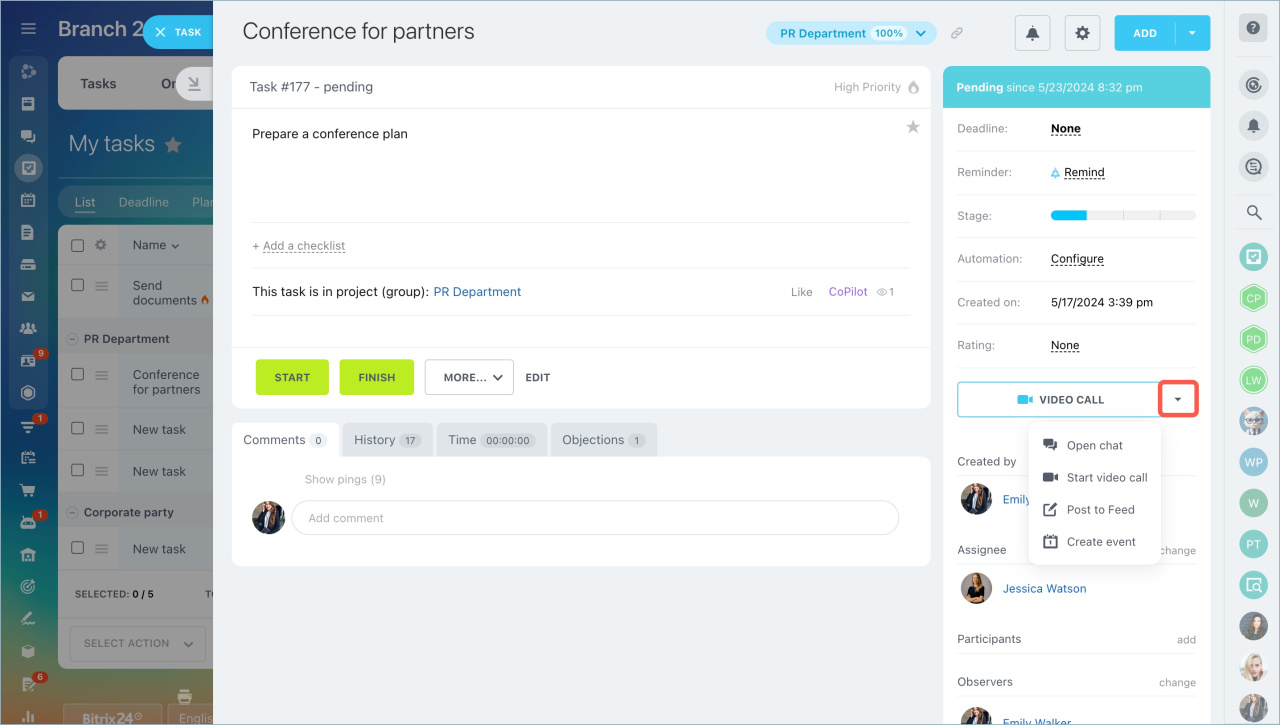Use quick actions to communicate with colleagues from an event or a task form.
With the help of this actions, you can:
- Open a chat
- Start a video call
- Send a post to the Feed
- Create a task or an event
Quick actions in calendar. Click the menu in the event form and select the desired action. All the participants will be added automatically.
Quick actions in tasks. If you need to discuss a task with your colleagues, you can start a video call from the task form. All participants will be added to the call automatically.
Related articles: