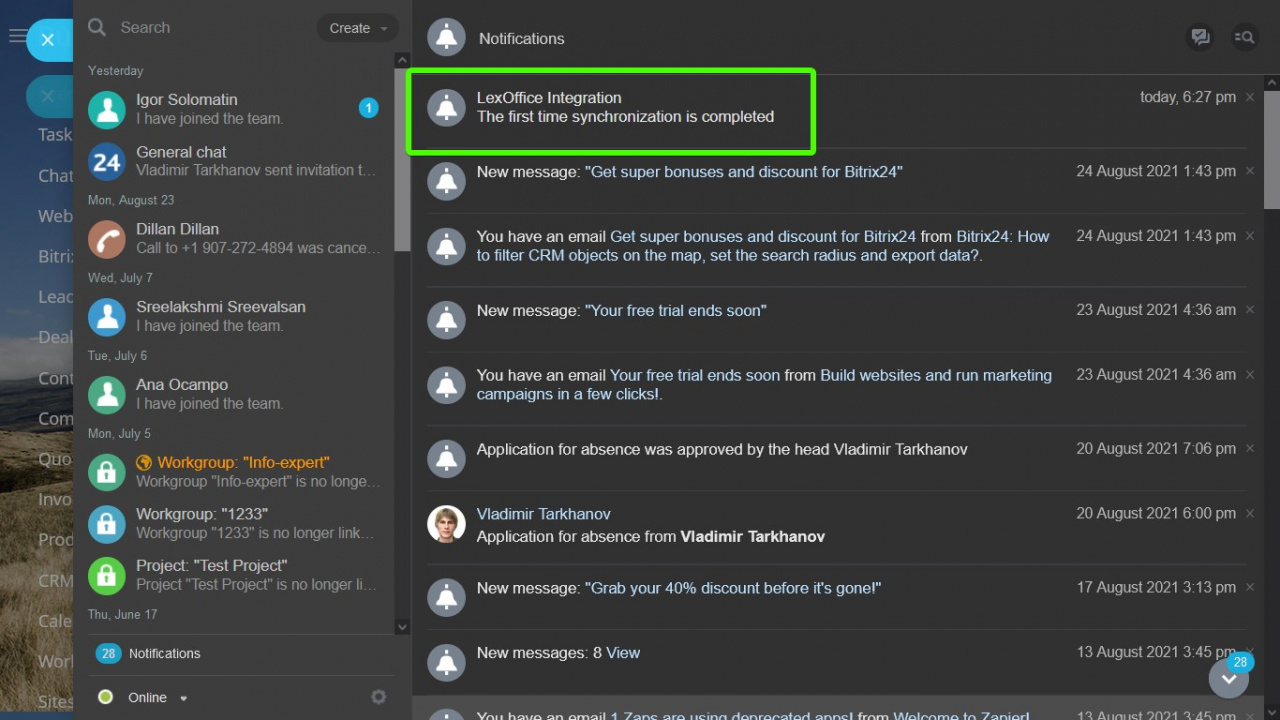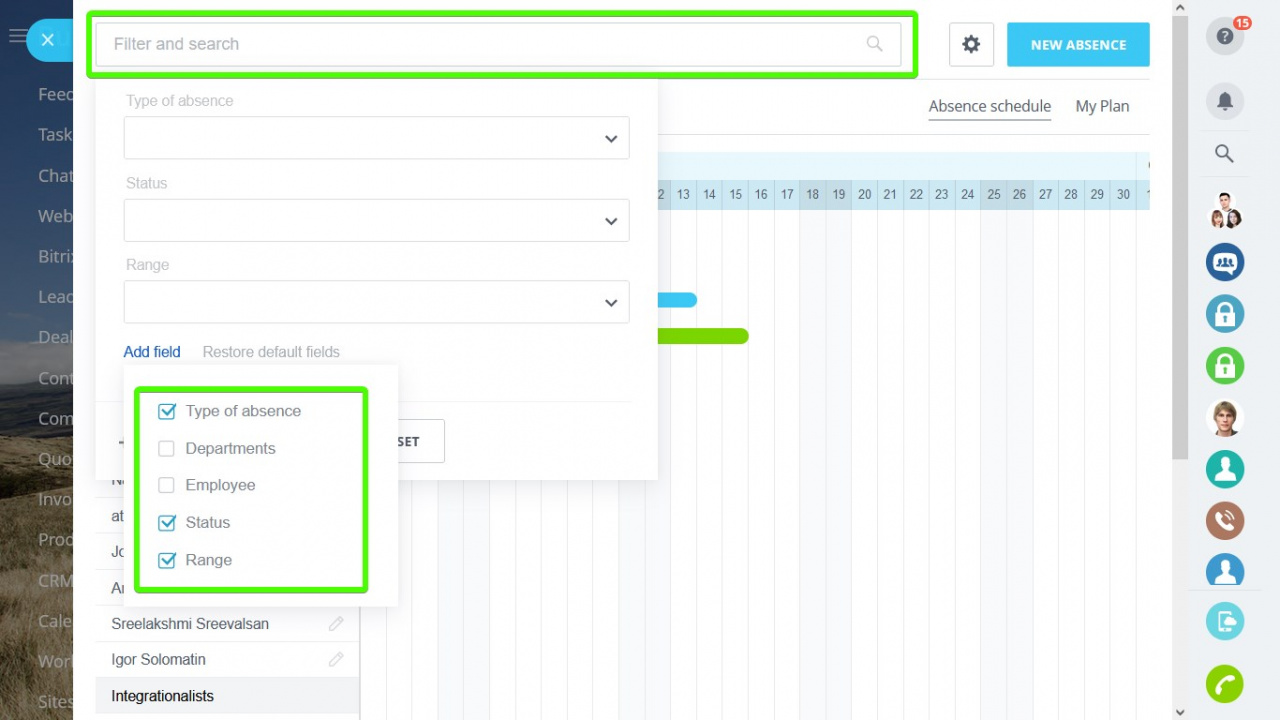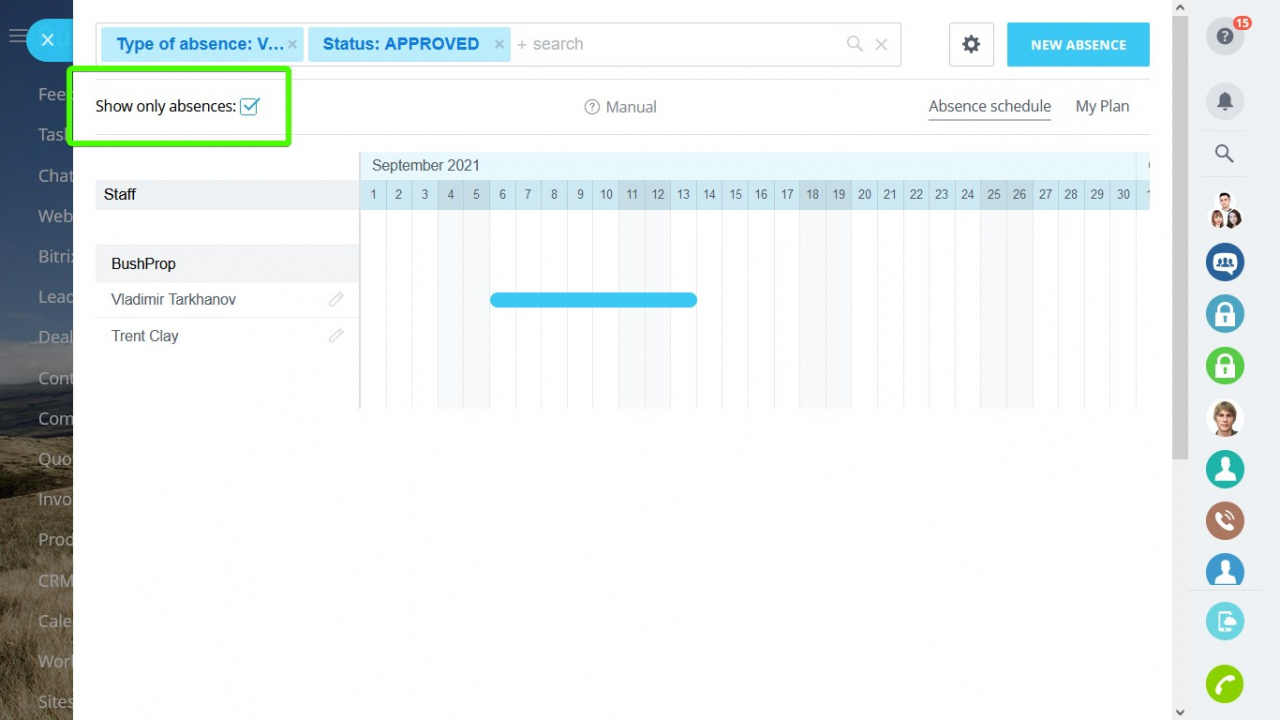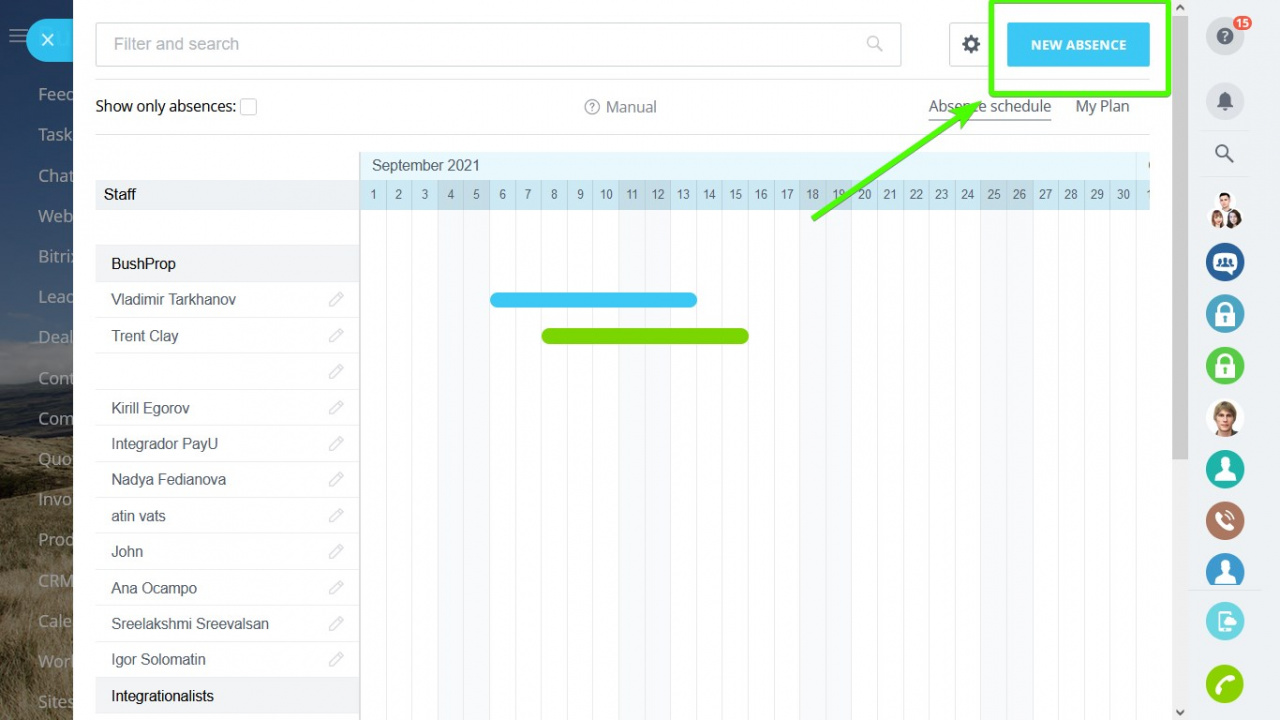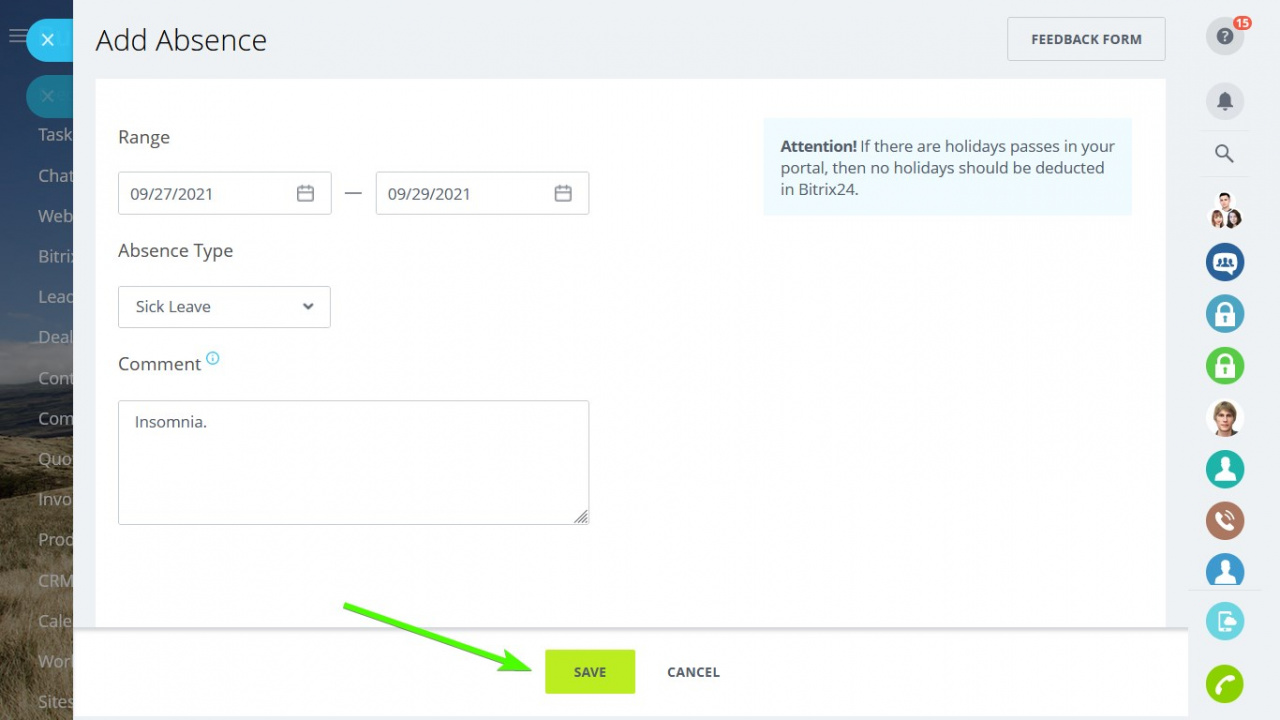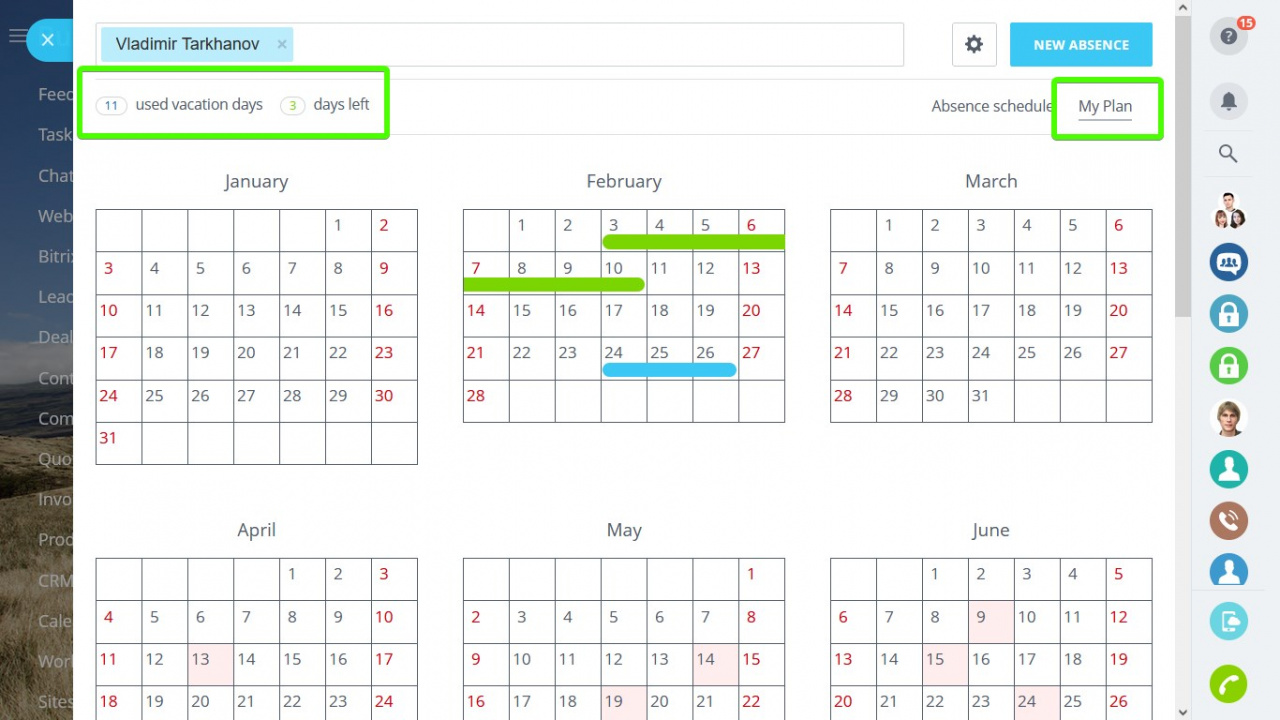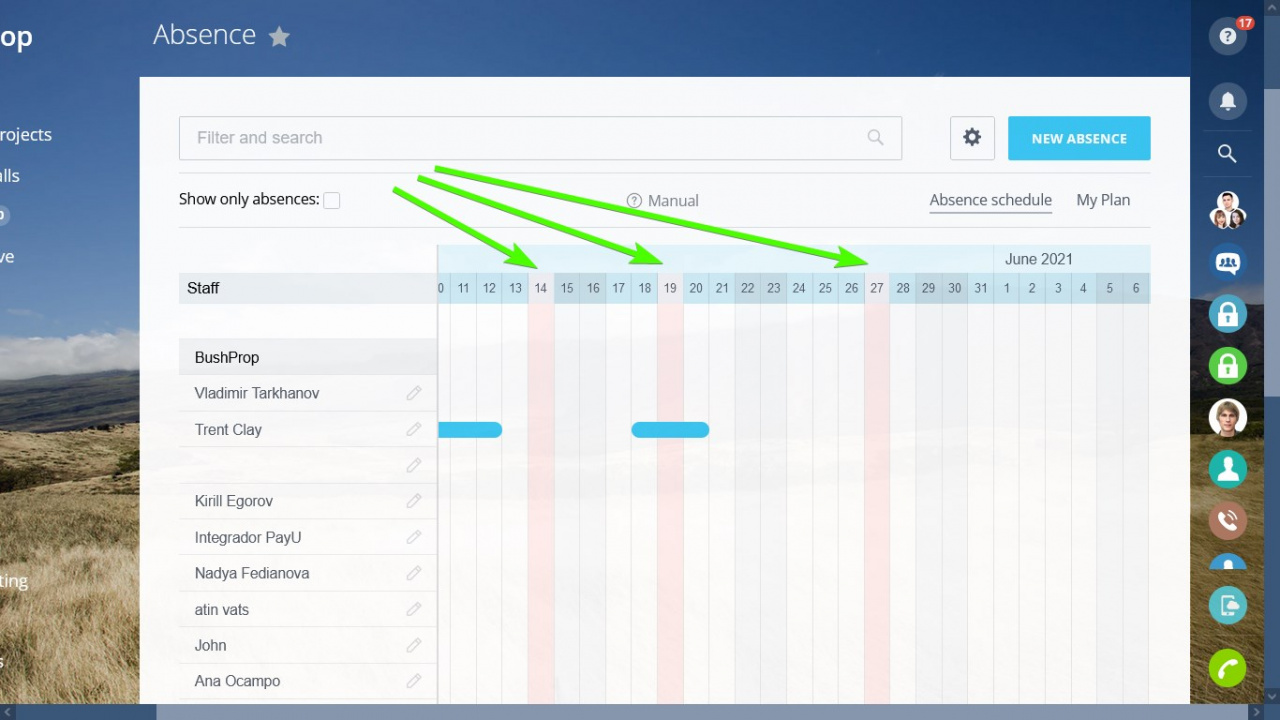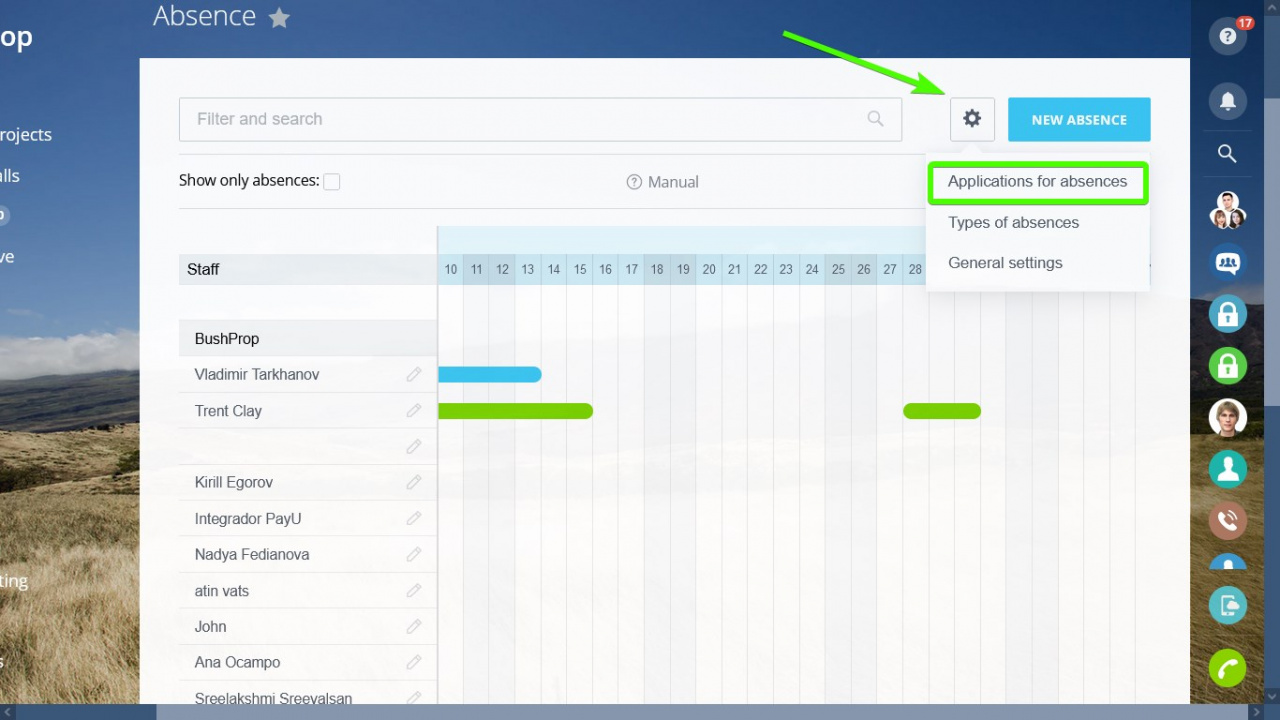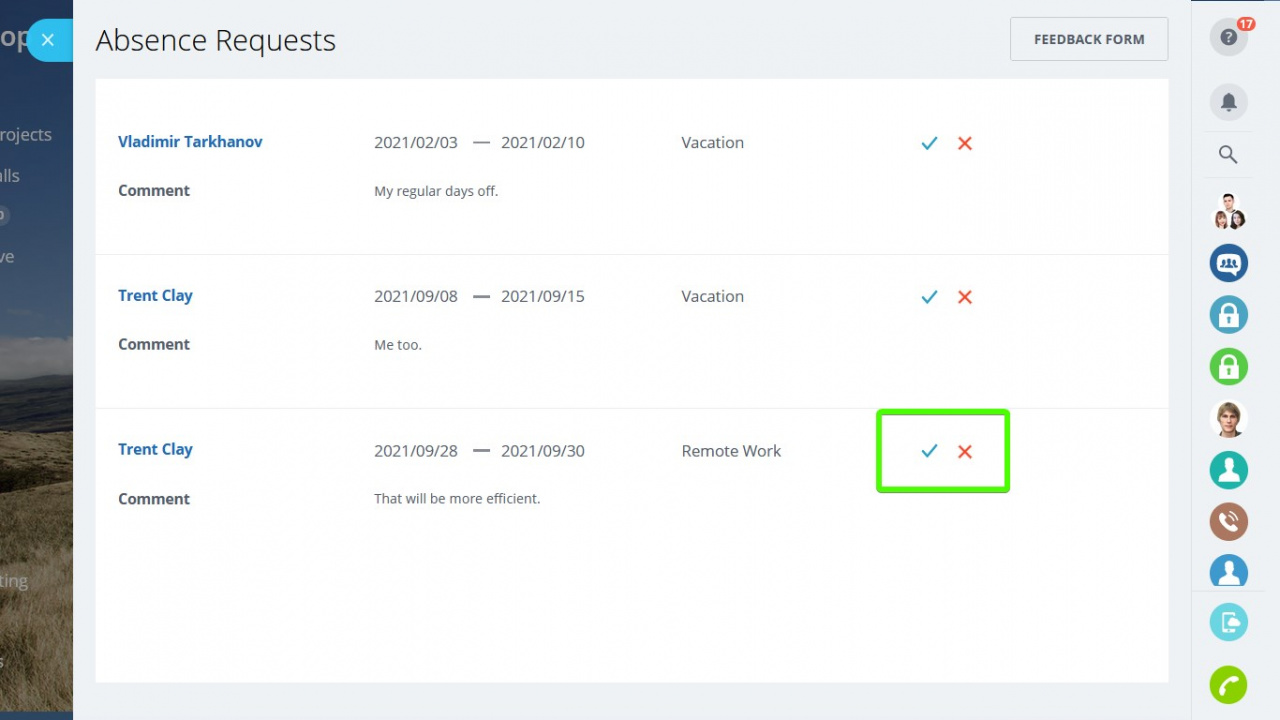Transform your company's employee absence management into a clear and straightforward process at all levels.
The app maintains it all: vacations, sick leaves, requests to work from home, or any other type of absence that
you might have. Build sophisticated approval processes and integrate the absence management into your company's
workflows using Bitrix24 Business Process
Designer.
Installation & Setup
Starting out
Begin by installing the app from Bitrix24 Market.
Absence schedule
This an overview of absences and pending requests.- Blue bar for approved absences
- Green bar for pending requiests
- Type of absence - select from available absence types
- Departments - select one department at a time
- Employees - select one or multiple employees
- Status - choose between pending and approved, or select both
- Range - specify a custom reporting period