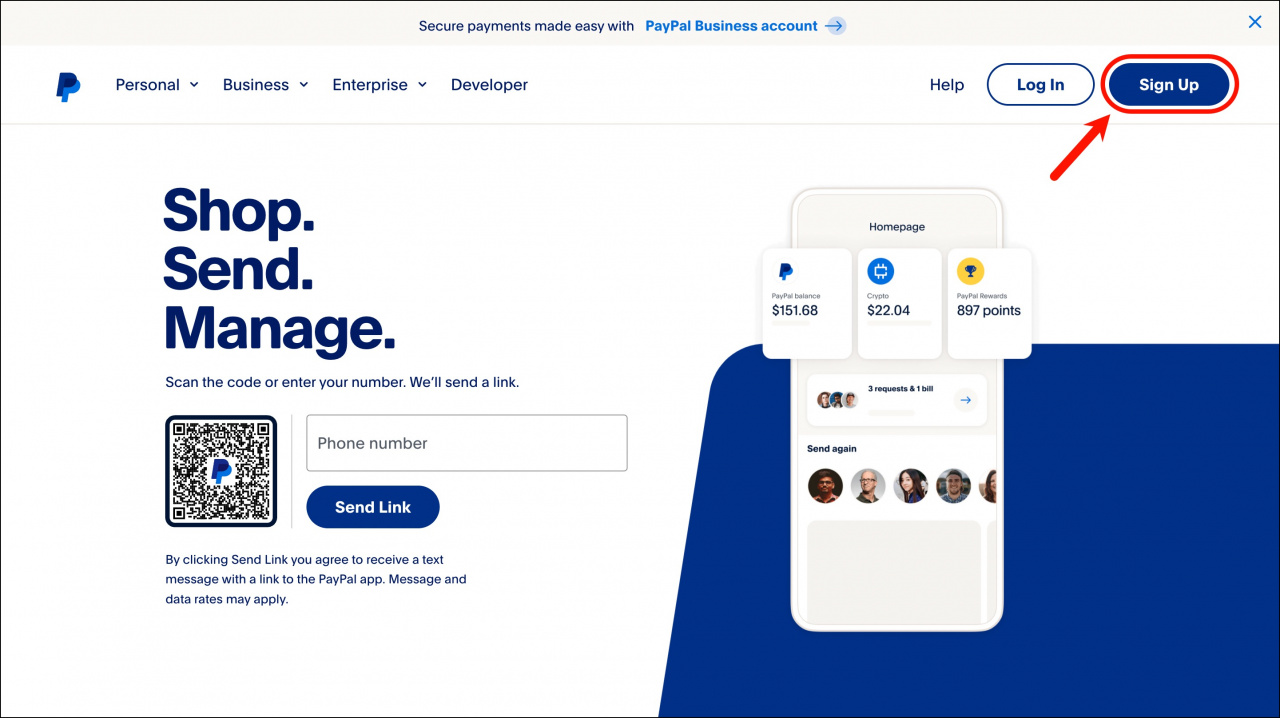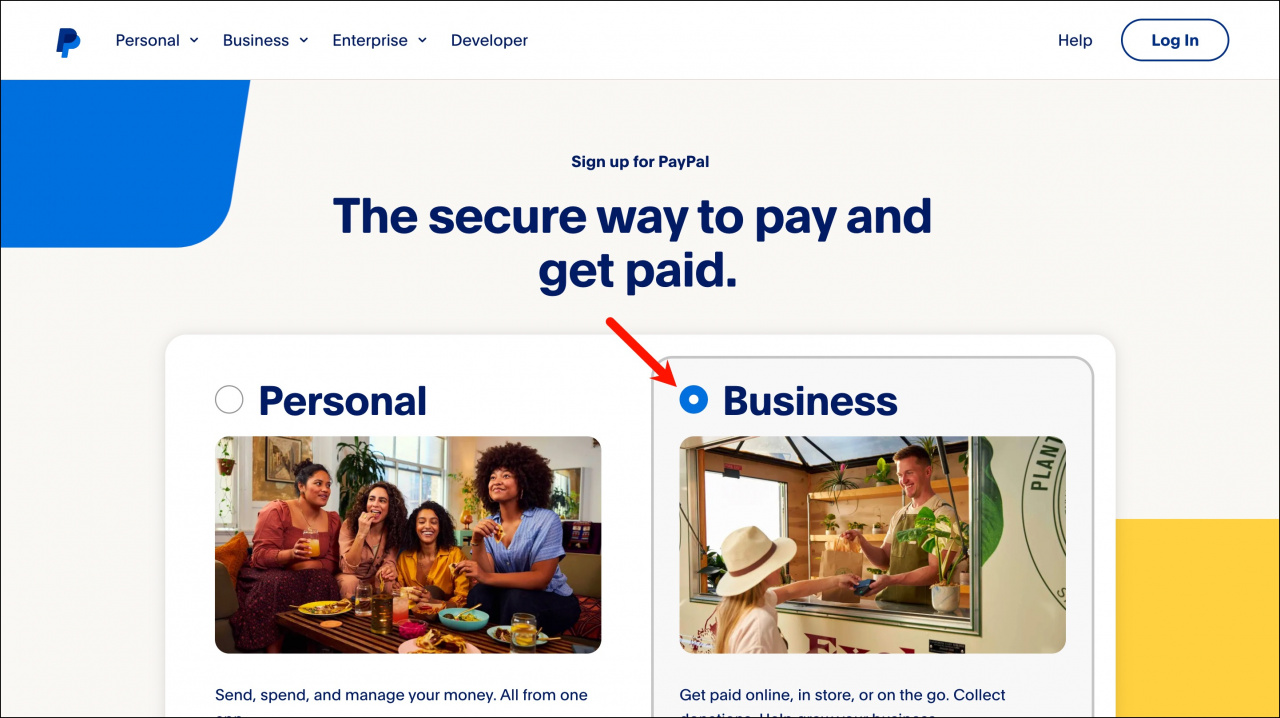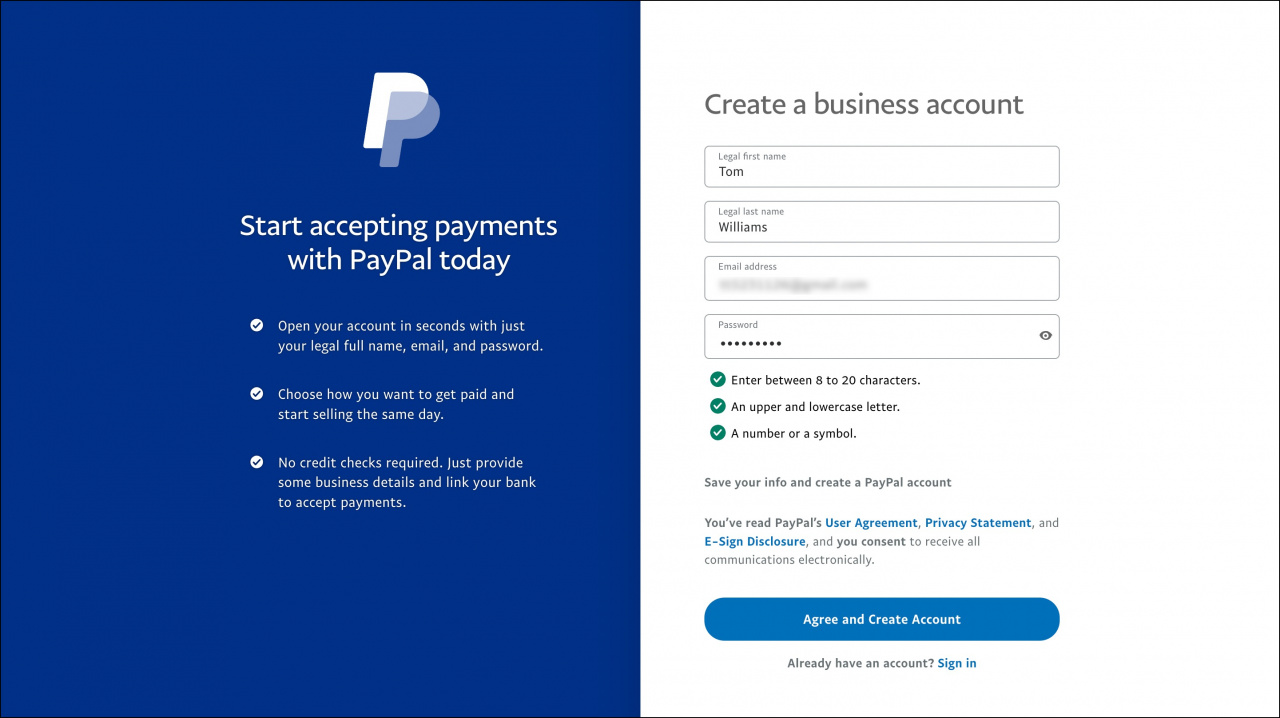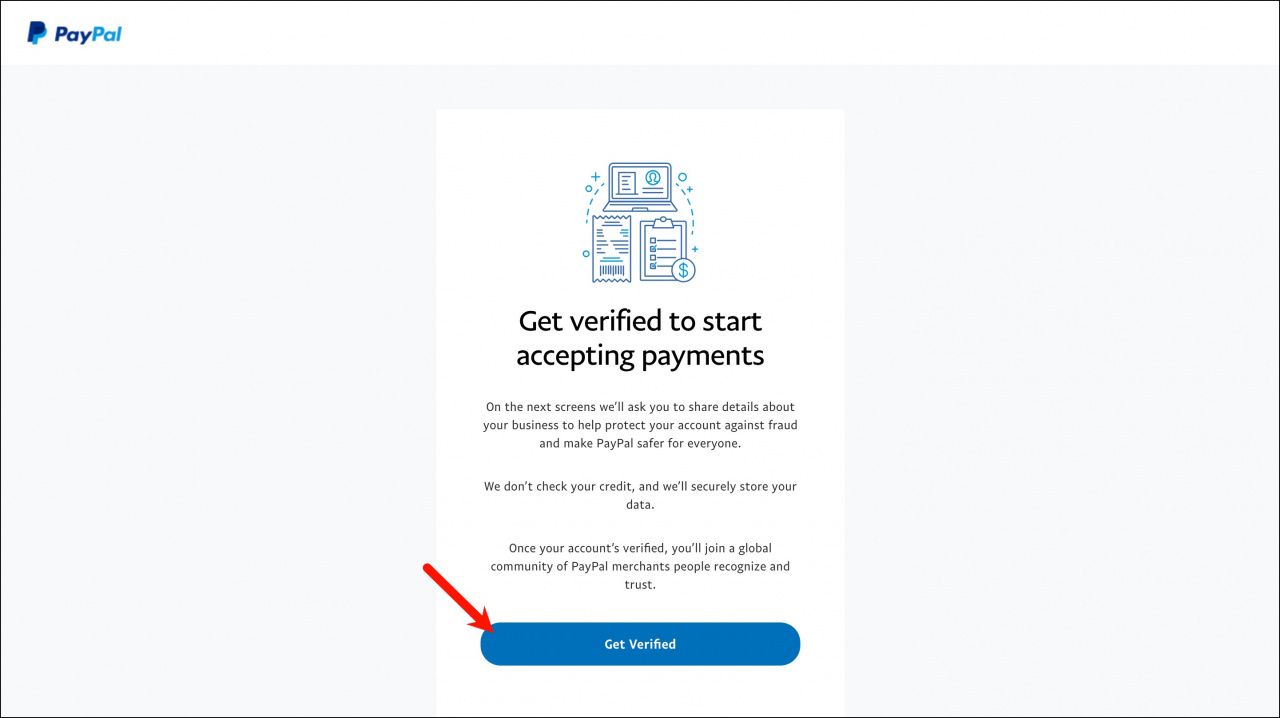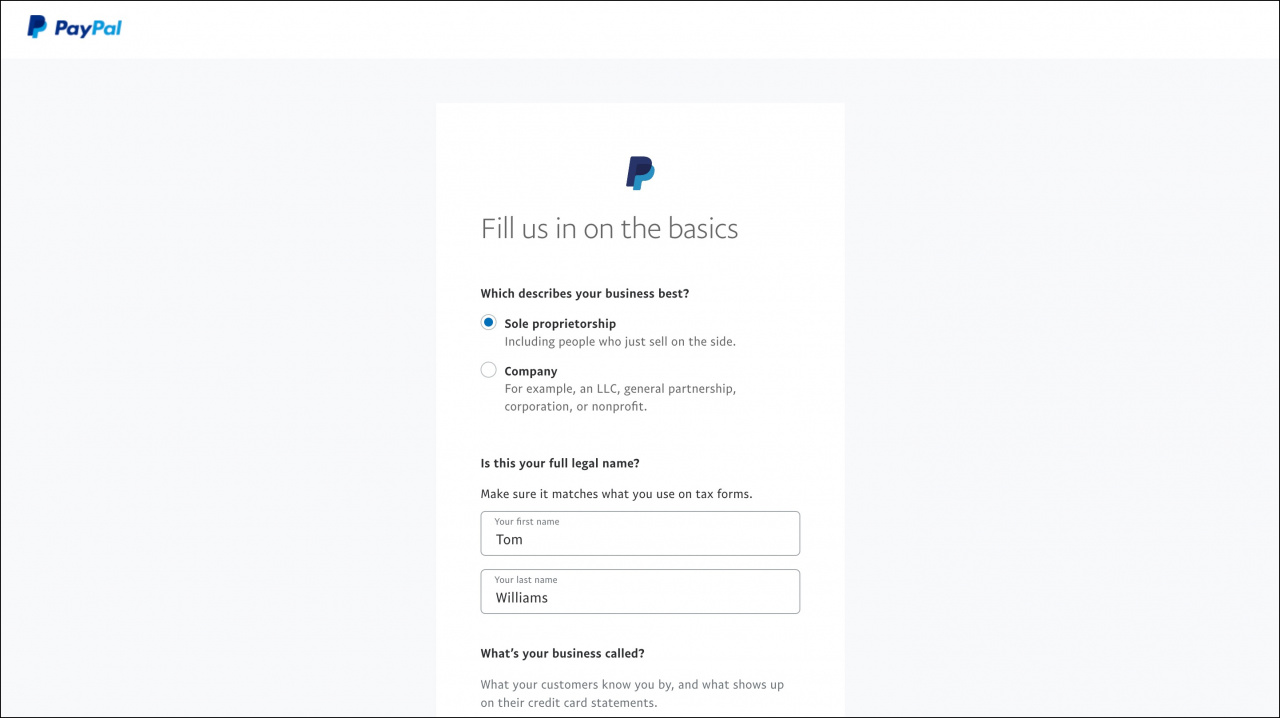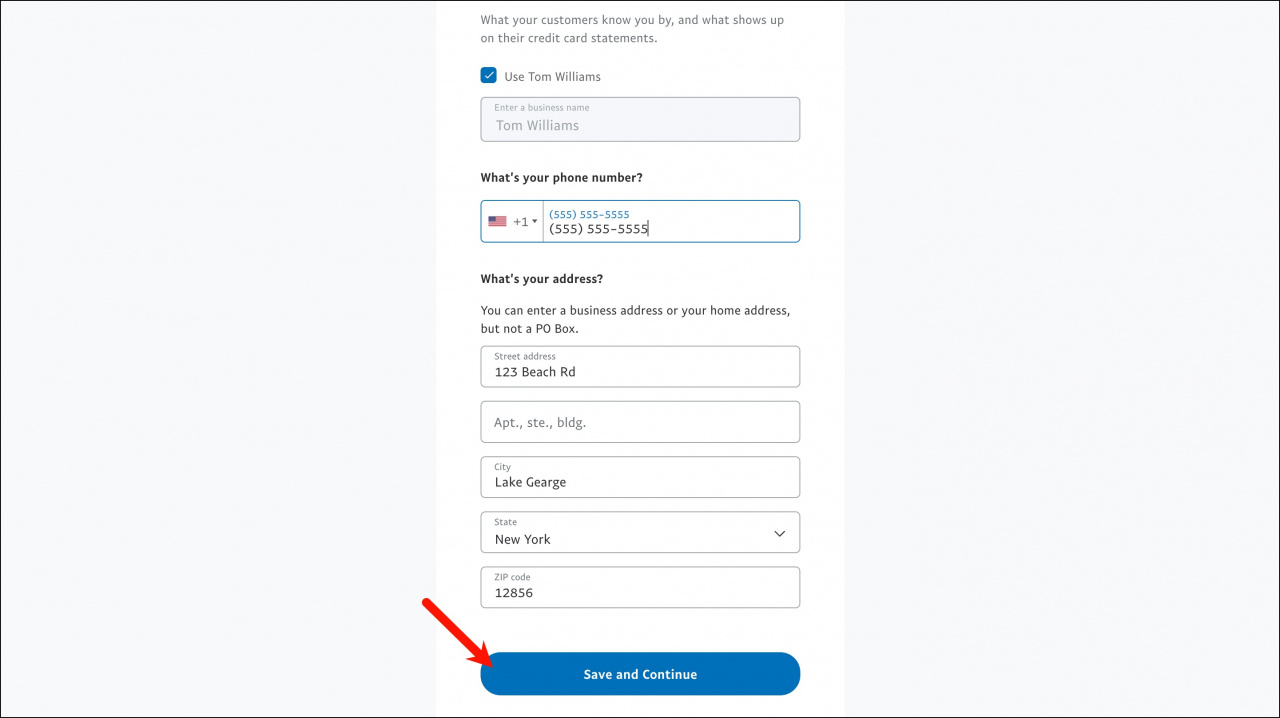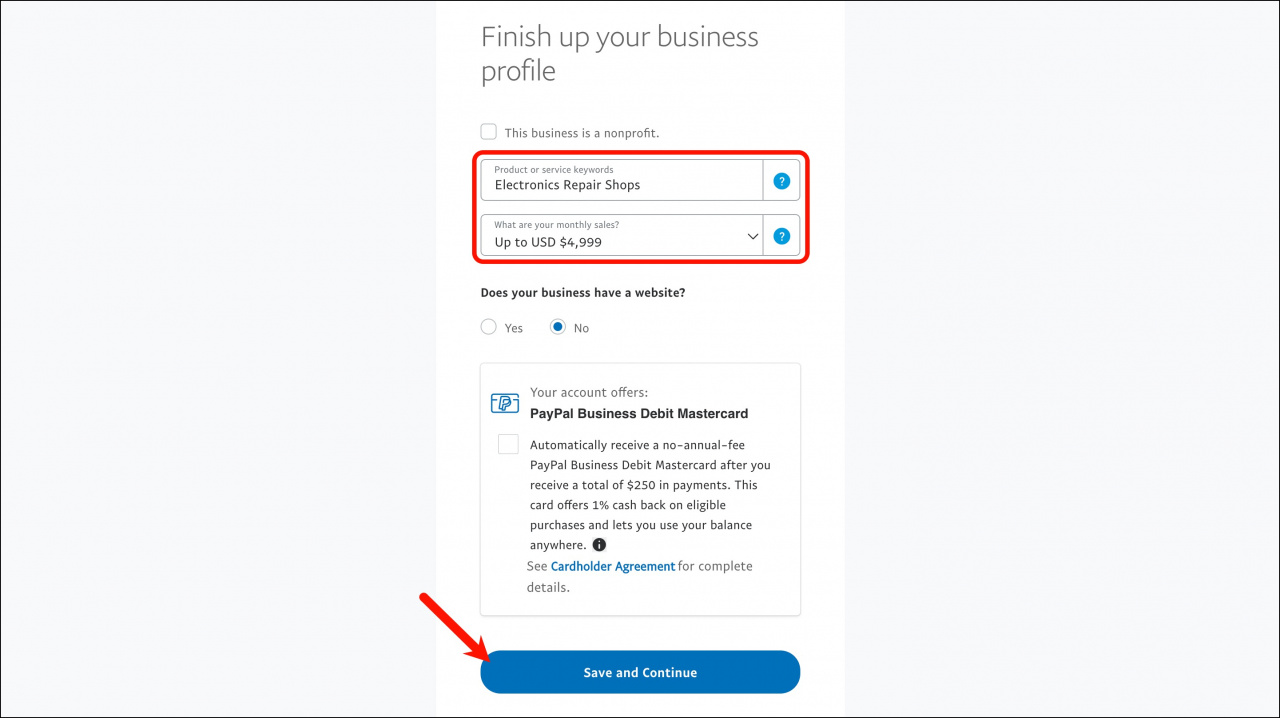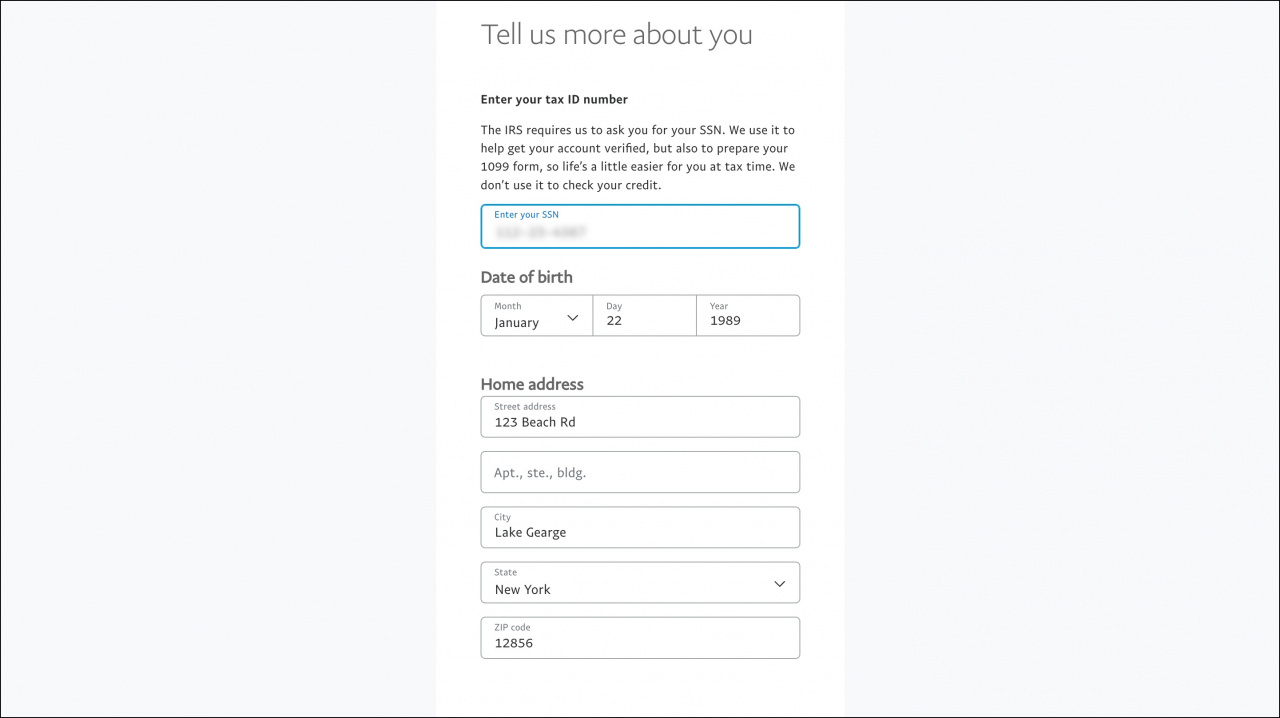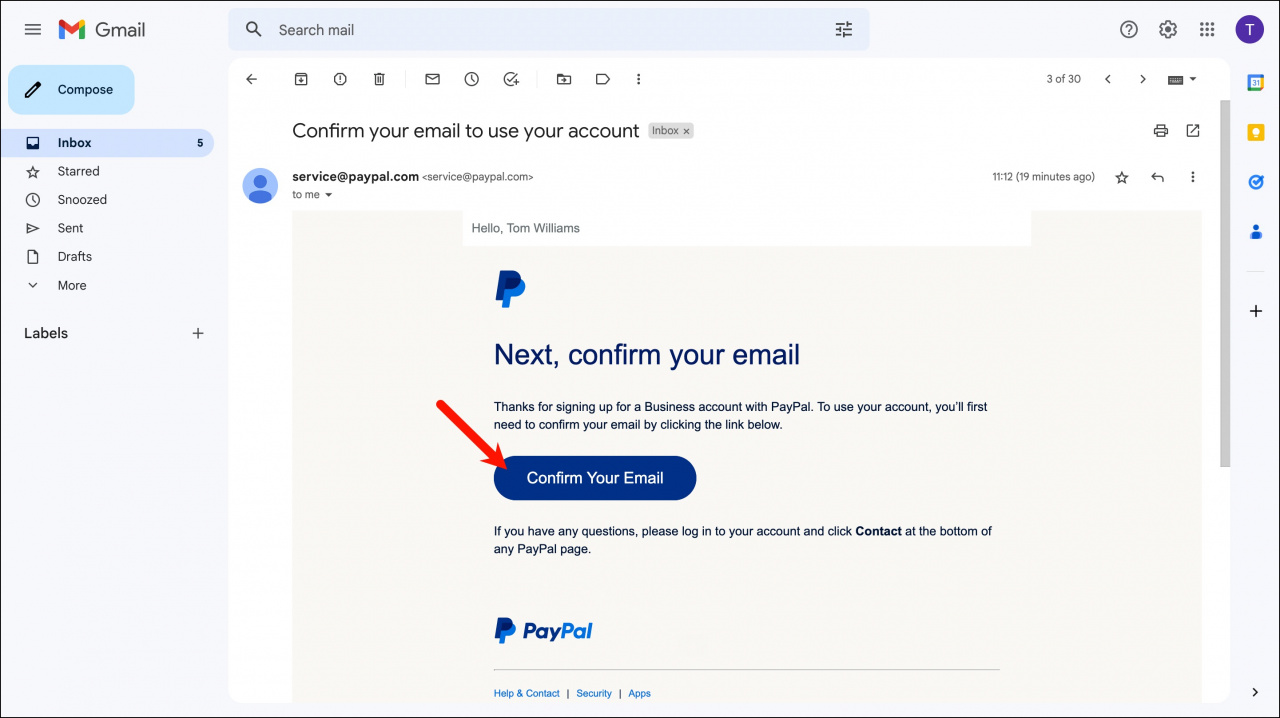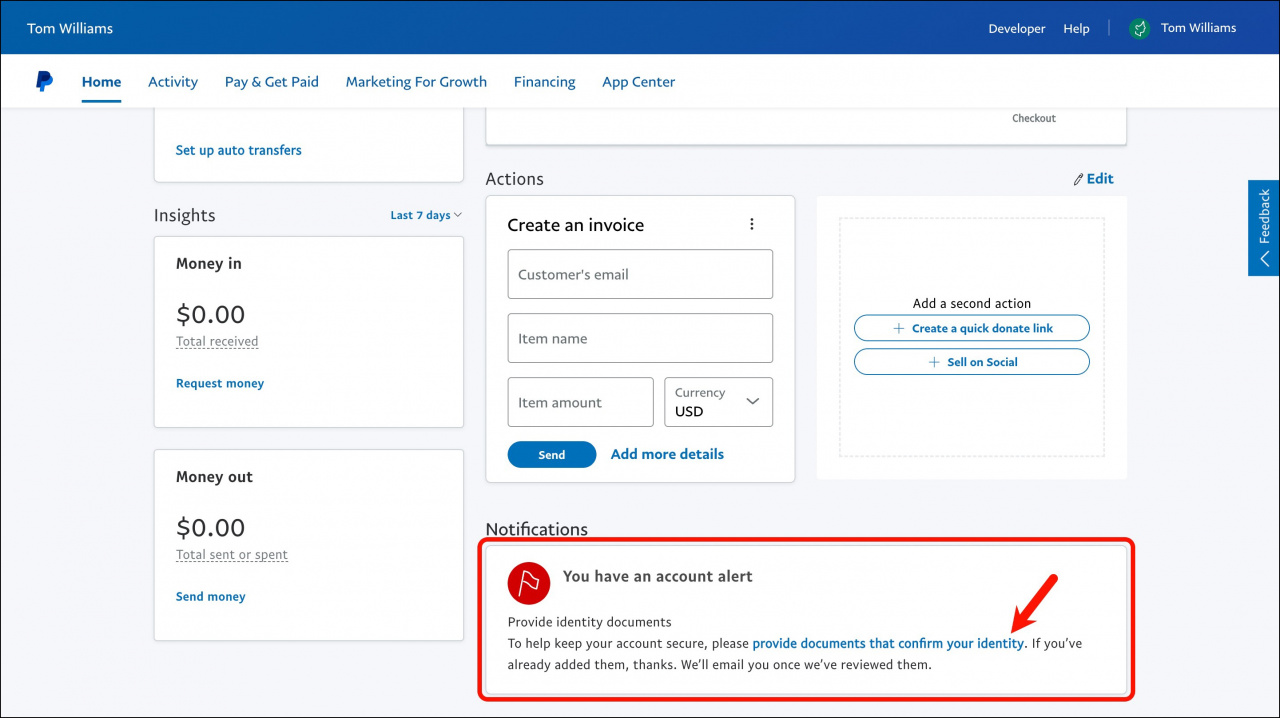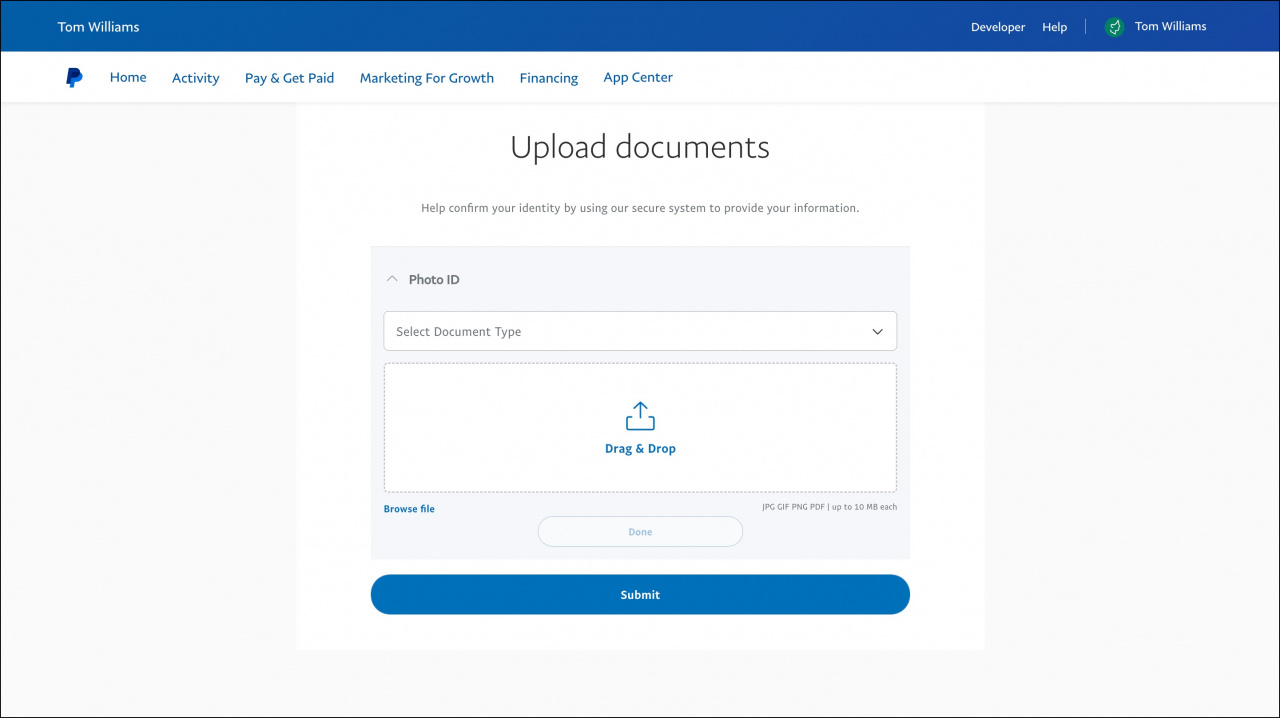To accept payments via PayPal, you need to have a PayPal Business account.
Register PayPal Business Account
Go to PayPal website and click Sign Up.
Select Business account.
Enter your name and the email address you'll use to log in to PayPal. Set up your password. Save your info and create a PayPal account.
Proceed with the verification process:
Add information about your business.
Specify your phone number and a business or home address.
Then select your business type, specify keywords describing your business, select the amount of your monthly sales, and specify your website (optional). Click Save and Continue.
Specify your personal info and click Submit.
Then, go to your email inbox and confirm your email address.
Log in to your PayPal Business Account > scroll down to Notifications section and click the provide documents that confirm your identity link.
Upload all the required documents and click Submit.
PayPal will check these documents and approve your Business account.
If you have any questions about your PayPal account, please refer to the PayPal Help Center.