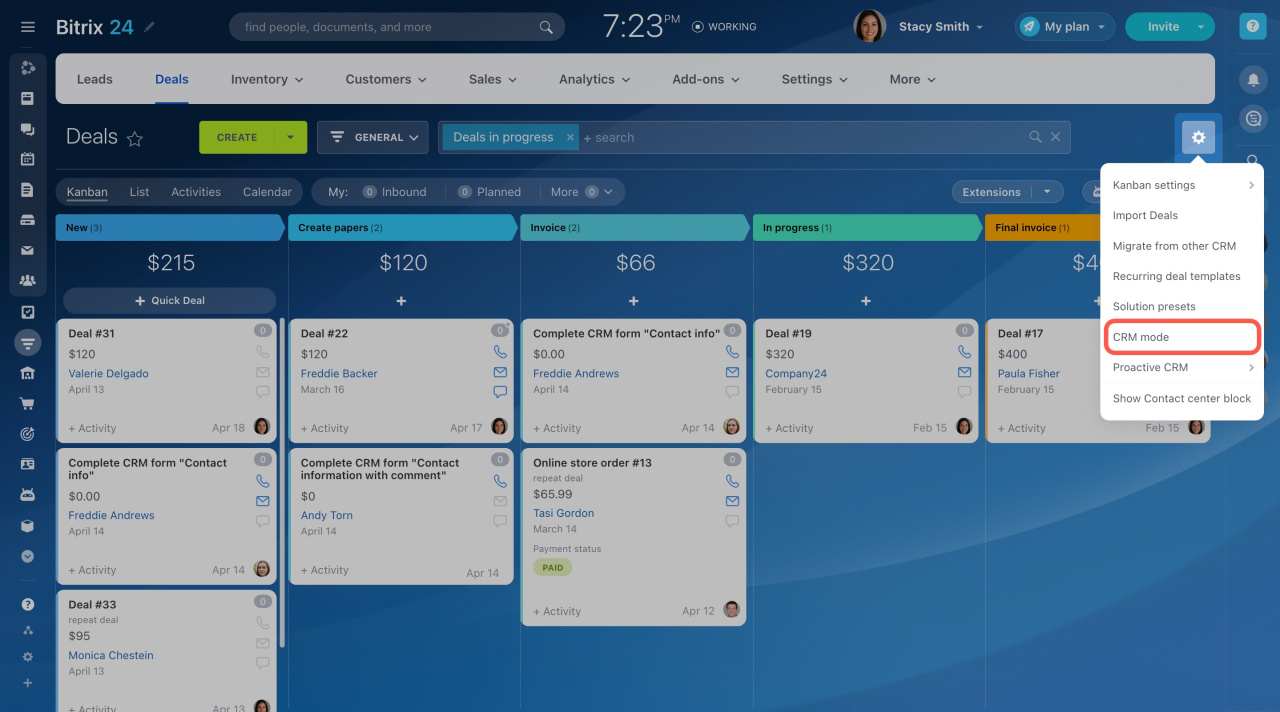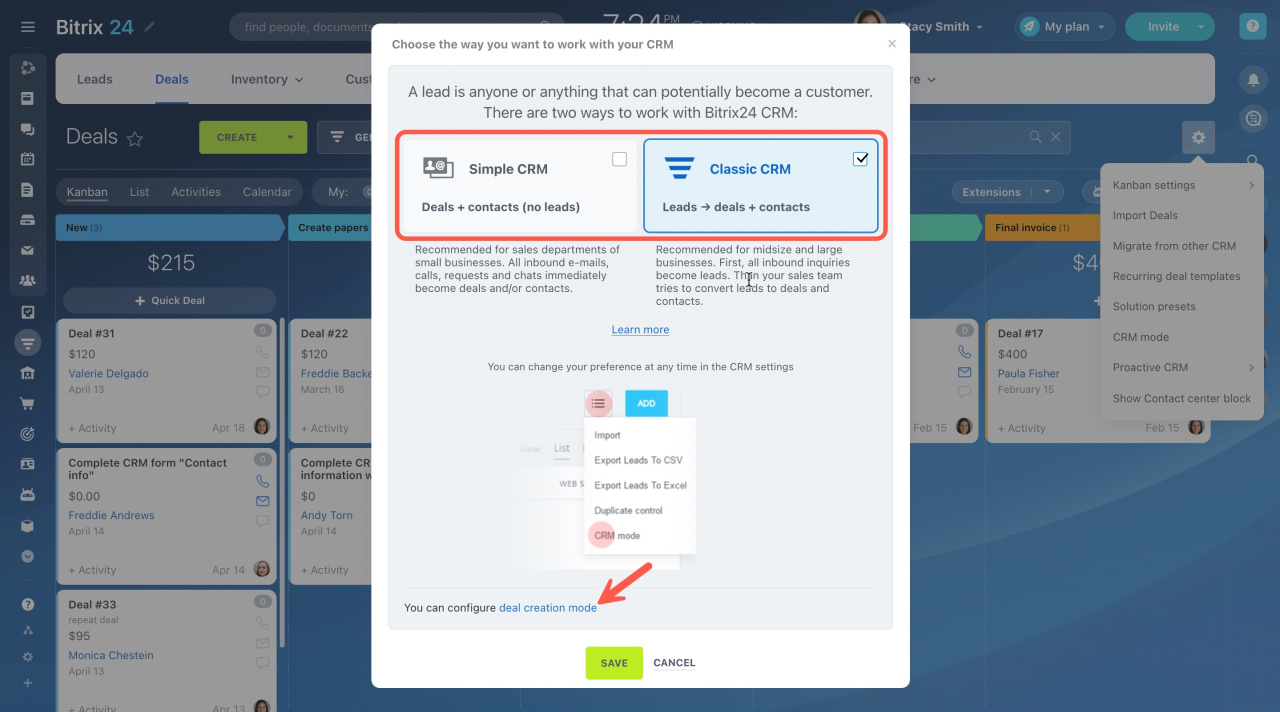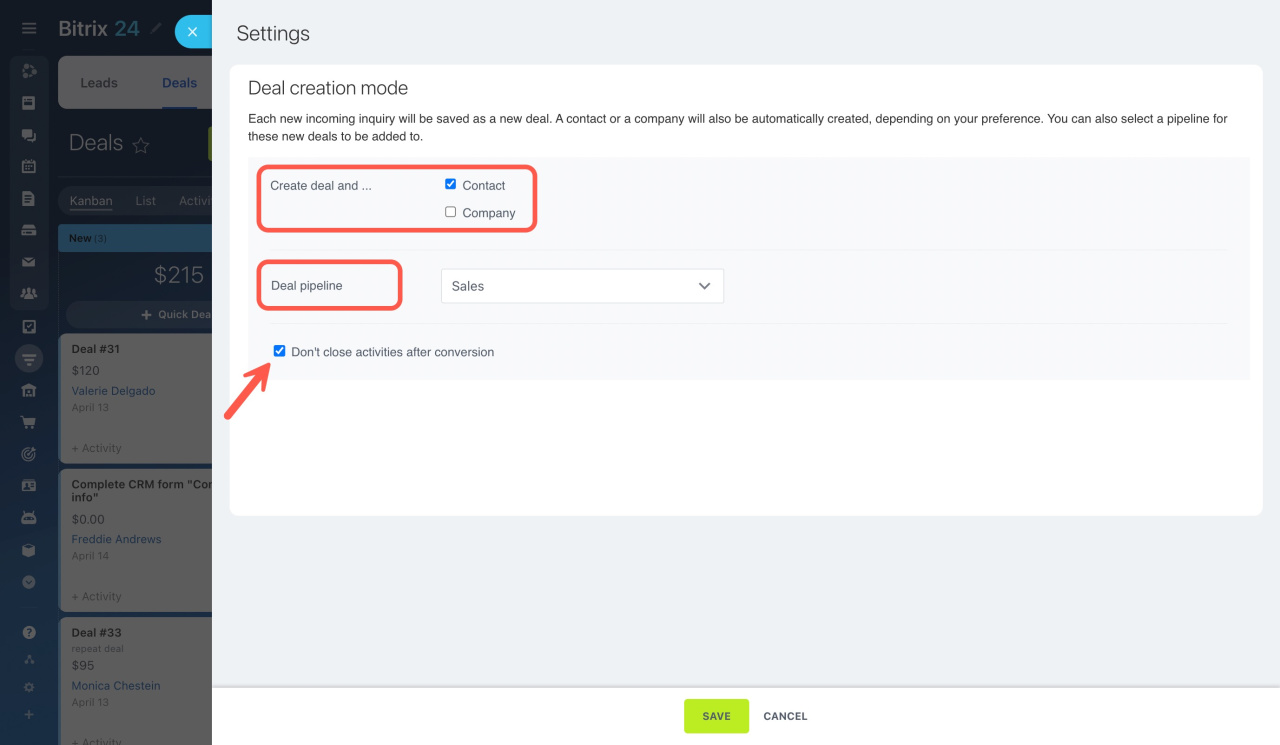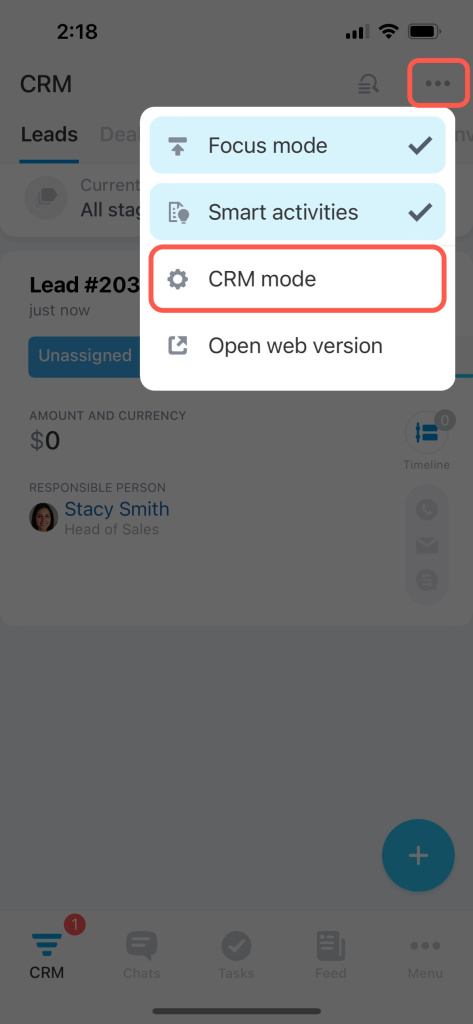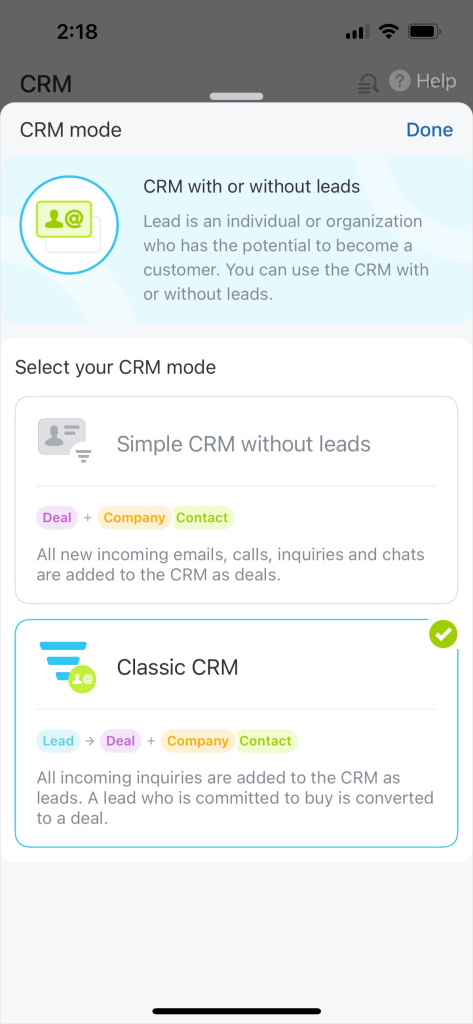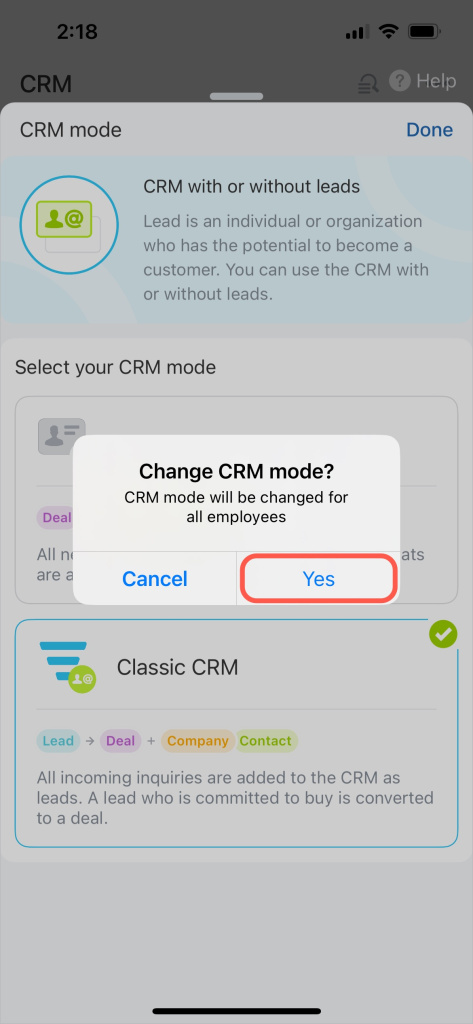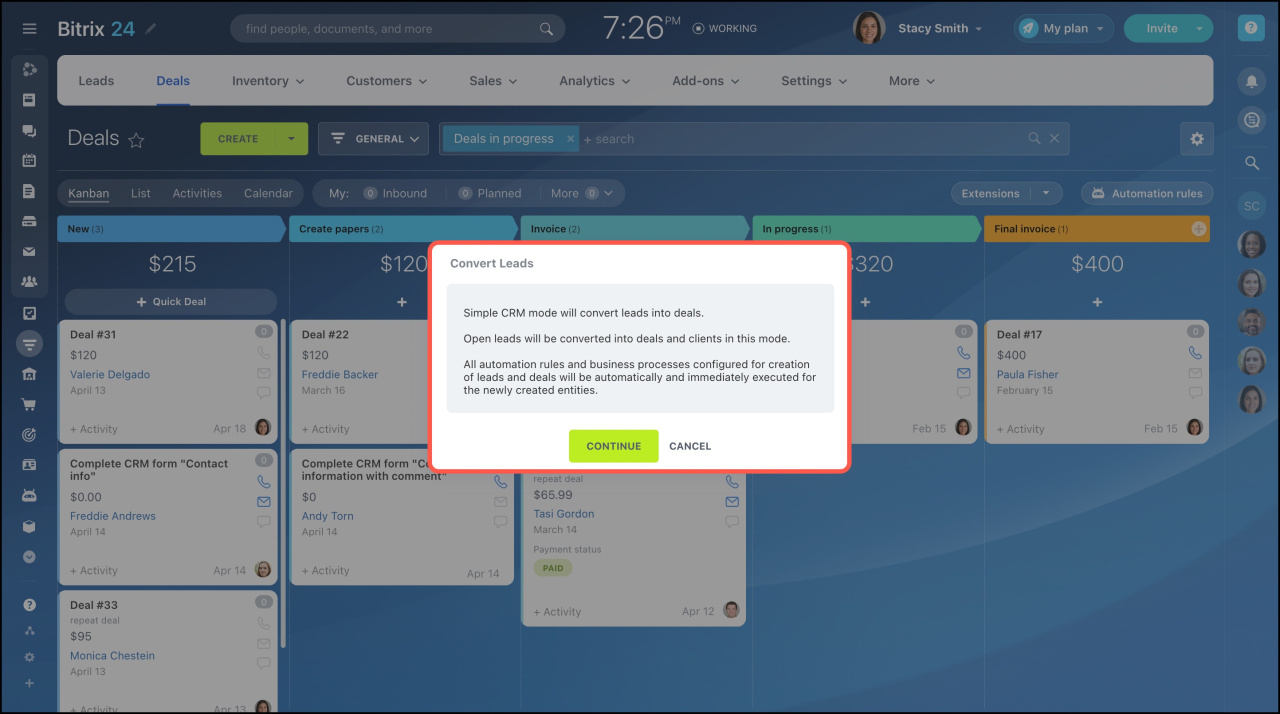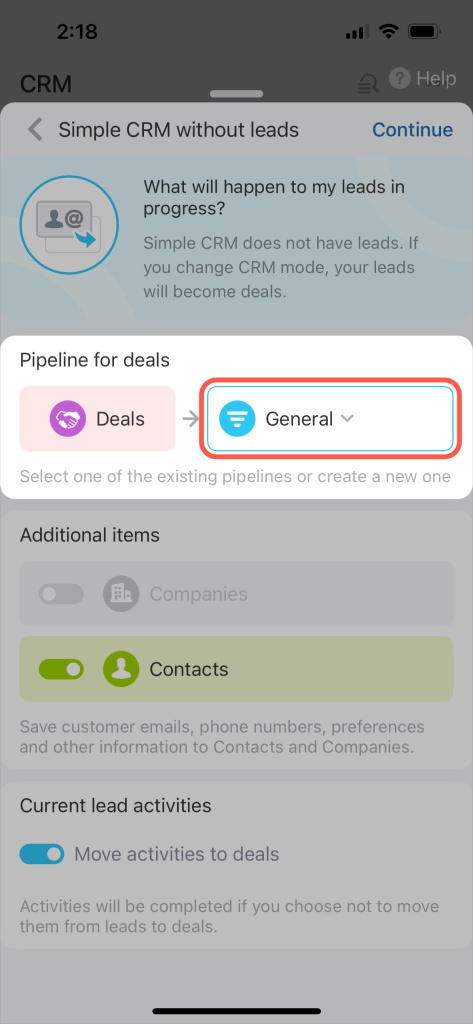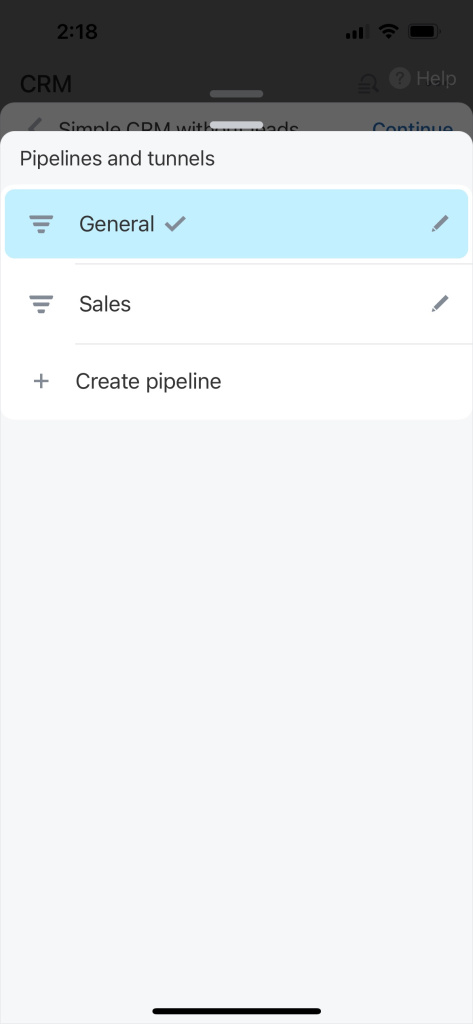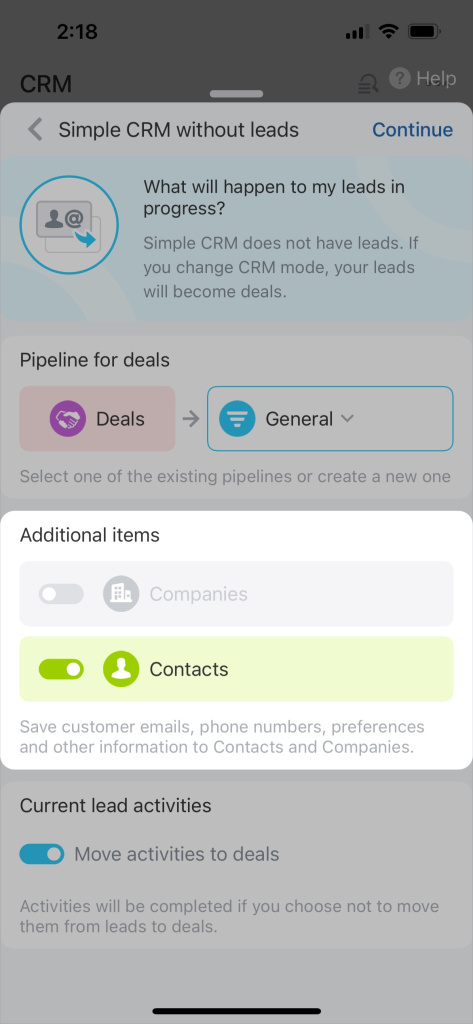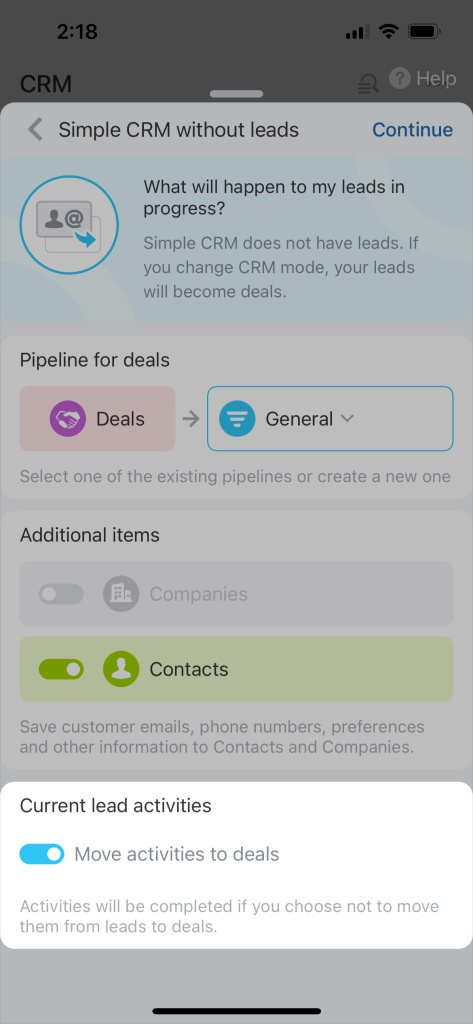In Bitrix24 CRM, you can choose to work either with leads or without them.
The Simple CRM mode is enabled by default. Unlike the Classic CRM, it doesn't have leads. You can switch between these modes at any time.
How to switch CRM mode
To switch the CRM mode,
-
Go to CRM and open the Leads or Deals tab.
-
Click the gear button and select CRM mode.
-
Choose the way you want to work with your CRM. If you select the Simple CRM mode, you can configure the Deal creation mode here.
By default, Bitrix24 creates a deal and a contact for each inquiry. Also, you can specify whether Bitrix24 needs to create companies and select a pipeline for new deals. If you decide not to close activities after lead conversion, enable the corresponding option.
See these topics to learn more:
What happens to leads when switching CRM mode
If you work in Classic CRM mode and decide to switch to Simple CRM, all leads will be converted to deals and contacts. Click Continue in the pop-up window to confirm your choice.
If you work in Classic CRM mode but don't have any leads, you will switch to Simple CRM mode in a few seconds.
If you have at least one lead, follow the instruction below:
-
Select the Simple CRM mode.
-
Specify the pipeline. Bitrix24 CRM will convert leads in progress and save them as deals there. Select an existing pipeline or create a new one.
-
Create contacts and/or companies in addition to the deals. Use them to save contact information and other details about your clients.
-
Move activities to deals. We recommend keeping this option active so you won't lose any activities you planned when working with leads.
-
Tap Continue in the top right corner to finish the process.