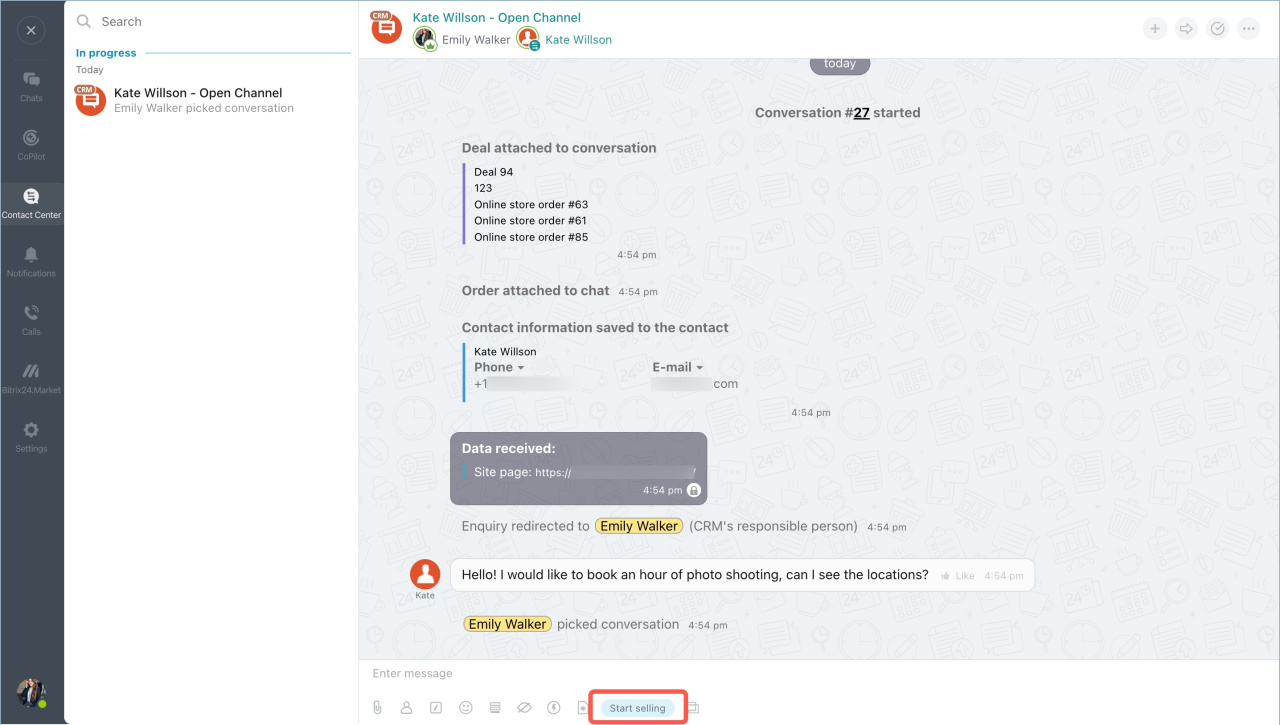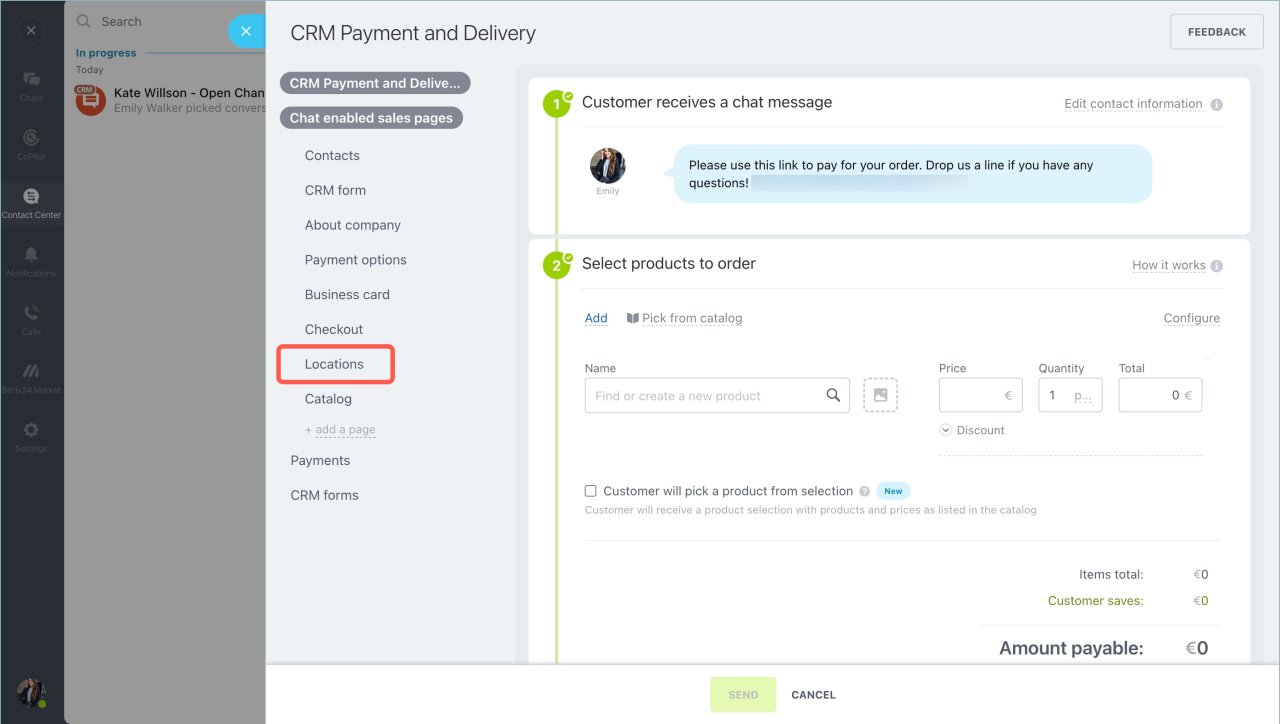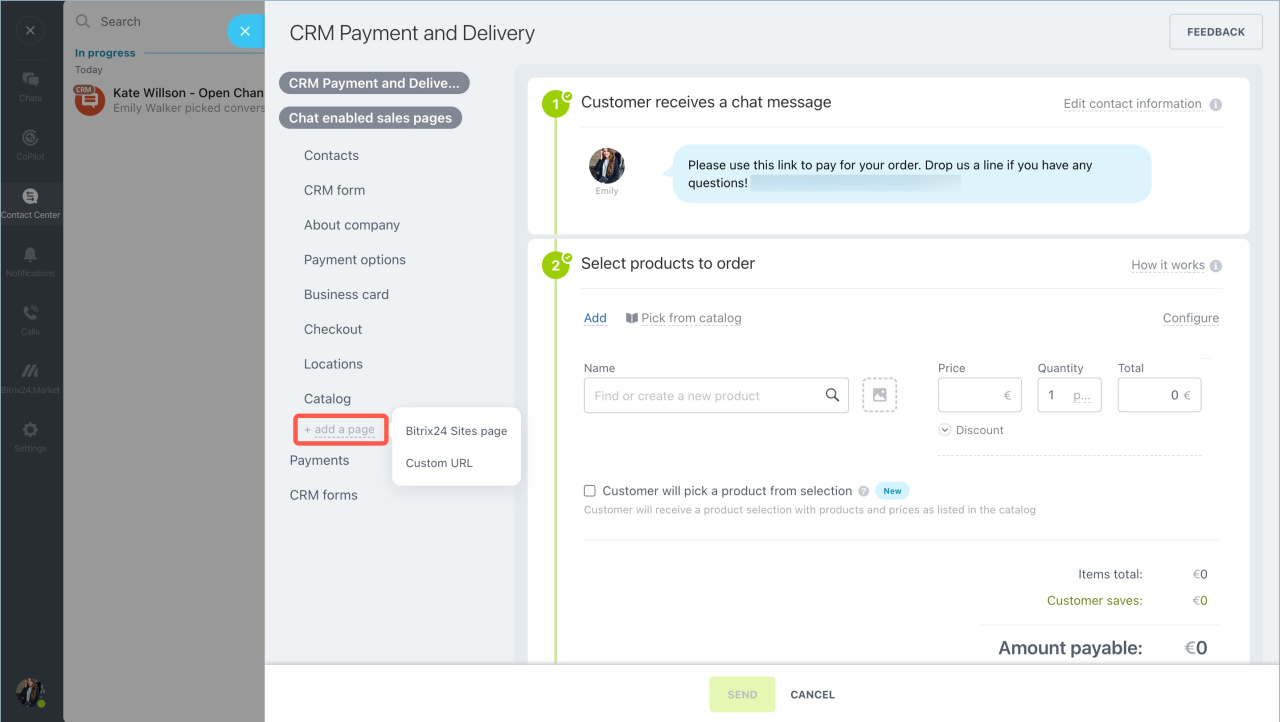Configure Sales Center in Bitrix24, select a pre-configured webpage and send it to a client.
Follow the steps:
-
Click Start selling in the conversation with the client to find a page with the required information.
-
Click Chat enabled sales pages and select a page. It will be Locations page in our case. You can quickly edit the page if needed.
-
Click Send and the client will get a webpage link.
You can also add new information pages and send them too.
Read also:
- Add new pages to the Chat enabled sales online store
- Connect payment systems in Sales Center
- Connect PayPal (built-in)