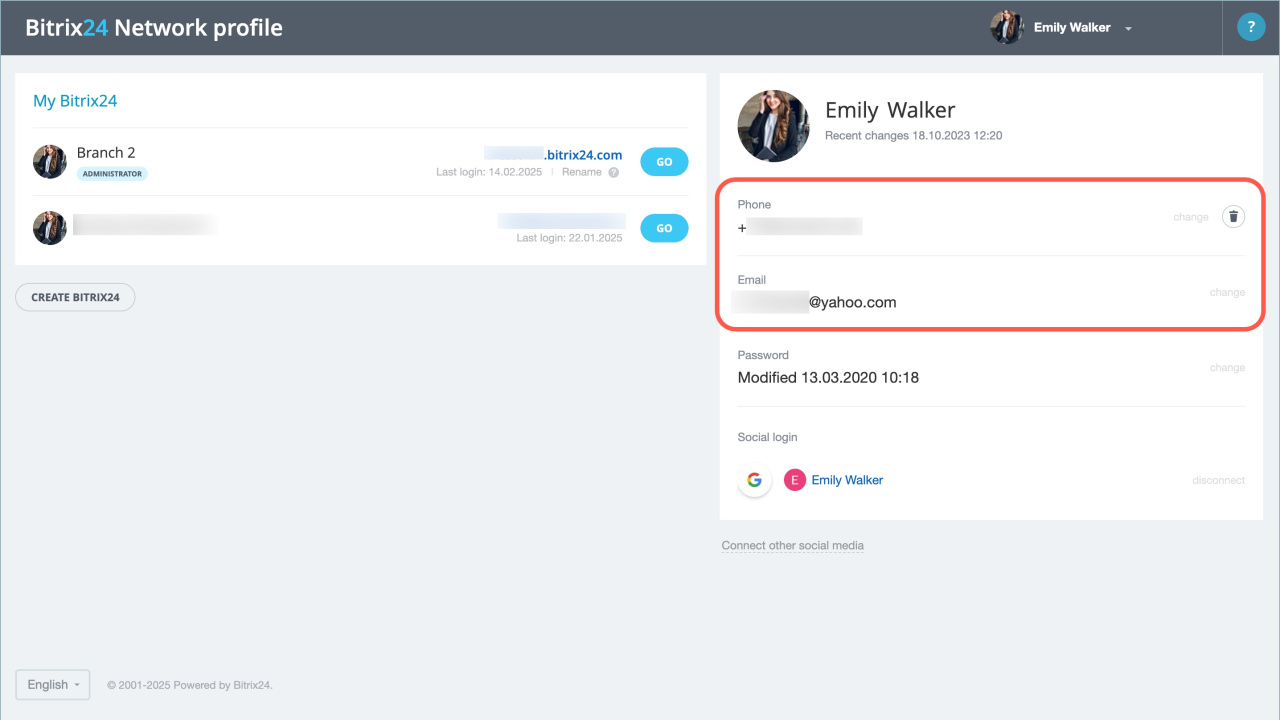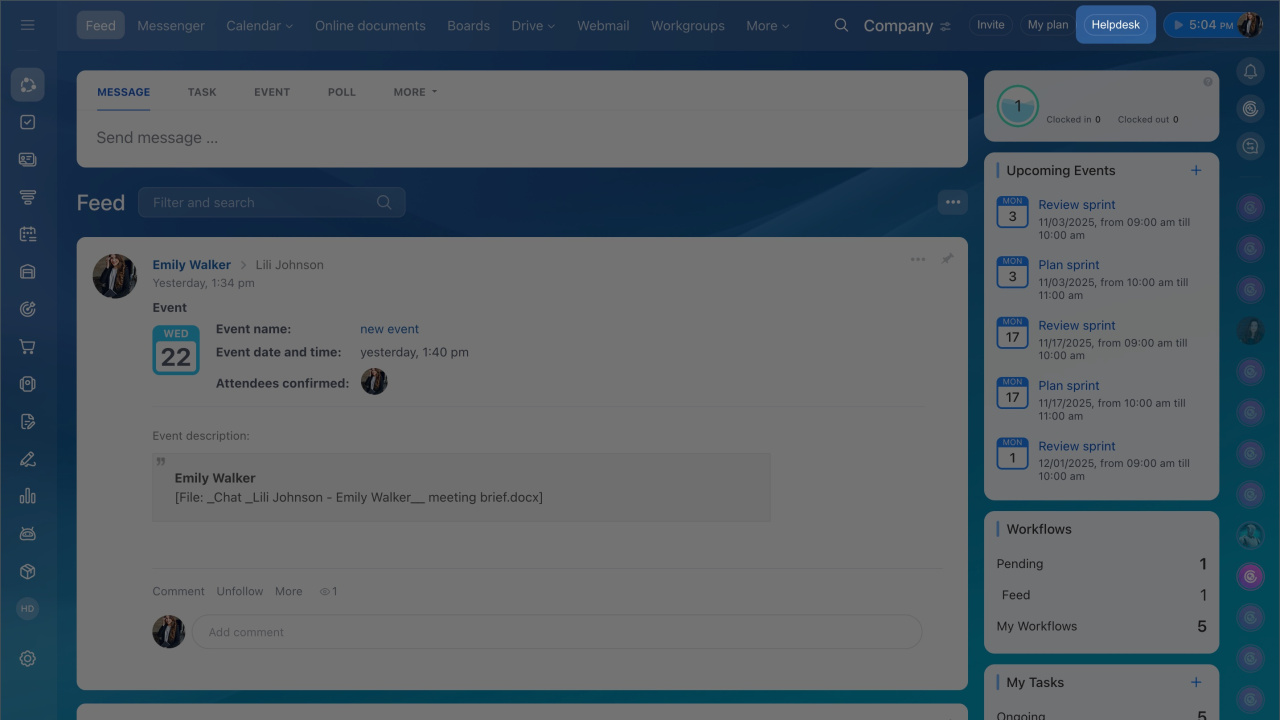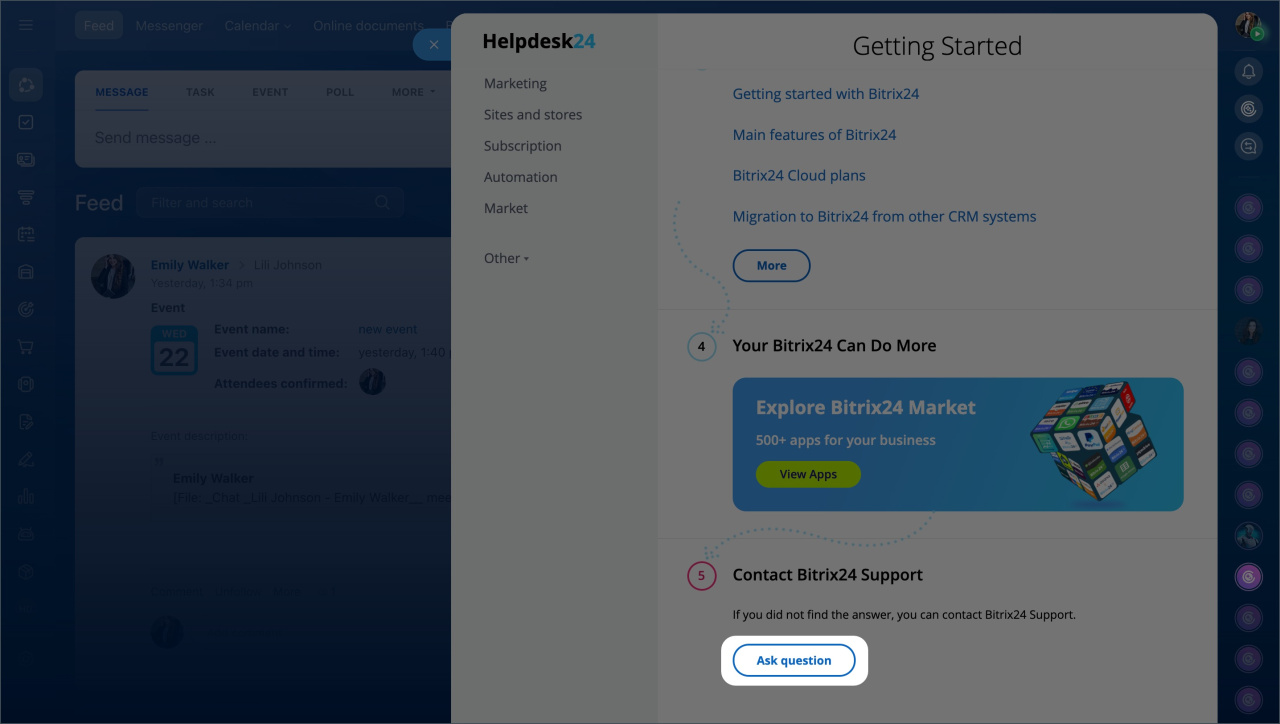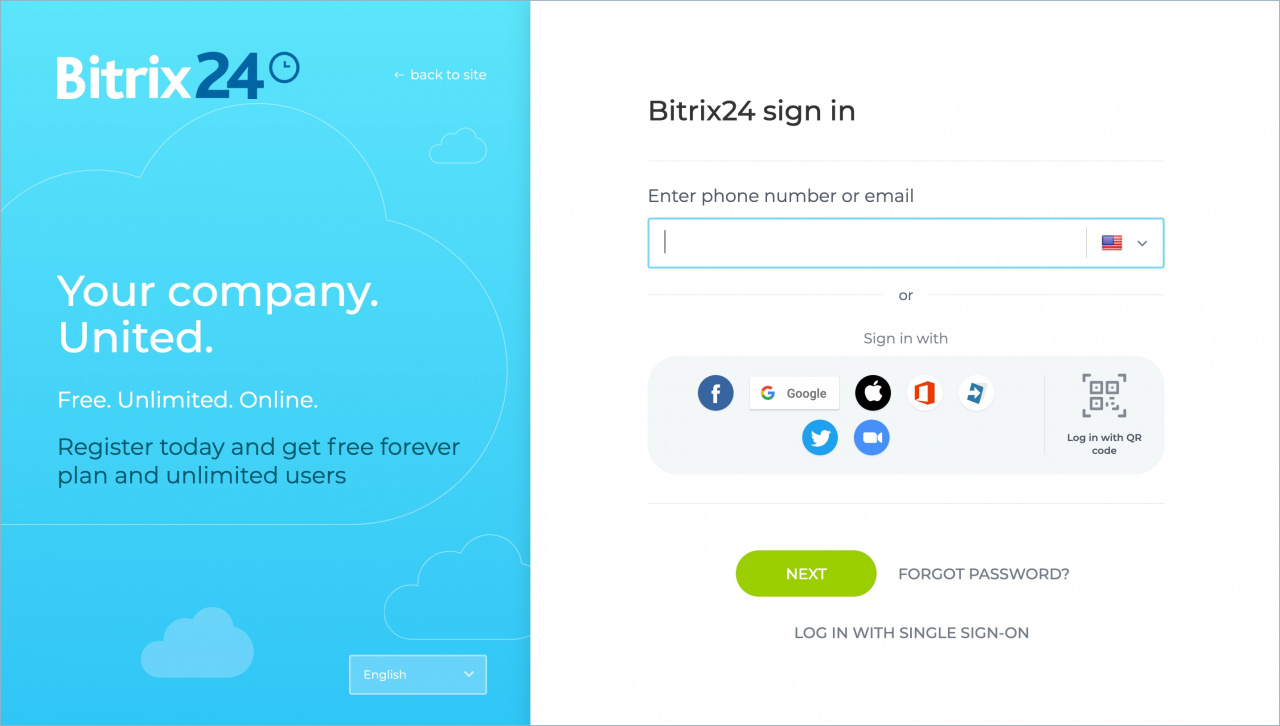Single Sign-On (SSO) streamlines employee access to Bitrix24 by allowing the account administrator to manage all accounts centrally. This means employees no longer need to remember multiple passwords for logging in.
Follow the steps to disconnect SSO:
1. Check the data on the page. Make sure the admin and the employees have access to this page. Check the email address and the phone number are specified.
2. Contact Bitrix24 Support. Ask a specialist to disable the Single Sign-On option.
- Click the Helpdesk button in the upper right corner.
- Scroll down the page and click the Ask question button.
Pricing page
3. Log in to the account. Support specialist will disconnect your Bitrix24 from Microsoft Azure Active Directory. Employees will receive a password recovery link to the email specified in their Bitrix24 Network profile.