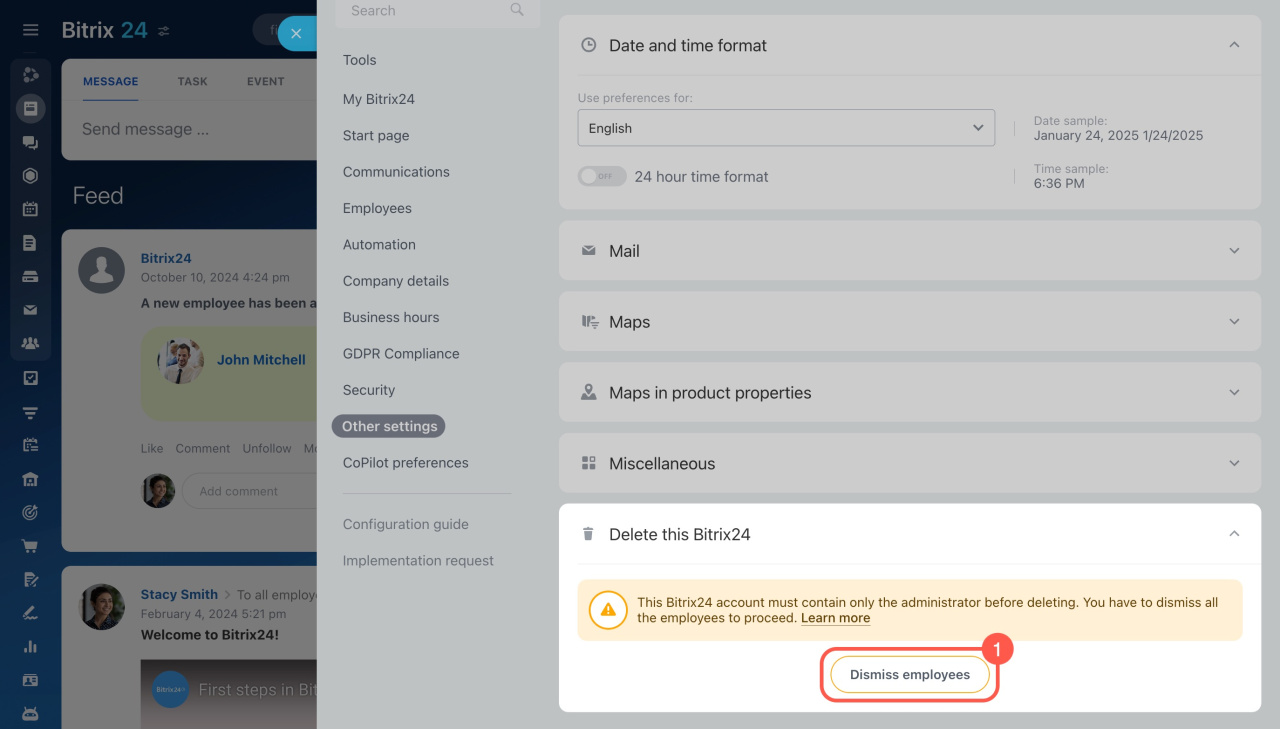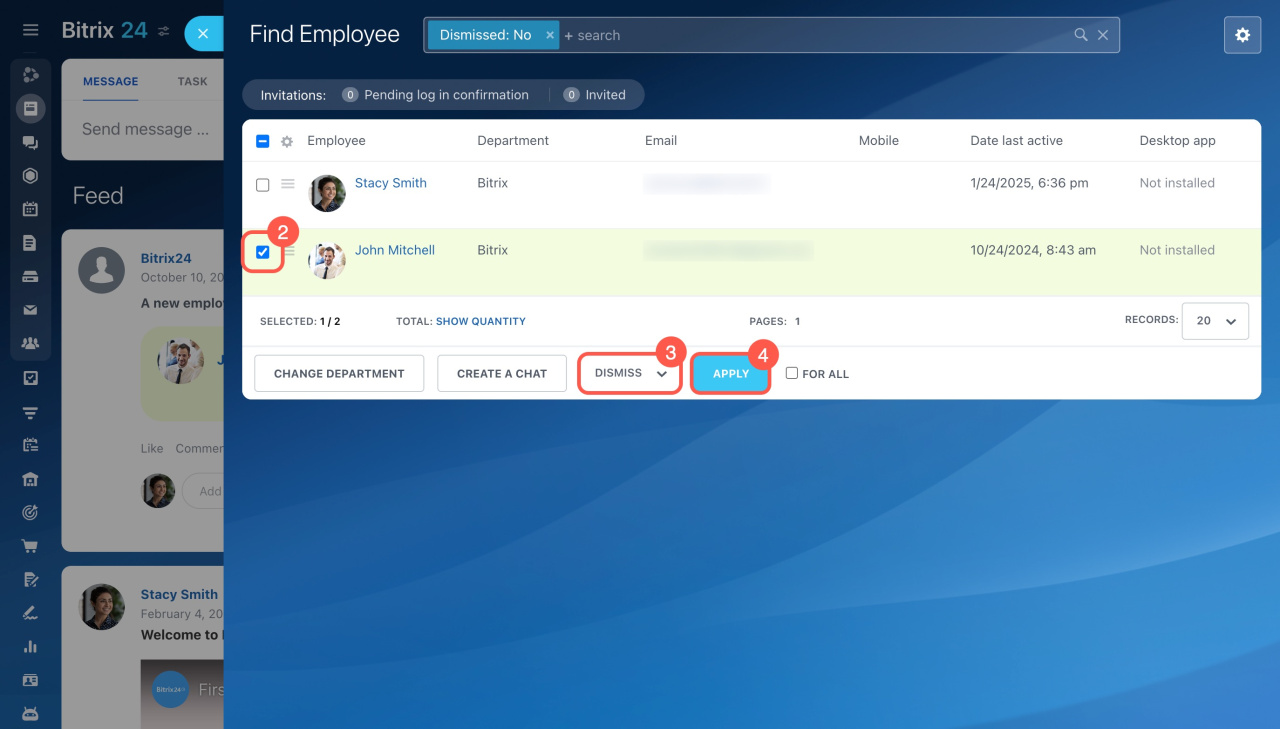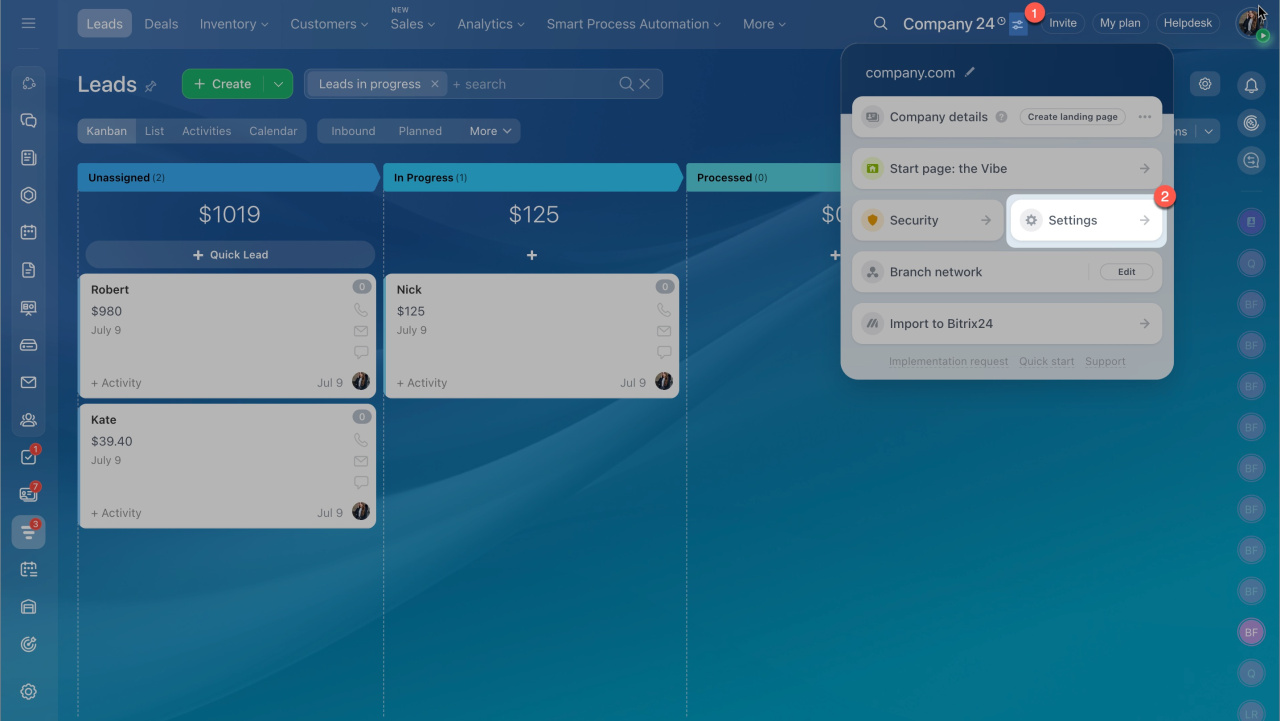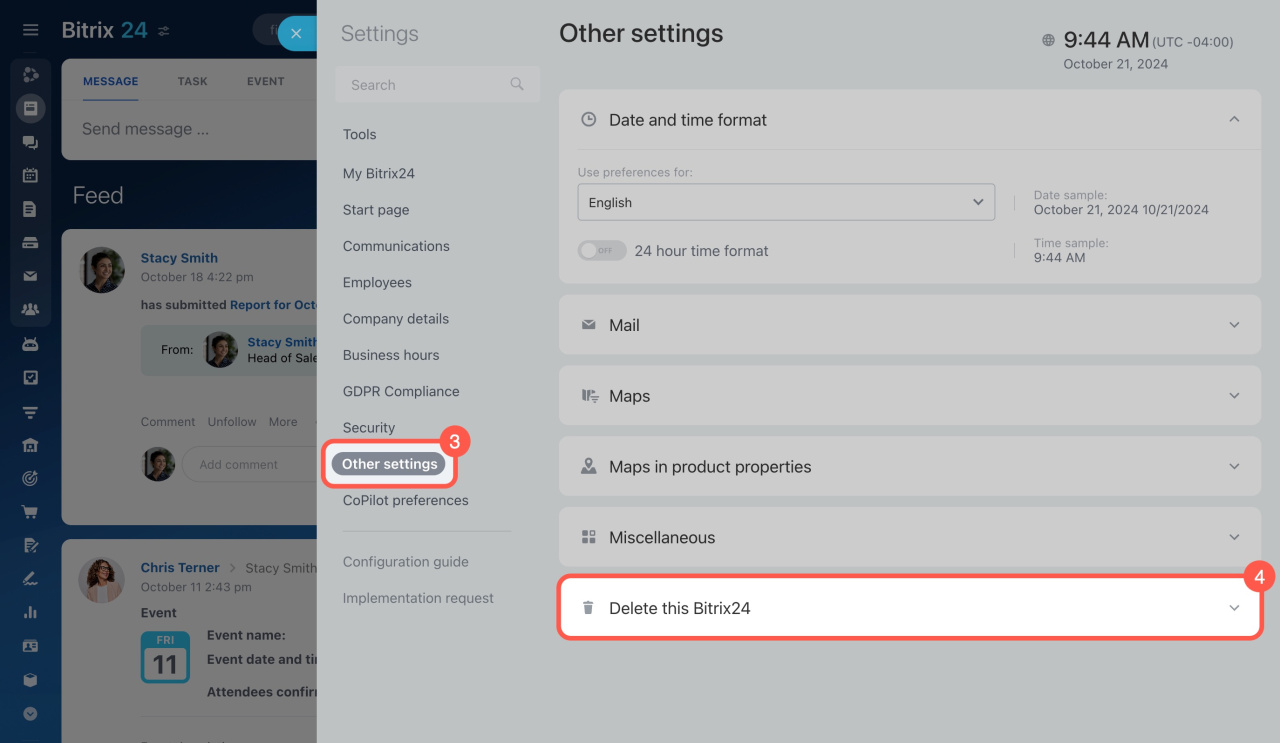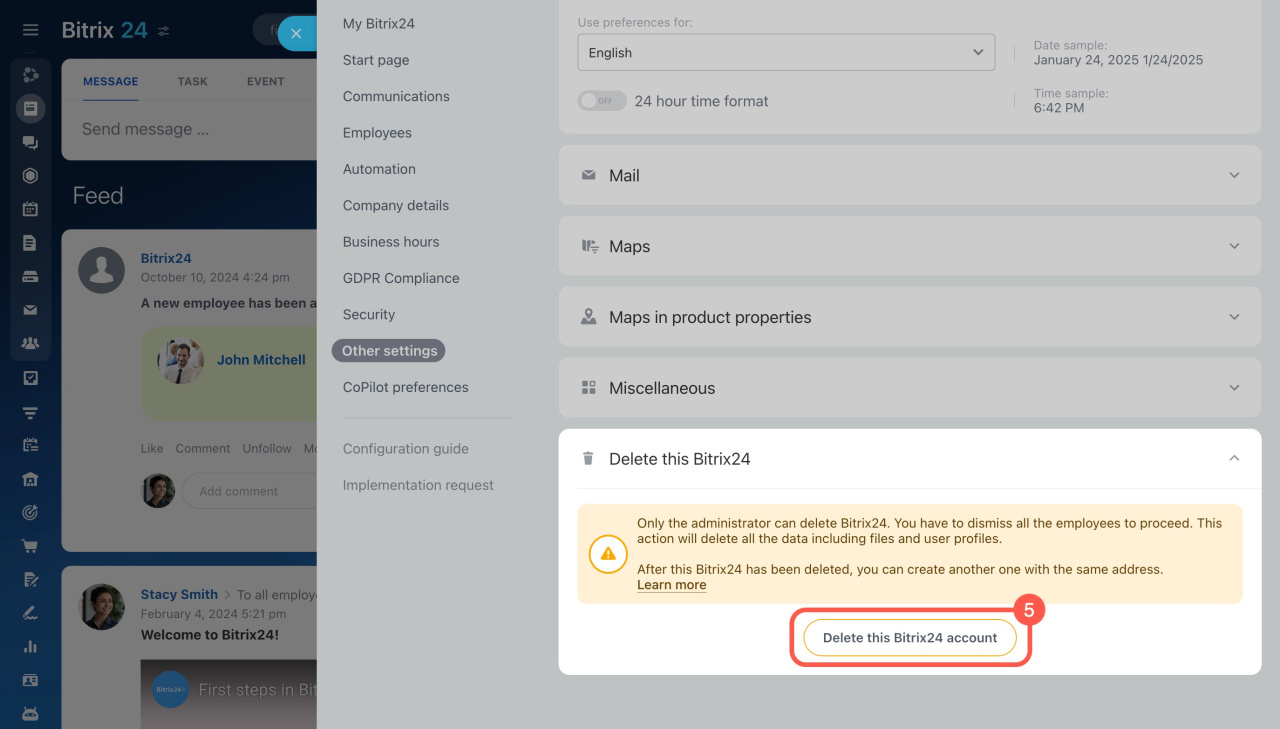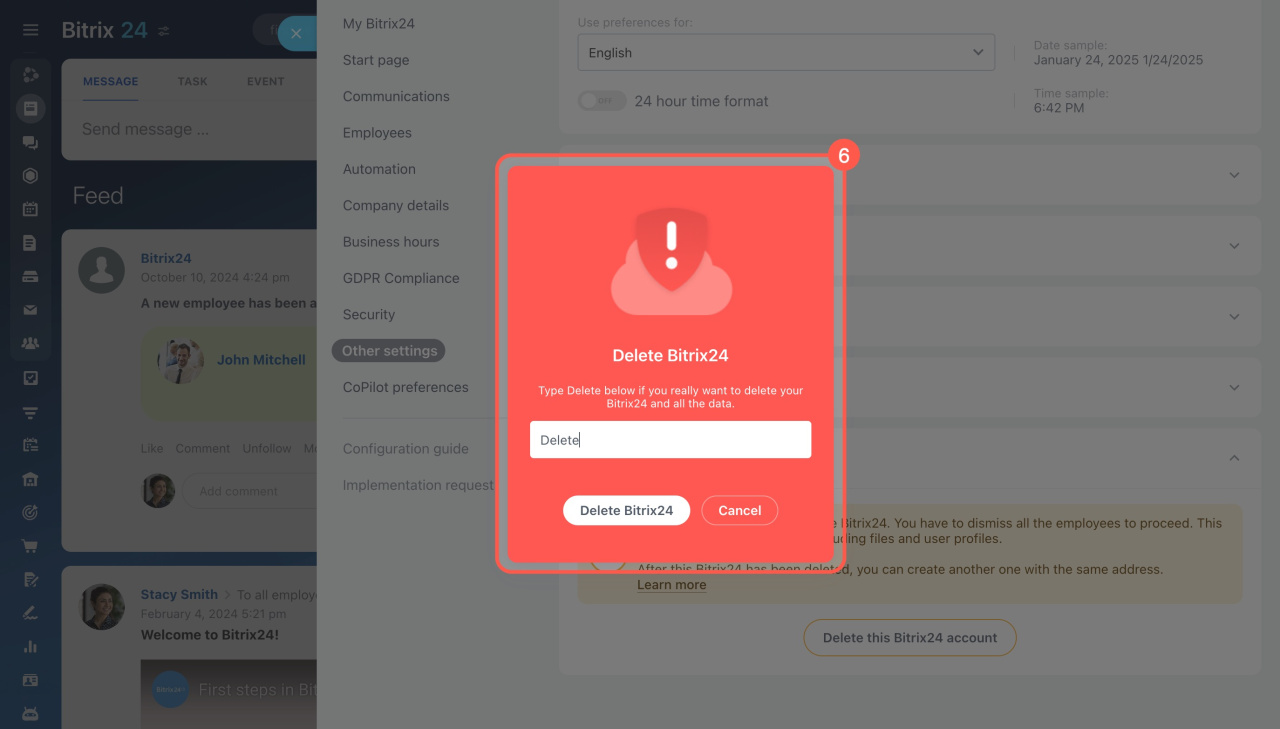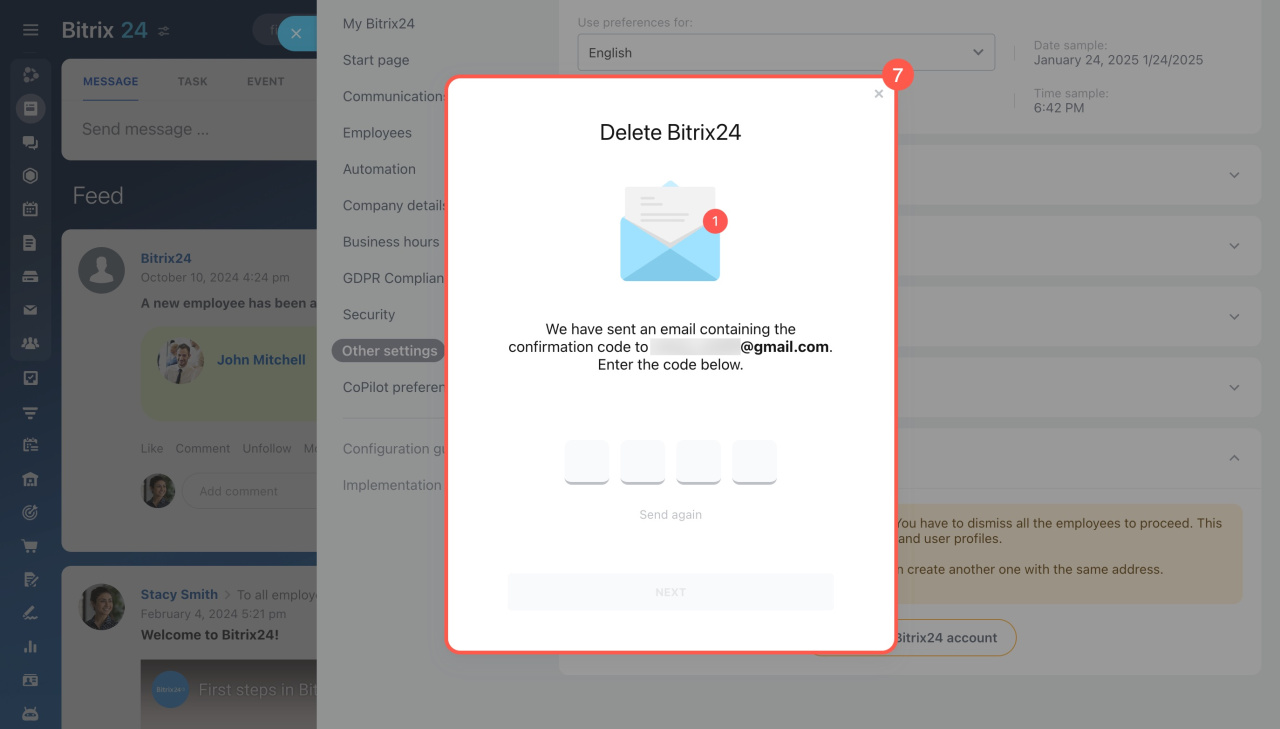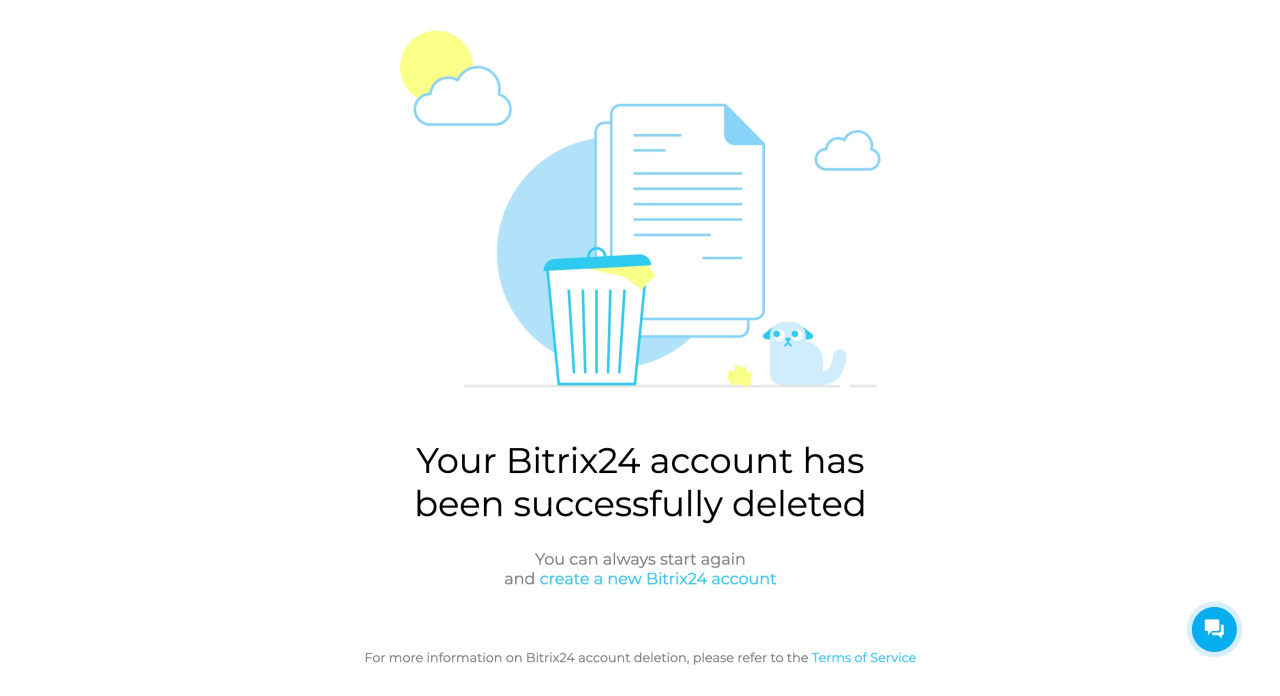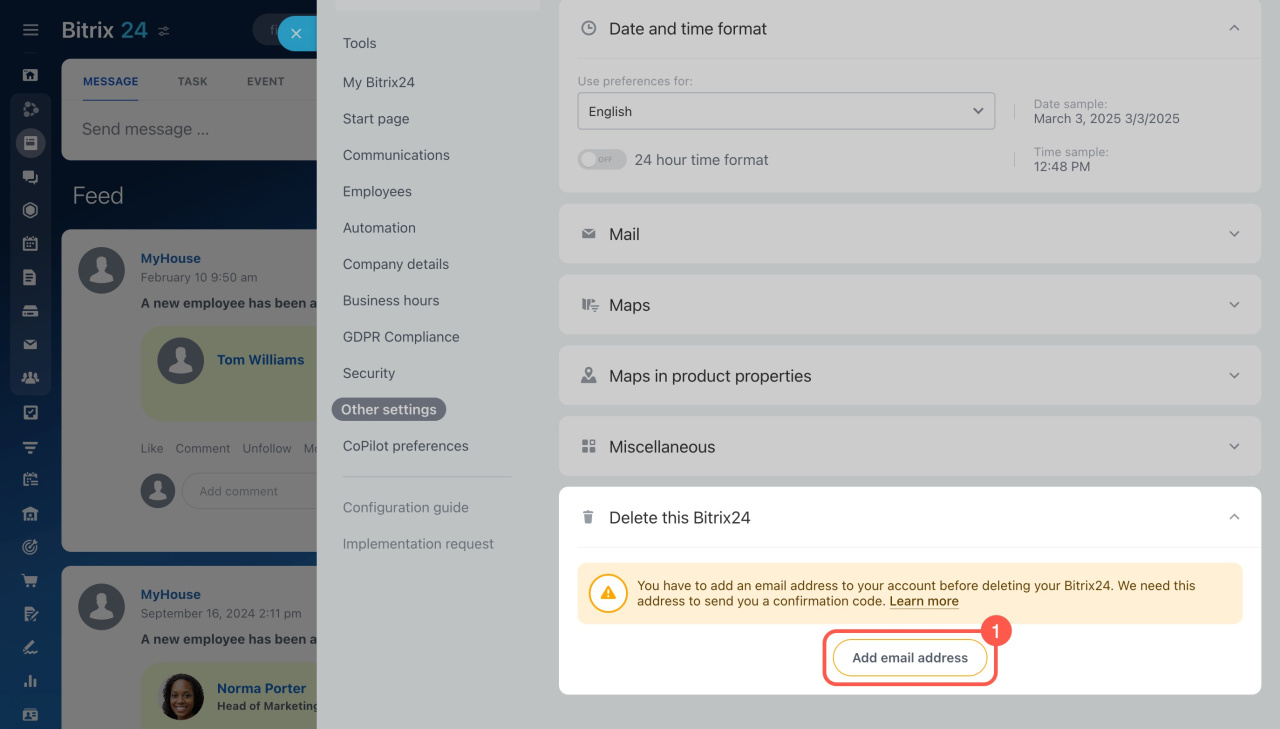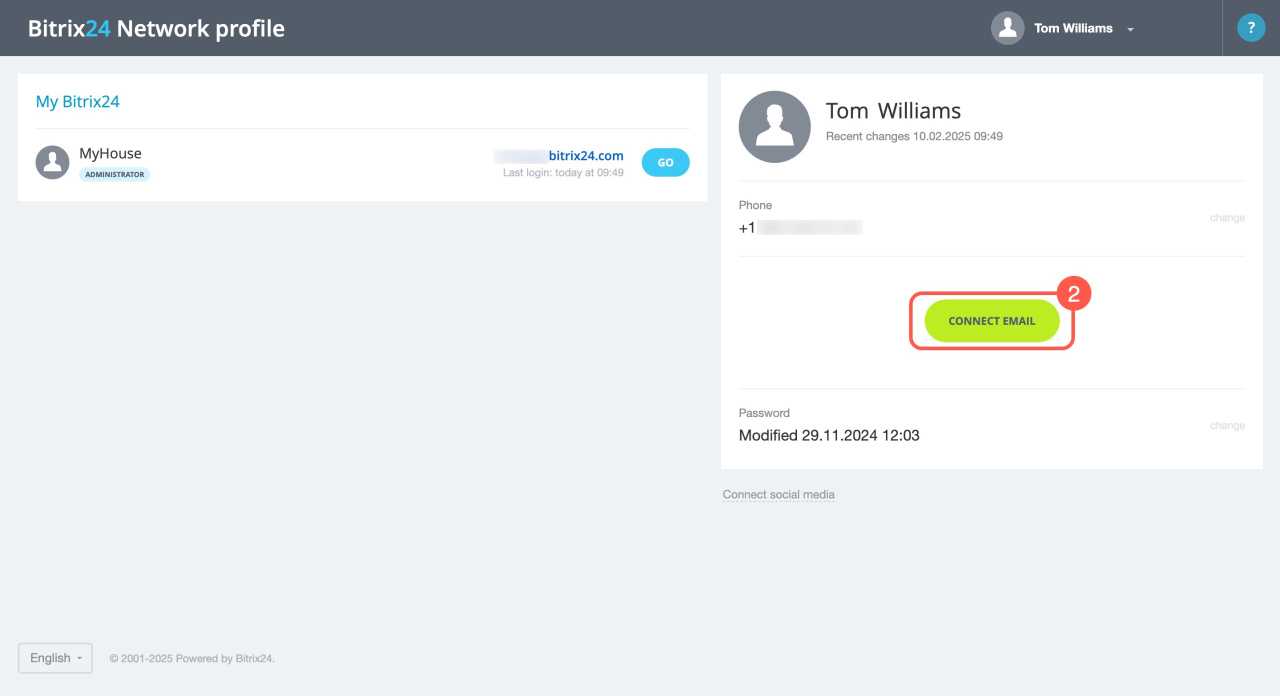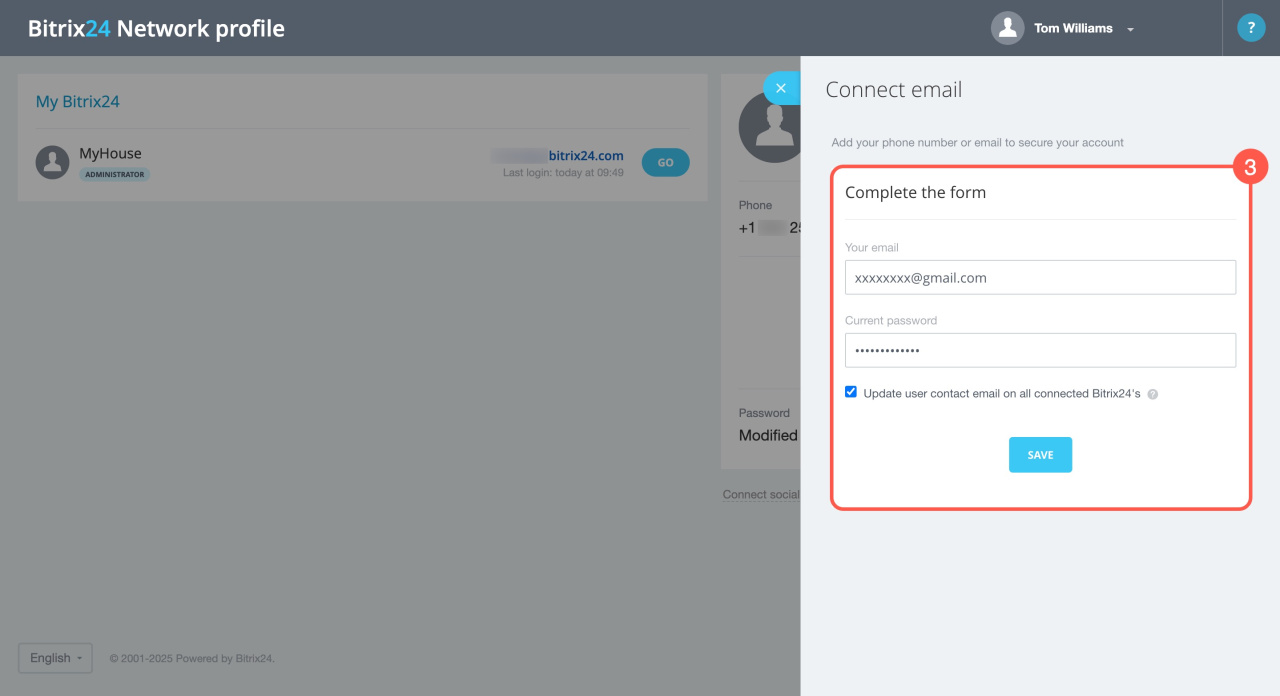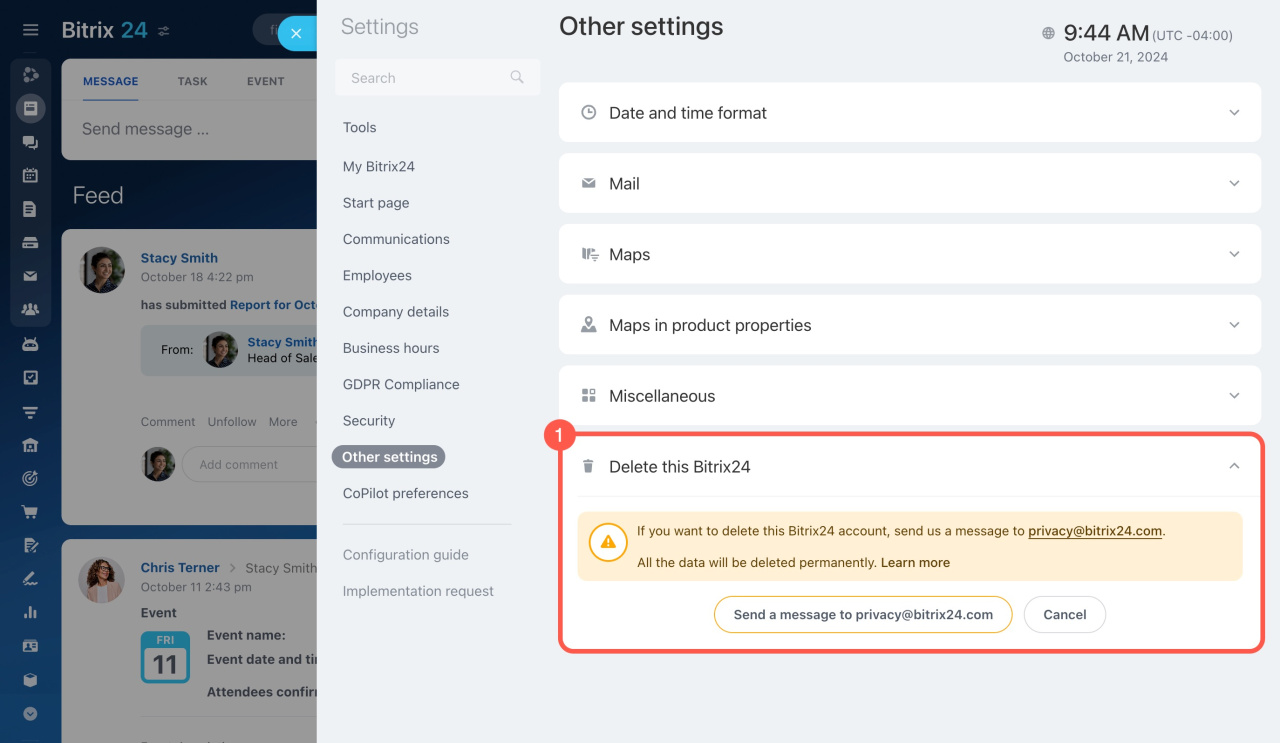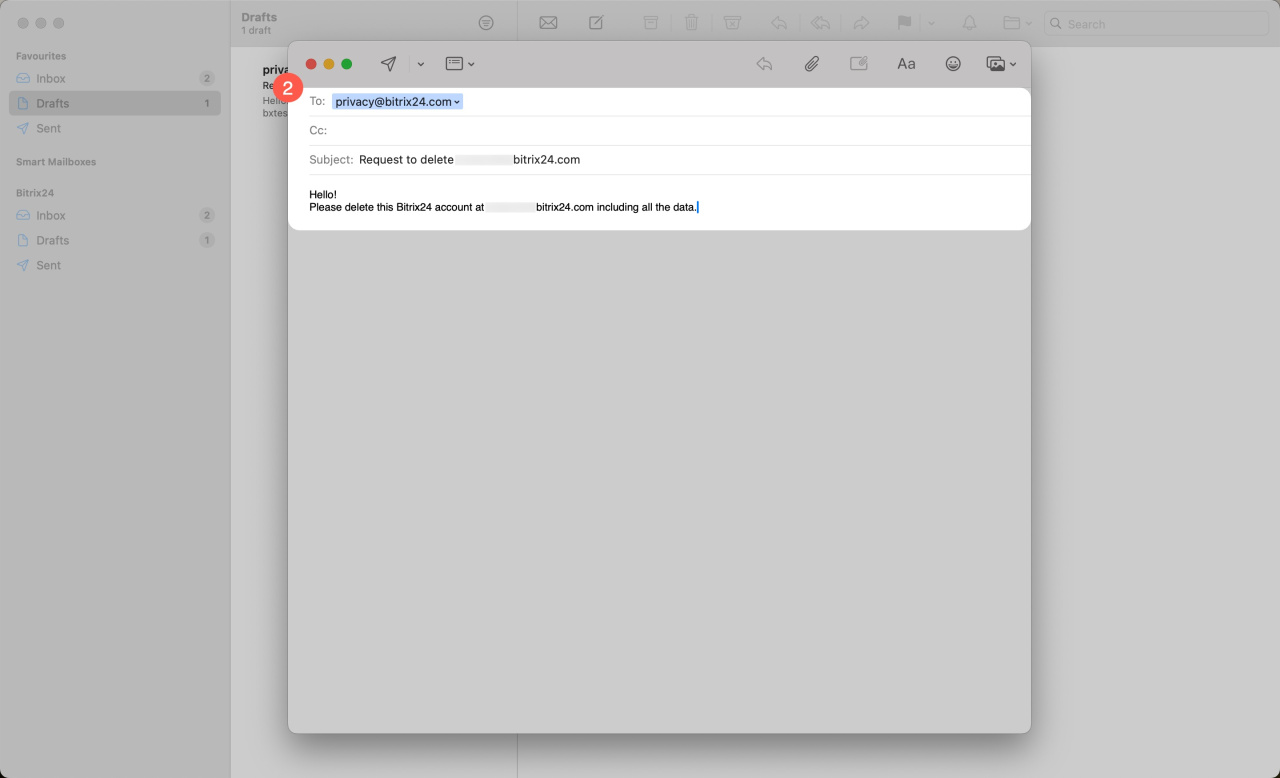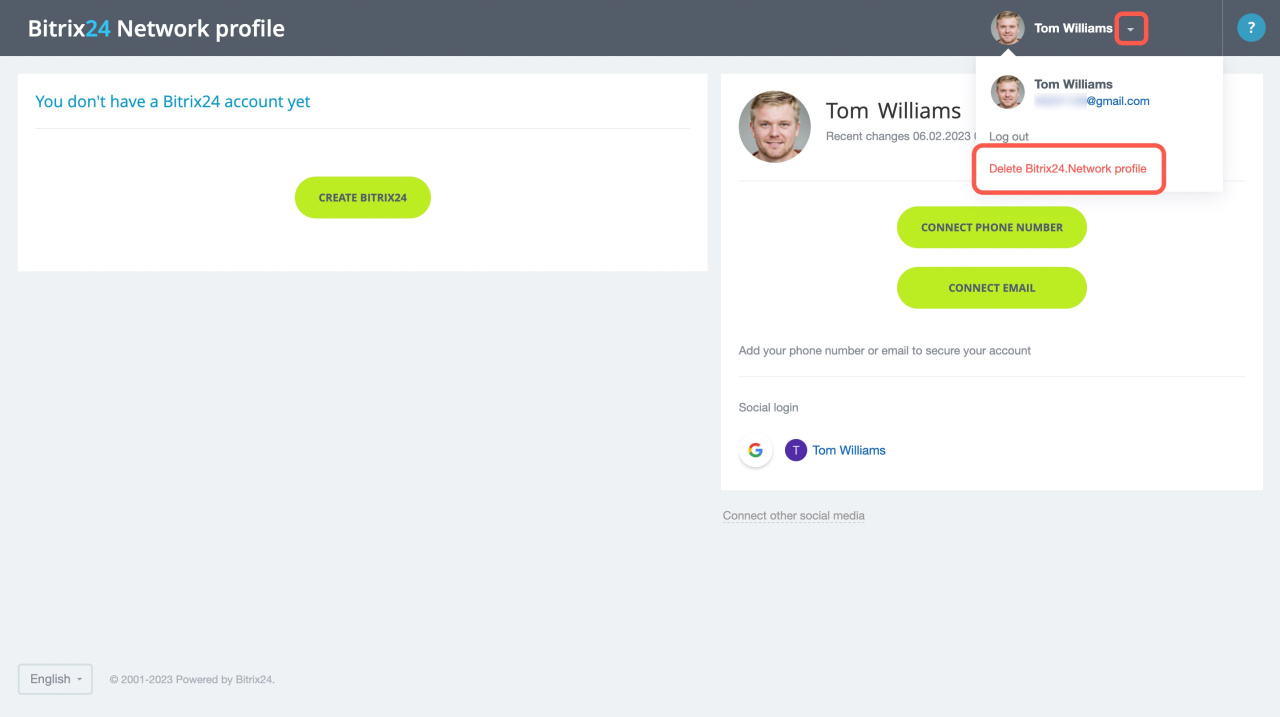Sometimes, you might need to delete a Bitrix24 account, like when you've created one to explore the tools but decide to use another for work. You can delete any Bitrix24 accounts you no longer use.
In this article:
Conditions for deleting your Bitrix24 account
Deletion options:
-
Automatically: Bitrix24 will be deleted after 50 days if no one logs in.
-
Manually: Administrators can manually delete an account on the Free plan or during Trial mode.
-
By request: If Bitrix24 was on a commercial plan, submit a request for deletion.
All employees must be dismissed. Before deleting an account manually or by request, dismiss all active users except for the administrator:
- Click Dismiss employees.
- Select all employees except the administrator.
- Select Dismiss from the list of actions.
- Click Apply. Dismiss users
Delete Bitrix24 account manually
You can manually delete a Bitrix24 account that has never been on a commercial plan, but only in the web version.
You can only delete your account if your Bitrix24 Network profile has an email address connected.
Connect an email to your Bitrix24 Network profile
- Go to Bitrix24 settings.
- Select Settings (⚙️) in the widget.
- Open the Other settings tab.
- Select Delete this Bitrix24.
- Click Delete this Bitrix24 account.
- Type Delete and click Delete Bitrix24.
- Enter a confirmation code from an email.
Connect an email to your Bitrix24 Network profile
If you don't have an email linked to your Network profile, you'll see this information when attempting to delete your Bitrix24. Connect an email to receive a confirmation code.
- Click Add email address, and you'll be taken to the Bitrix24 Network page.
- Click Connect email.
- Enter your email address and password. Save the changes.
After that, you'll have the option to manually delete your Bitrix24 account.
Request Bitrix24 account deletion
You can't manually delete an account if:
- It was on a commercial plan.
- It is currently on a commercial plan.
- It is connected to a phone number.
To delete such an account, you need to send a deletion request via email.
Click Send a message to privacy@bitrix24.com or go to your email service and create a message. Email privacy@bitrix24.com with the Bitrix24 account address you want to delete.
Bitrix24 will be deleted within 30 days.
Bitrix24 Network profile
Delete Bitrix24 account in a branch network
Bitrix24 Branch Network connects multiple Bitrix24 accounts, including a main account on the Enterprise plan and branches on any commercial plan or in Trial mode.
Bitrix24 branch network
Delete the main Bitrix24. To delete the main Bitrix24 on the Enterprise plan, send us an email request. This will disable the branch network.
Delete a branch. Manually delete a branch on the Free plan with an active Trial mode. For a branch on a commercial plan, send a request by email. The chosen Bitrix24 will be deleted, but the branch network will continue to function.
Delete Bitrix24 Network profile
When you delete your Bitrix24 account, your Bitrix24 Network profile remains active. This profile serves as your personal space, containing your private information. To delete it, go to the Bitrix24 Network profile page.
You can only delete an empty profile with no Bitrix24 accounts connected.
In brief
-
Delete Bitrix24 accounts you no longer use automatically or manually.
-
Only administrators can delete an account, and there must be no active employees.
-
You can only manually delete a Bitrix24 account that has never been on a commercial plan. Bitrix24 accounts with an active or expired commercial plan require a request for deletion.
-
You can only delete your account if your Bitrix24 Network profile has an email address connected.
-
To delete your Bitrix24, go to Settings > Other settings > Delete this Bitrix24.
-
All data will be permanently removed. Ensure nothing important is left in your Bitrix24.
-
If Bitrix24 on the Free plan with an active Trial mode is connected to the branch network, it can be deleted manually. To delete the main Bitrix24 or a branch on a commercial plan, send a request by email.