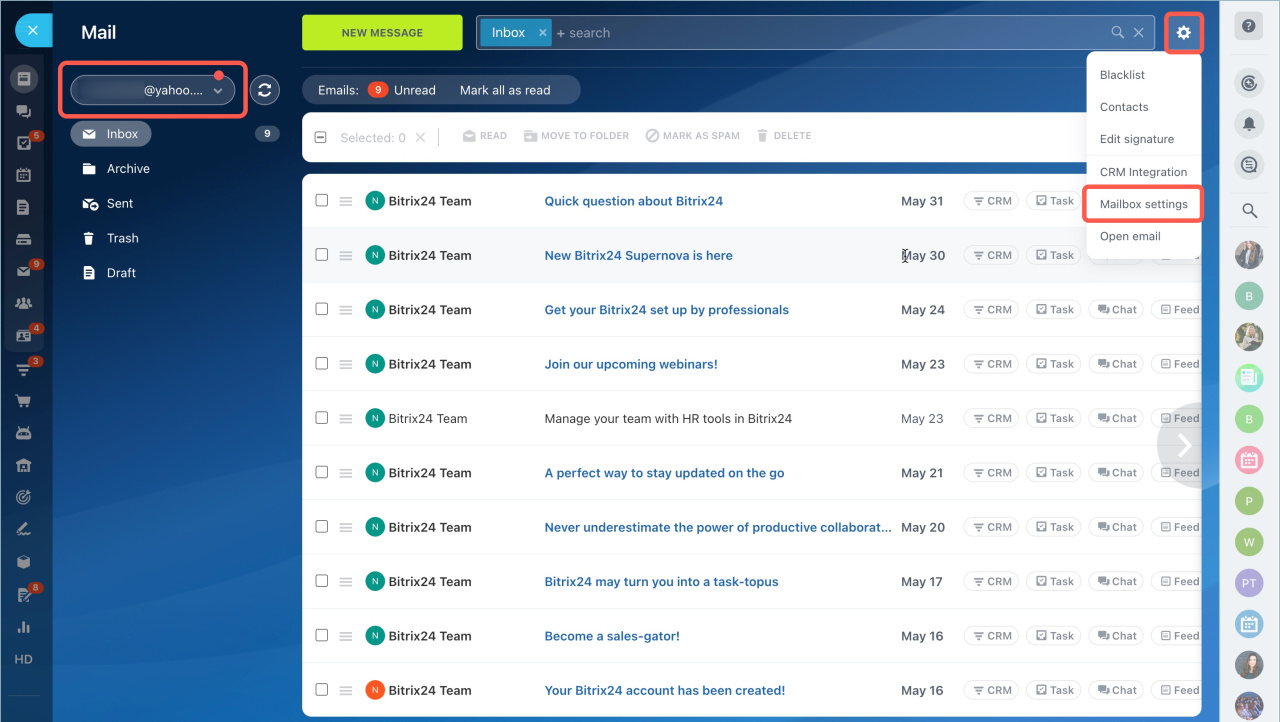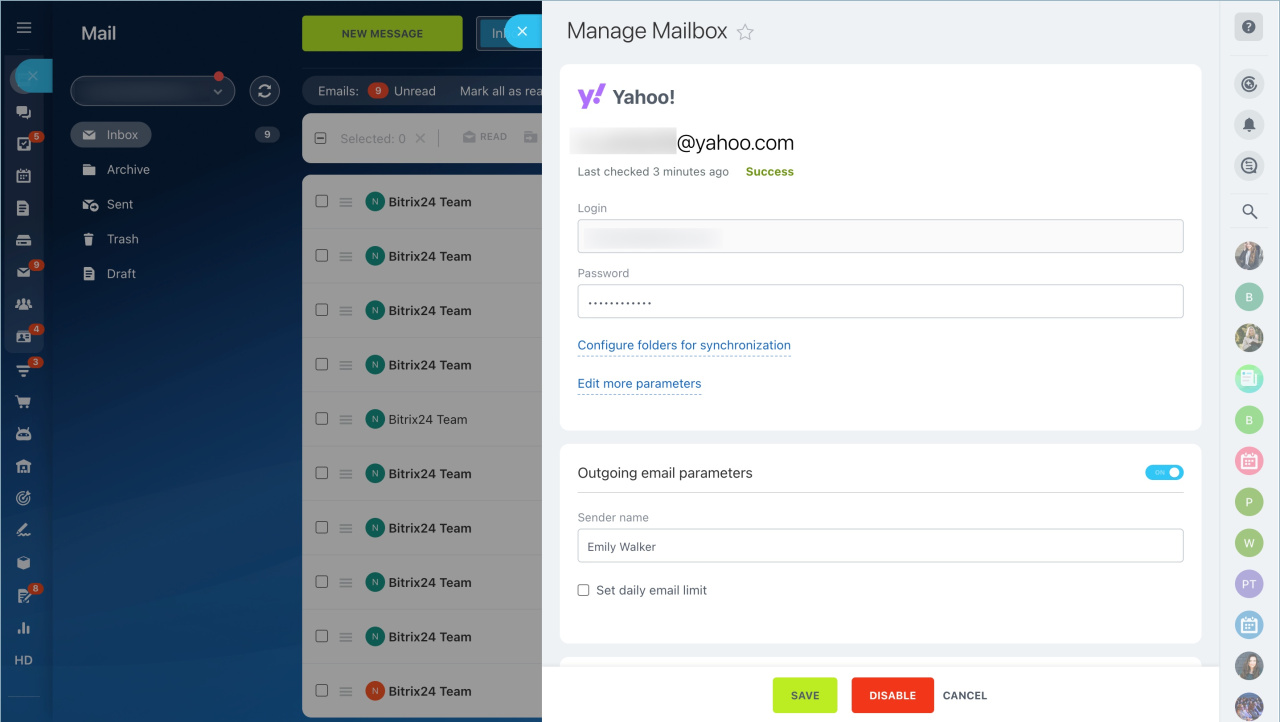Bitrix24 has limits on the number of connected mailboxes for each user. The number depends on your Bitrix24 plan.
If you have connected the maximum number of mailboxes and plan to downgrade your plan, some mailboxes should be disconnected from Bitrix24. If you do not do this, the last connected mailboxes will be disconnected automatically after you switch to another plan.
- Go to the Webmail section and select the mailbox you want to disable.
- Click the settings icon and select Mailbox settings in the menu.
- Click Disable and confirm your decision.
If the required mailbox was automatically disconnected, you can reconnect it. The main thing is not to exceed the number available under your plan.
Read also: