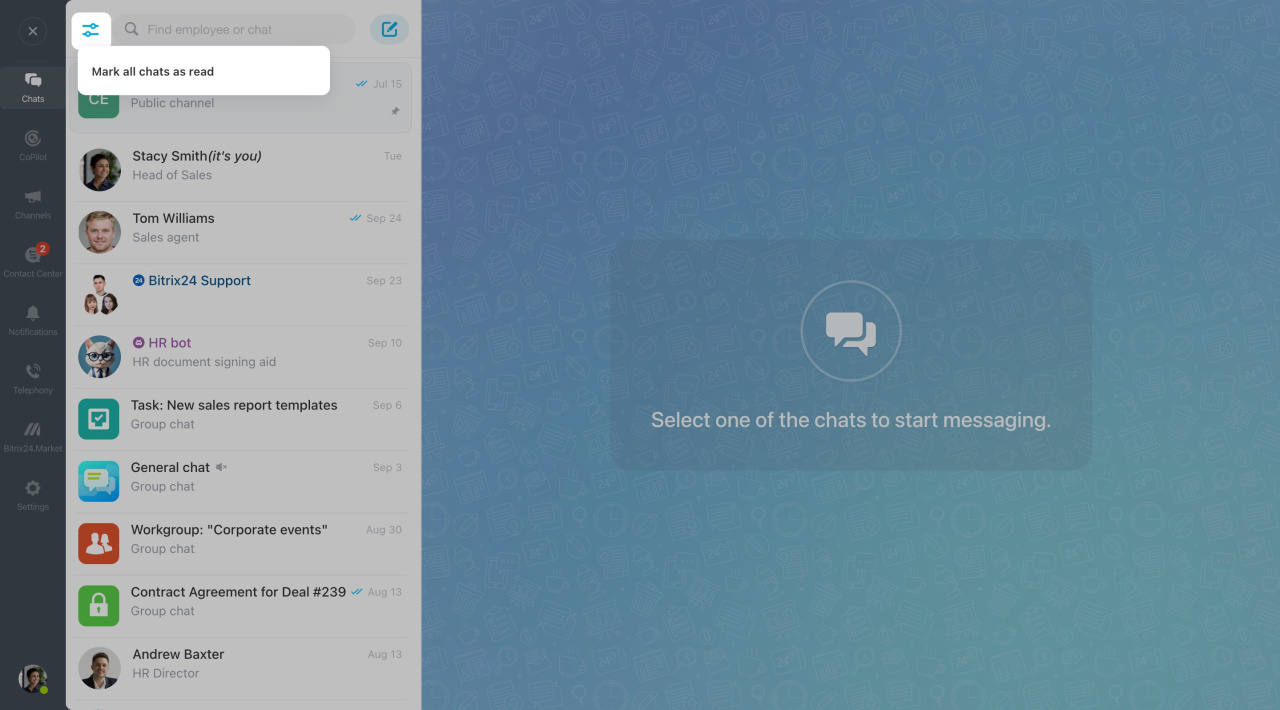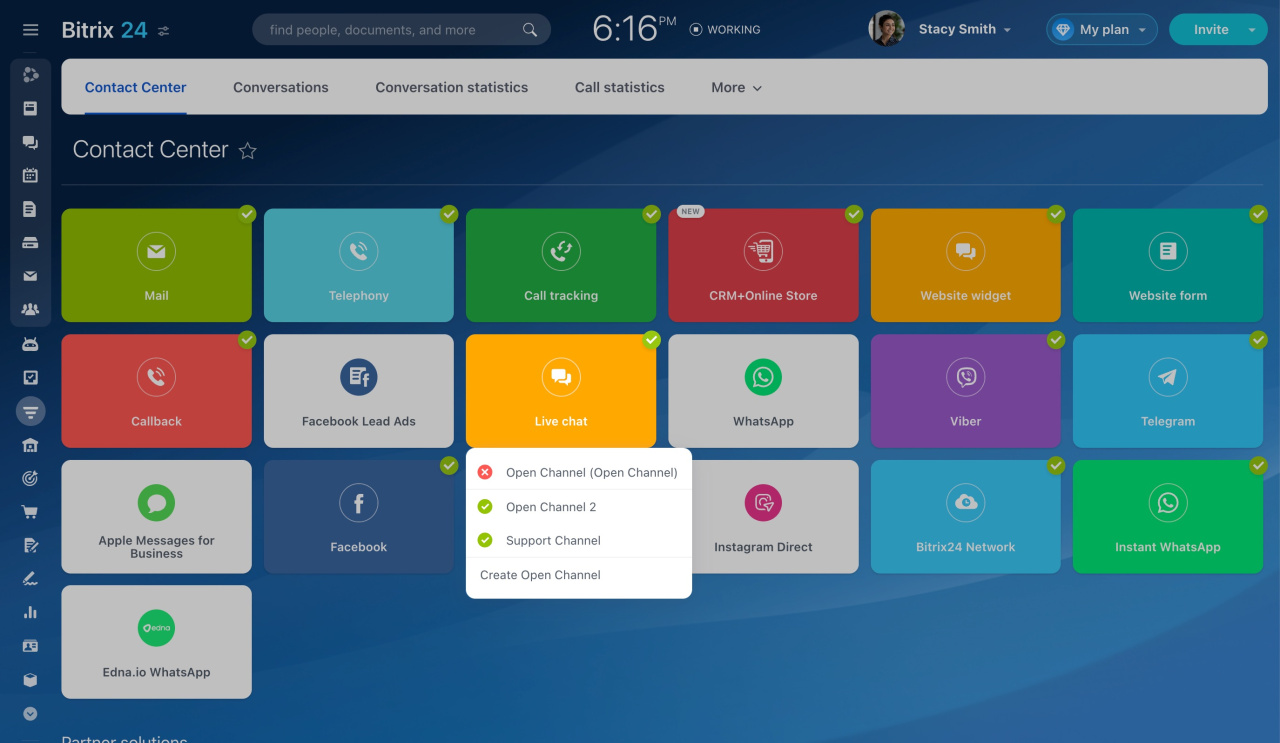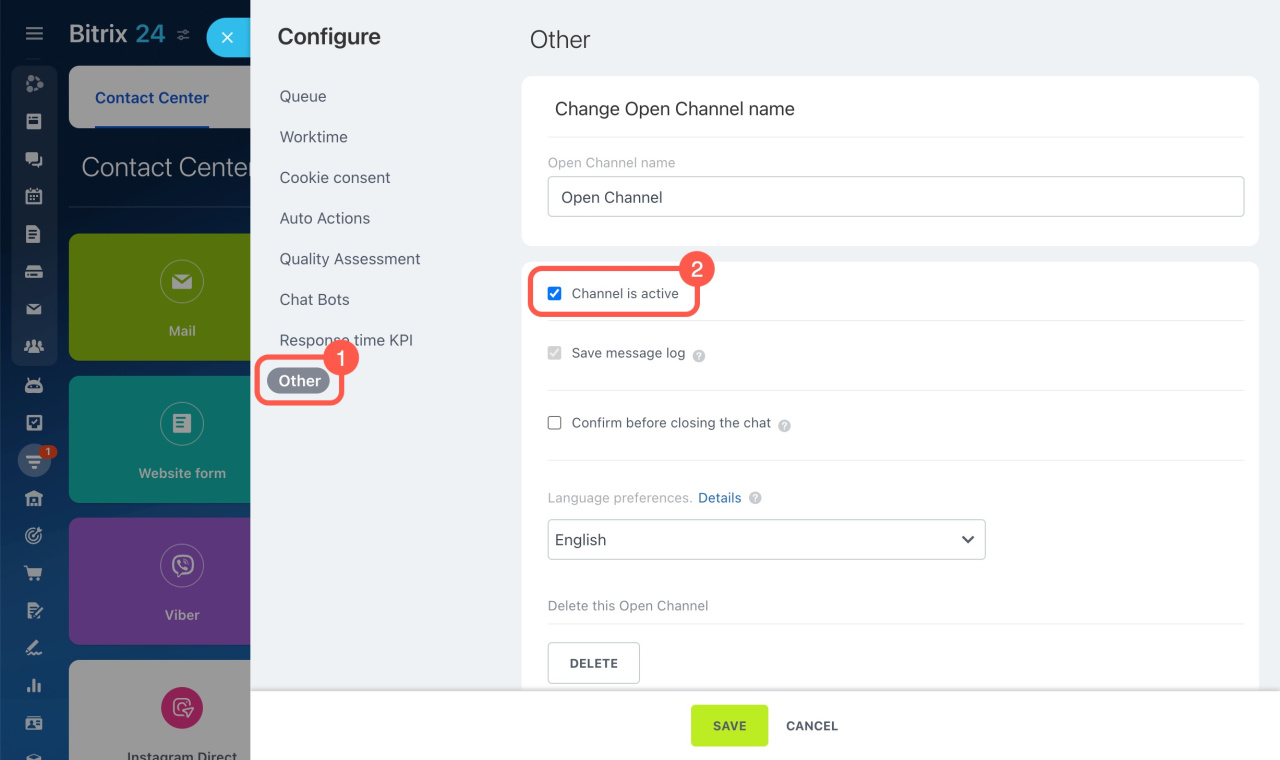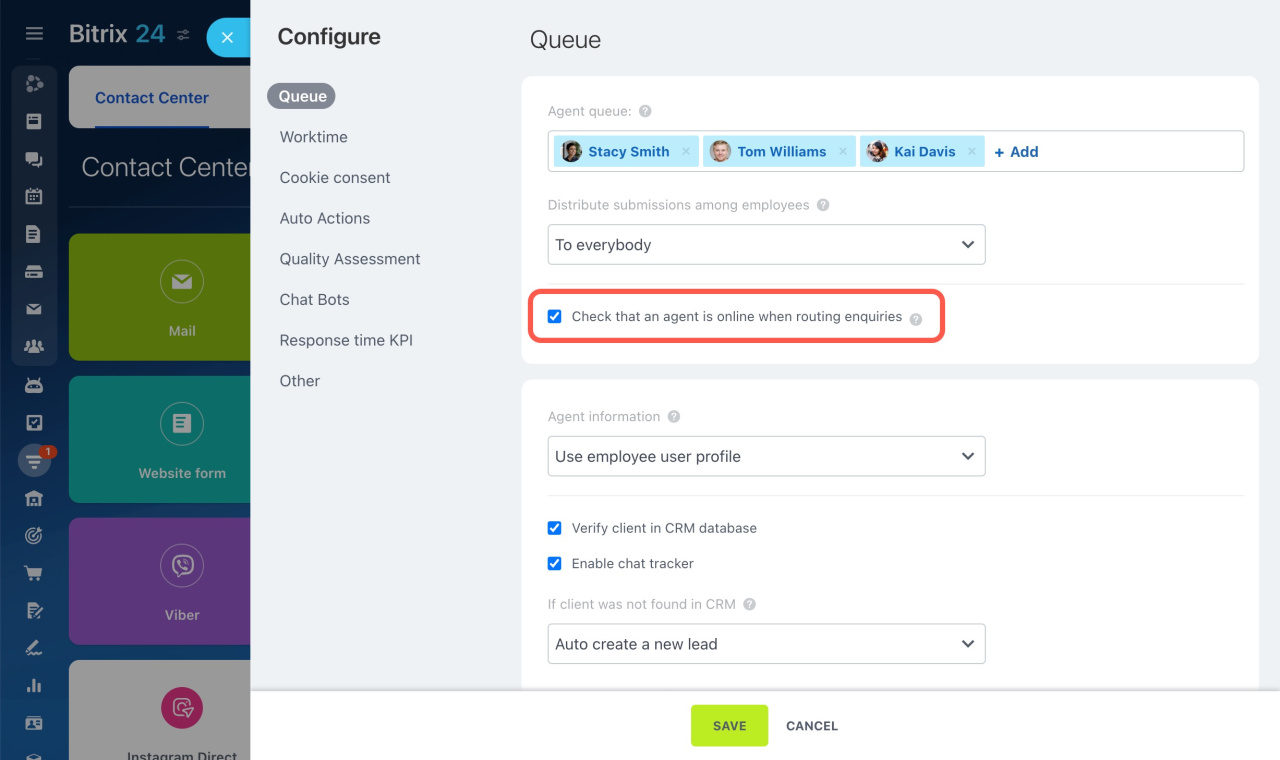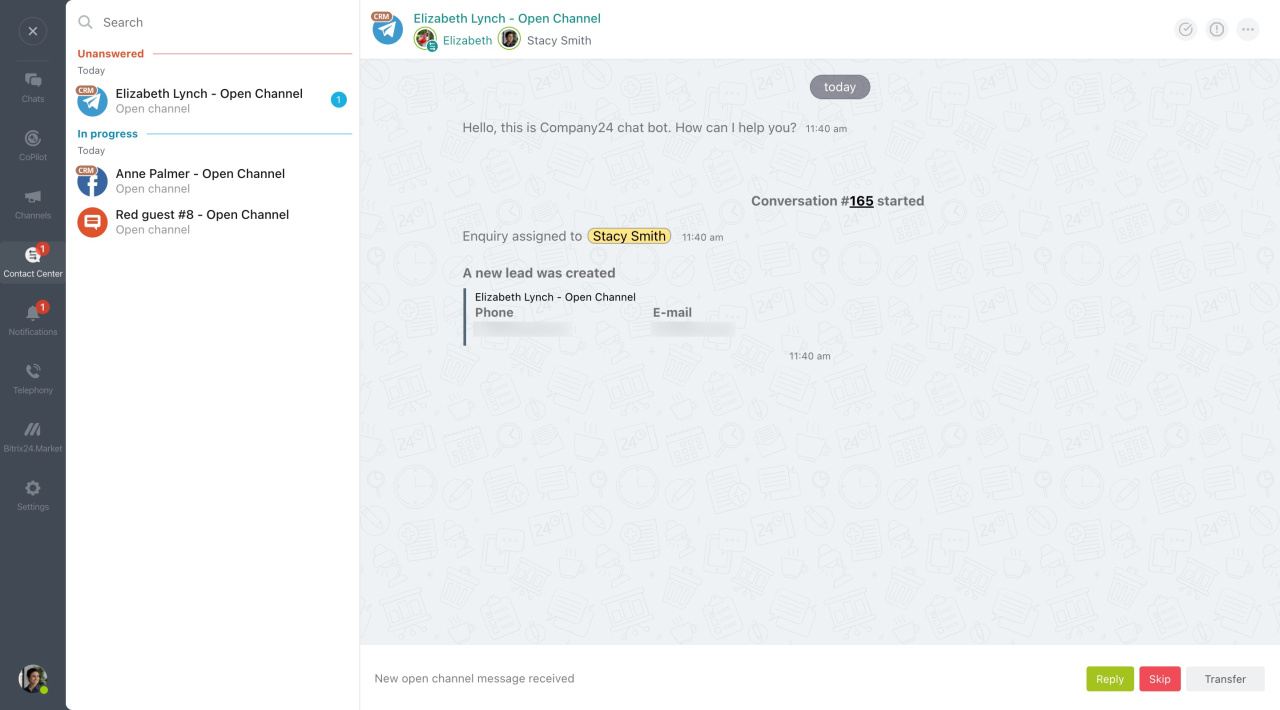When using Open Channels, you may encounter errors for various reasons. In this article, we've compiled some of the most common errors and how to resolve them.
This article will help you understand:
- Why the counter shows unread messages even when all customer chats are read
- Why the error "You cannot send messages because the communication channel is not configured" appears
- Why the automatic reply about non-working hours isn't sent
- Why the automatic reply about non-working hours is sent during working hours
Incorrect message counter in Open Channels
Error: The counter shows unread messages even when all customer chats are read.
Reason: A client message came, and the responsible agent changed before the previous agent read it.
Solution: Open the chat list, click the Settings icon, and select Mark all chats as read. Then reload the page.
"You cannot send messages because the communication channel is not configured" error
Error: The notification "You cannot send messages because the communication channel is not configured" appears when sending a message manually or automatically.
Reasons:
- The Open Channel is not connected to the required communication channel.
- The Open Channel is not active.
Solution: Ensure the Open Channel is active and connected to the required communication channel. A red cross in the channel list means it's inactive. To activate it, go to the Open Channel settings, open the Other tab, and check Channel is active.
Open Channel: Other settings
Auto reply about non-working hours isn't sent during off-hours
Error: Clients contact you during non-working hours but don't receive an auto reply.
Reasons:
-
The Check that an agent is online when routing enquiries option is enabled in the Open Channel settings, and an employee from the queue is clocked in or online.
Open Channel: Queue settings -
An empty chat was created, such as when a client opens a chat with your Telegram bot, clicks Start, but doesn't send anything.
Auto reply about non-working hours is sent during working hours
Error: Clients receive an automatic message about non-working hours during working hours.
Reason: The Check that an agent is online when routing enquiries option is enabled in the Open Channel settings, but none of the employees in the queue are available. They are either offline, not clocked in, or on a break.
Open Channels: how does the queue work
Open Channel settings
Read also: