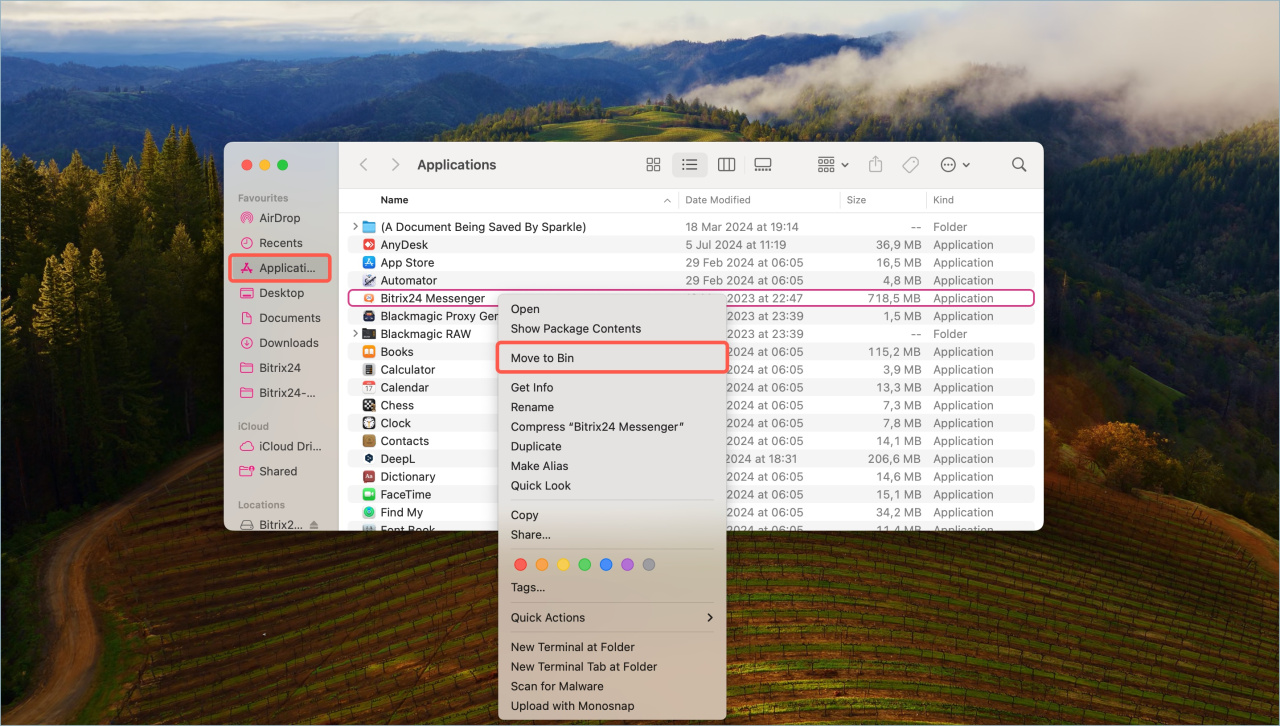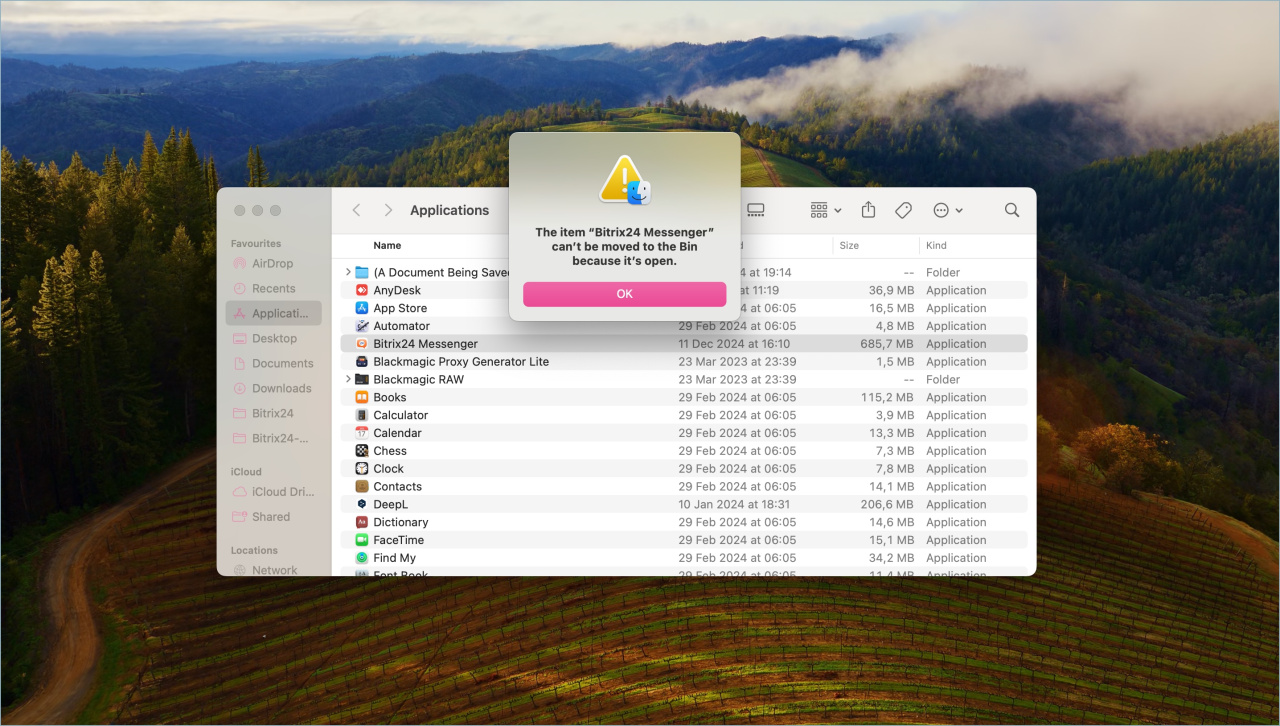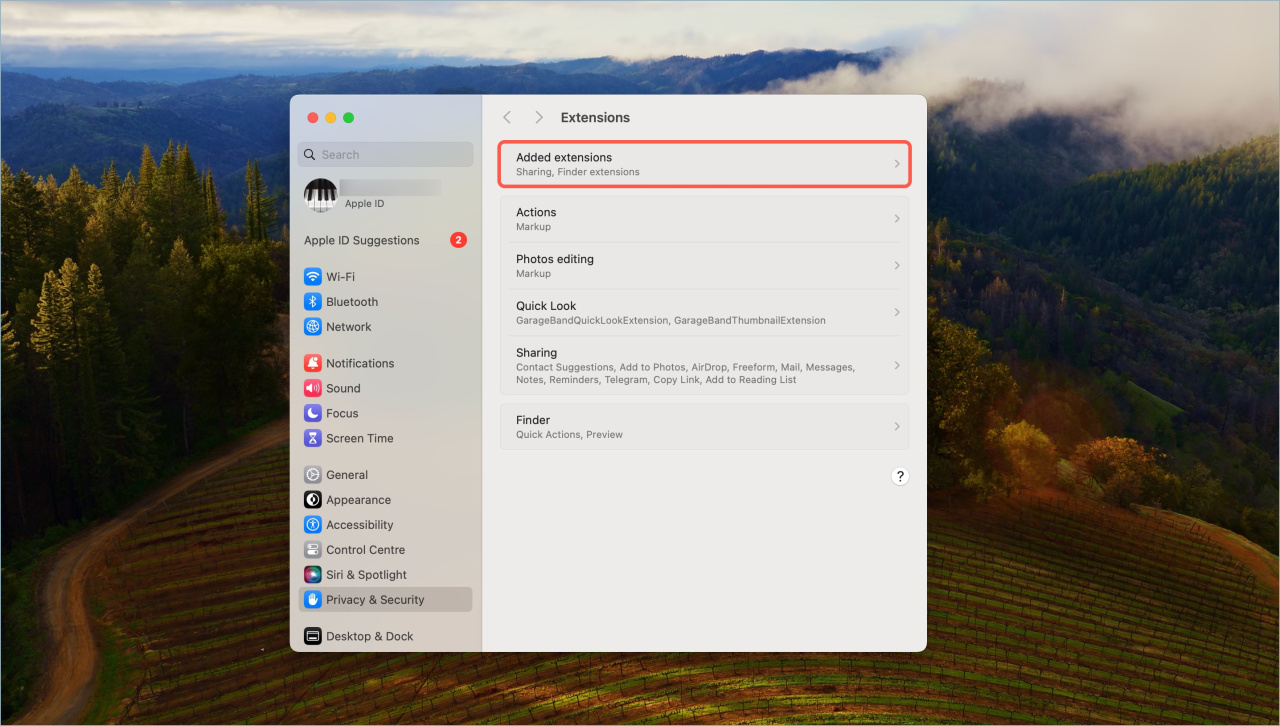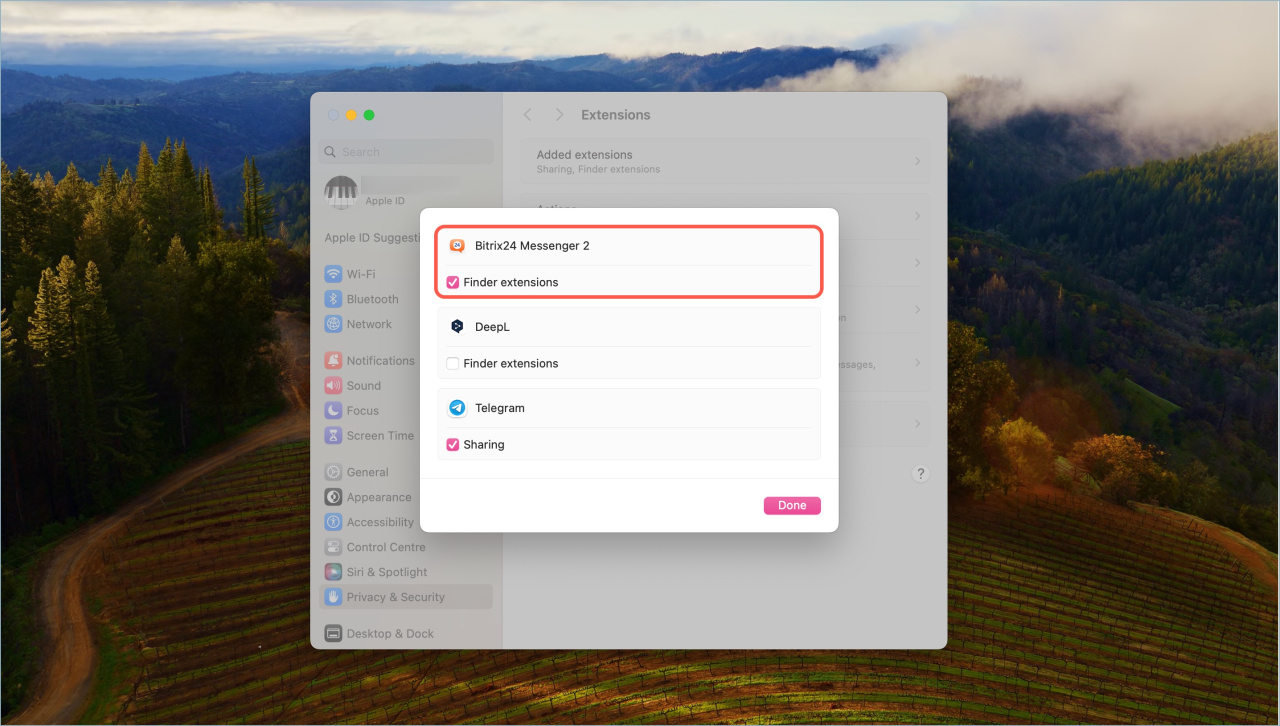If you need to uninstall Bitrix24 Messenger in macOS, you can do it easily:
- Open the Applications section.
- Right click on the Bitrix24 Messenger icon.
- Select Move to Bin in the menu.
Sometimes this error message appears:
"The item Bitrix24 Messenger can't be moved to Bin because it's open."
In this case, you need to disable Bitrix24 Messenger extension:
- Go to the System settings > Privacy & Security > Extensions.
- Select Added extensions.
- Remove the tick in the Finder extensions box.
Now you can delete Bitrix24 Messenger.