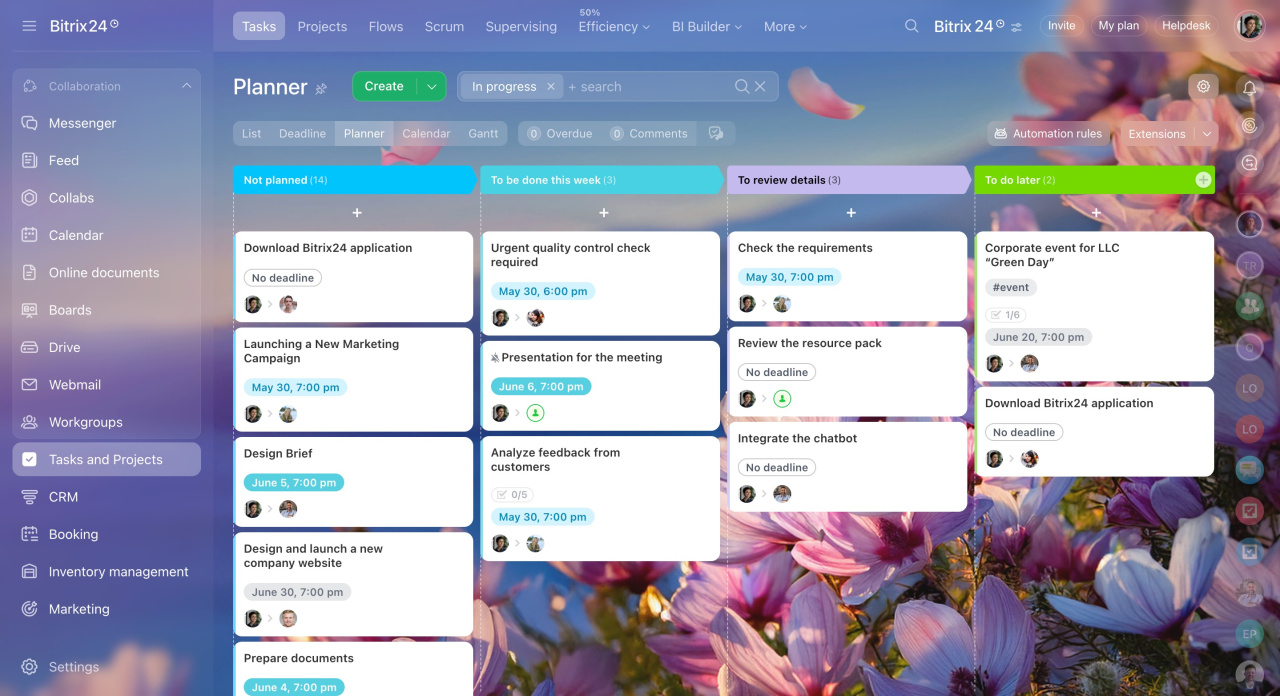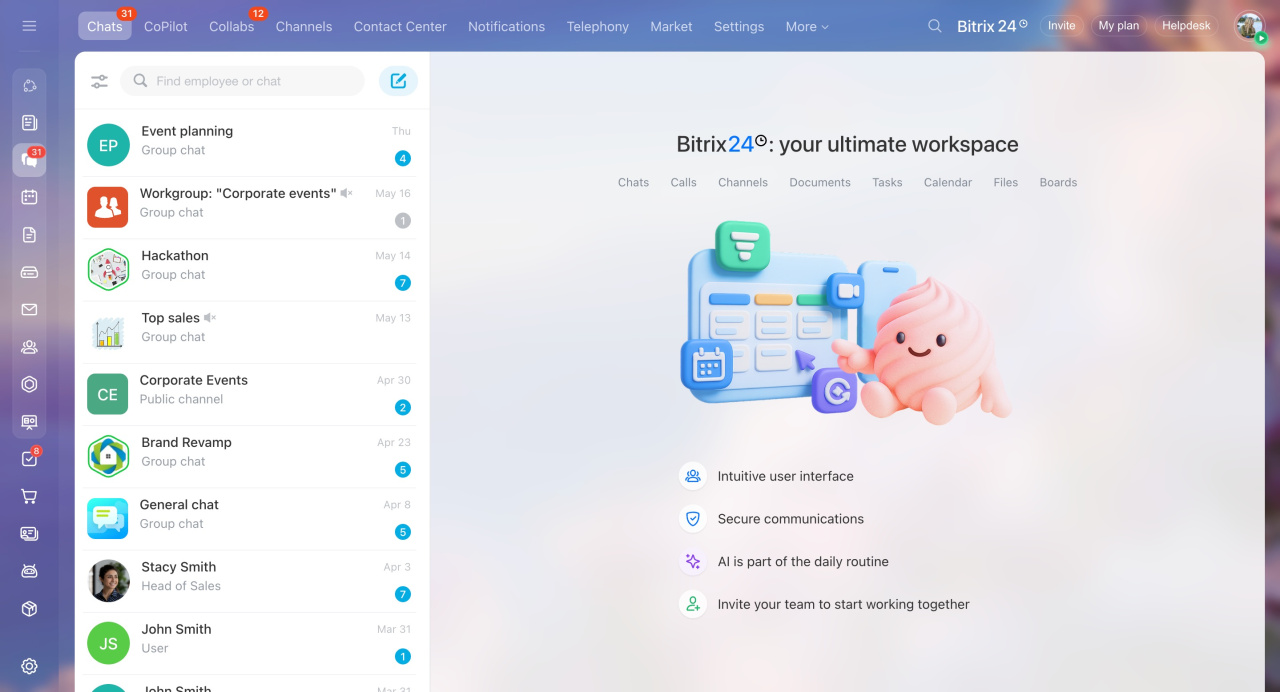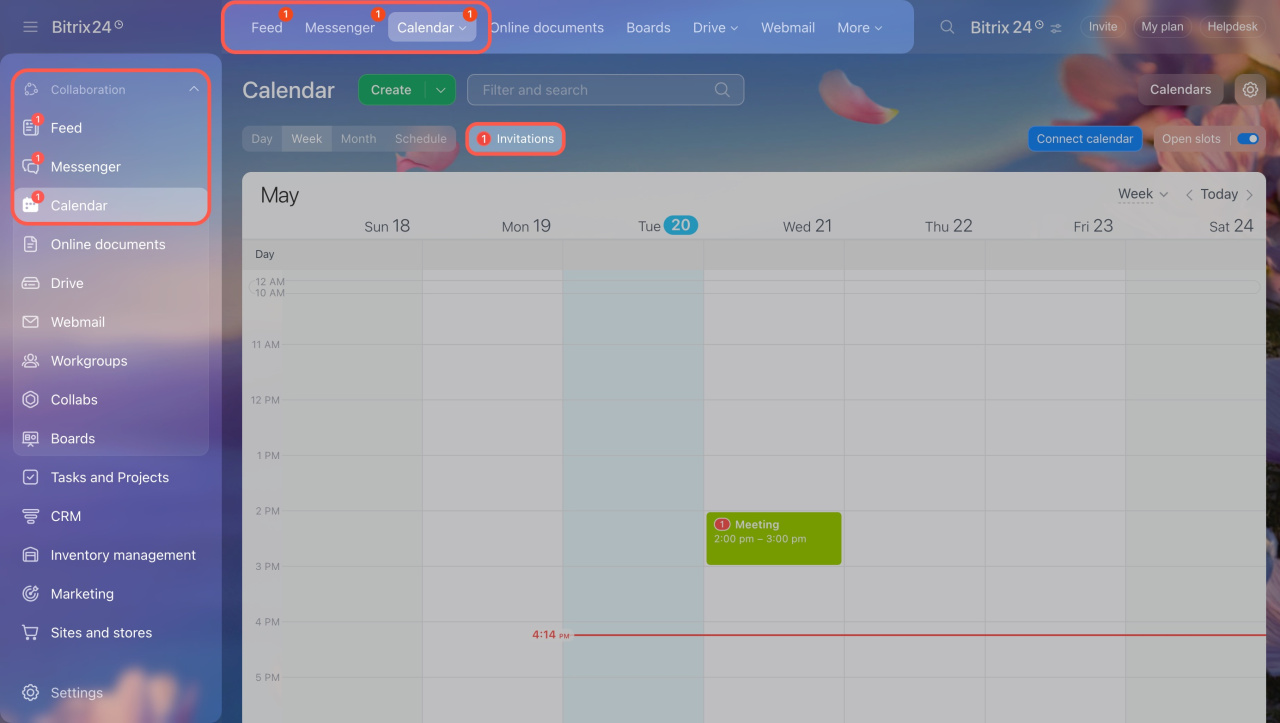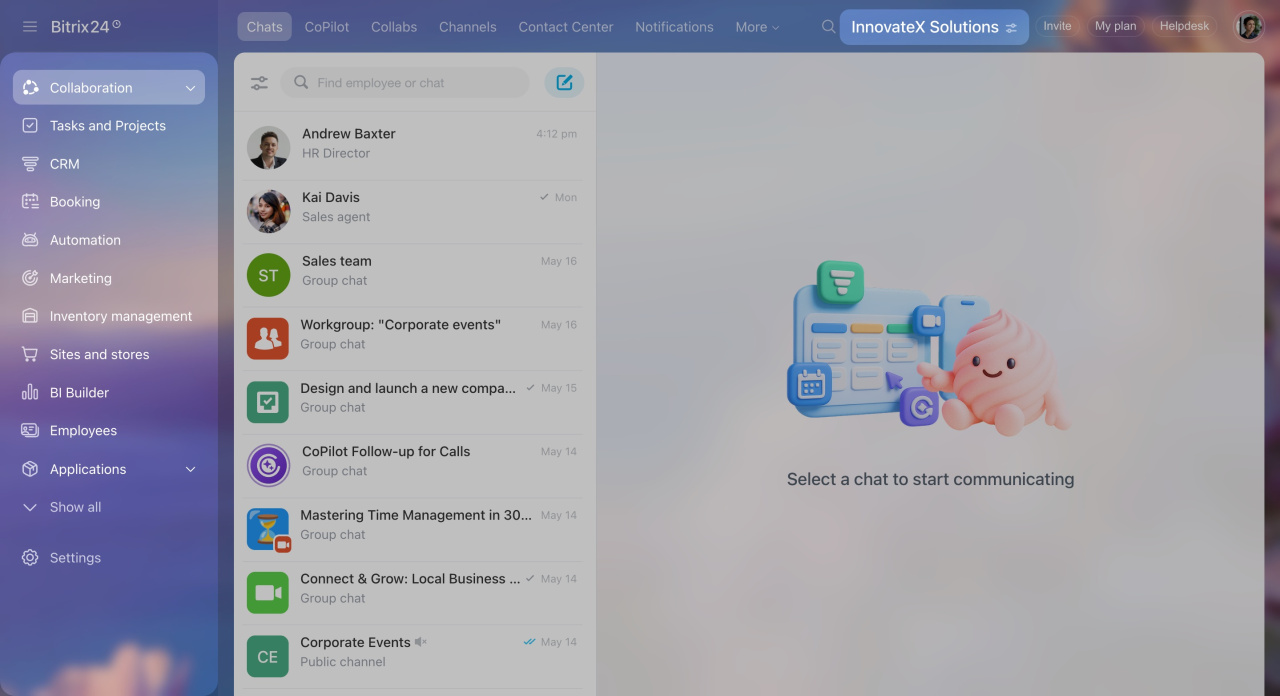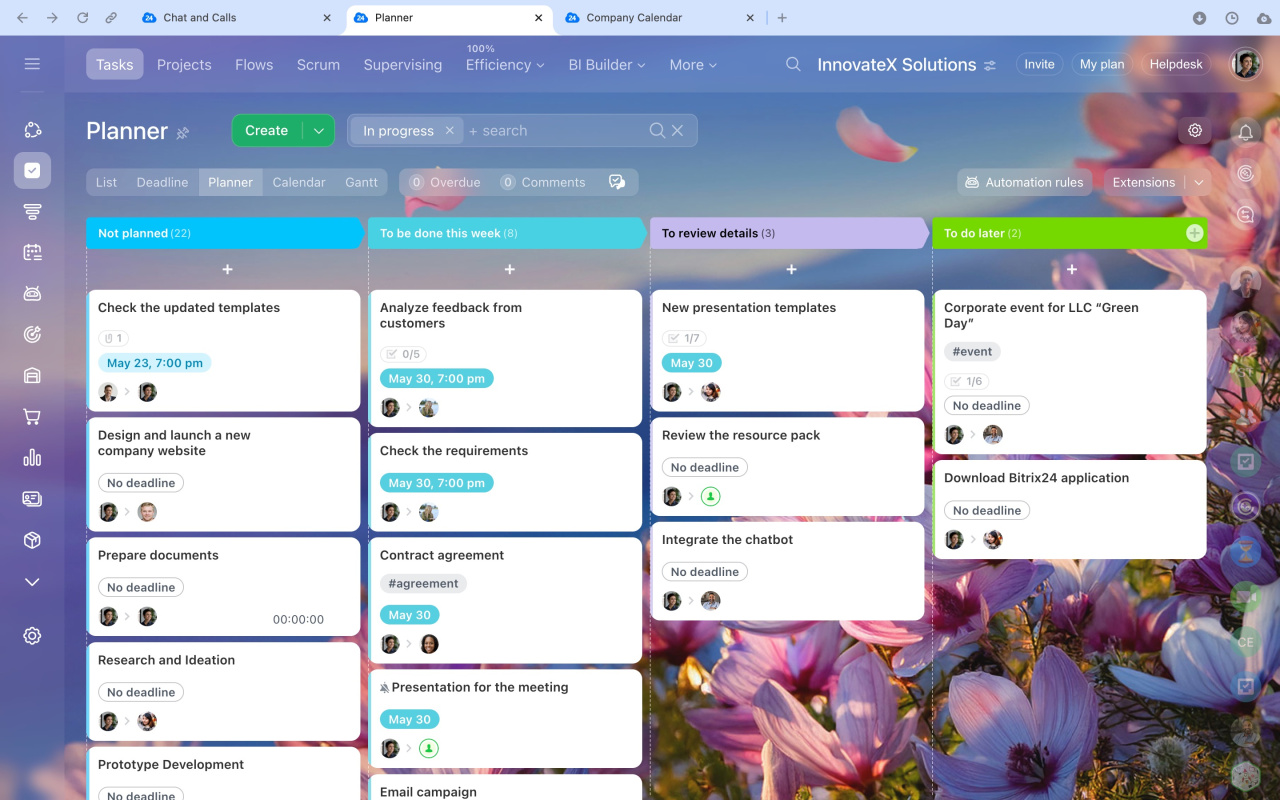We've completely redesigned the Bitrix24 interface to make it lighter, clearer, and easier to use. Here’s what’s new:
-
Collaborative workspace. Tasks, chats, calls, calendars, and other tools are now seamlessly connected. No need to switch between multiple apps—everything you need is in one place.
-
Messenger at the center of your processes. Your journey with Bitrix24 now starts with chat, making it simple and accessible for everyone.
-
Focus and clarity. Counters and notifications keep you updated on new events. The minimalist design and intuitive navigation ensure all tools are easy to find.
-
Customizable interface. Personalize the account to match your business needs and user preferences. Add your company name or logo and adjust the side and top menus.
-
Improved Bitrix24 Messenger. Whether you’re using the app or browser, enjoy a familiar and user-friendly interface.
Collaborative workspace
Bitrix24 is an all-in-one platform where all tools work together as one system. No need to install or set up multiple apps—Bitrix24 has everything you need: chats, tasks, calendars, documents, and more.
In the calendar, you can schedule a meeting and start a video call, then jump into a chat and create a task. From the task, you can schedule a meeting for everyone involved or call them directly. Switching between tools is smooth and effortless, with no extra clicks or windows. This helps teams save time and stay productive on any device, from anywhere.
Messenger at the center of processes
For companies that rely on collaboration, the messenger becomes the central section.
Bitrix24 M1 chat
When users log into Bitrix24, they get in chats to start communicating with colleagues and dive into tasks right away. New users can get started without needing to learn the entire interface.
From the chat, you can start a video call, create a task, or schedule a calendar event. All tools are connected, making it easy for new employees to adapt and for teams to stay productive.
Focus and clarity
Stay focused on your work without missing anything important.
- The main menu on the left gives you access to all sections, like Collaboration, Tasks and Projects, CRM, Calendar, and more.
- The toolbar at the top keeps all tools, filters, and settings for the current section right in front of you, so you don't need to switch between windows.
- Counters in the side menu, toolbar, and workspace show what needs your attention and help you stay on top of your tasks and events.
Customizable interface
Adjust the Bitrix24 interface to fit your business needs and user preferences.
For administrators:
- Set a corporate style: Add your company name or logo and choose a unified background.
- Configure the main menu: Keep only the tools your team uses and hide the rest.
For regular employees:
- Customize the background: Choose from the available themes or upload your own.
- Adjust the main menu and toolbar: Rearrange sections or hide items you don’t use.
Bitrix24 Settings: New single section
Change Bitrix24 name and logo
Set account theme for all users
Updated Bitrix24 Messenger app
The new Bitrix24 Space+ interface looks and works the same across the browser and the apps for Windows, macOS, and Linux. You can easily switch between devices, and all your settings and data will be saved.
All your favorite tools are still here, and you can open them in different tabs and quickly switch between tasks.
In brief
-
We've completely redesigned the Bitrix24 interface to make it lighter, clearer, and easier to use.
-
Bitrix24 is a collaborative workspace. Tasks, chats, calls, calendars, and other tools are now seamlessly connected. No need to switch between multiple apps—everything you need is in one place.
-
For companies that rely on collaboration, the messenger becomes the central section. New employees can start communicating with colleagues and adapt to workflows right away.
-
Focus on what matters. Essential tools are always accessible in the left and top menus. Counters notify you of new events.
-
Customize the Bitrix24 interface to fit your business needs and employee preferences. Set the corporate style and keep only the needed tools in the menu. Employees can choose a background and adjust the main menu to their liking.
-
Easily switch between devices. The Bitrix24 Messenger interface looks the same across the browser and apps.