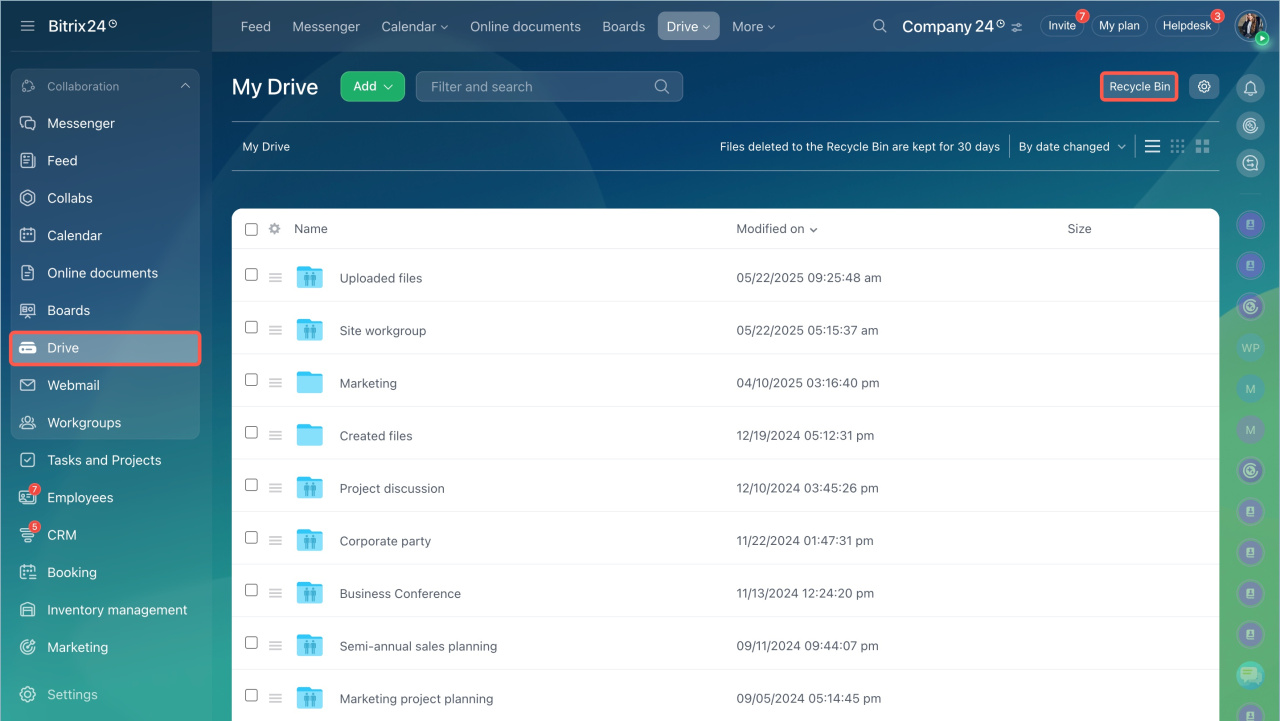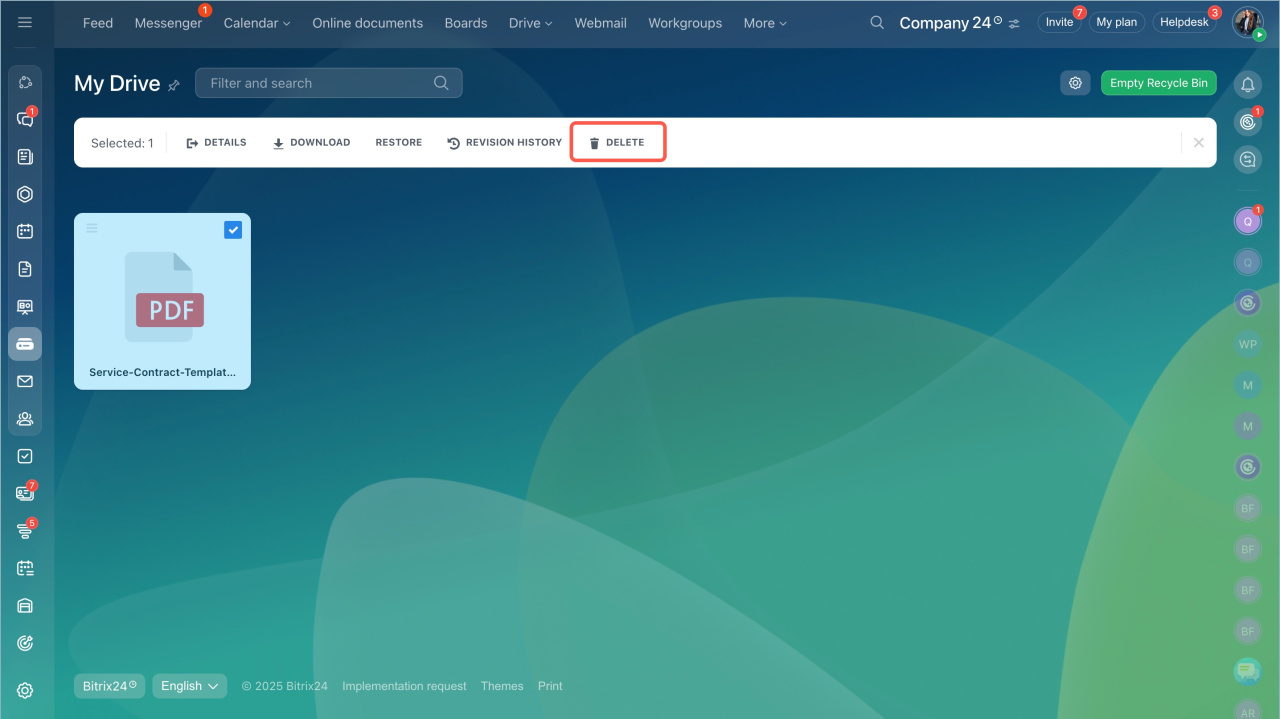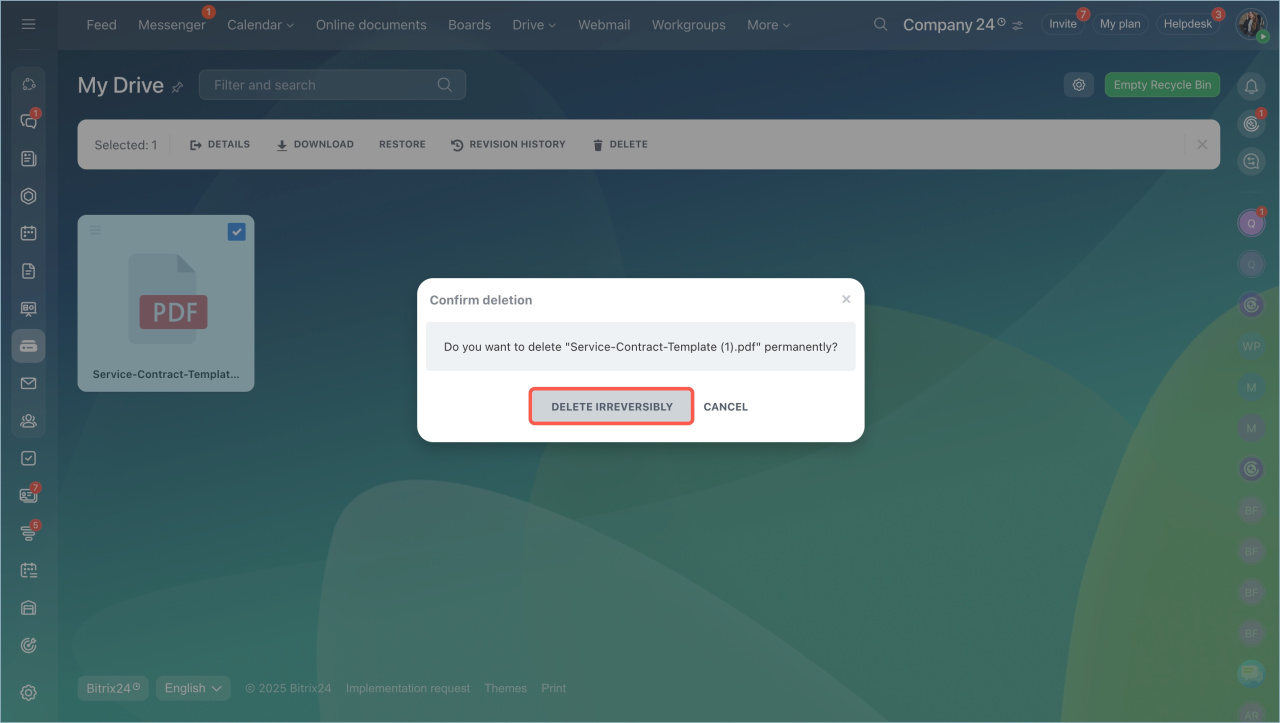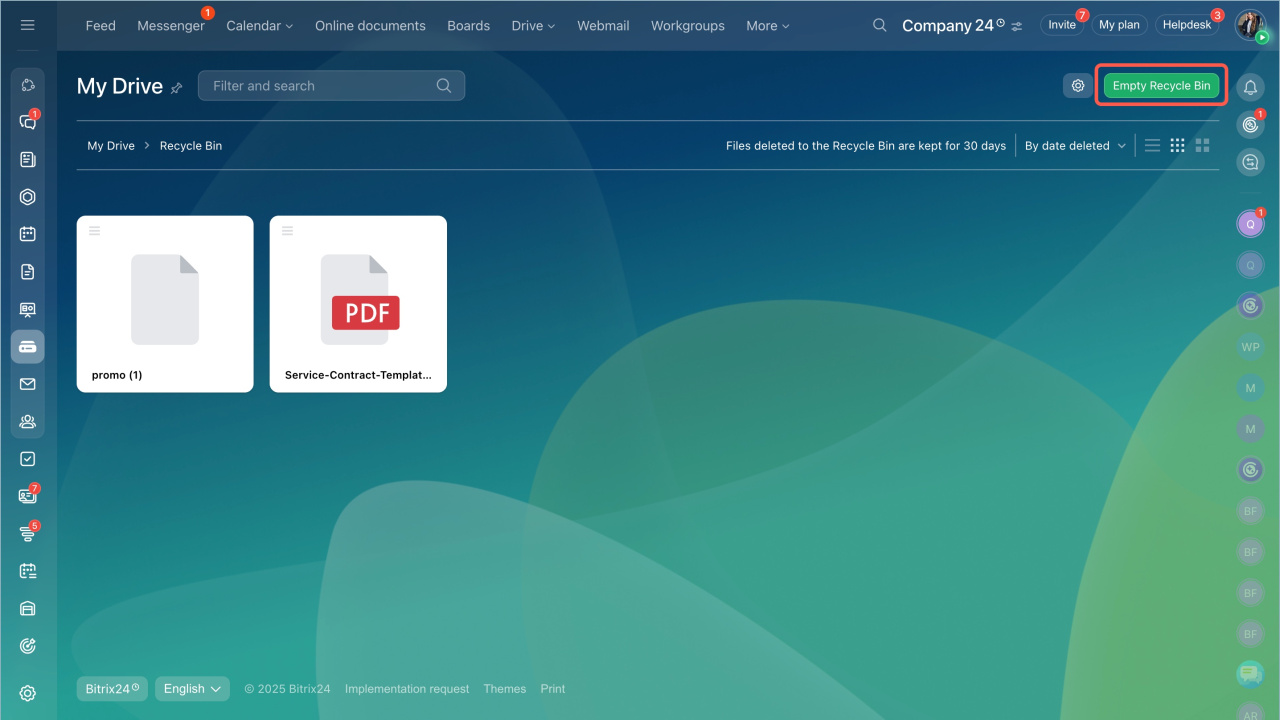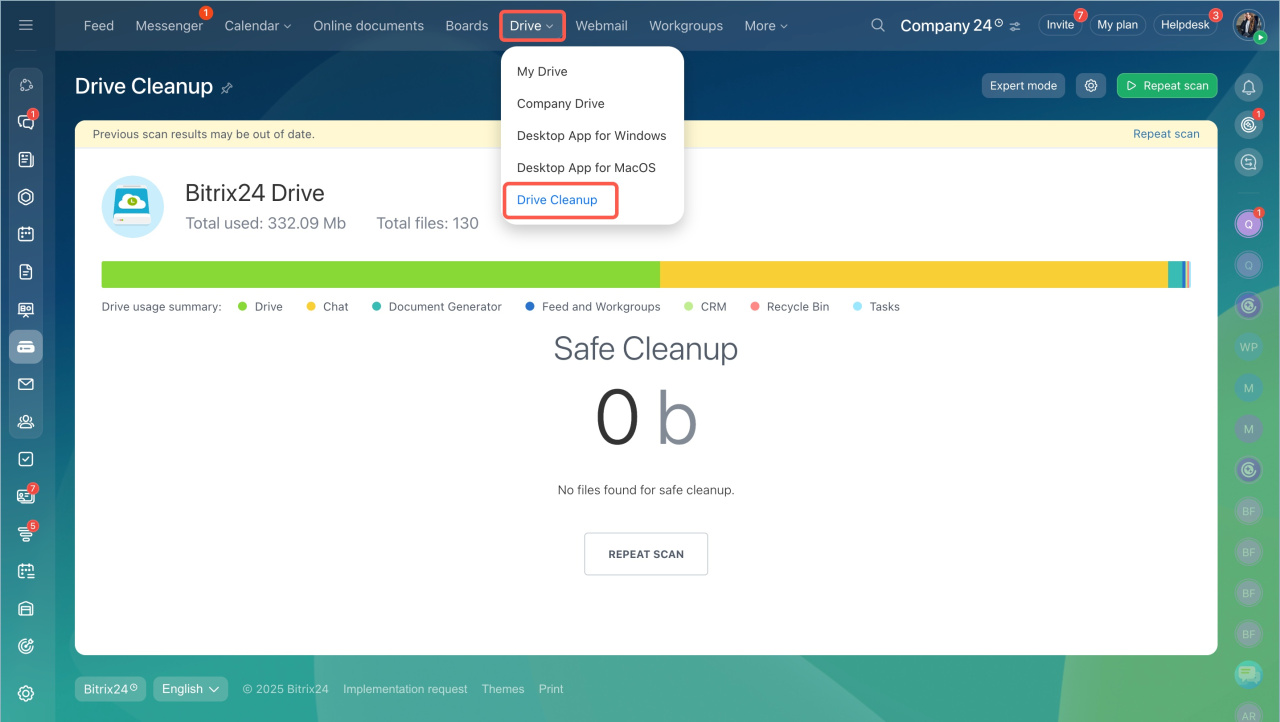When you delete a file from the Drive, you can choose to delete it permanently or move it to the Recycle Bin. Files in the Recycle Bin can be restored within 30 days after deletion.
Users have a company drive and a personal one. Employees manage their personal drives independently. They can add, edit and delete their own files from the company drive, but they need to have certain access permissions to delete other files as well. Access permissions can be set by the account administrator.
To view available actions for deleted files:
- Go to the Drive > Recycle Bin.
- Select a file and check the box in the right corner.
- Click Empty Recycle Bin to permanently delete the Recycle Bin content.
Files in the Recycle Bin can also be deleted using the Drive Cleanup. The system scans the entire Drive and suggests files that can be permanently deleted without losing important data.
If you need the file or the folder from the Recycle Bin, select the Restore option.
- When you delete a file from the Drive, you can choose to move it to the Recycle Bin or delete it permanently.
- Files in the Recycle Bin are stored for 30 days. They can be restored during this time.
- You can add, edit and delete your own files from the Company drive, but you need to have certain access permissions to delete other files as well. Access permissions can be set by the account administrator.