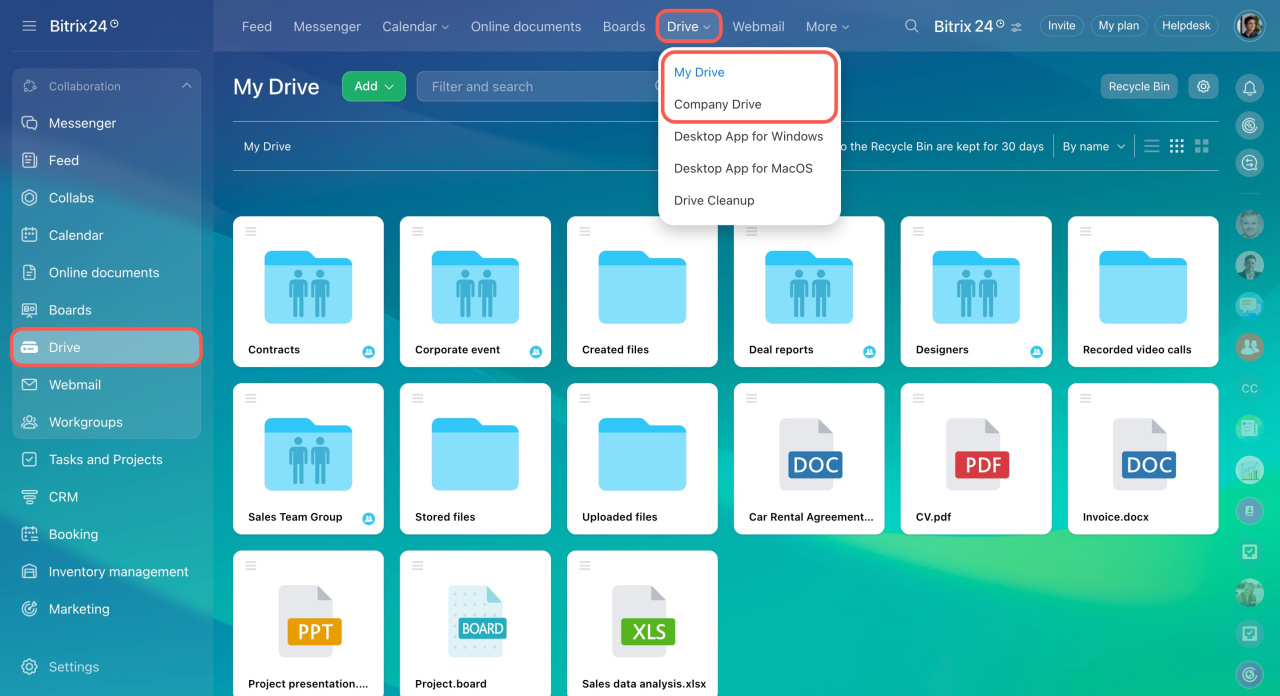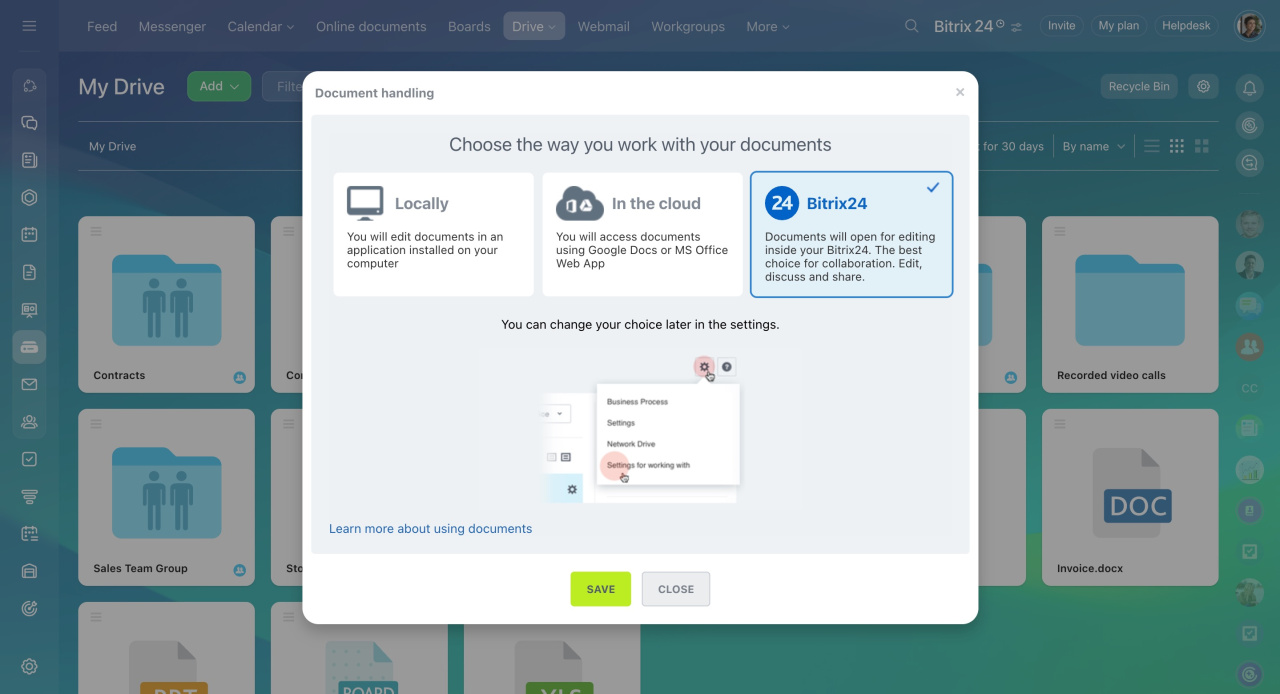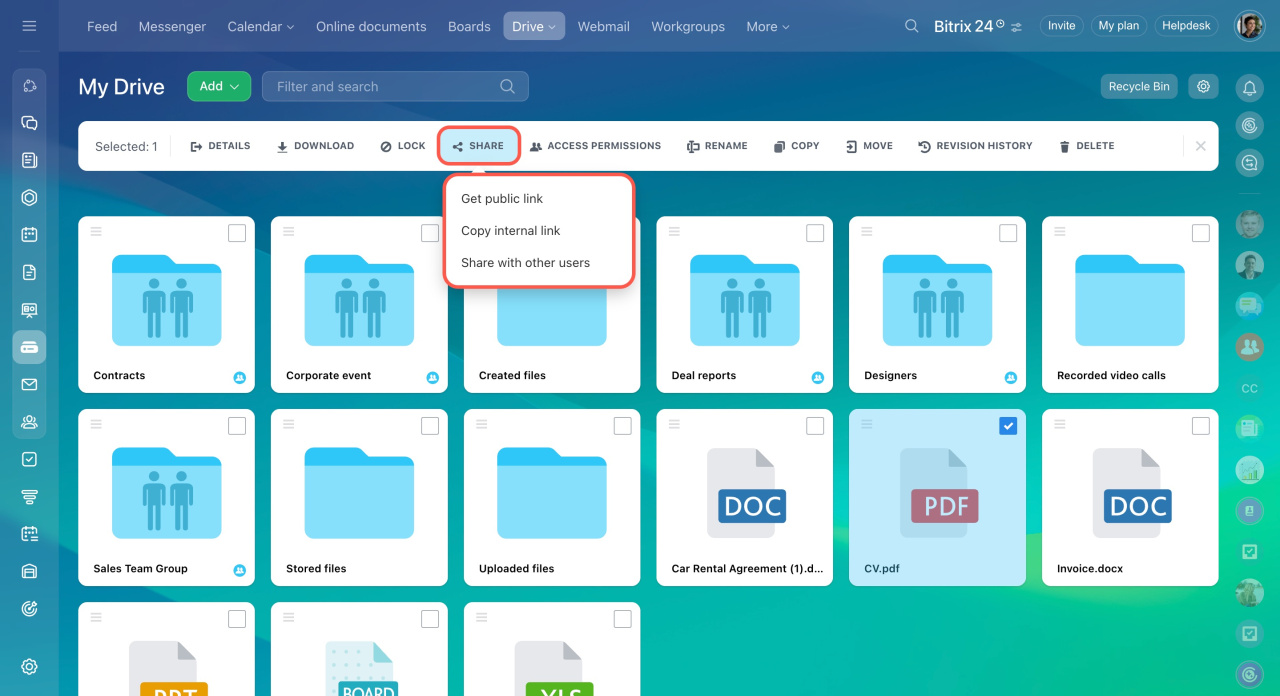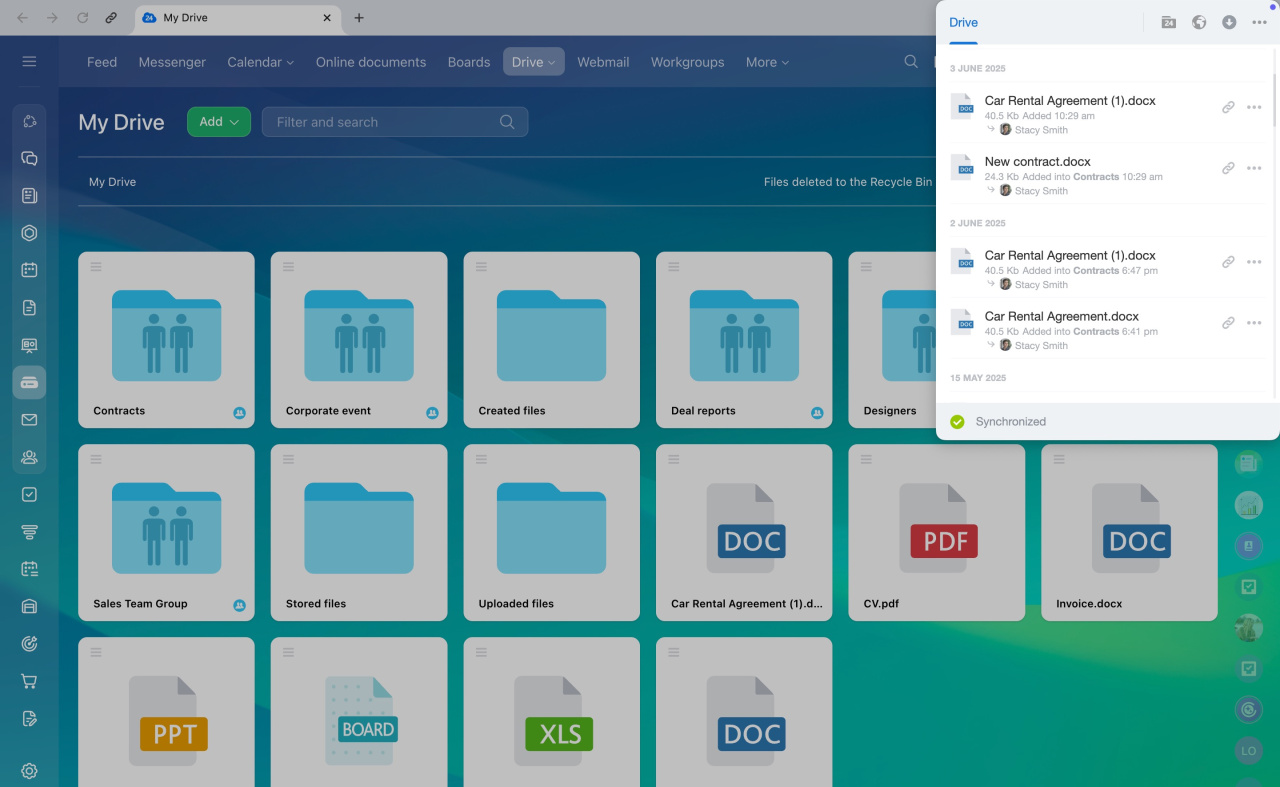Bitrix24 Drive is a tool for storing files. You can:
- Store company documents and personal files: phone conversation records, files from mail or images from comments
- Edit documents in real time, leave comments and view the history of file changes
- Configure access permissions for each file, folder, or the entire drive content
- Synchronize Bitrix24 Drive with your computer
Personal and company drive
Each employee has a personal storage space in Bitrix24. Files that you have worked with automatically appear on the drive.
Company documents can be stored in the cloud. These can be files from email or phone records. You can share individual files, folders, or configure access to the entire content. You can set access permissions for the personal and company drive separately.
Configure access permissions to personal drive
Files and folders
Files on drive can be moved, edited, downloaded, deleted. Edit text documents, tables and presentations. Select the way you work with your documents: locally, in the cloud or in Bitrix24.
Online Documents: Getting Started
Work with Bitrix24 Drive documents
Work with documents using Google Docs
Drive sharing
Share drive documents using internal and public links. Use internal links for colleagues and external links for external users. View text, audio, video, images, and presentations without downloading them. This is useful when you need to quickly familiarize yourself with the document content.
Add files from cloud storage to Bitrix24
Disconnect external drives from Bitrix24
File preview in Bitrix24: quick access and possible actions
Share files and folders using public and internal links
Business processes on Bitrix24 Drive
Synchronize Bitrix24 Drive with your computer
Files and folders on Bitrix24 drive can be synchronized with your computer. Synchronization works both ways: if you edit a file on your computer, the changes will be immediately displayed in Bitrix24 and vice versa. To synchronize the drive, install Bitrix24 Messenger.
Synchronize Bitrix24 Drive with your computer via Bitrix24 Messenger
Connect Bitrix24 Drive as a network drive in Windows
In brief
- You can store files in your personal storage and on the company drive.
- You can share files, folders, or configure access to the entire drive contents. The access permissions for the personal and company drive are configured separately.
- Files on drive can be moved, edited, downloaded, deleted. Edit text documents, tables and presentations. Select the way you work with your documents: locally, in the cloud or in Bitrix24.
- You can share drive documents using internal and public links.
- Files and folders on Bitrix24 drive can be synchronized with your computer. Synchronization works both ways.