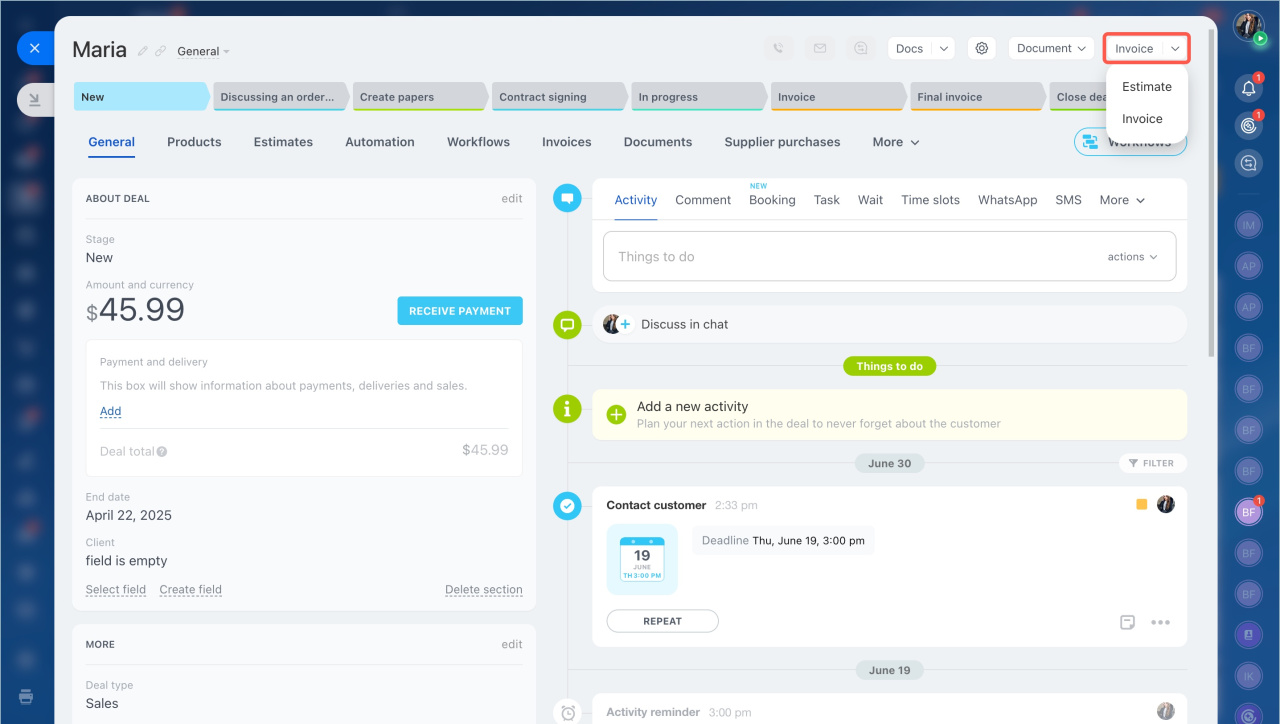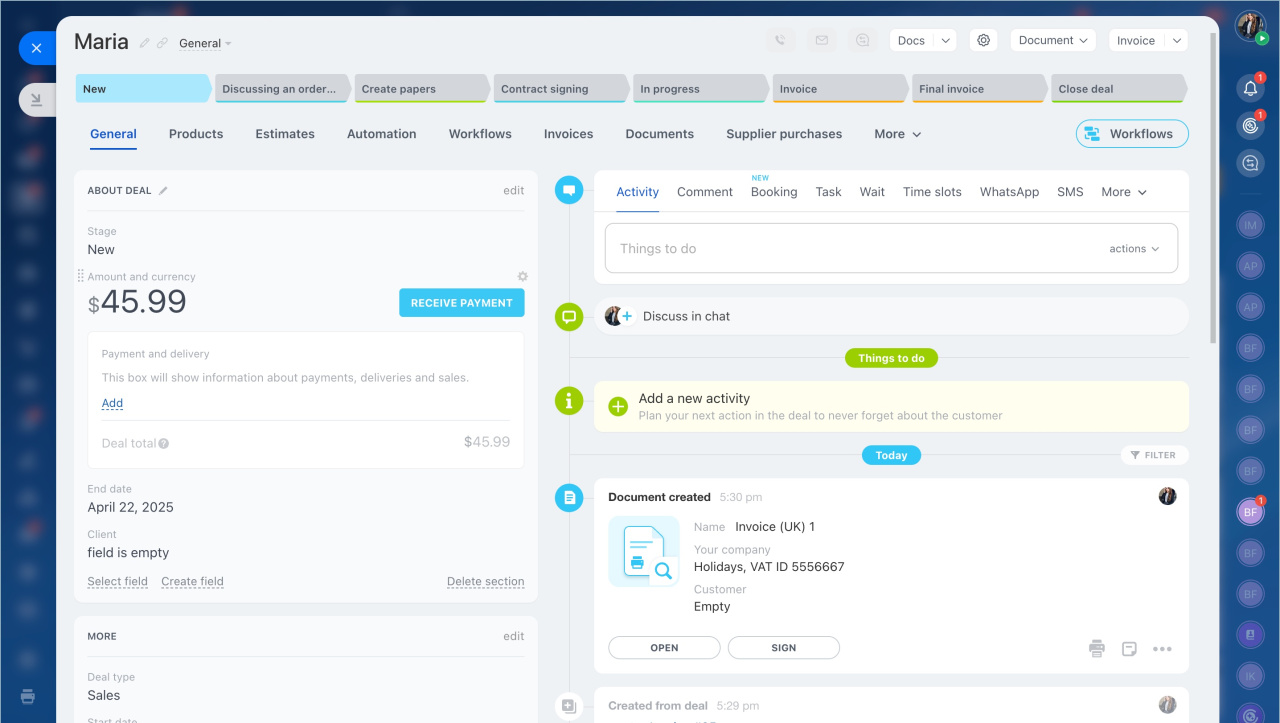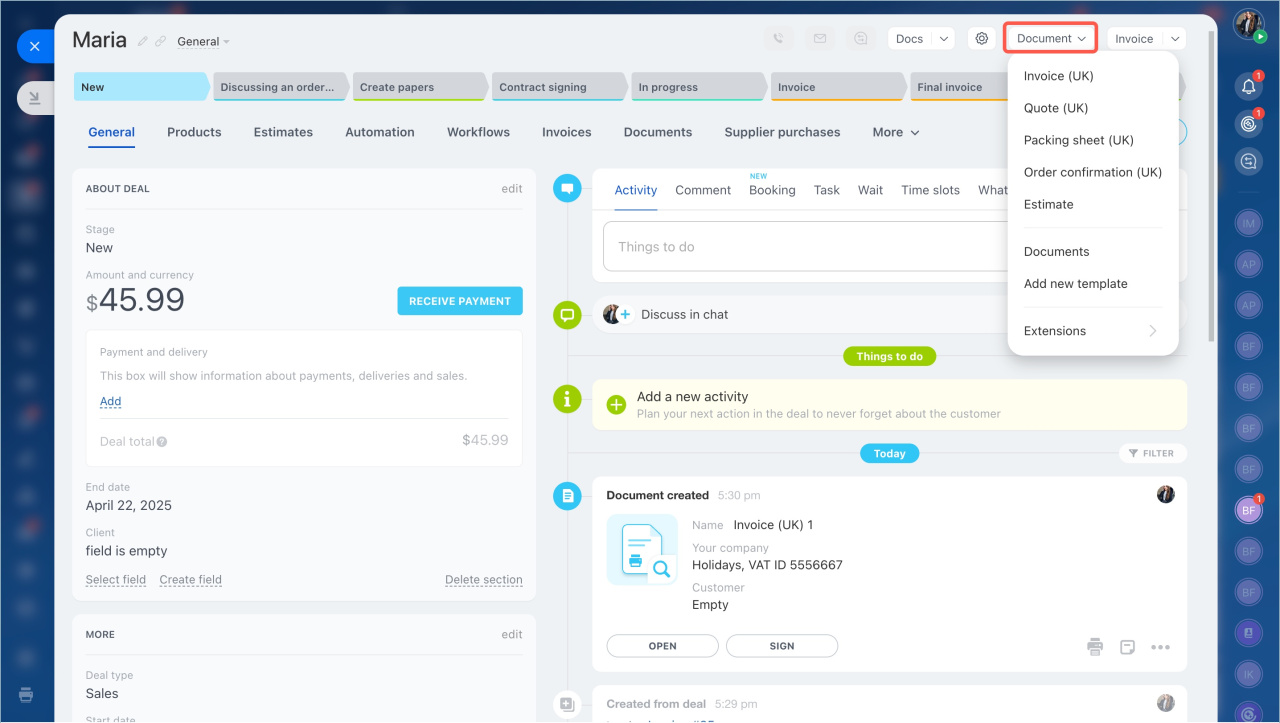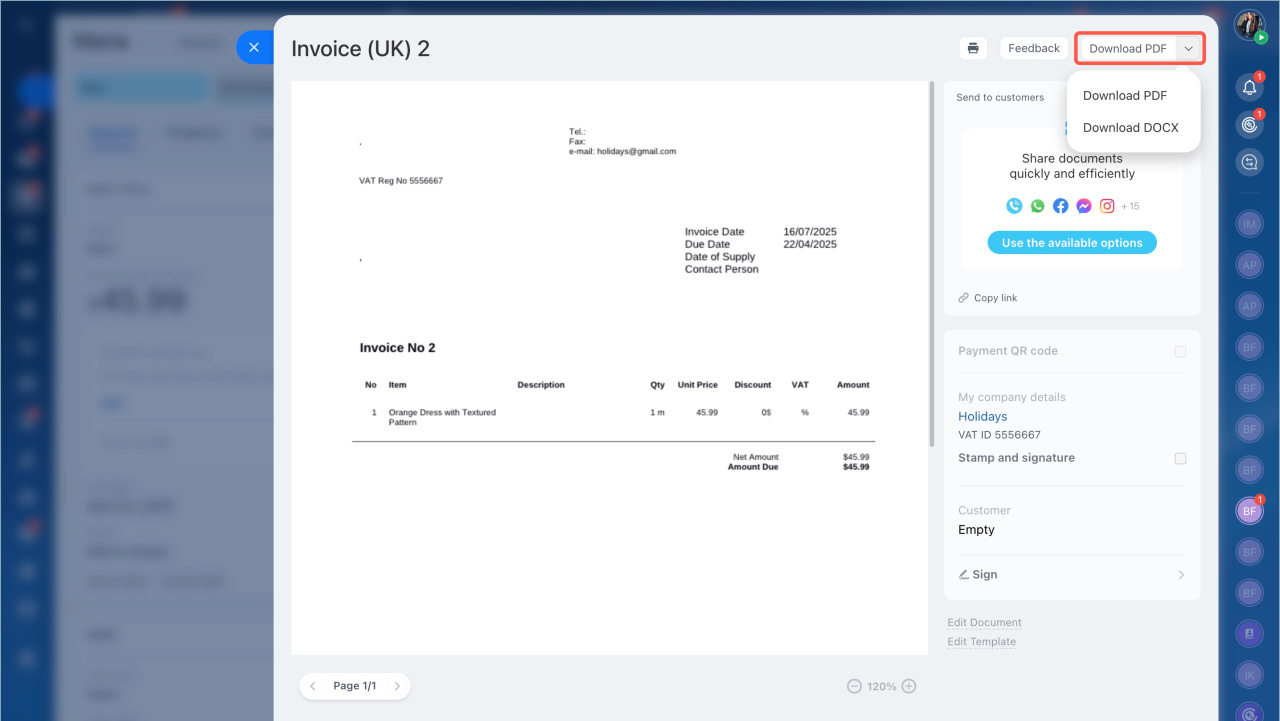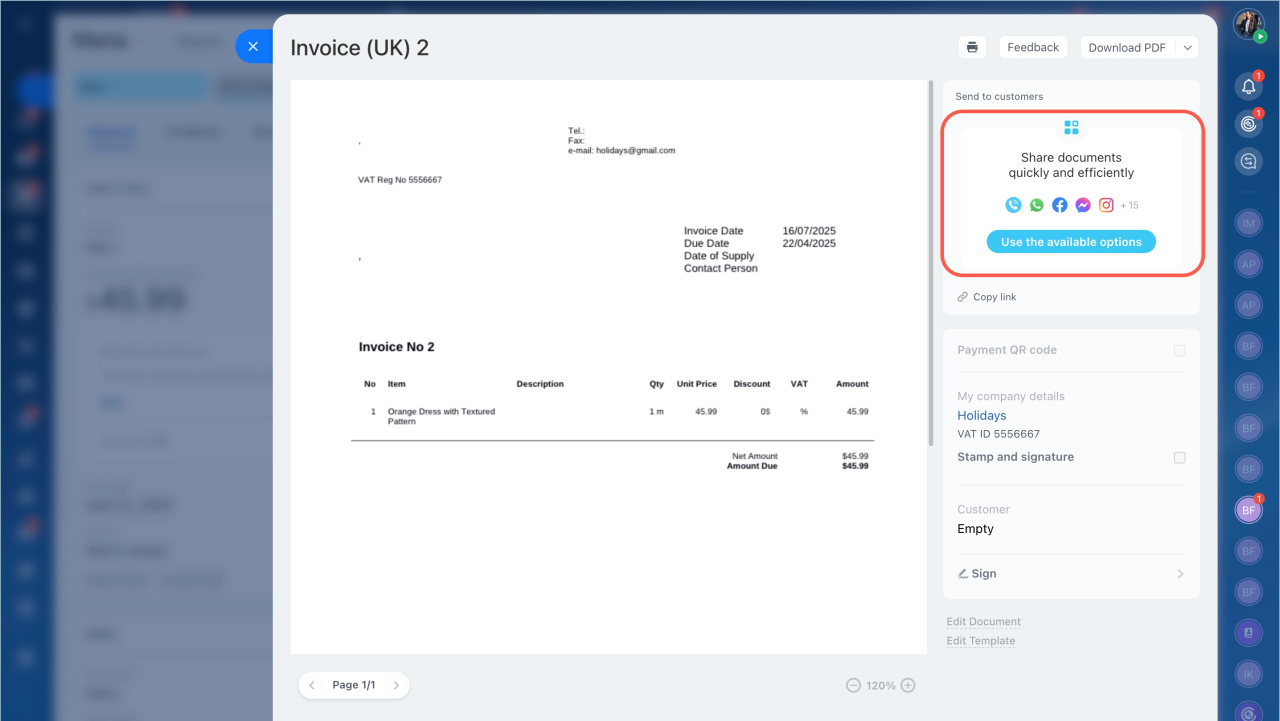The invoice is the final stage of working with a client when all meetings are completed, and terms are agreed upon. In Bitrix24, it is one of the CRM item. Typically, it is created based on a deal or an estimate. You can send the invoice to the client as a document.
Invoices include all the familiar CRM features like custom fields, Kanban, history, timeline, automation rules, etc.
Create an invoice
- Open the deal you want to base the invoice on.
- Select Invoice in the top-right corner.
To create a document for the customer, select the required template.
All the contact information will be transferred to the invoice form.
Send an invoice to a customer
To create a document you want to send to a customer:
- Click Document in the top-right corner of the form.
- Select the template.
The document is immediately available in docx format. It takes a few seconds to form a pdf file.
You can:
- Download the document in the docx or pdf format.
- Share documents.
In brief
- The invoice is the final stage of working with a client when all meetings are completed, and terms are agreed upon.
- In Bitrix24, it is one of the CRM item. Typically, it is created based on a deal or an estimate. You can send the invoice to the client as a document.
- Invoices include all the familiar CRM features like custom fields, Kanban, history, timeline, automation rules, etc.
- Open the deal you want to base the invoice on. Select the invoice in the top-right corner.
- You can download documents or send them to customers.