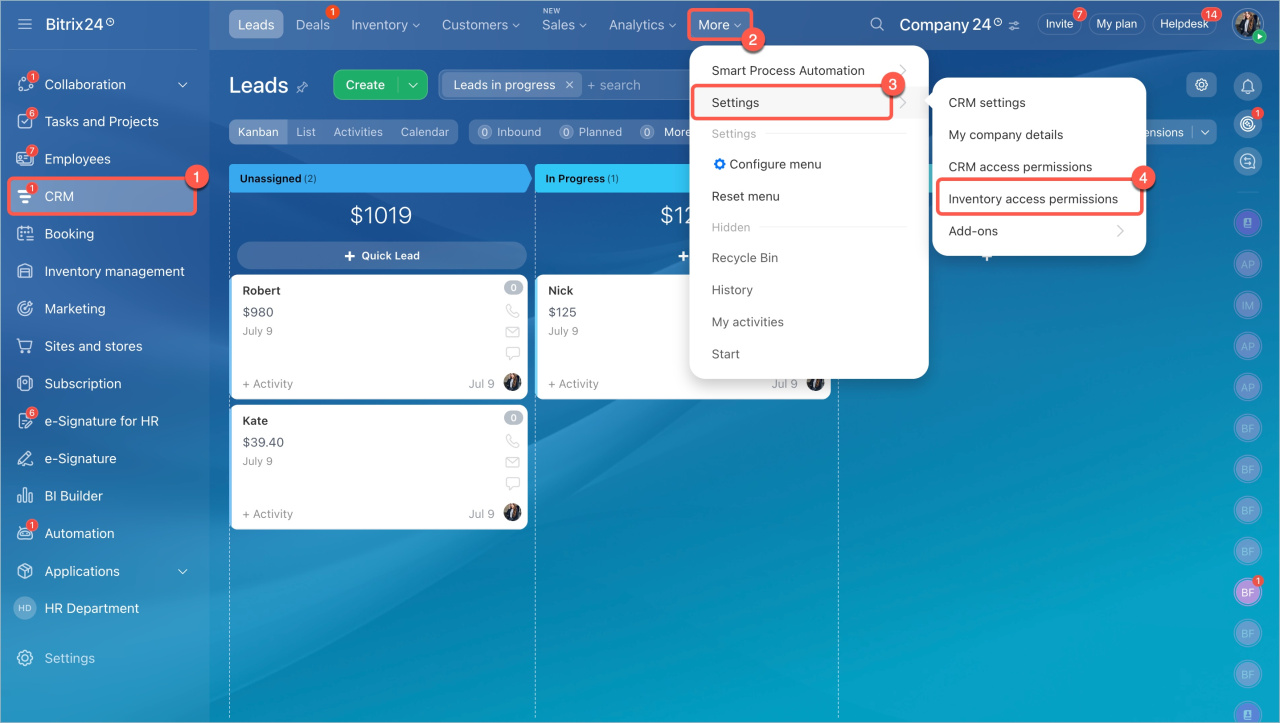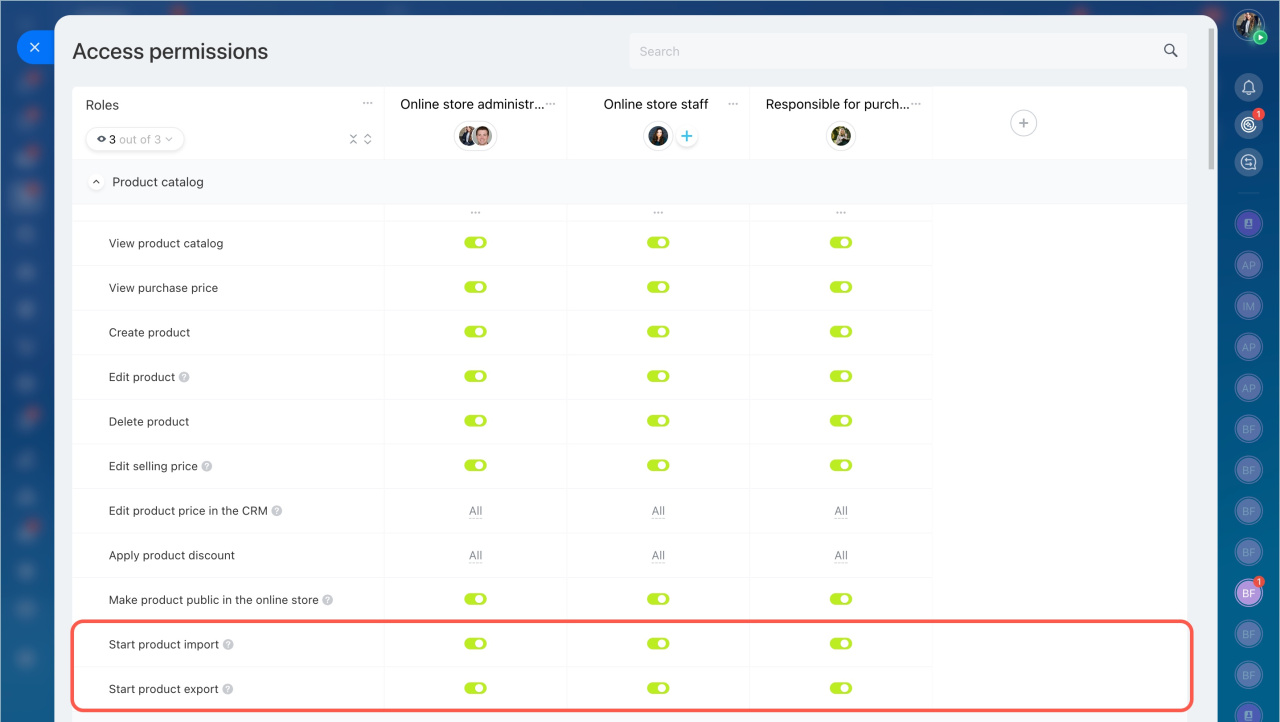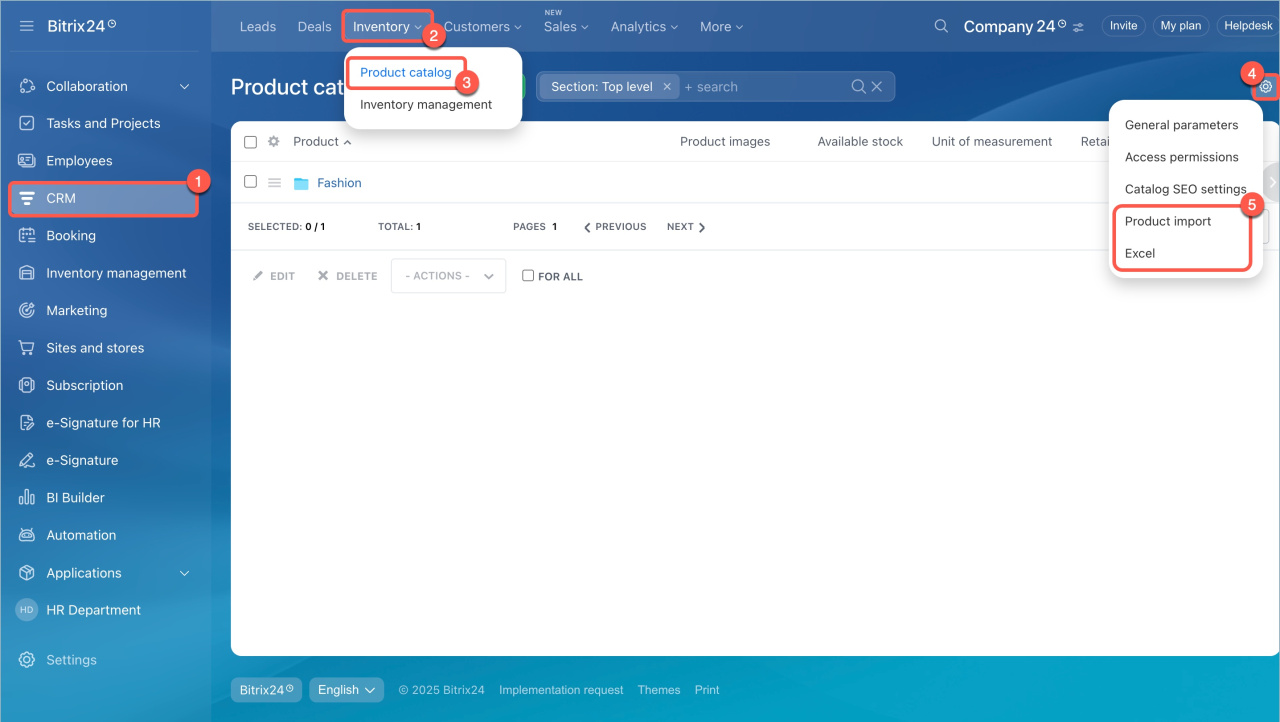In Bitrix24, you can upload and download products using import and export. This is convenient when you are just starting to work with Bitrix24, updating the product list, or transferring data. For example, an employee with the necessary permissions can update information about new products from a vendor or export the product list for accounting purposes.
- Go to the CRM section > Settings > Inventory access permissions.
- To allow employees to run import or export, configure their permissions:
- Start product import: Allows uploading a product list from a file and adding it to the catalog. This is useful for bulk uploading a new product line or updating prices and descriptions before a promotion.
- Start product export: Allows exporting products from Bitrix24 to a file with all properties and prices. Suitable for sharing data with an accountant or creating a backup of the catalog.
After saving the access settings, employees will be able to import products into the catalog or export them from Bitrix24 to an Excel file.
Product import
Export CRM data