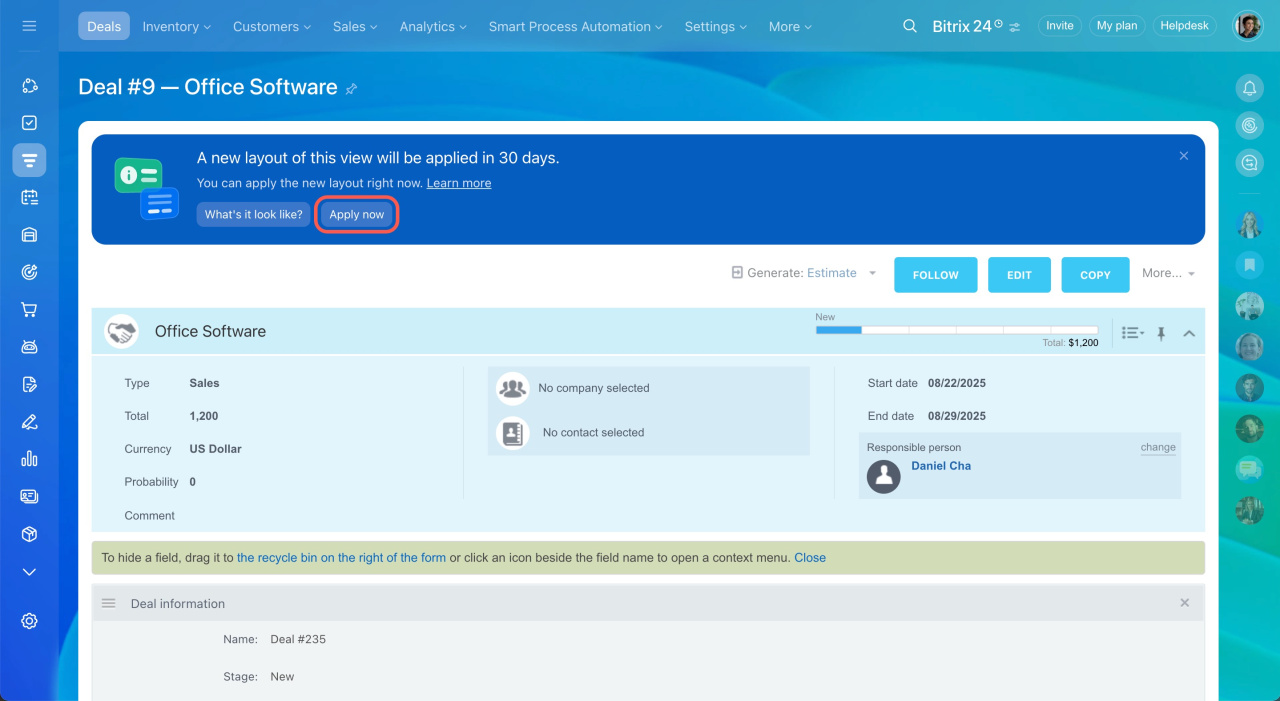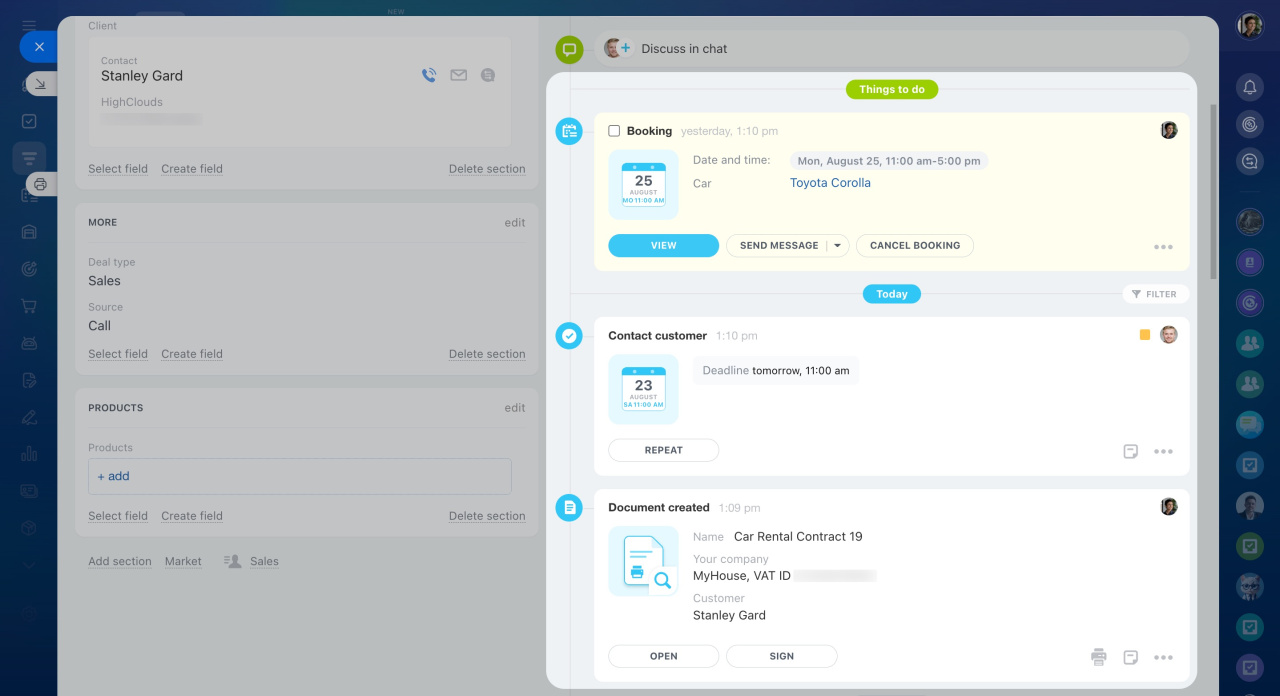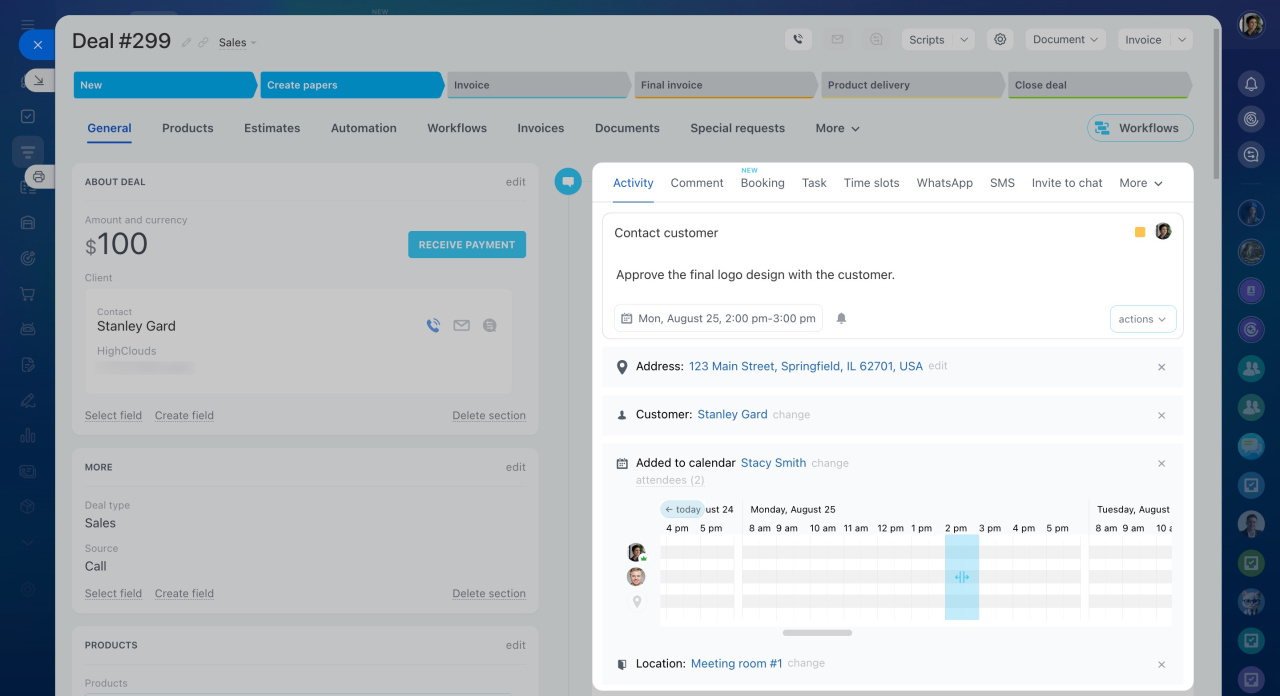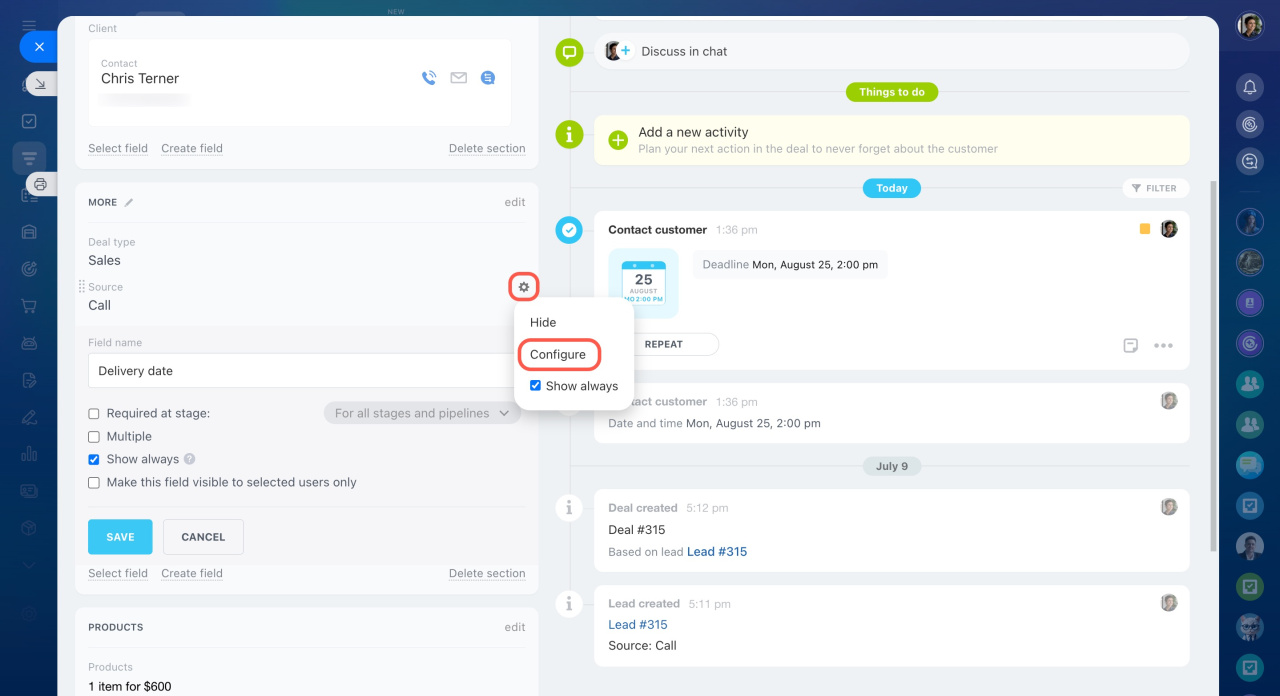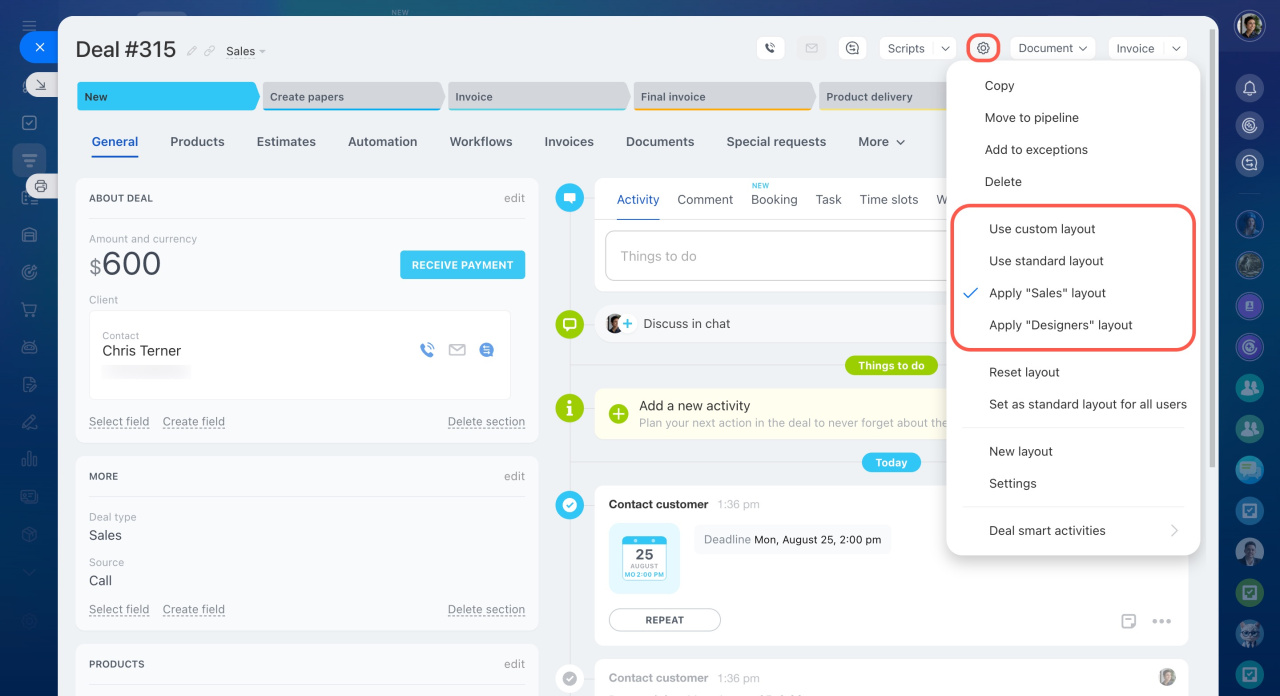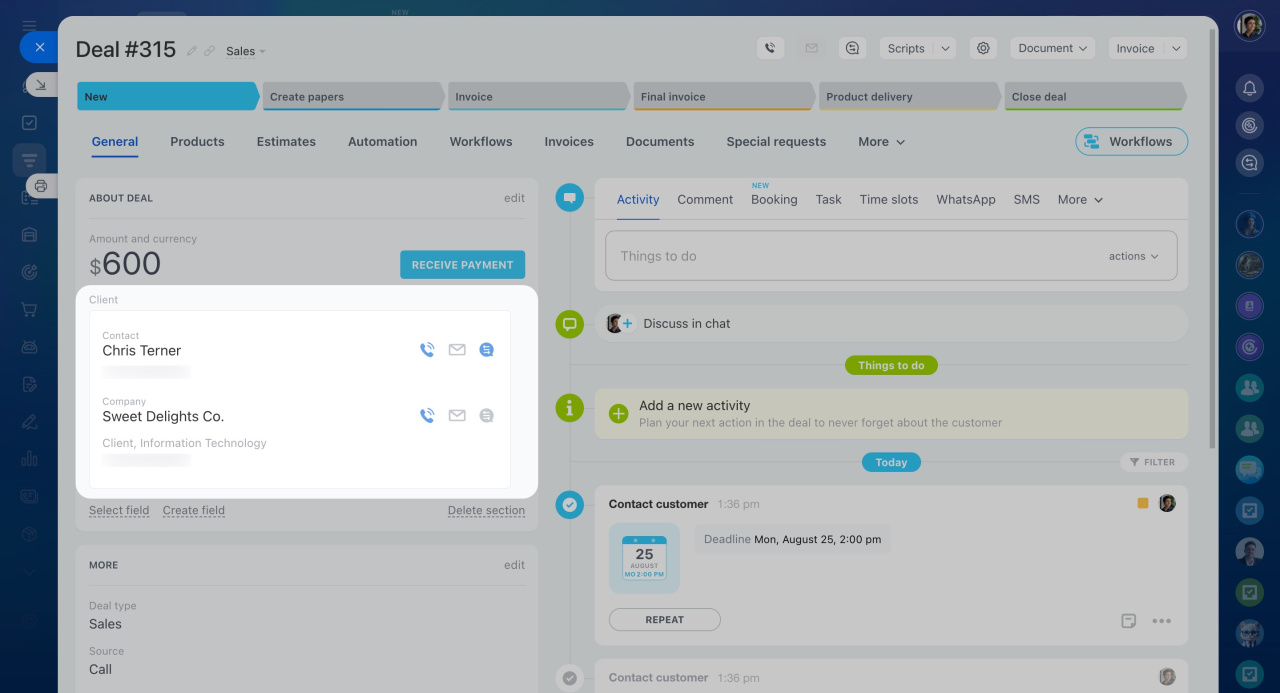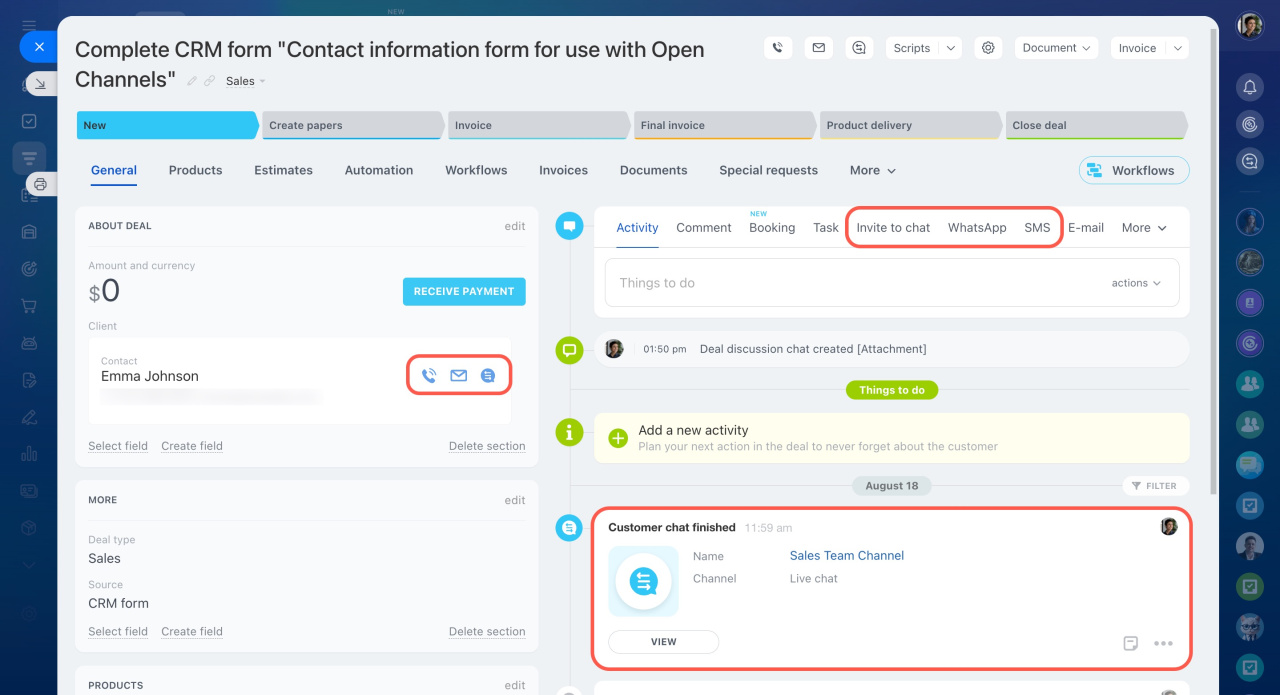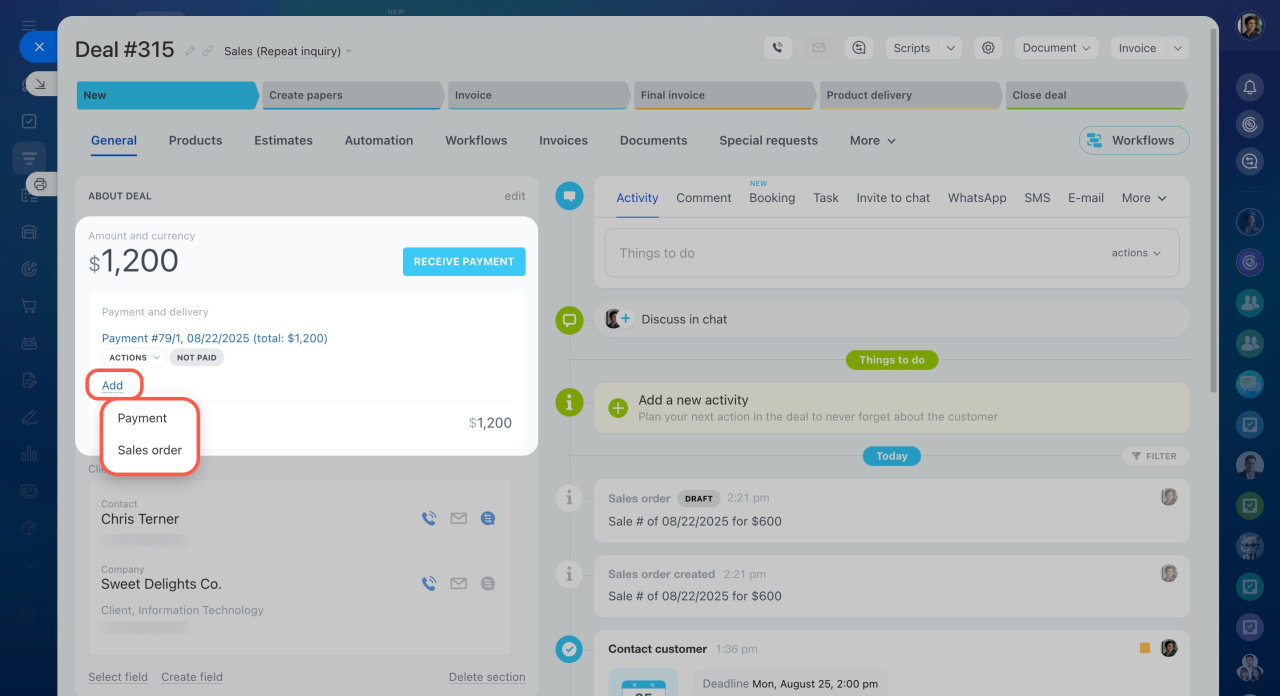The old layout of the CRM item form will be disabled soon, and all Bitrix24 users will automatically switch to the new layout.
The updated form shows the full history of your communication with a customer, including calls, emails, chats, and comments. Agents don’t have to switch between sections or spend time searching for information. You can schedule meetings, plan activities, and even accept payments right from the deal form.
This article explains how the new forms help you work with customers and stay on top of important tasks.
Enable the new CRM item form layout
Bitrix24 administrators and employees with permission to edit CRM settings can enable the new form layout. Open any CRM item, like a deal form, and click Apply now.
Features of the new CRM item form layout
The new layout helps agents work faster and stay focused on what matters. All customer information and actions are now available in a single window.
See the full communication history with a customer. Calls, emails, chats, documents, and deal updates appear in the timeline on the right side of the form. Plan activities, review events, and connect apps from Bitrix24 Market. Agents can open the form and instantly see what has been done and what still needs attention.
Timeline in CRM item form
Plan meetings and activities. You can create customer-related activities directly from the form. Specify the customer, location, and time, add colleagues, and reserve a meeting room. This helps you keep track of every customer and stay on top of agreements.
Universal activity in CRM
Customize form fields for your business. Use standard fields like name, phone, and deal type. If you need more, you can create custom fields, such as delivery address, order number, and order date. This makes it easier to enter data and adjust the CRM to fit your company’s needs.
Standard fields in CRM
Custom fields in CRM
Configure the form layout for employees. Decide what information employees can see. For example, the call center may only need access to customer contact details, while the sales team may need to view contacts, deal amounts, and delivery dates. Administrators can set up the form layout for the entire company or for specific departments. Employees can also adjust the form for their tasks, such as reordering fields. This saves time and helps everyone focus on what’s important.
CRM item form layouts
Limit custom fields visibility in CRM
Update customer data in the deal form. Easily add customers to deals. If the customer is new, the CRM will automatically create a contact or company. If the customer already exists, their information will be added to the deal automatically. You can update phone numbers, emails, and other details right in the deal form, making it faster and easier to manage your customer database.
Client field in CRM item form
Communicate with customers directly from the CRM item form. Call and message customers right from the CRM item form, with all communications saved in the history. This lets you keep the conversation going without switching between apps, saving time and preserving context.
Working with Open Channel chats
Accept payments in the CRM item form. Add products from the catalog. The deal amount is calculated automatically, or you can adjust it manually if needed. Connect payment systems, and for delivery orders, record payments upon receipt. This speeds up sales and simplifies accounting.
Total amount calculation modes
Accept payment in the deal form
CRM item form features and settings
In brief
-
The old layout of the CRM item form will be disabled soon, and all Bitrix24 users will automatically switch to the new layout.
-
To enable the new form, Bitrix24 administrators or employees with permission to edit CRM settings should click Apply now in the CRM item.
-
The new layout helps you work faster and stay focused on what matters. You can call or message customers right from the CRM item form, track communication history, plan meetings and activities, and more.