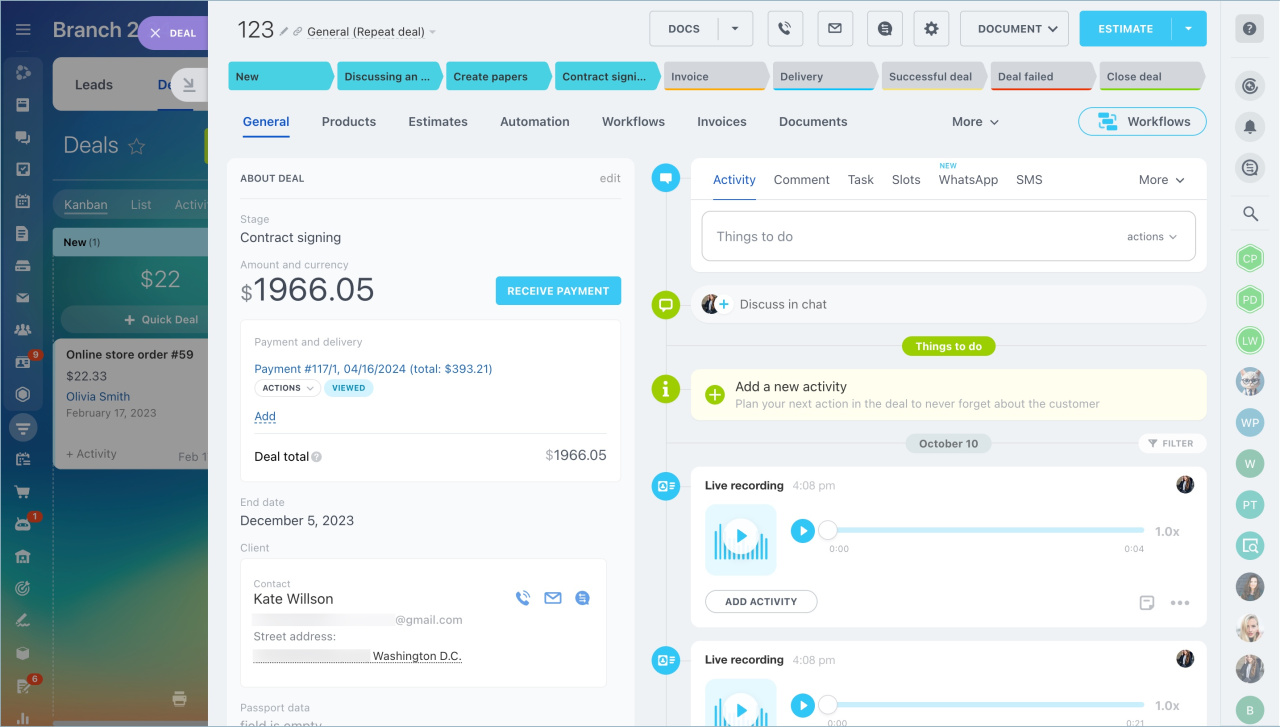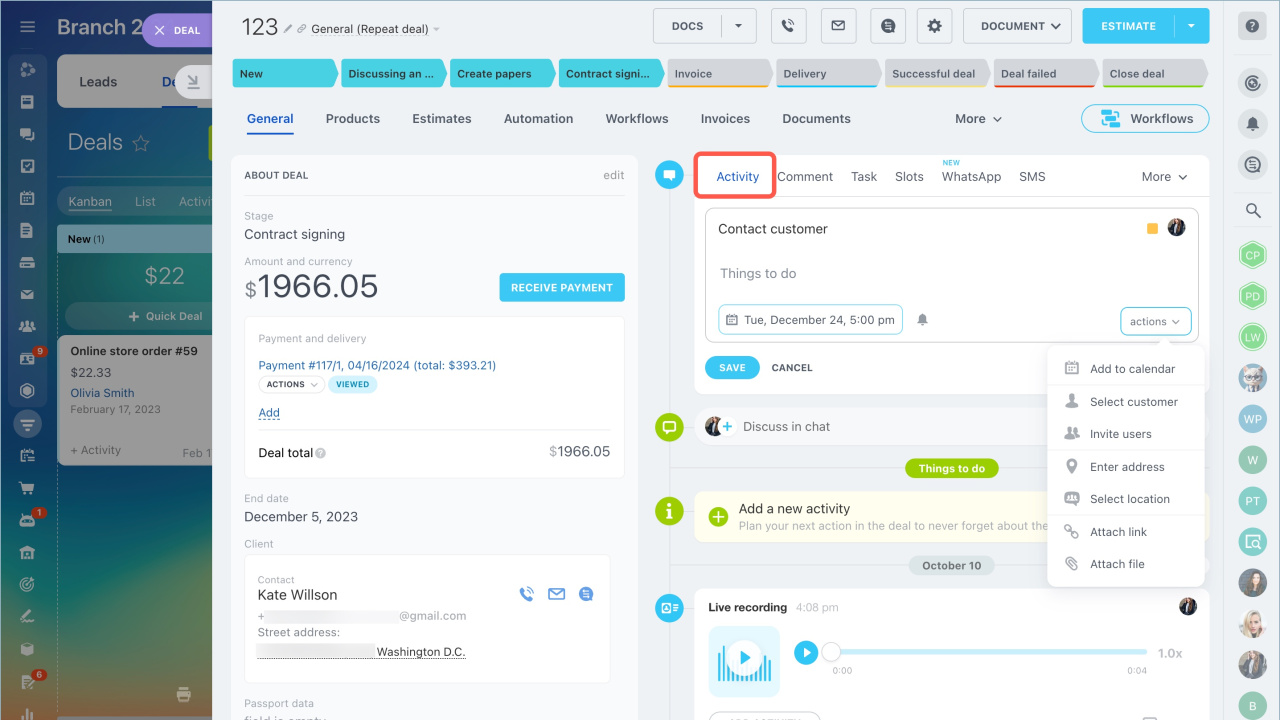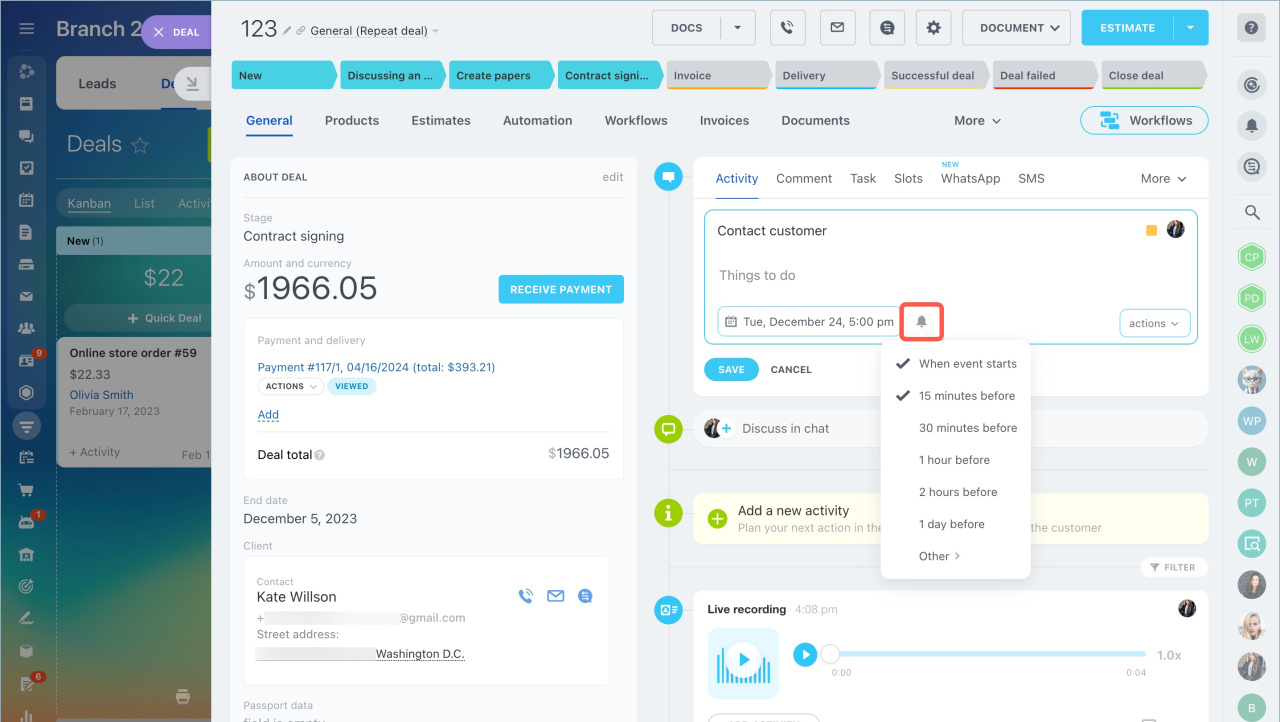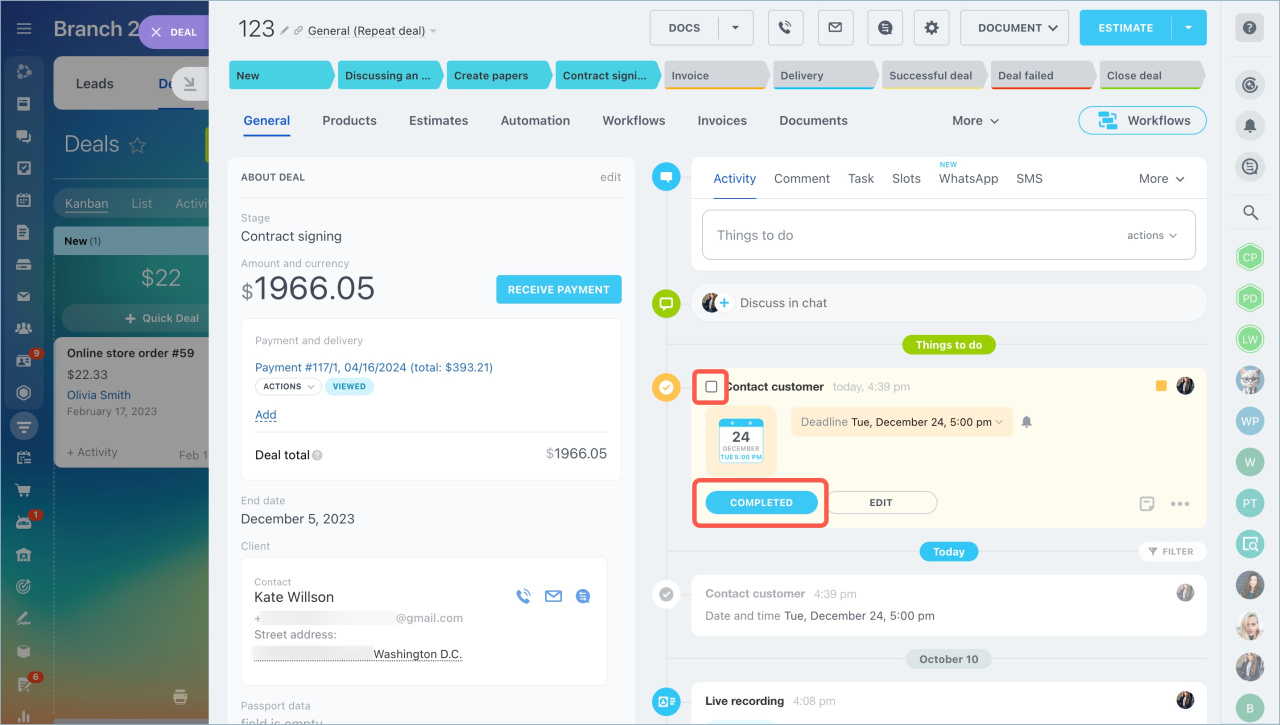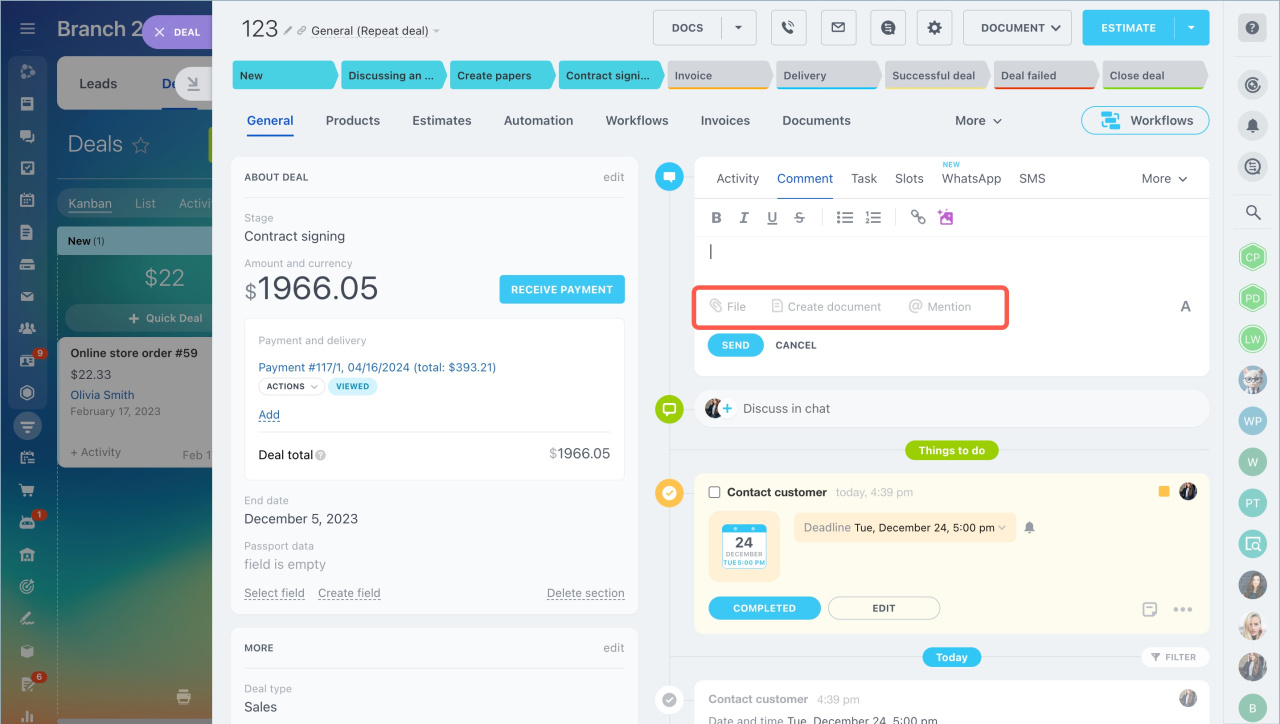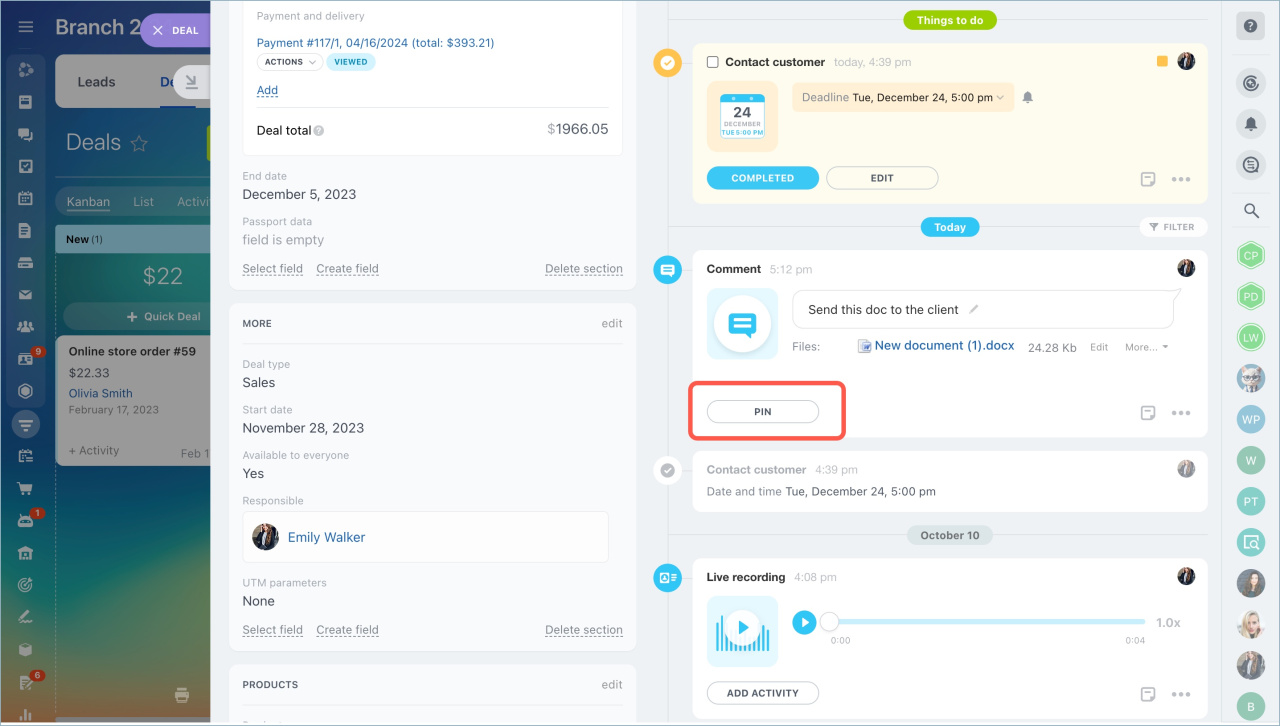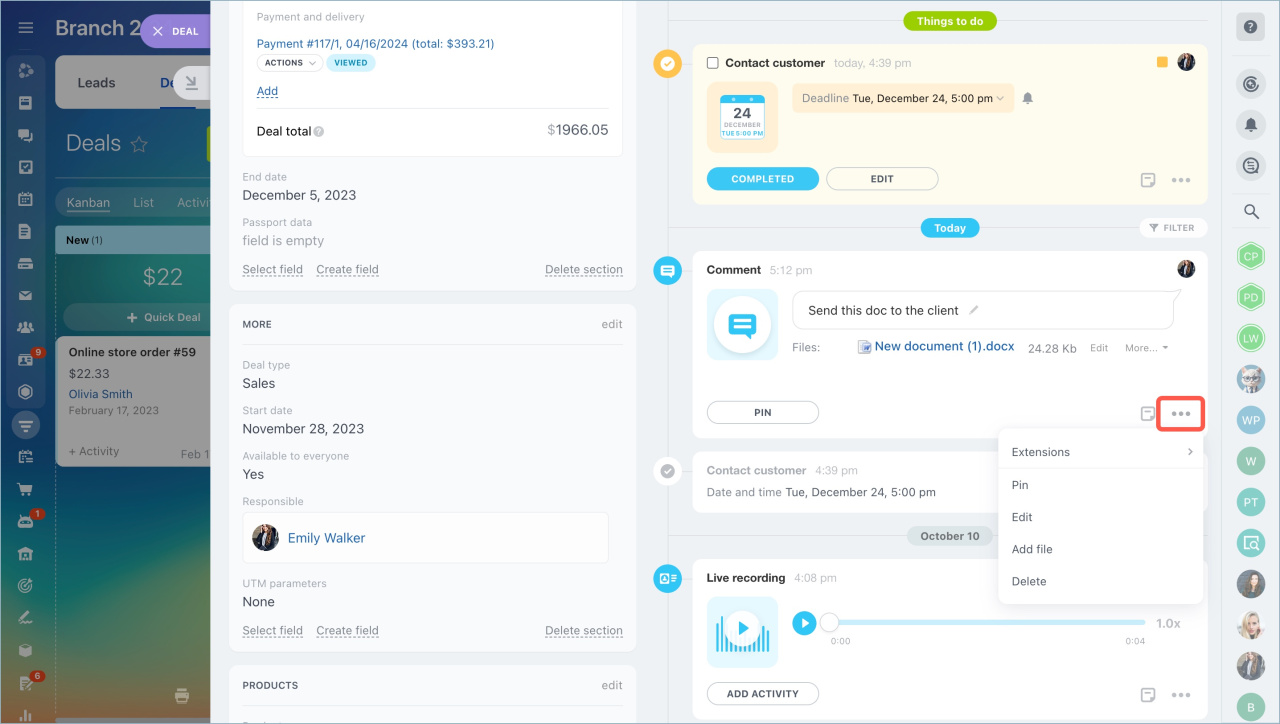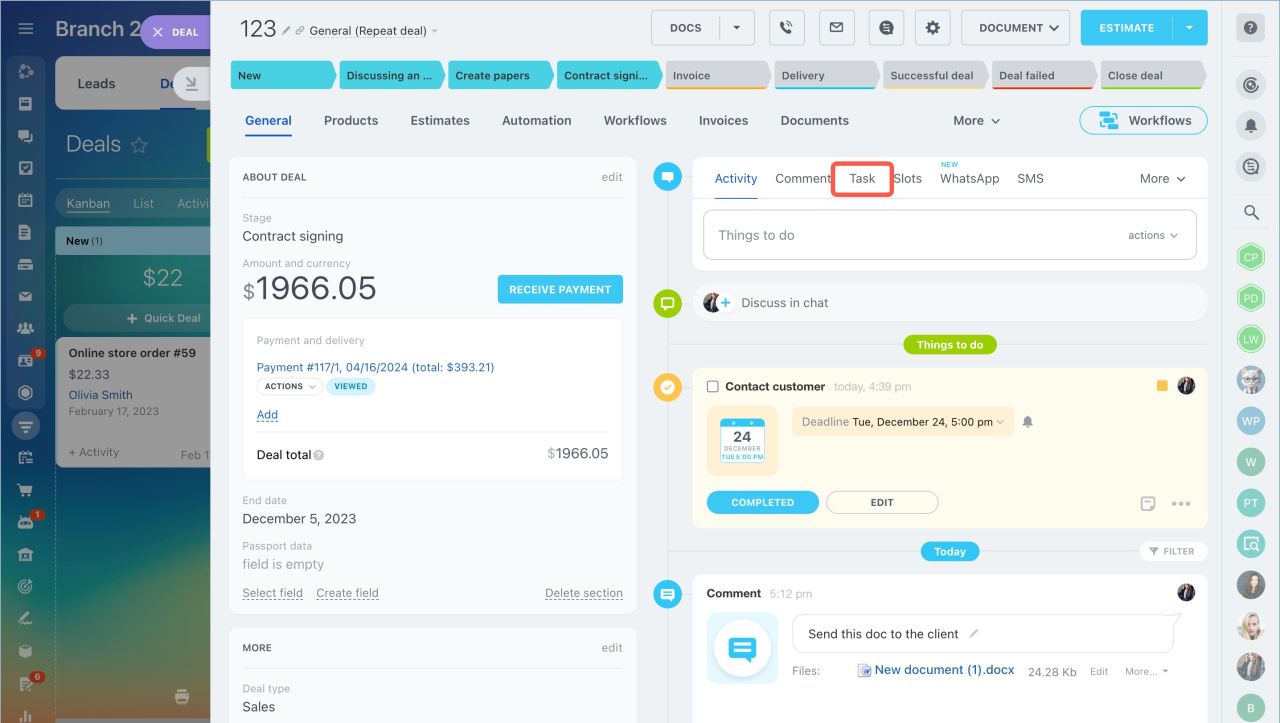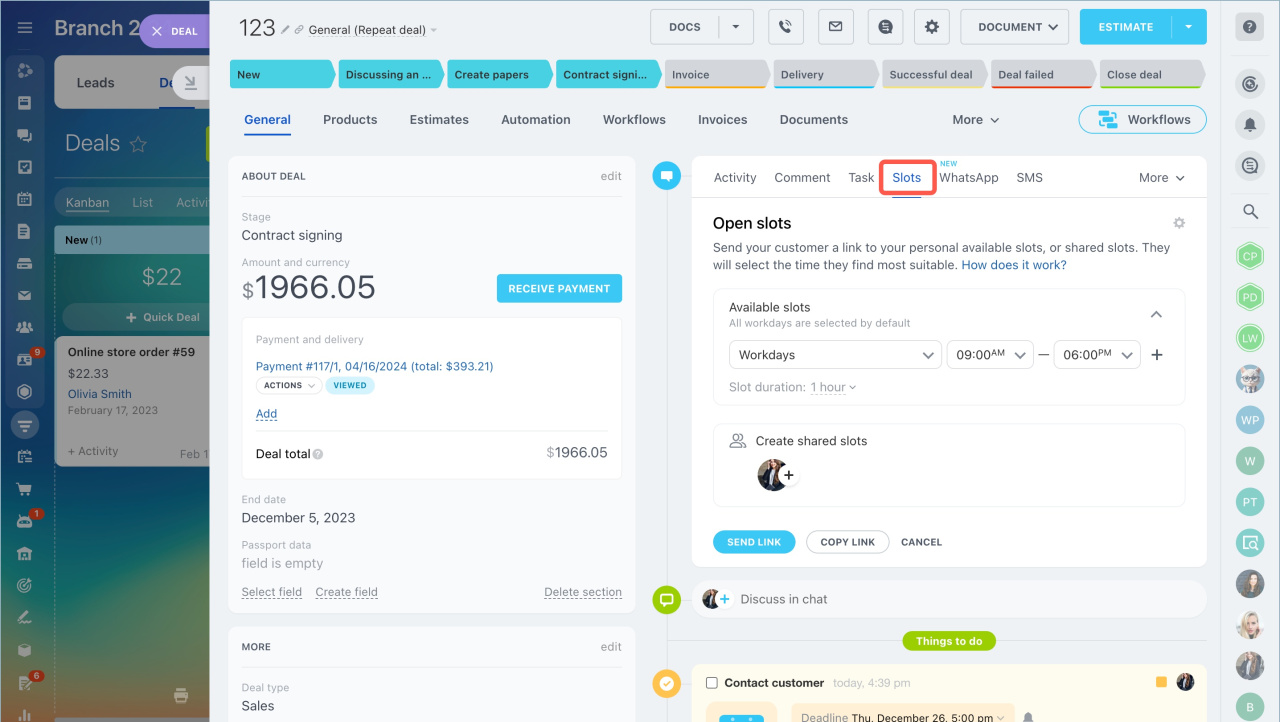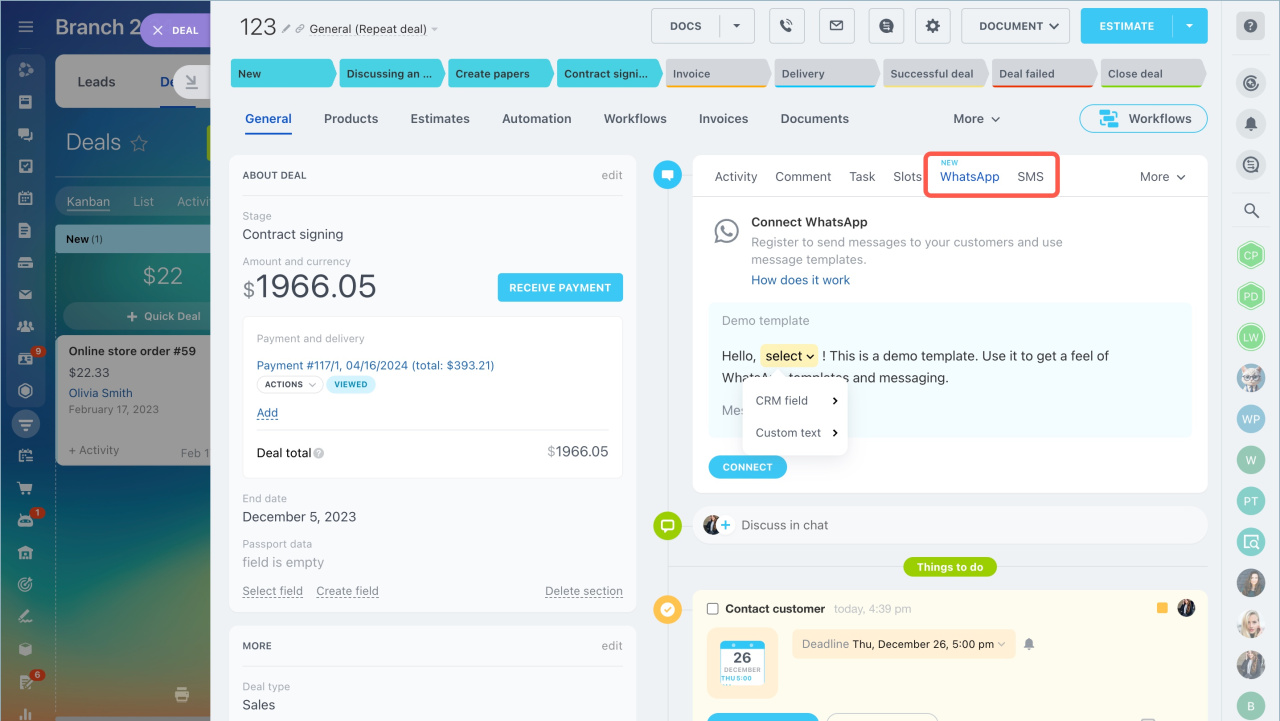Timeline is the right side of a CRM form. There you can plan activities, leave comments for colleagues, and track stage changes. The history of communication with the client is saved and stored in the timeline.
You will learn how to:
- plan an activity
- leave a comment
- set a task
- invite a client to a meeting
- contact a client
- view workflow events
- filter events
Plan an activity
A CRM activity is a form for recording any customer-related tasks. For example, you can schedule a call, a meeting, a document sending, etc.
Universal activity in CRM
Create an activity.
- Click Activity.
- Add a description. For example, call a client to inform about a promotion.
- Set a deadline.
- Configure reminders so that you don't forget about the task.
- You can choose one of the actions: add to calendar, invite colleagues, specify the address, and so on.
- Click Save.
Scheduled activities are displayed on a yellow background. The activity with the closest deadline will be first in the list.
Configure a reminder. CRM activities have counters that remind you about deadlines. By default, the counters light up 15 minutes before the deadline, but this time can be edited.
Personalize activity reminders in CRM
Complete an activity. When you have contacted the client, the activity can be closed. Check the box next to its name or press Complete. The information about the completed activity will be displayed in the timeline.
Leave a comment
To inform a colleague about a deal, leave a comment.
Mention a colleague. Click Mark the person and write a message for the coworker. The colleague will receive a notification and won't miss the comment.
Add a file. You can upload a file from your computer, Bitrix24 drive or create a new one directly from the form. For example, add a contract or photos of the object.
Pin a comment. To keep an important comment from getting lost, pin it to the top of the timeline. Note that you can only pin up to seven records in the timeline.
Edit or delete a comment. You can change the text and add the file to the comment.
Set a task
You can create client-related tasks directly from the CRM form.
Click Task, specify a task name and add a description and other parameters. The timeline shows the task status, deadline changes, and other important information.
Create a task
Tasks in CRM
Invite a client to a meeting
You can send your calendar schedule to the client to choose a free date and time to meet.
Open slots in CRM
Click Slots - Send link. Bitrix24 will automatically create a link to your calendar and send it to the client via SMS or WhatsApp to the number that is specified in the form. When the client selects the date and time, the event will automatically appear in the CRM form and your Bitrix24 calendar.
Contact a client
You can call a client, send a letter or SMS from the CRM form. The history of communication will be saved in the timeline.
Invite a customer to chat on Telegram or WhatsApp
Send WhatsApp messages from CRM
Track actions with a CRM item
Changes recorded in the timeline can be divided into several groups.
Communication with clients:
- Outgoing and incoming calls, emails, chats, SMS, Zoom meetings, WhatsApp messages, CRM forms
- Meetings
- Marketing campaigns
- Creating a CRM item
- Modifying an item: changing stages, field content
- Adding or removing a link to a CRM item
- Restoring a CRM item from the recycle bin
- Creating an activity or task
- Modifying fields of an activity or task
- Changing the status of an activity or task
- Call transcription
- Conversation summary
- Filling in fields
- Creating an order
- Payment and receipt generation
- Product shipment
- Delivery
- Creating a document for signature
- Stages of interaction with a document for signature
- Creating an inventory document and changing its status
- Changes in workflow status
- Errors during workflow execution