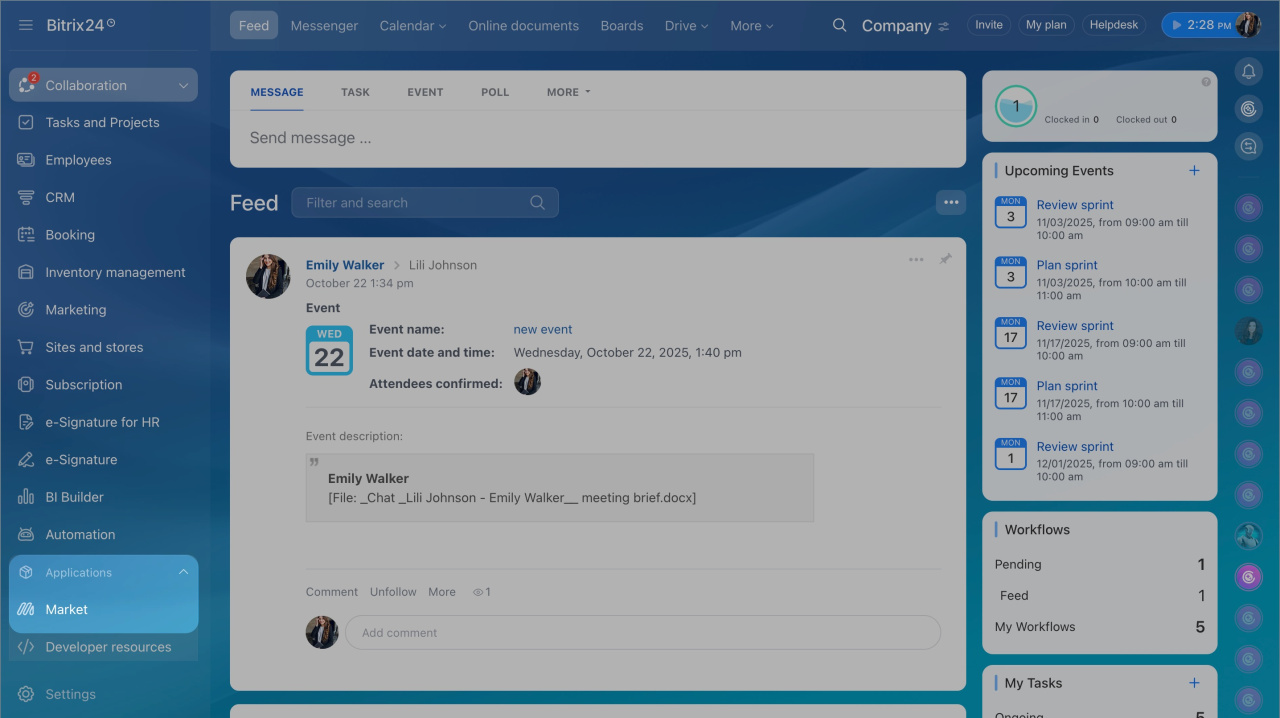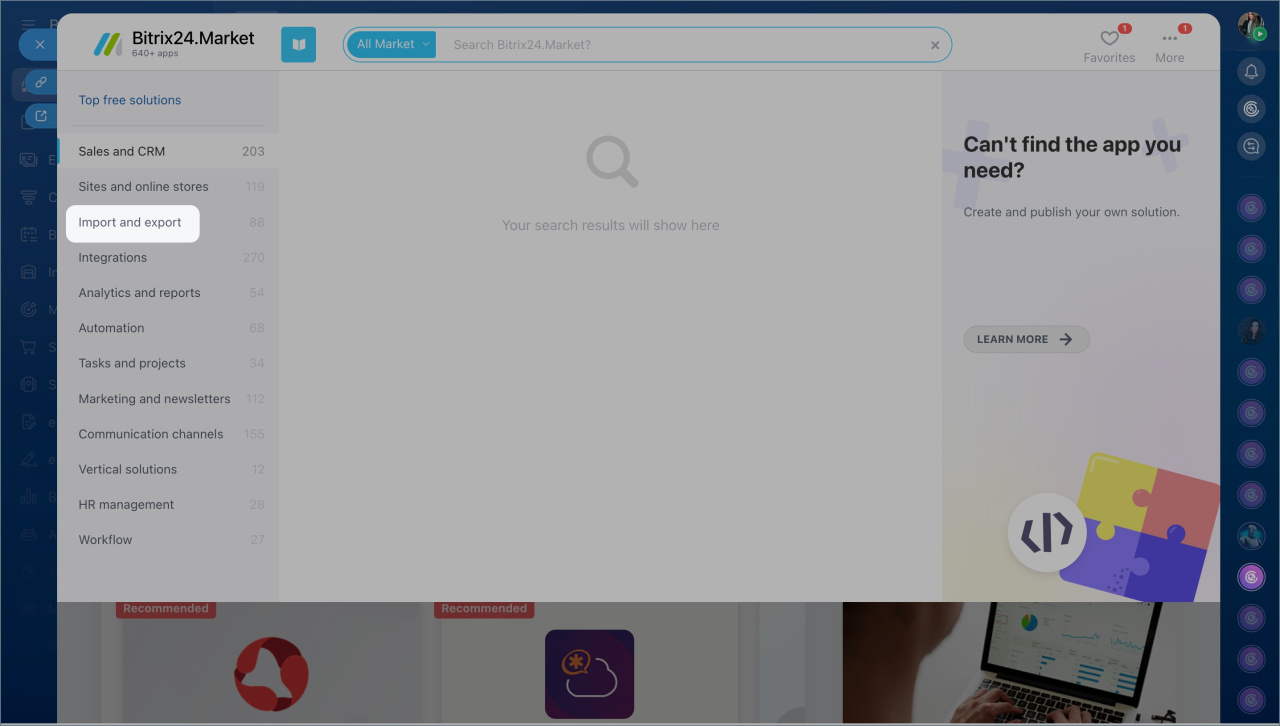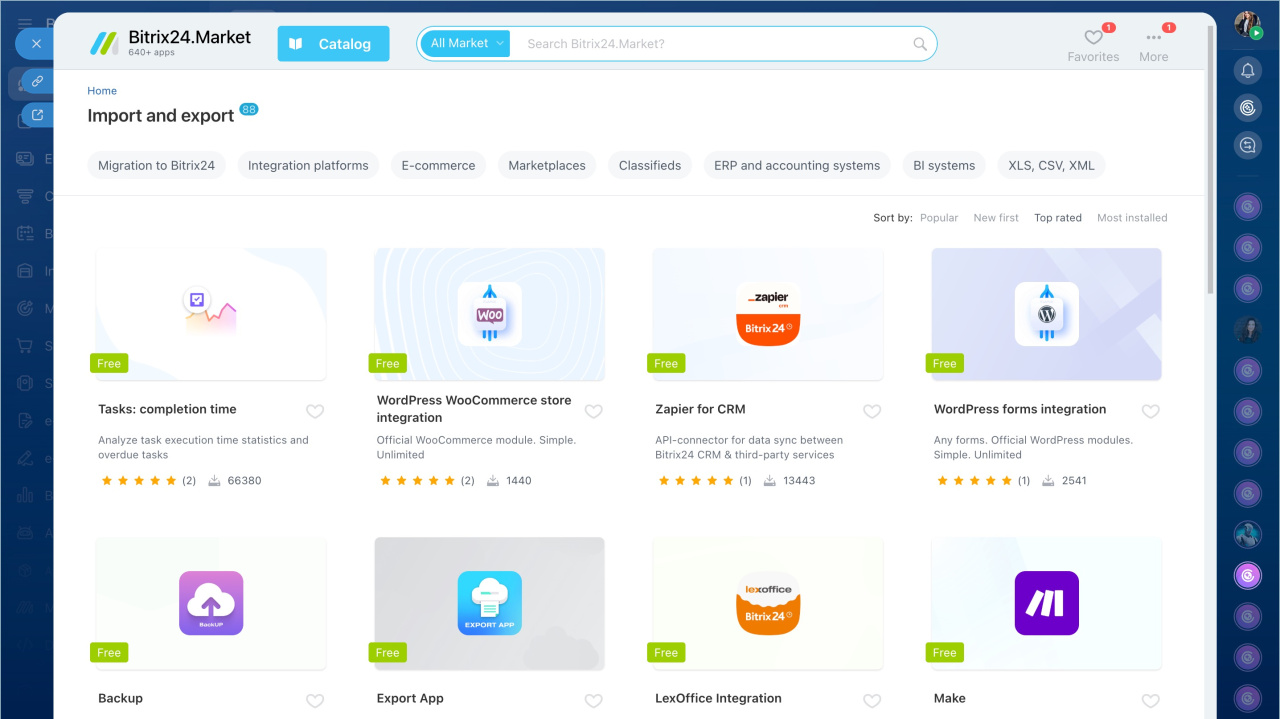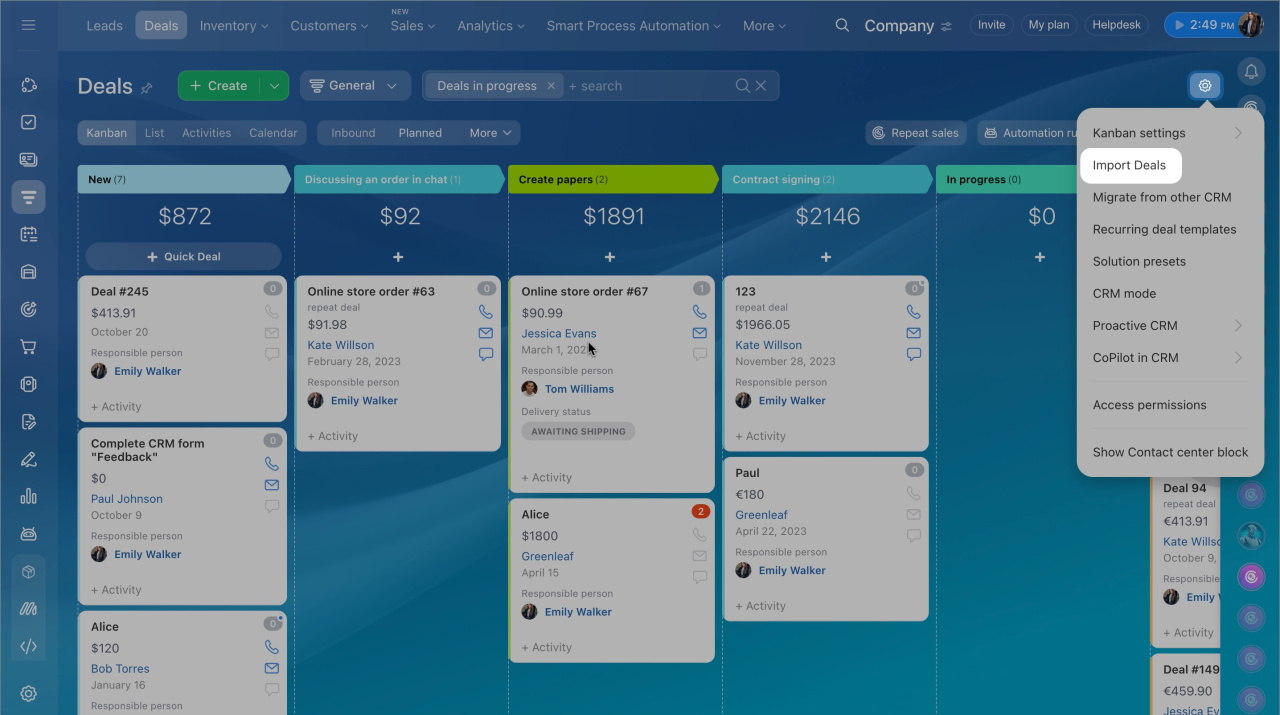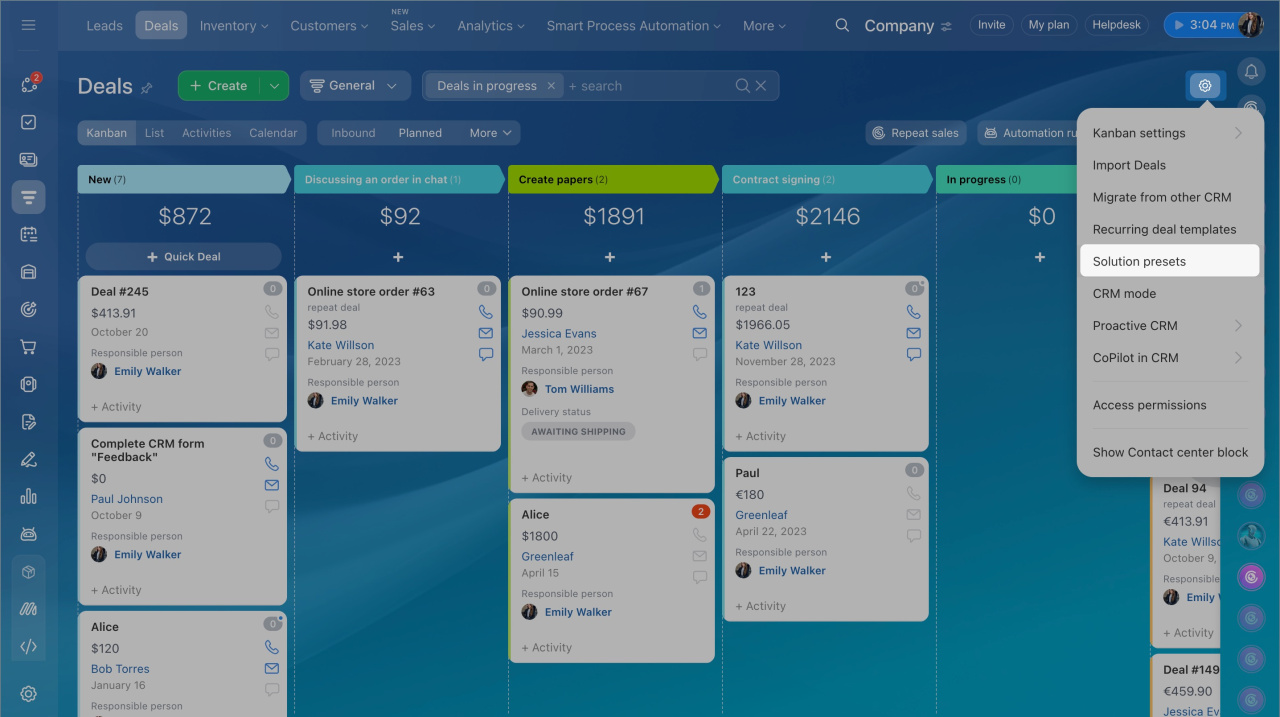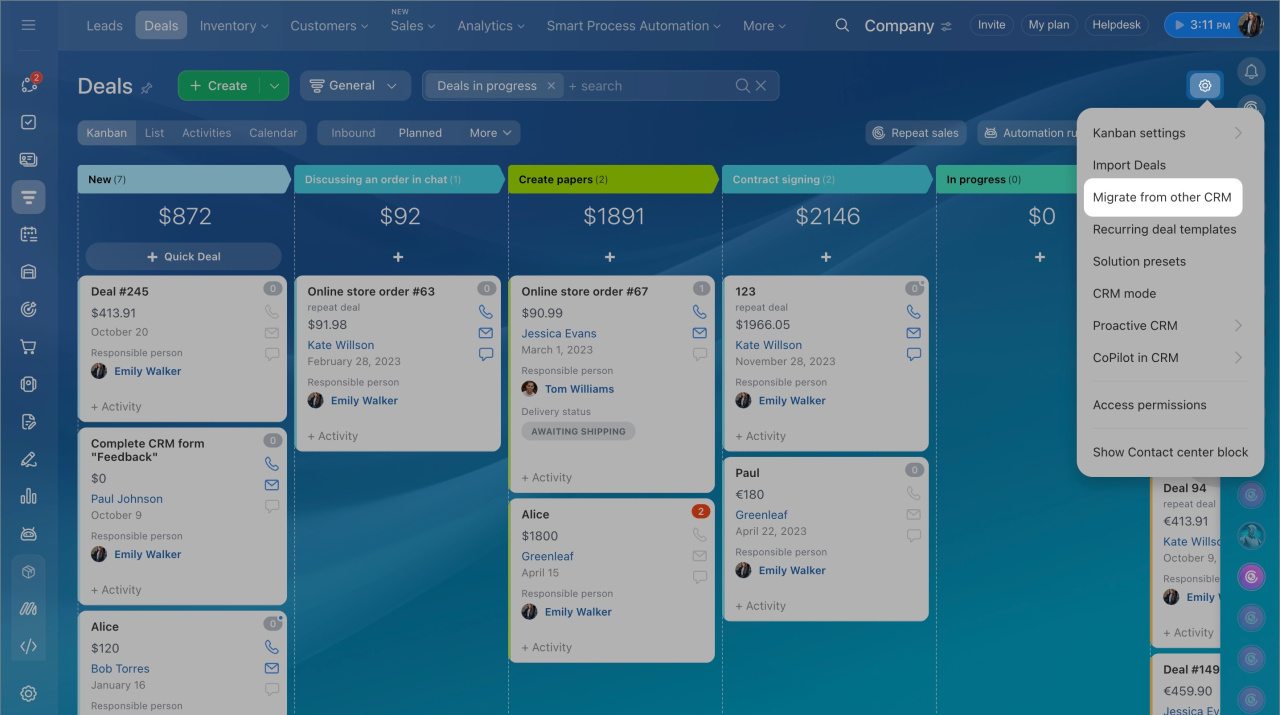Any company has a database of customers, contacts, invoices and other important information. You can use data Bitrix24 Market apps to migrate to Bitrix24.
- Go to the Application section > Market.
- Select the Import and export category in the catalog.
- Click Migration to Bitrix24.
- Select the appropriate application to migrate data to Bitrix24.
Migration to Bitrix24 from other CRM systems
You can also import the database using the CSV format.
Import to Bitrix24 CRM
Migration to Bitrix24 from other CRM systems
If you have run another business and want to transfer your CRM settings to the new account, select the Solution presets option, export the current settings and transfer them to another Bitrix24 account.
To transfer the customer data to the new account, use export and then import the file.