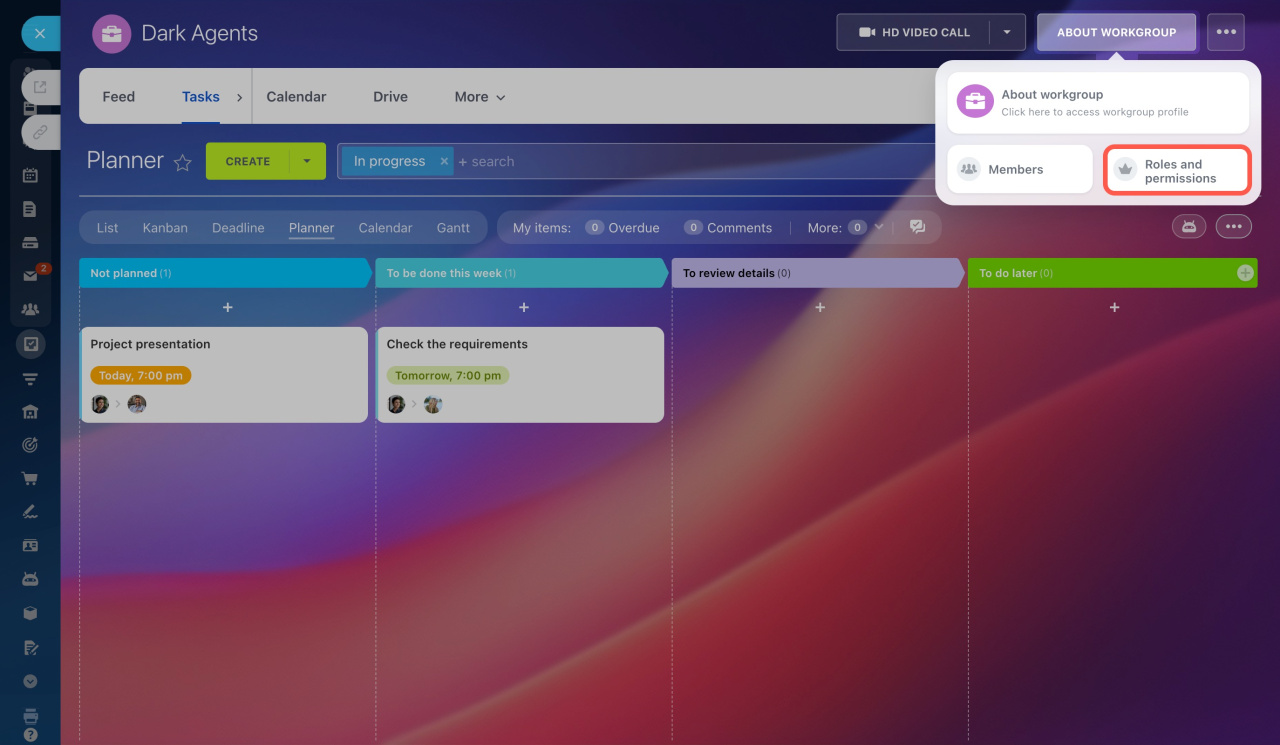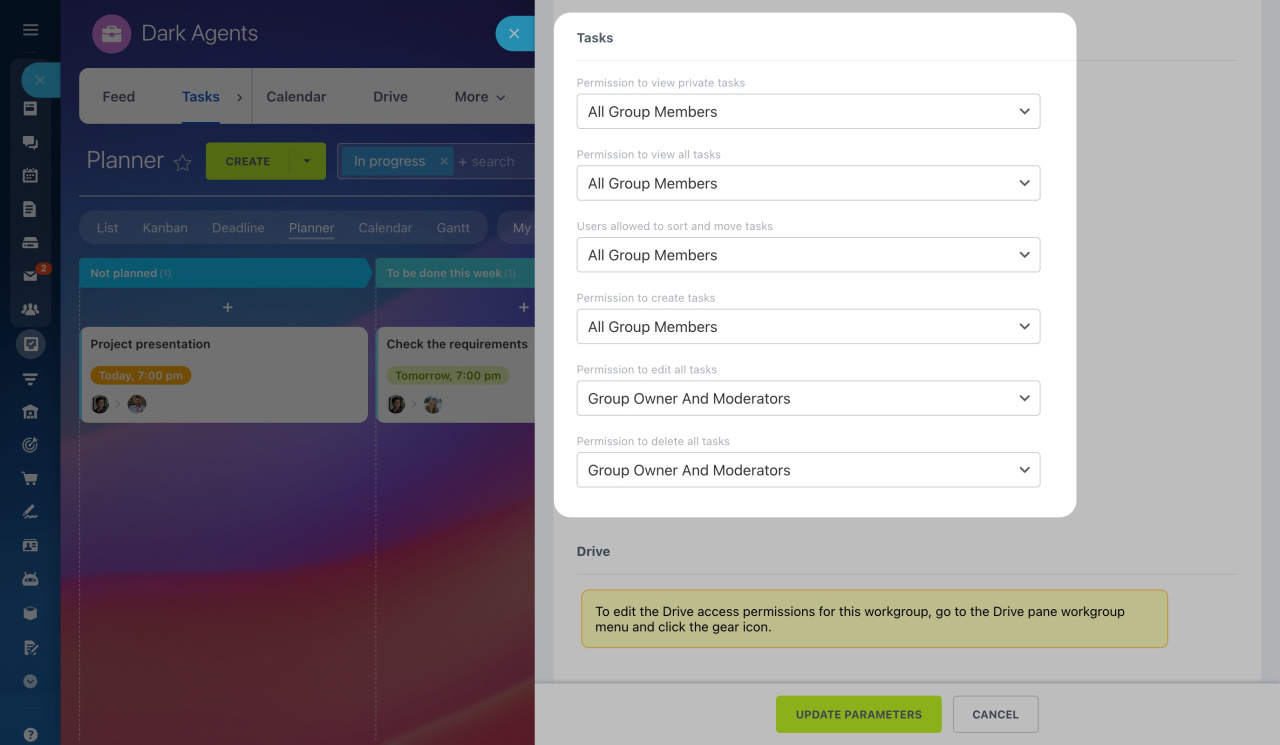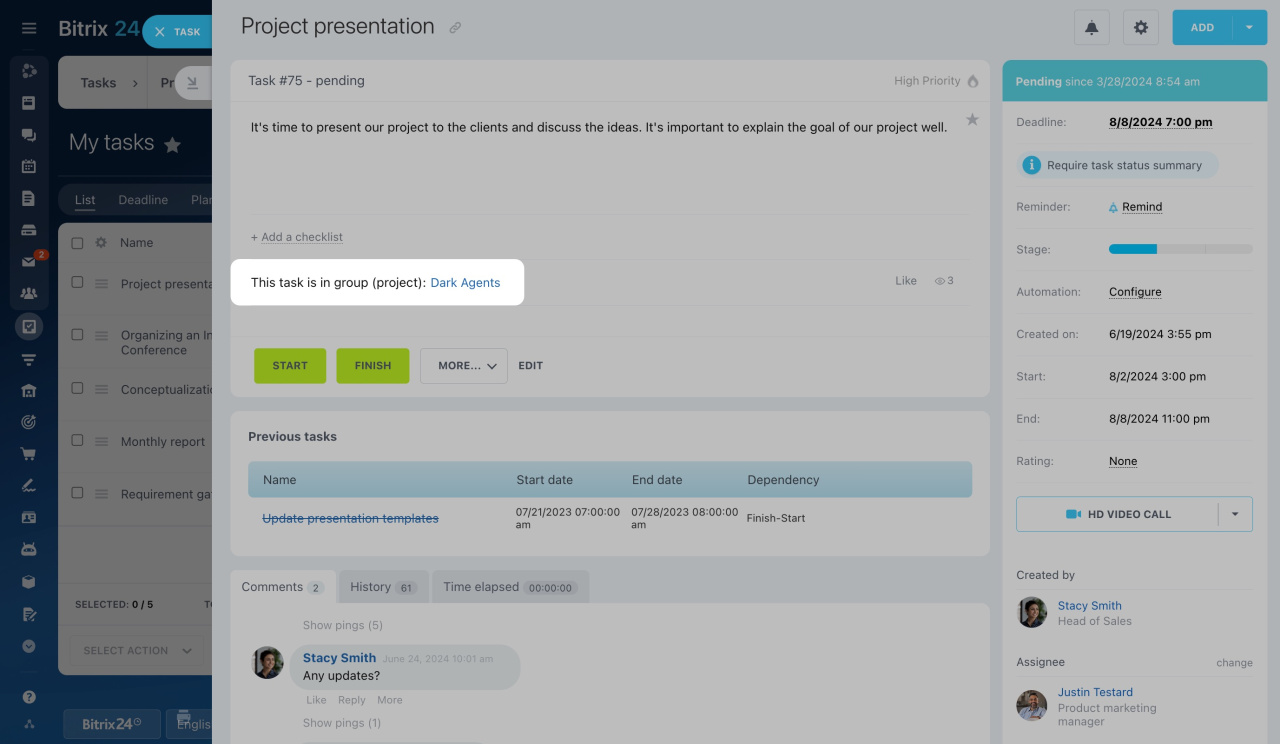In Bitrix24, all types of workgroups, including extranet workgroups, can use tasks. If you are a group owner, you can configure tasks from workgroup settings:
- You can enable or disable the task module for the group in Workgroup settings.
- You can configure access to tasks from About workgroup > Roles and Permissions.
Assign access permission to view, sort, move, create, edit, and delete tasks.
You can work with tasks inside the workgroup the same way as you do in the Tasks section. Each task you create will be automatically linked to the workgroup.
You can add a user who is not a member of the group as the assignee, participant, or observer of the group task.
If the workgroup is configured as not visible to other users, you can add users who are not members of the group to the task, but they won't have access to the group. These users will only see the task.
Read also: