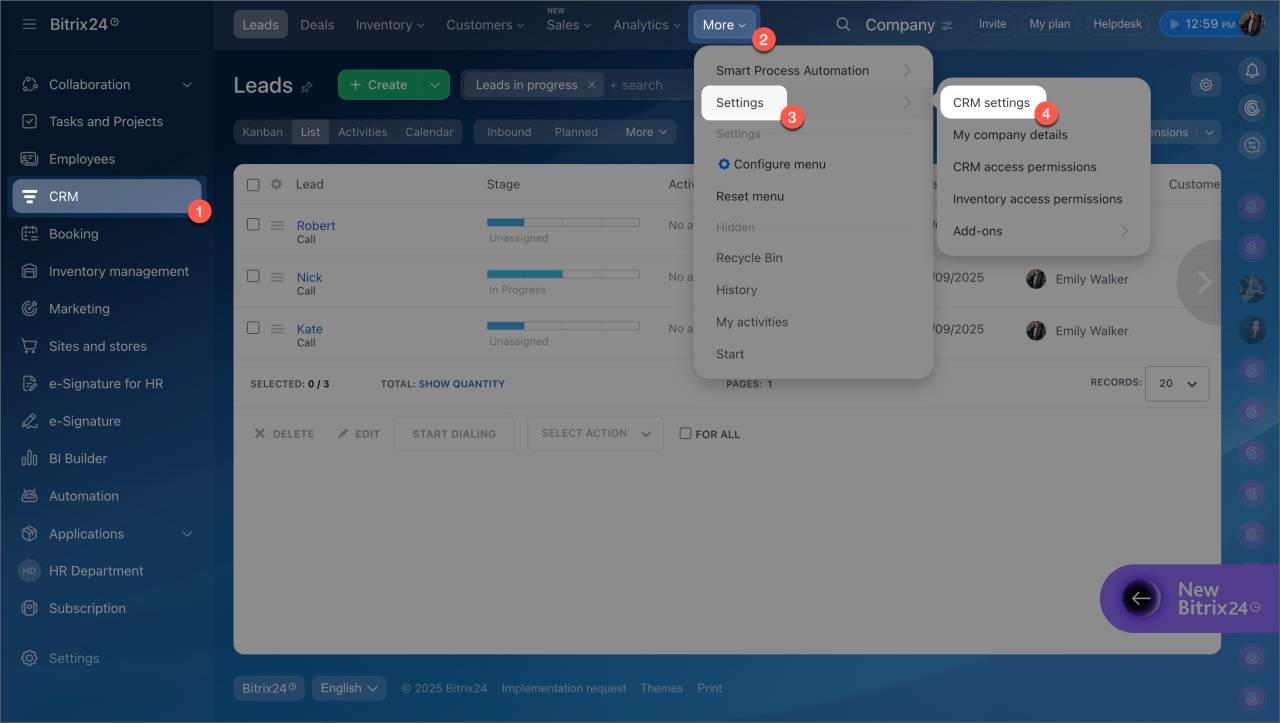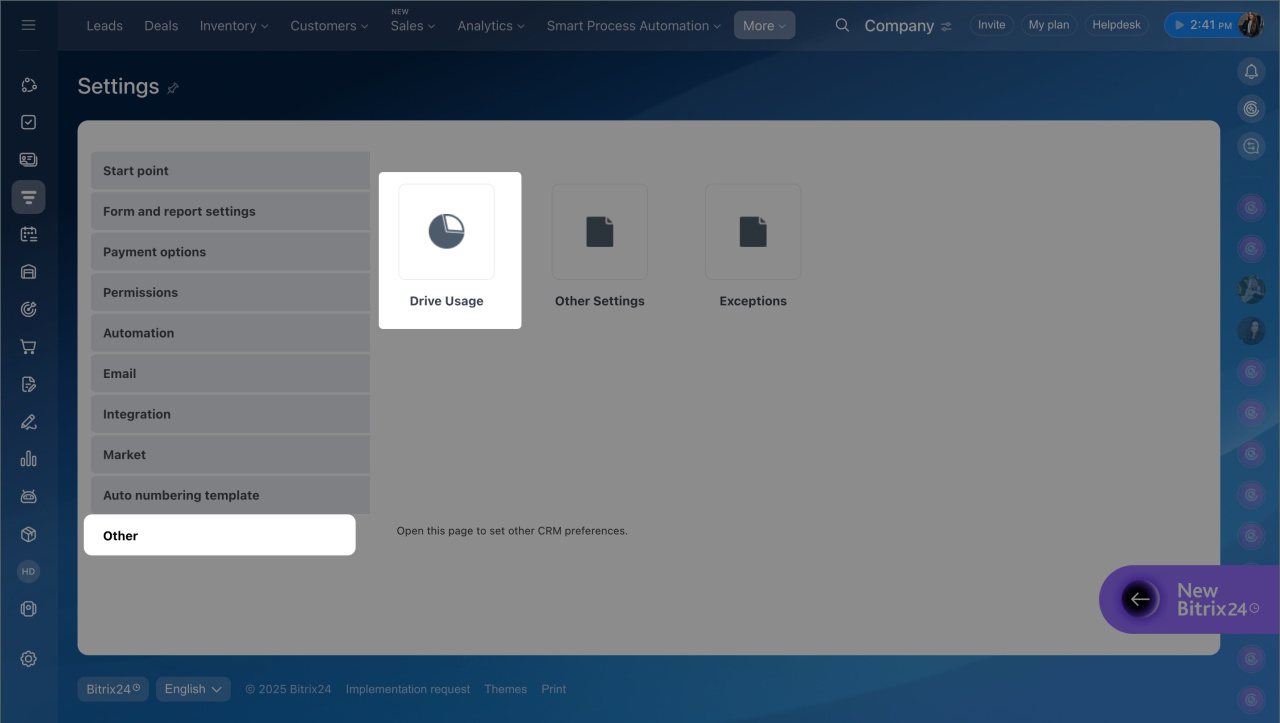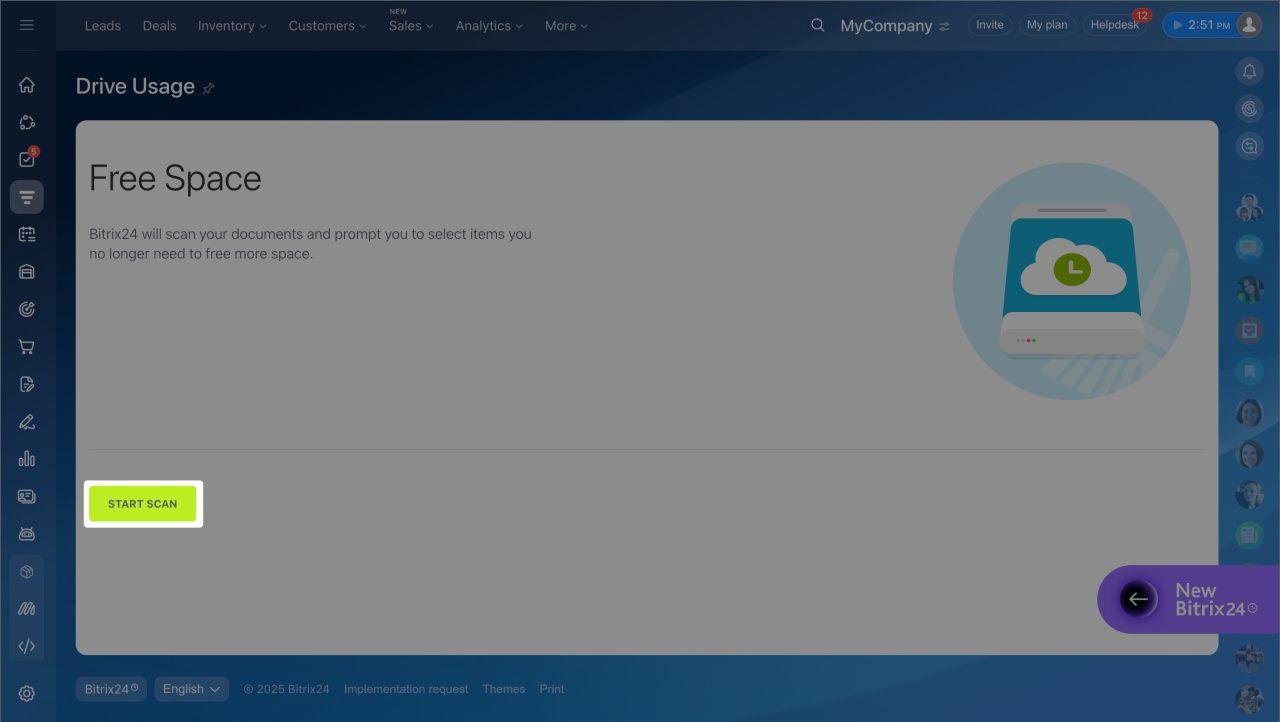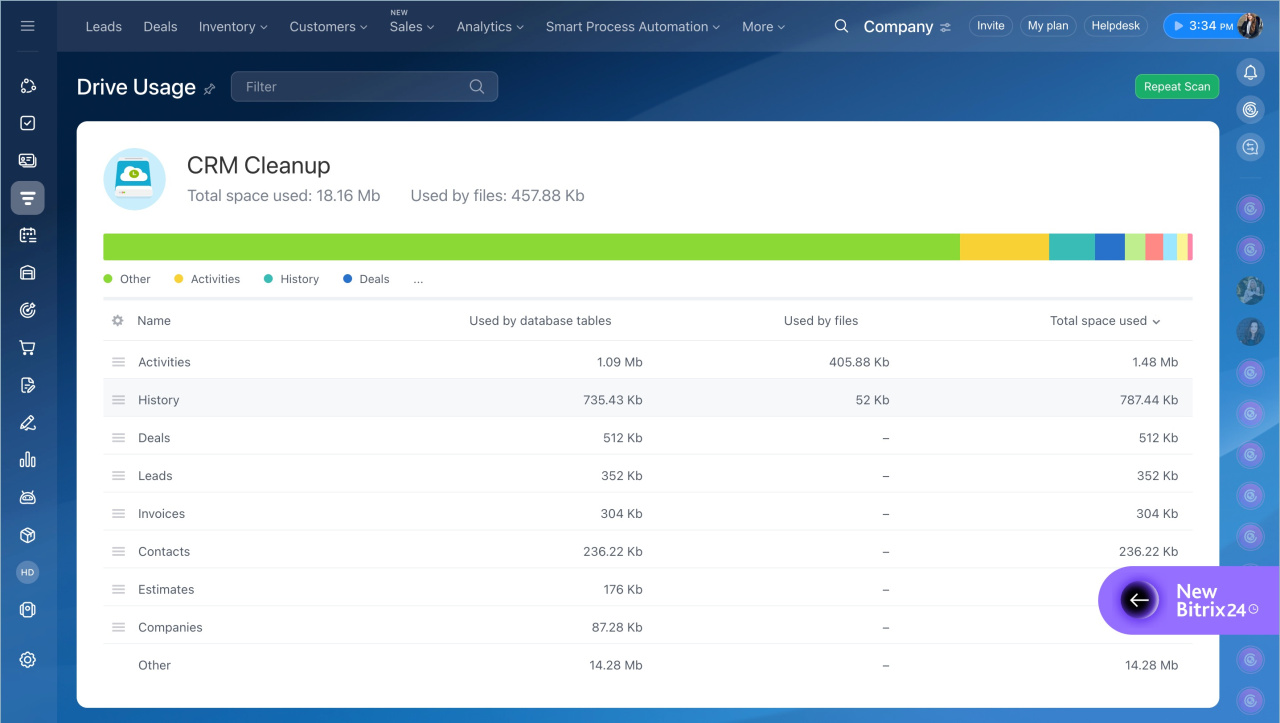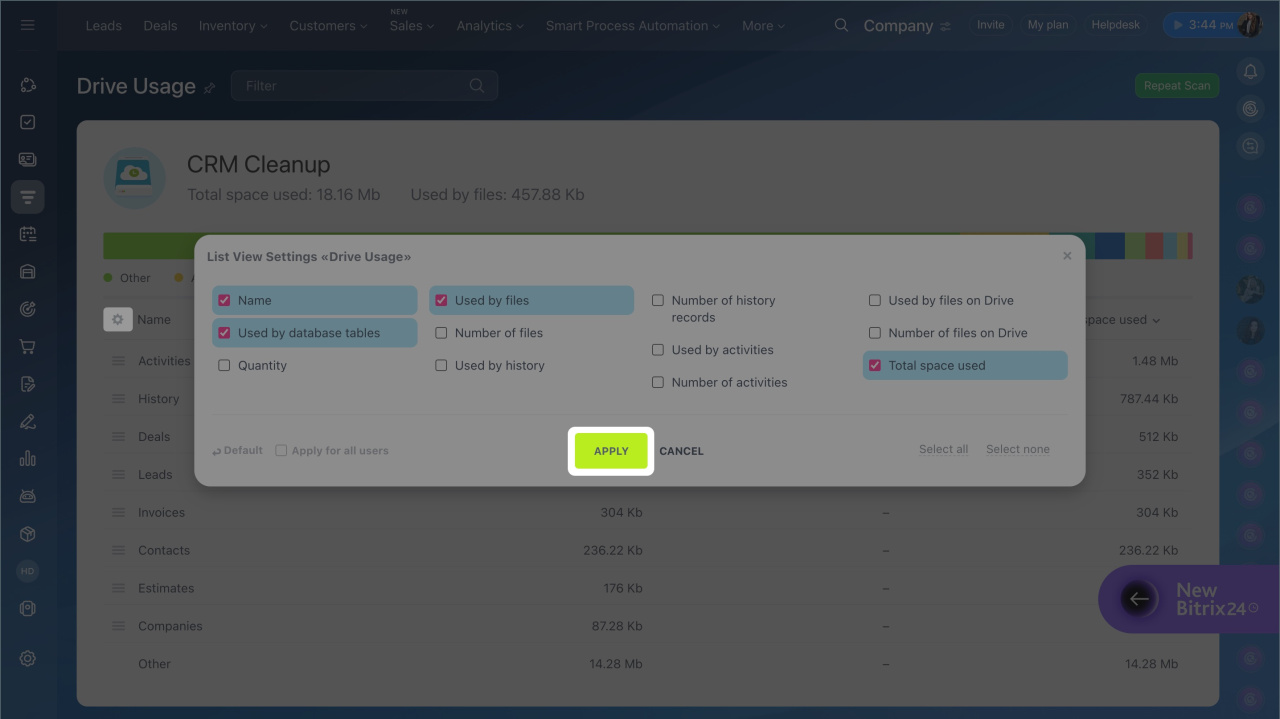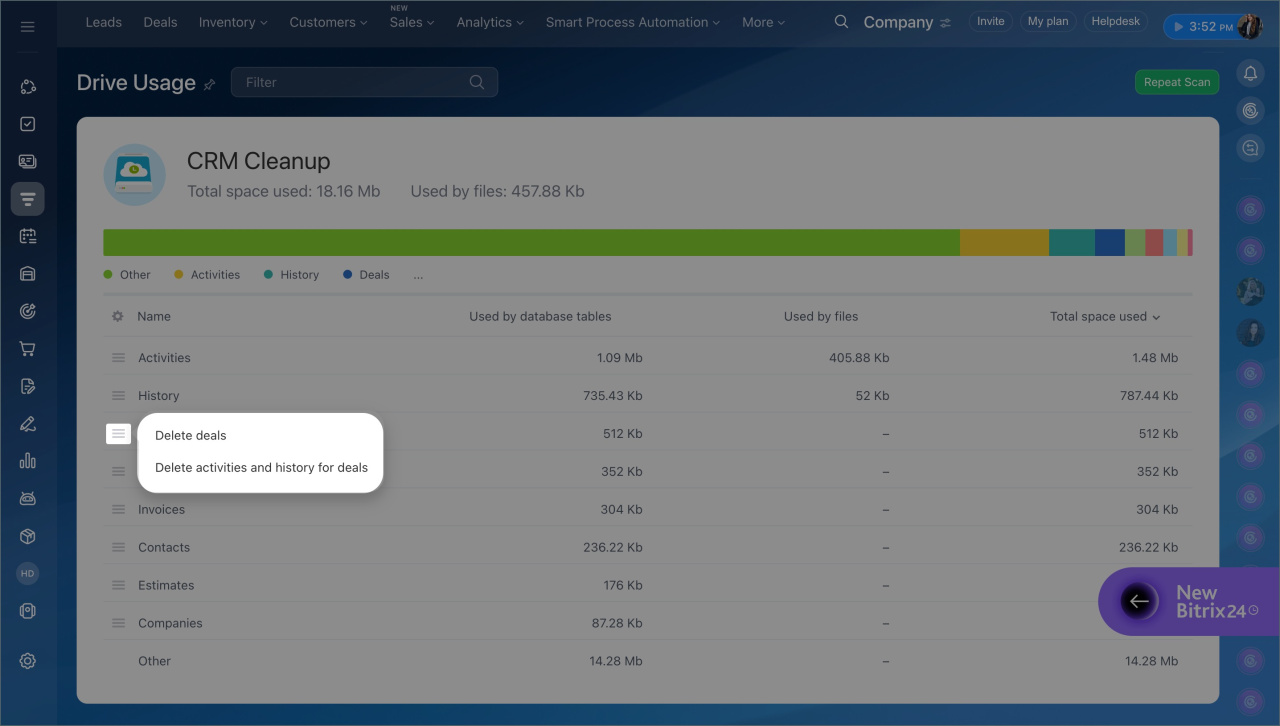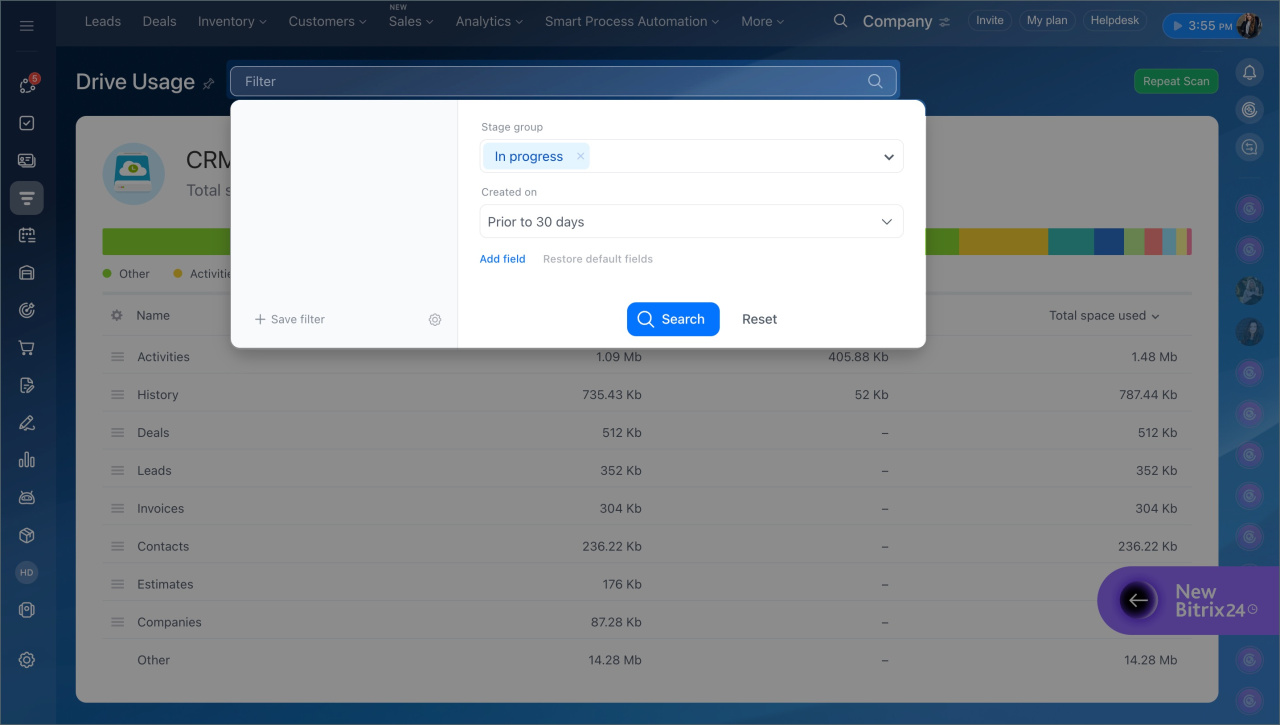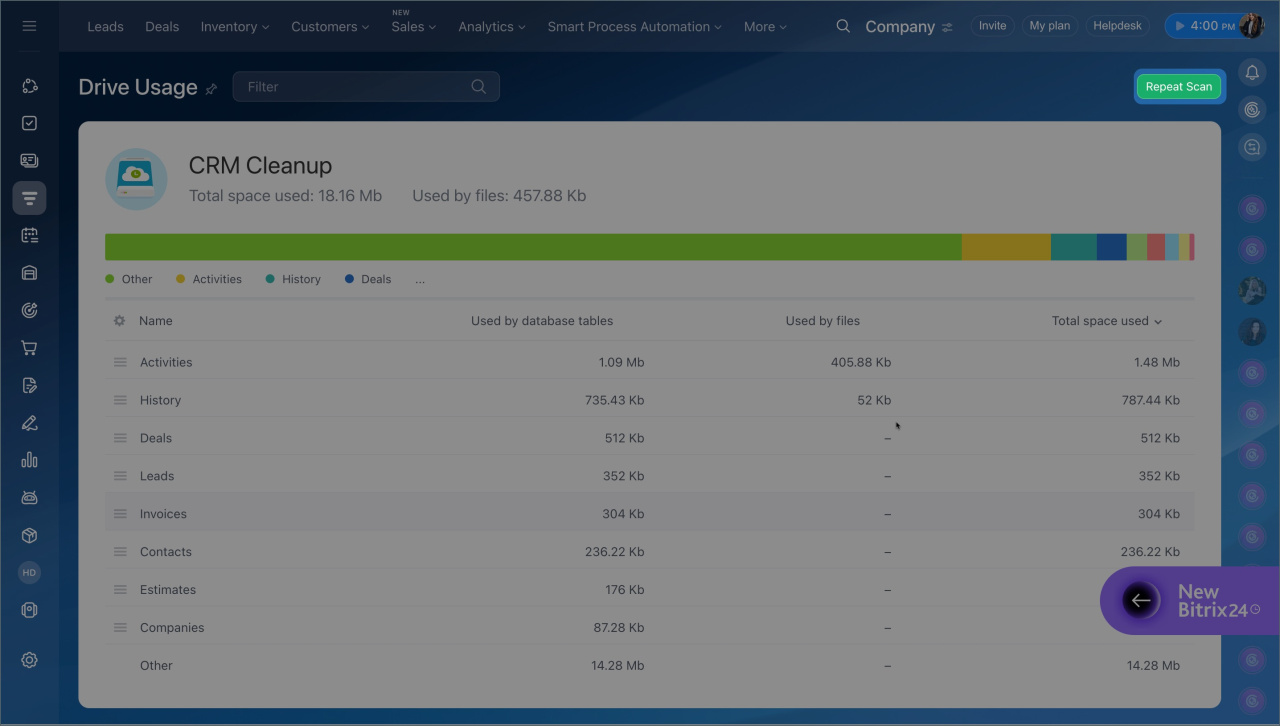When your Bitrix24 account runs out of space, new leads, deals, contacts, and other items cannot be created. The CRM Cleanup tool helps quickly identify what is taking up space and remove unnecessary data, such as old deals or leads.
Role-based access permissions in CRM
In this article:
Identify what is taking up space in CRM
- Go to the CRM section > More > Settings > CRM Settings.
- Select Other > Space Usage.
- Click Start Scan.
The scan may take a few minutes depending on the amount of data. Do not close the page during the scan. Otherwise, not all records will be processed.
After the scan, you will see a table with the results showing which data is taking up space. Use this table to determine what can be deleted, such as old deals with documents or activities.
The Other section includes additional data not related to primary CRM items, such as company details, CRM forms, and other records.
Recycle bin in CRM
You can customize which columns are displayed in the table. This helps identify which sections take up the most space and prioritize what to clean up first, such as deals with documents or leads with activities and emails.
- Click Settings (⚙️) in the top-left corner of the table.
- Select the desired fields.
- Click Apply.
Delete unnecessary items
The CRM Cleanup tool helps quickly delete unnecessary data, such as old deals or leads.
Data backup and recovery
Click the Menu (≡) icon next to the desired item type and select what to delete:
- All items. For example, Delete deals. CRM will completely clear the deal list.
- Activities and history for an item. For example, Delete activities and history for deals. CRM will clear stage transitions, field changes, task actions, comments, and more.
To delete specific items only, set filters by Creation Date and Stage Group. For example, you can delete lost deals from the previous year.
- Click Filter.
- Specify the parameters.
- Click Search.
After cleaning up space, repeat the scan to view updated information.
In brief
- When your Bitrix24 account runs out of space, new leads, deals, contacts, and other items cannot be created.
- The CRM Cleanup tool helps quickly identify what is taking up space and remove unnecessary data.
- Only Bitrix24 administrators and employees with the appropriate permissions can delete CRM items.
- To access the Cleanup tool, go to CRM > More > Settings > CRM Settings > Other > Space Usage.
- The results table shows which data takes up the most space. Use it to determine what to delete first.
- To delete unnecessary data, click Menu (≡) next to the desired item type and select what to delete: all items or activities and history.
- To delete specific items, set filters by Created on and Stage Group. For example, you can delete lost deals from the previous year.