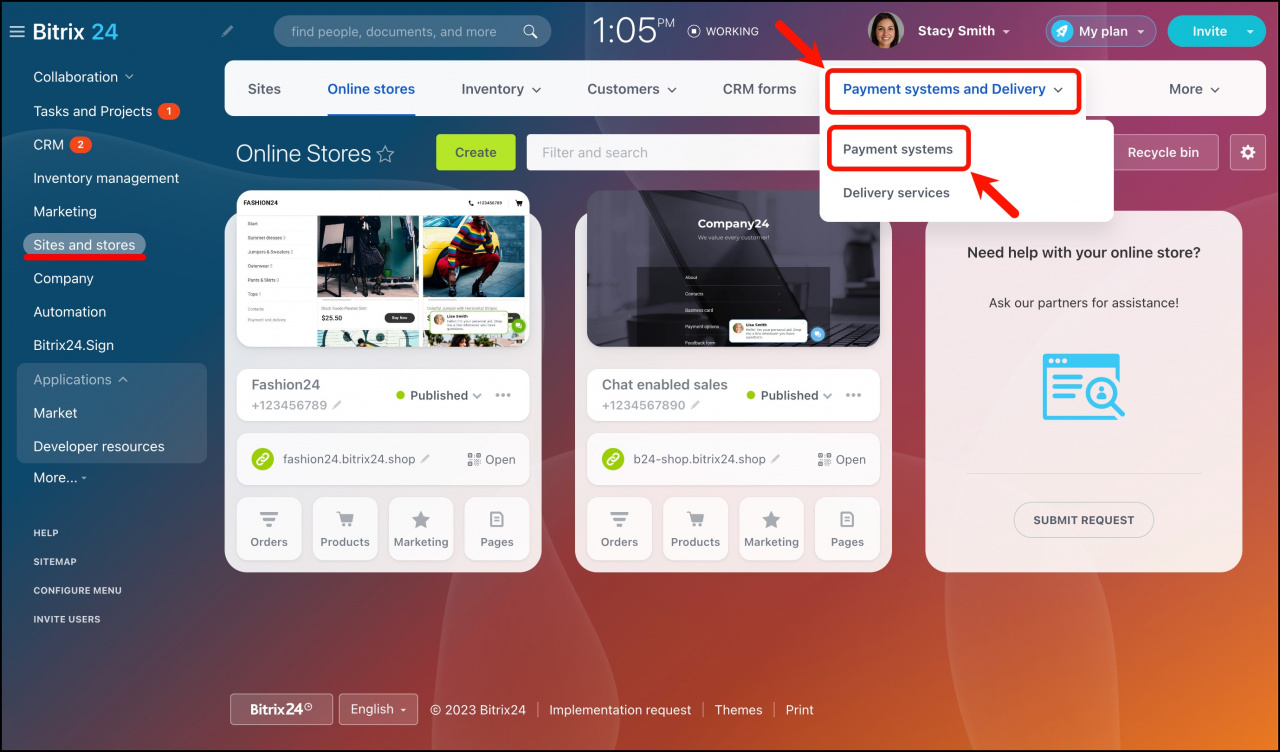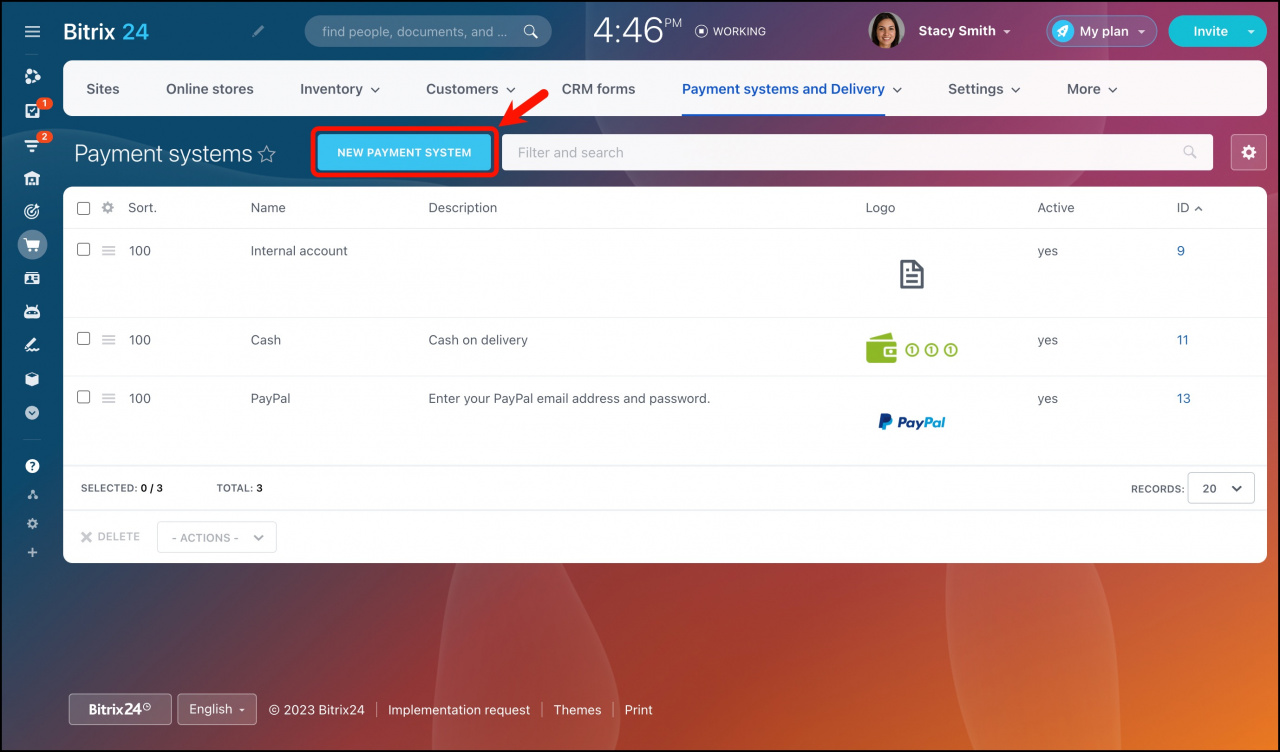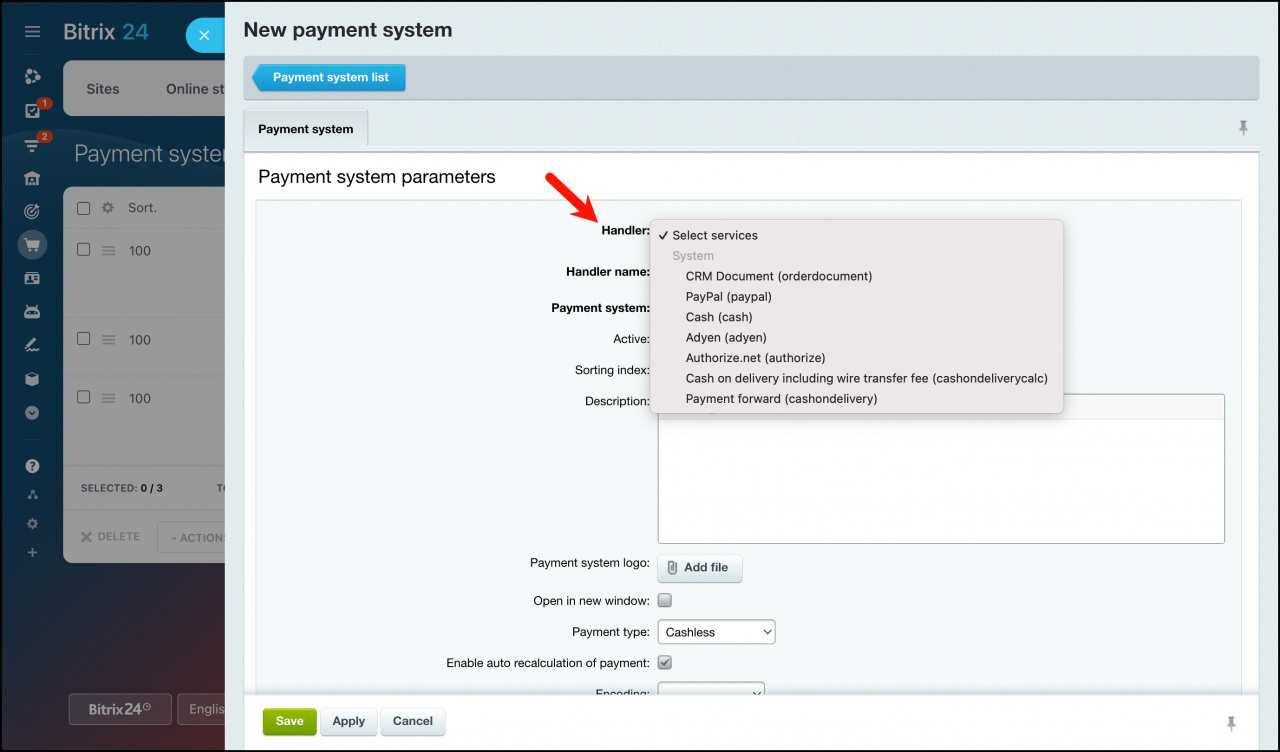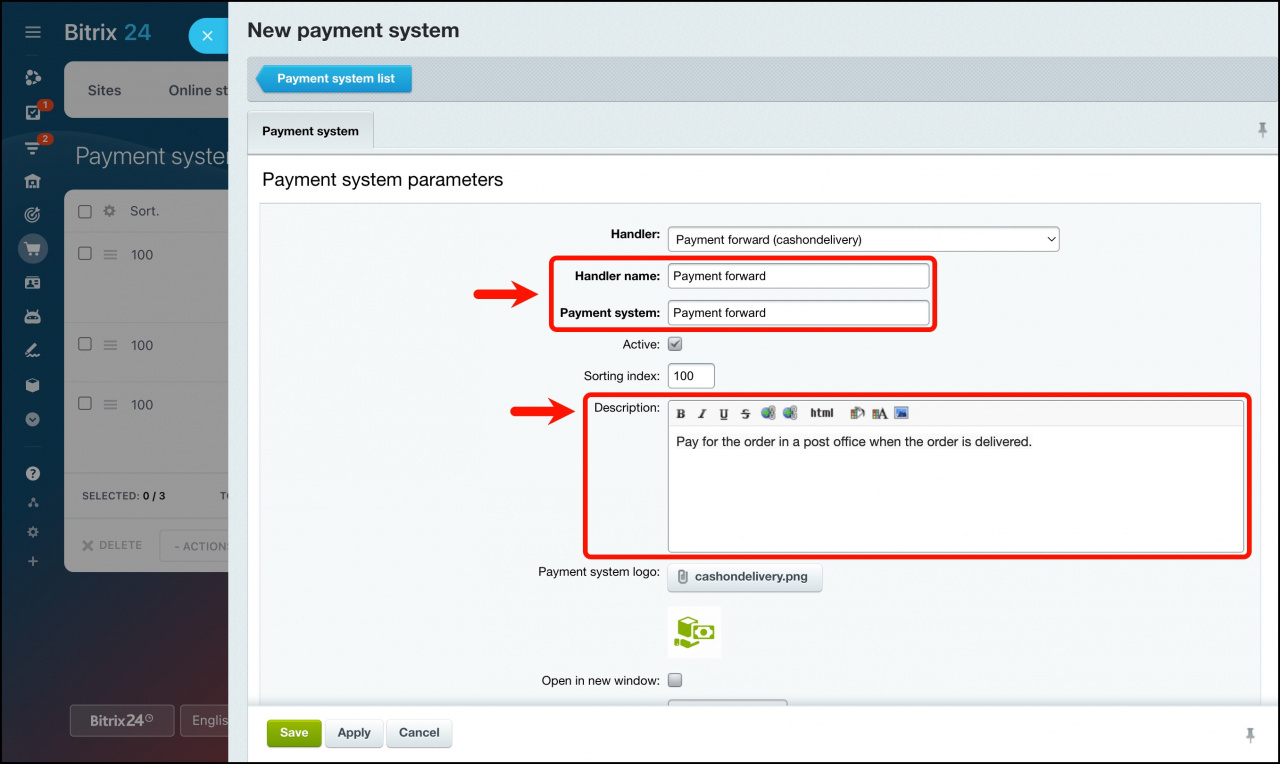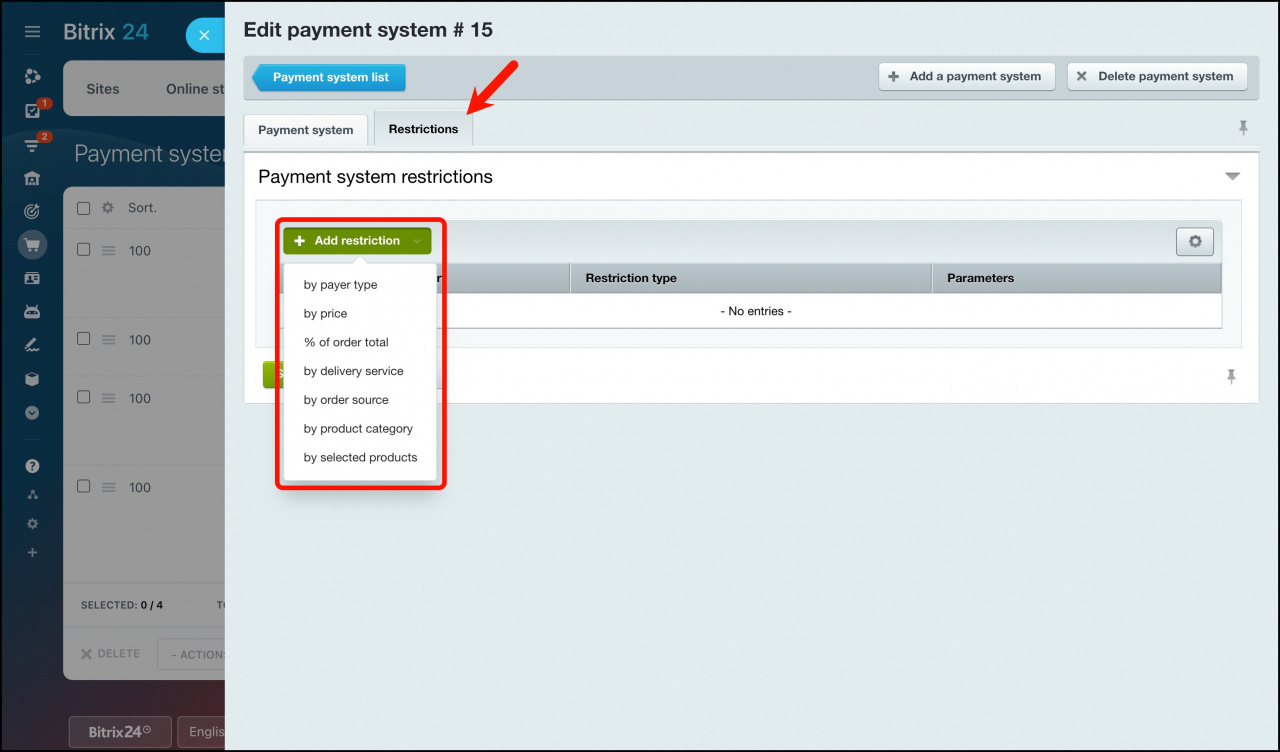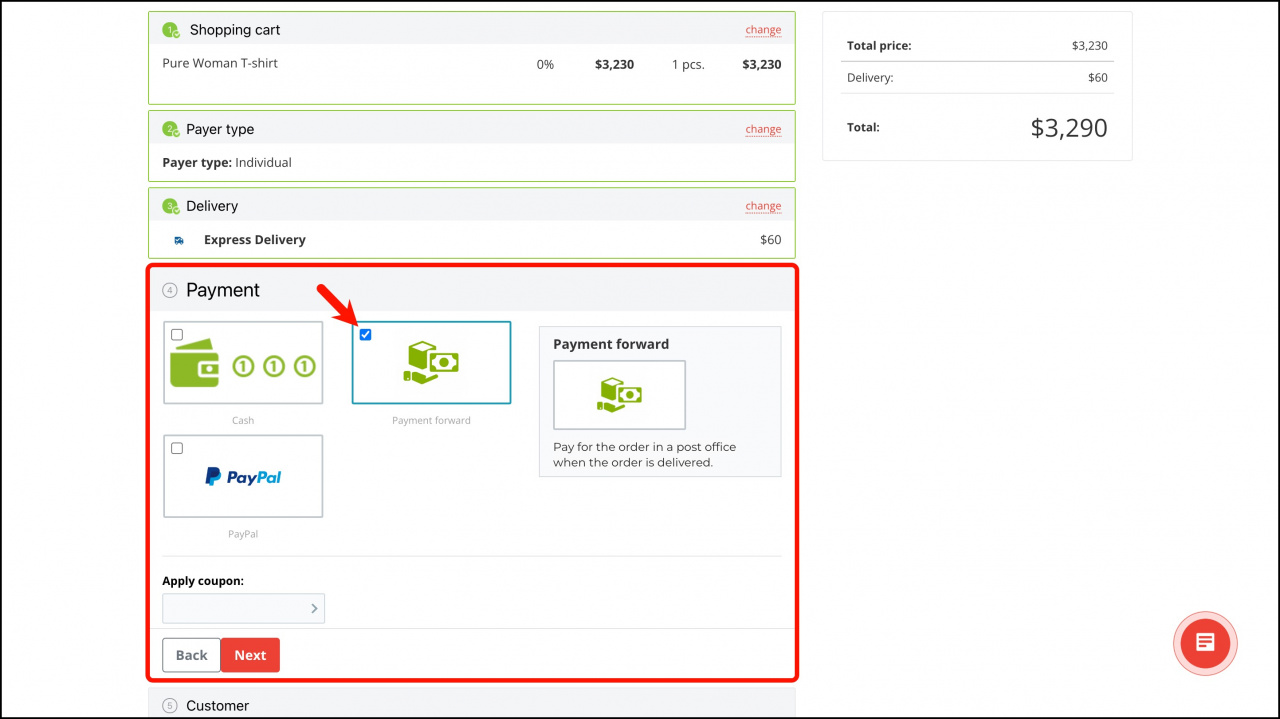After creating a product catalog, you can configure the payment systems. The default payment systems are: internal account, cash, and PayPal. In addition, you can add different payment systems.
Go to Sites and stores > Payment systems and Delivery > Payment systems.
You can view all available payment systems in this section. To add a new payment system, click New payment system.
First, you need to choose a handler. In our example, we use the Payment forward handler.
Available payment systems
You can use one of the following payment systems:
- Cash - a client pays a courier in cash when the order is delivered.
- Payment forward (cash on delivery) - a client pays for the order in a post office when the order is delivered.
- PayPal - a client can pay for the order online by PayPal.
You need to have a PayPal Business account to add PayPal as a payment system to your online store.
The handler name and payment system fields are completed automatically. Enter the description if necessary.
Click Apply. The additional Restrictions tab will appear, so you can add restrictions by payer type, price, delivery service, etc. Finally, click Save.
Depending on the payment system selected, you may be required to enter handler data for the payment system.
Now, this payment system is available in your online store.